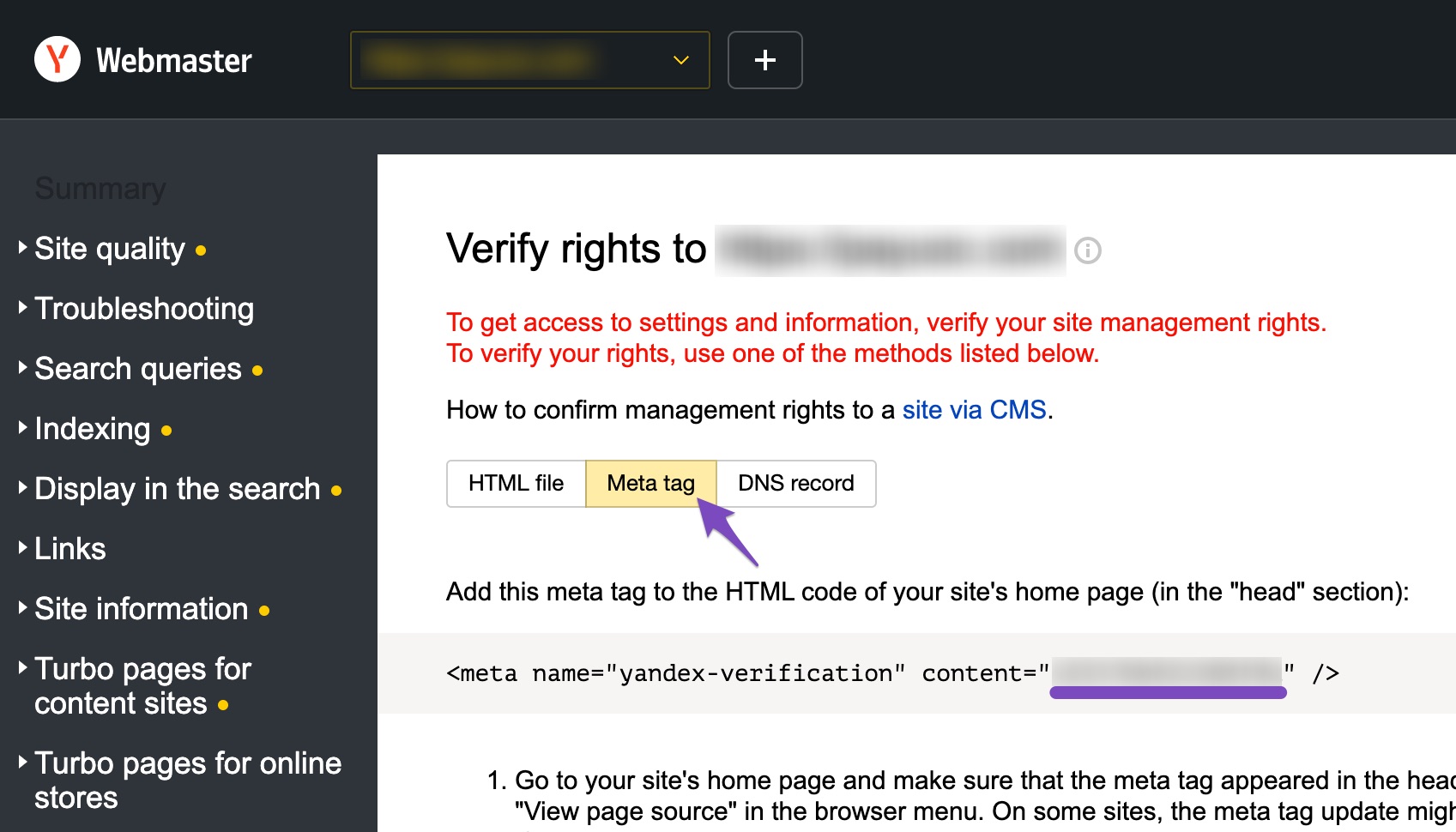Hello,
Thank you for contacting Rank Math support. We are sorry to hear that you are having trouble verifying your site with Yandex.
To troubleshoot this issue, please share the following with us:
- Your website URL where you want to verify your site with Yandex.
- A screenshot of the HTML code that Yandex gave you for verification. The screenshot should look something like this:
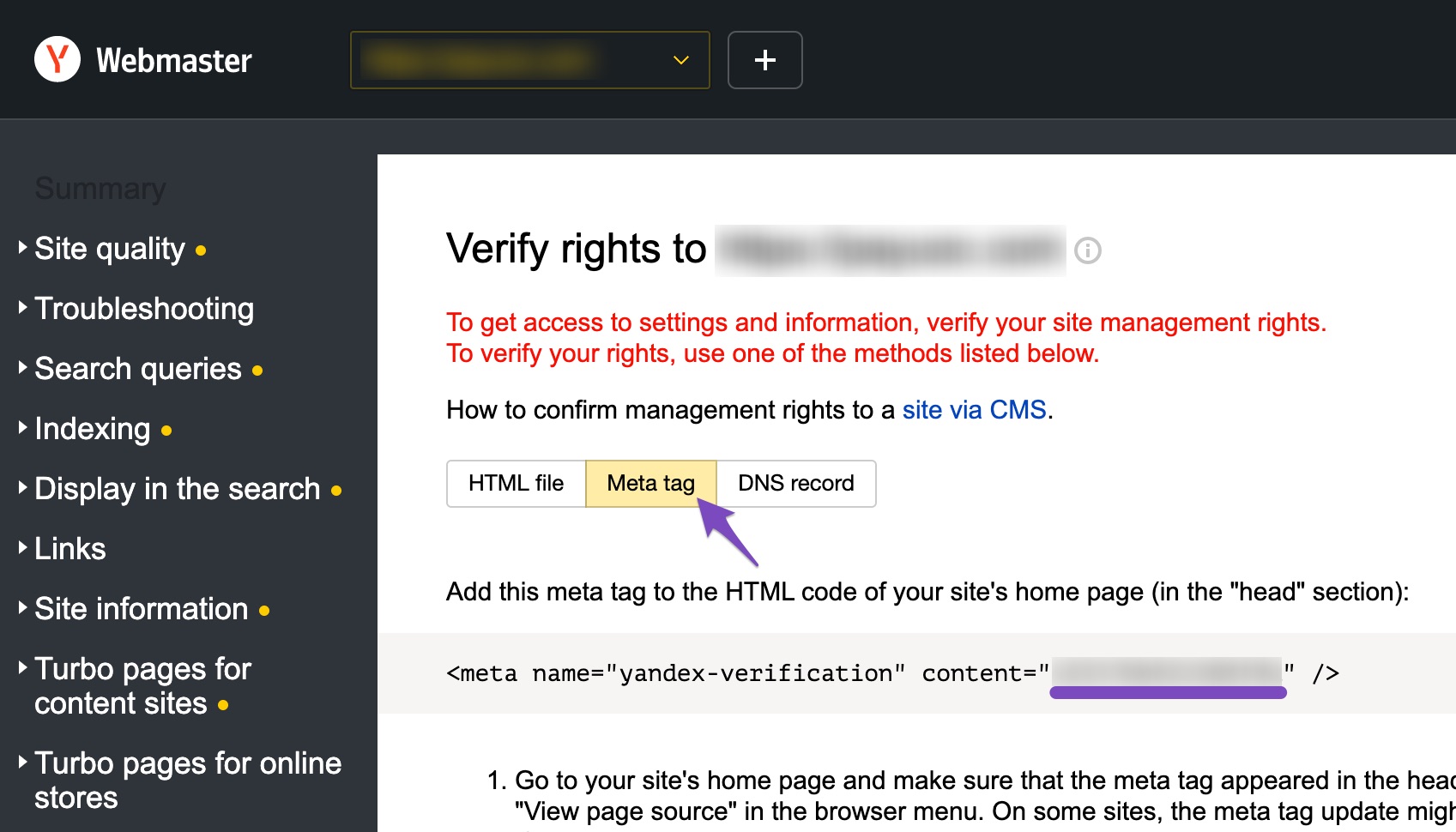
- A screenshot of where you pasted the HTML code in Rank Math > General Settings > Webmasters Tools. The screenshot should look something like this:

Once we have these details, we will be able to check what might be causing the verification failure and suggest a solution.
Thank you for your patience and understanding. We look forward to hearing from you soon.
Hello,
I have updated the sensitive data as requested. Can you please check further?
Thank you.
My url is thoughts.money
Hello,
Thank you for your patience.
We’ve checked your site, and the Yandex verification code is already shown in the source code.
You’ll notice the meta tag is already added in your homepage’s source code at line 32:
<meta name="yandex-verification" content="e4d9....
In this case, please clear your website and server cache before verifying your website in Yandex.
Hope that helps.
I cleared cache and still the same
Hello,
Thank you for getting back to us.
We can see the meta-verification code on your website, which means Rank Math is outputting the code correctly. So, this issue is most likely on Yandex’s end.

You can try reaching out to Yandex support and let them know you have added the code to your website and it is showing correctly but their verification tool is not picking it up.
Alternatively, you could try verifying your site through their other verification method if the meta-verification is still not working.
Cheers!