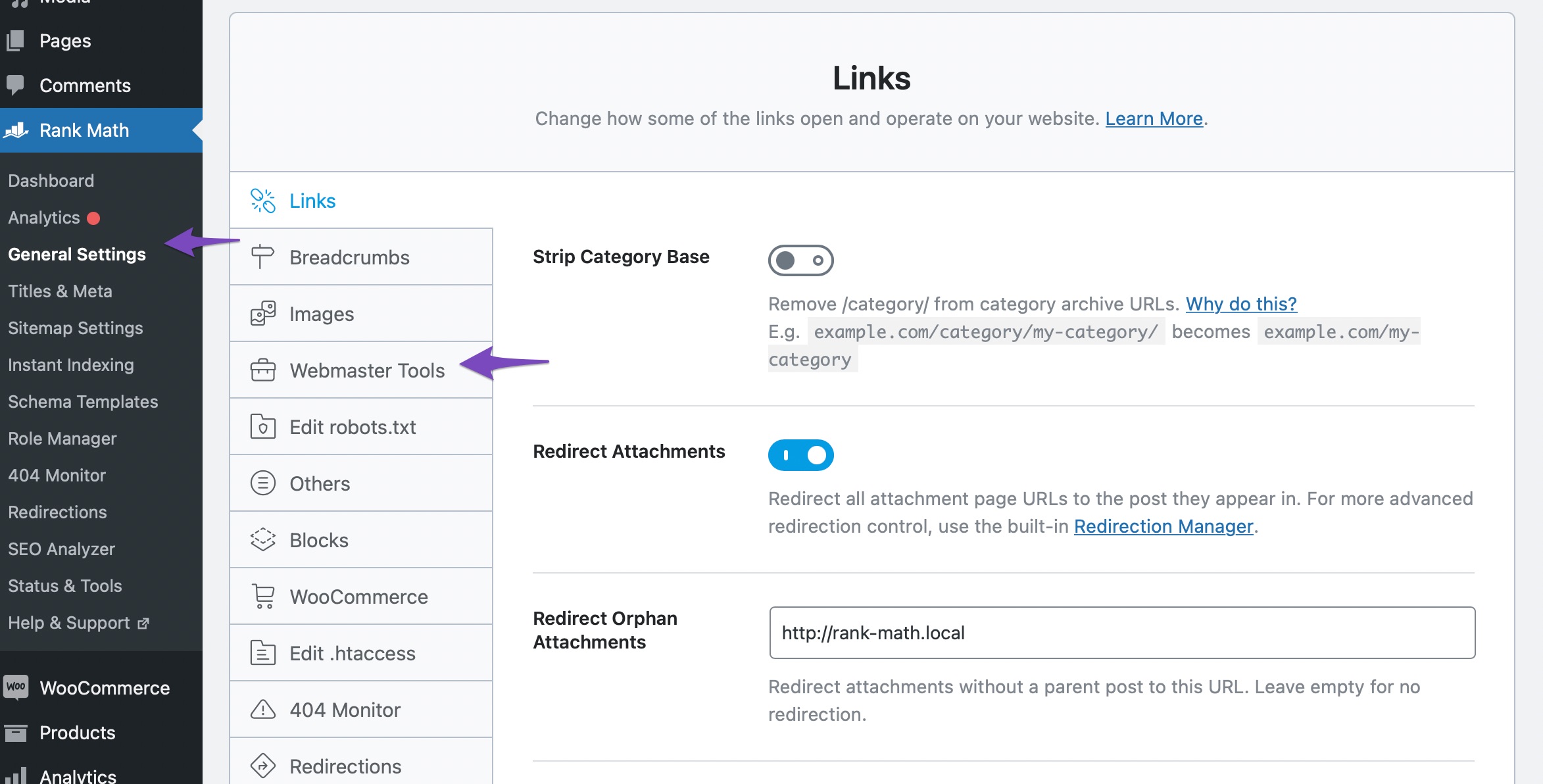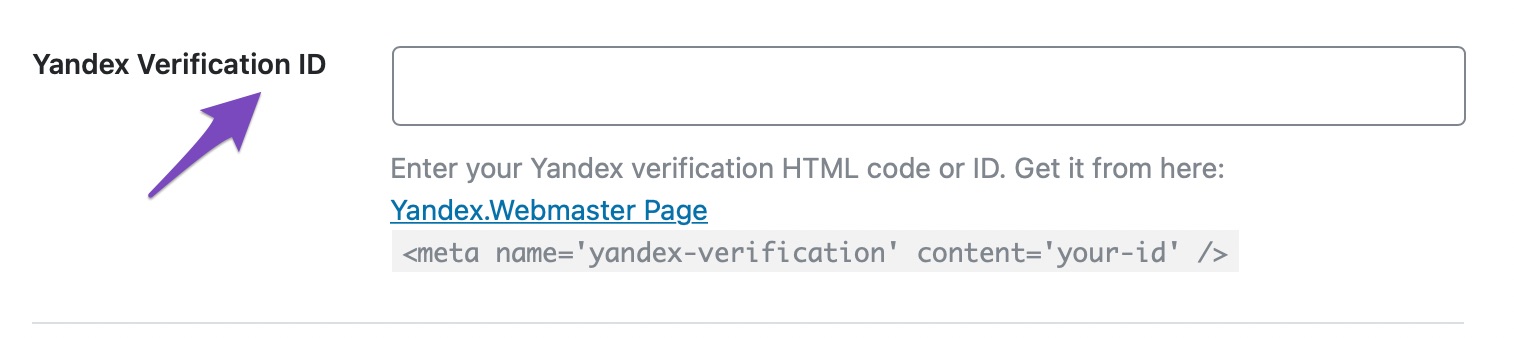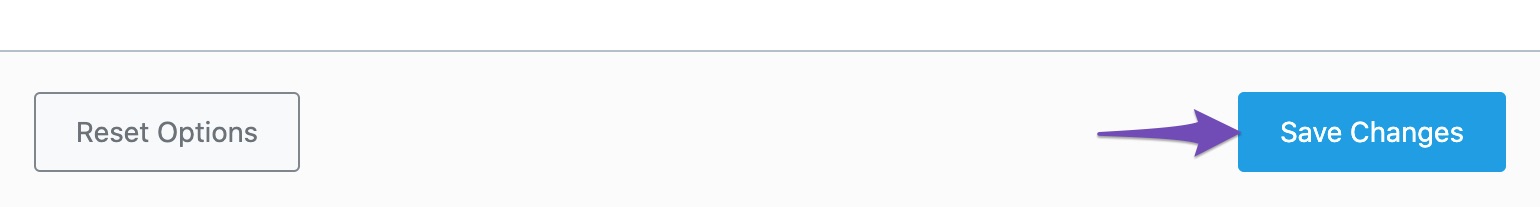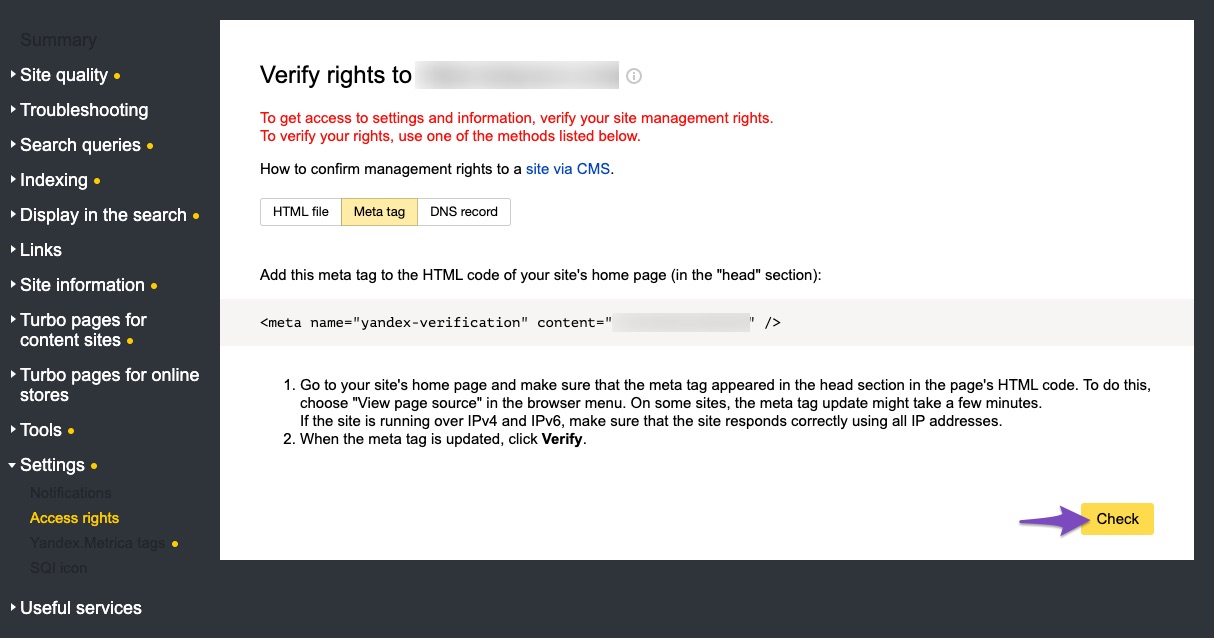Hello,
We apologize for the issue you are facing with the Yandex Meta Tag not being inserted into your website code. Here are some steps you can follow to ensure that the verification process is completed correctly:
1. Verify Your Website on Yandex Using Rank Math
-
Open Webmaster Tools
Navigate to Rank Math SEO → General Settings → Webmaster Tools inside your WordPress dashboard.
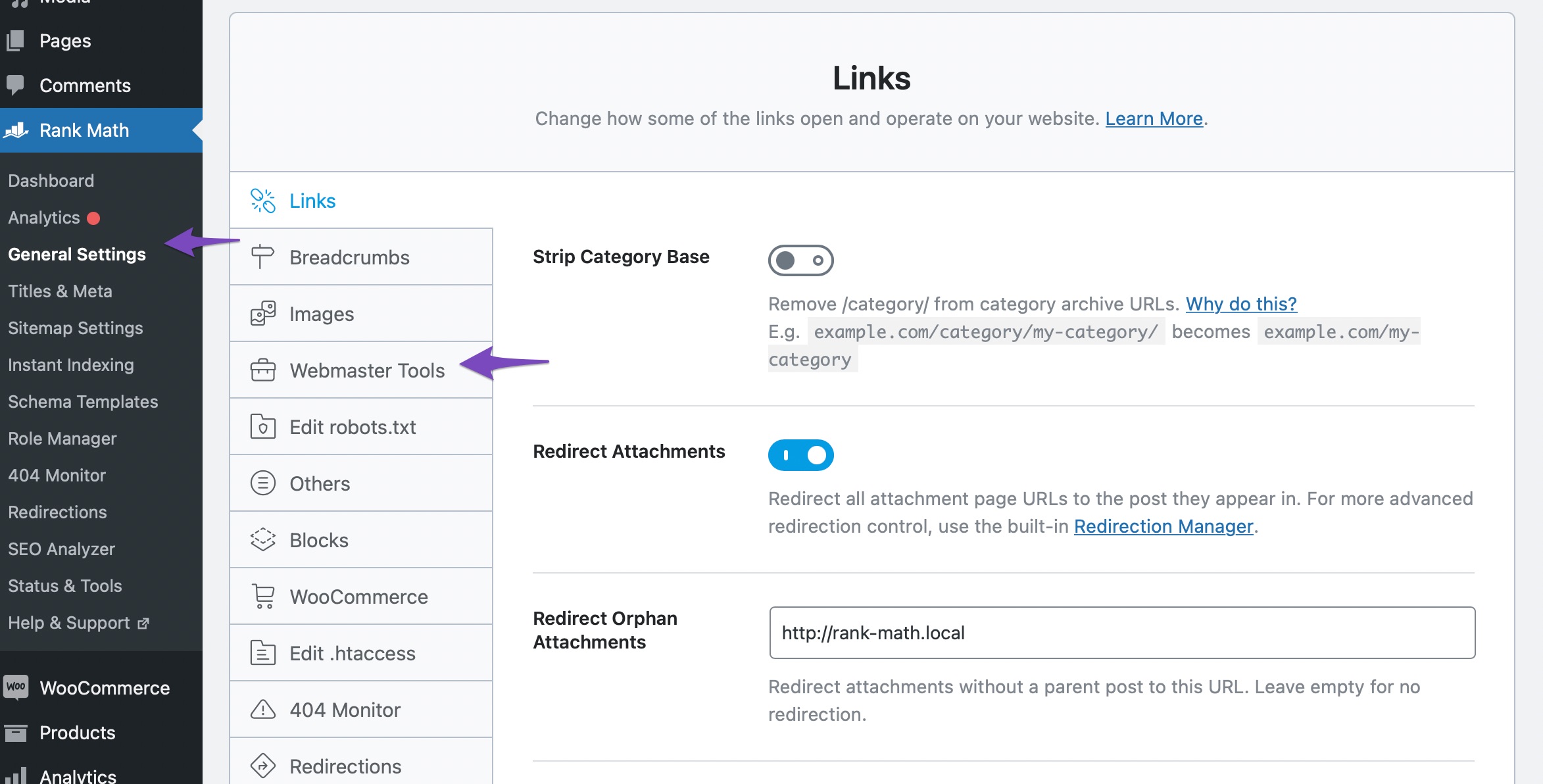
-
Add Yandex Verification ID
Under the Webmaster Tools, find the Yandex Verification ID field. If this option is unavailable, ensure you’re using the Advanced Mode in Rank Math. Paste the code you copied earlier into the Yandex Verification ID field.
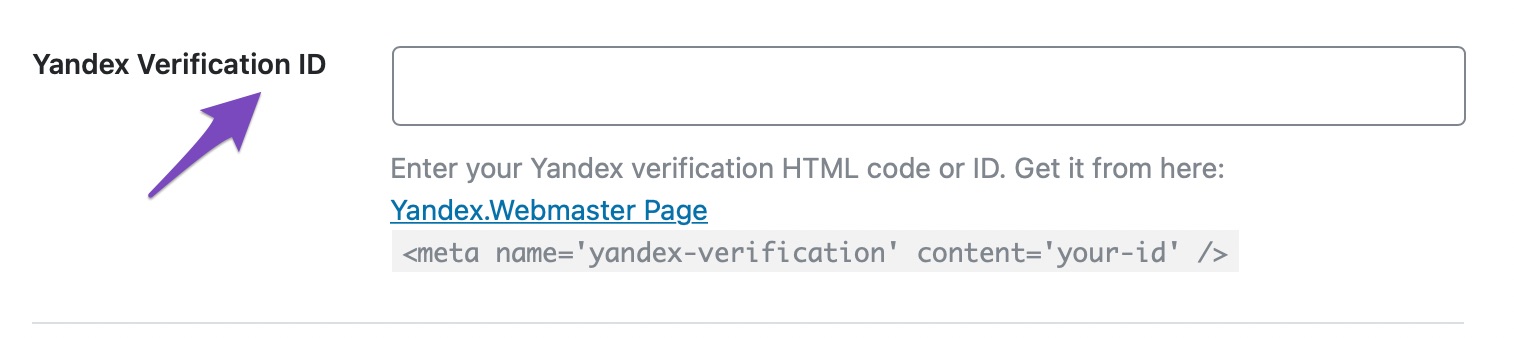
-
Save Changes
After adding the Verification ID, click on Save Changes.
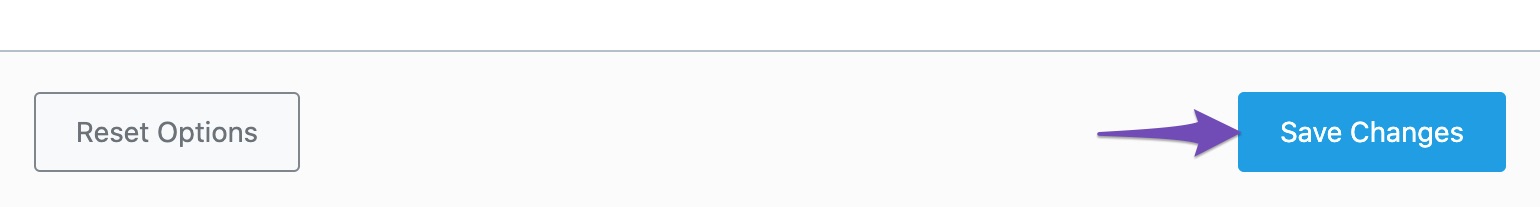
-
Verify On Yandex
Now, Rank Math should have added the Yandex meta tag to your website. Go to Yandex Webmaster Tools and click the Check button. Yandex will then visit your website to verify if the meta tag has been added.
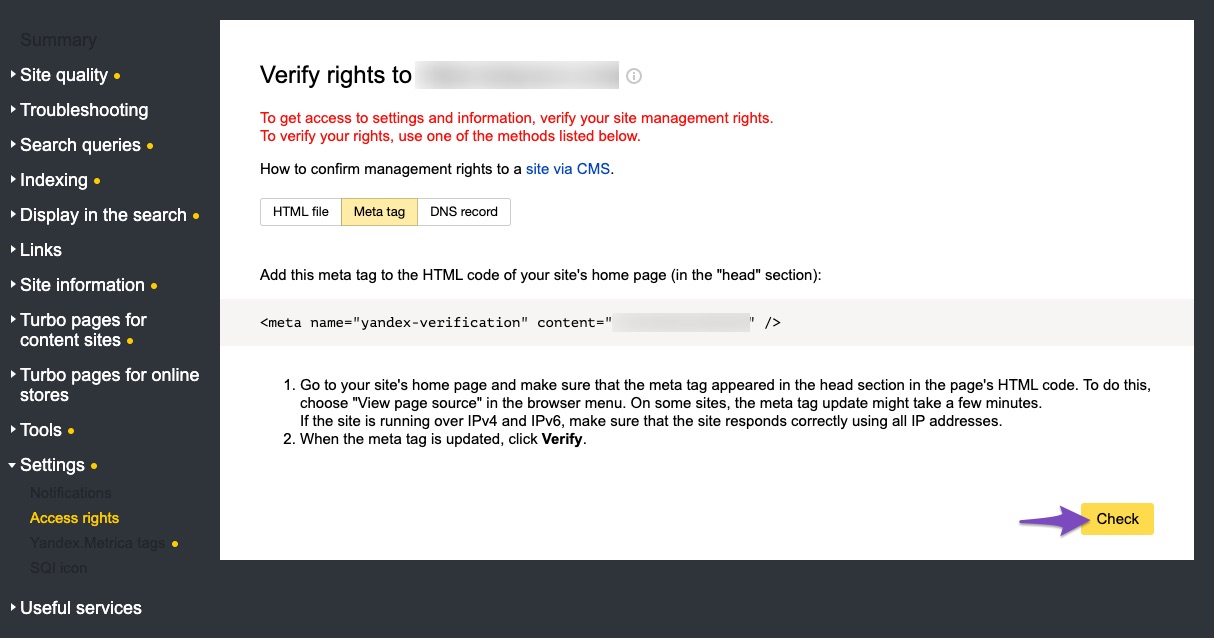
Additional Steps
- If Yandex is unable to find the meta tag, please try clearing your website’s cache (even if you are not using a caching plugin, sometimes server-side caching can occur) and check again.
- Ensure that there are no conflicting plugins that might be affecting the output of your website’s header.
If you continue to experience issues, please reply to this ticket, and a human agent from the Rank Math Support team will assist you further.
Thank you for raising this concern! We’re here to help you resolve it.
Sources:
Verifying Your Domain with Yandex » Rank Math
Hello,
We checked your website and we can see the Yandex meta tag is properly added to your website. Please check the screenshot in the sensitive data section for reference.
If you’re still not able to verify your website, please try to clear your browser cache and check again.
Let us know how it goes. Looking forward to helping you.
Thank you.
Hi Team,
Thank You. I checked that the Meta Tag is submitted, But the issue is Yandex can’t Verify the Meta Tag. How much time required for its solution ?
Yandex Meta Tag Issue
Additionally, I submitted Rank Math Sitemap of website to Bing yesterday. The website is not Indexed on Bing Browser. Please let me know what shoud I do to index the website on bing. Meta Tag and Rank Math SiteMap is submitted to Bing. How much time required for its solution ? Please let me know.
Thank You.
Hello,
The issue is with the Yandex crawler not seeing the meta tag on your site.
However, the verification code is already added to your site’s head section, so you may need to clear your website and server’s cache.
Regarding your site’s appearance on Bing, we’ve checked it using the site: operator on Google, and it is already indexed.
If a URL is on Google, there is technically no reason for it to not be included in Bing or other search engines, unless they have some reason to not index a page like DMCA, copyright content, nulled content, copied content, etc. which you can check in Webmaster Guidelines set by Bing.
In this case, you can get in touch with the Bing team to know the exact reason as from checking the page’s source code, there are no apparent issues.
Looking forward to helping you.
Hello,
Since we did not hear back from you for 15 days, we are assuming that you found the solution. We are closing this support ticket.
If you still need assistance or any other help, please feel free to open a new support ticket, and we will be more than happy to assist.
Thank you.