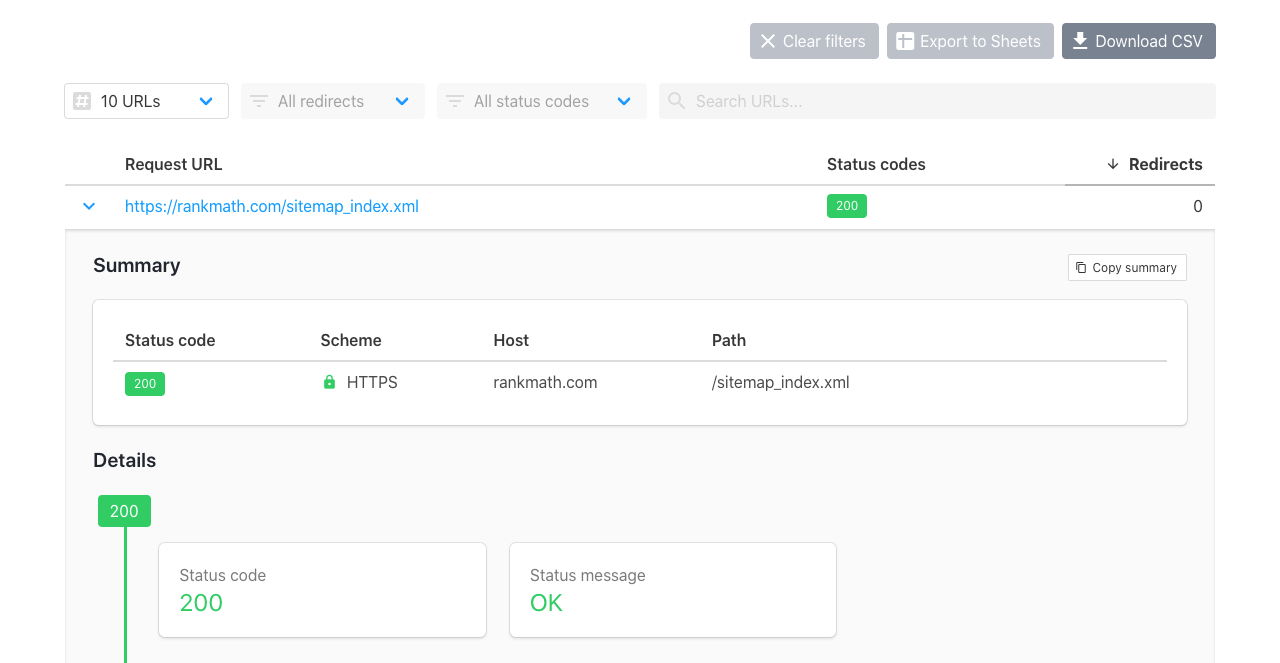-
I recently noticed that my XML sitemap is not updating and functioning correctly.
If you take a look, there are 3 post sitemaps which ends up equating to 409 links. The problem is that there are 503 published posts on my site.
Clicking on each post sitemap and doing a CTRL+F for some specific keywords, I can confirm from my knowledge that there are certainly well over 100 posts that are not being listed in my sitemap.
I say well over 100 because I’ve actually noted duplicate posts coming up on both post-sitemap 1 and 2, so a lot is going wrong with the XML sitemap.
I first contacted Ezoic who has the caching on my site, and they confirmed that even after clearing the cache (just to be sure), nothing changed (and they don’t cache sitemaps as a rule).
I’m not sure how the sitemap got so messed up for some reason, and it’s my fault for not noticing a whole lot sooner. I just assumed the plugin was working properly.
I look forward to your assistance.
The ticket ‘XML Sitemap Not Updating’ is closed to new replies.