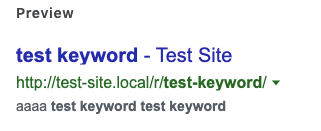Hello,
Thank you for contacting Rank Math and sorry for any inconvenience that might have been caused due to that.
I have tested it in my own local installation, and everything is working fine:
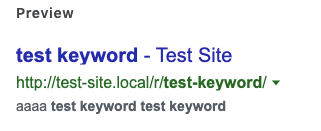
Assuming you are using the latest version of all the plugins and the themes (please update if not yet), it would seem like a conflict with one of the plugins or the theme you are using.
To determine that, please follow this troubleshooting guide:
https://rankmath.com/kb/check-plugin-conflicts/
Please let us know if you find the culprit.
Only the site admin would know and your users won’t be affected by this troubleshooting.
Looking forward to helping you. Thank you.
-
This reply was modified 5 years, 10 months ago by
 Alberto.
Alberto.
Hello,
I have updated the sensitive data as requested. Can you please check further?
Thank you.
Hi Alexander,
Thanks for the details.
It looks like you had missed adding a slash to your regional settings URL base in WP > Settings > Permalinks:

I have added it for you and now the URL is working fine in Rank Math:

I have deactivated Rank Math again until you come online and want to enable it yourself after checking the fix.
Hope that helps and please do not hesitate to let us know if you need our assistance with anything else.
Hi Todd,
the Theme developers told me that I should not add the slash to the permalink structure because the theme will not work as planed with it. It then shows the Archive pages which is wrong. It should still show the Explore (Map) page.
I just tested it for myself with the slashes.
The problem is if you go to e.g. Listings >> Regions and check the URL with RankMath the Slash is missing (which shouldn’t be added in the permalink settings). So it’s furthermore a problem with your plugin I guess because it’s working with Yoast.
Here is the ticket of the theme developers with more details:
https://helpdesk.27collective.net/questions/question/listing-base-urls-not-showing-archive-pages/
Hello,
Thank you for contacting Rank Math today.
I am afraid that the theme ticket is not accessible to the public and thus we could not check the feedback. Could you please share the thread via a doc file on Google Drive so that I can pass this on to our dev team?
Looking forward to helping you. Thank you.
Here is the Ticket
Q is my question
A is the answer from the theme developer
__
Q: If “/” is added to the base URL the specific archive pages are shown correctly:
https://pasteboard.co/J4nwSQp.png
A: Is not correct behaviour. Listing taxonomies open in the default explore page not on archive page. This is by design.
Q: When “/” isn’t added at all the Explore page is shown but not archive page of the taxonomy.
https://pasteboard.co/J4nvu4c.png
A: Is correct behaviour.
Q: But the wrong URL on SEO Plugins like RankMath is used for it:
https://pasteboard.co/J4nvPe1w.png
A: Check with RankMath author about this one. Or use Yoast SEO until we provide full support for Rankmath. I know we helped with some stuff with Rankmath but more and more issues seems to come out and we can’t provide immediate solutions. We’ll try to add compatibility in the future updates
Q: I guess the user shouldn’t see the archive pages furthermore only the Explore page.
A: Archive page should not show for listing taxonomies in any case.
Q: But Admins should be able to edit the specific taxonomy for SEO.
A: Use Yoast SEO for now
Hello,
Thank you for contacting Rank Math today.
I have submitted this to our dev team and we will be getting back to you in a short while.
Looking forward to helping you. Thank you.
Hello,
Since we did not hear back from you for 15 days, we are assuming that you found the solution. We are closing this support ticket.
If you still need assistance or any other help, please feel free to open a new support ticket, and we will be more than happy to assist.
Thank you.