-
The title is not what I put it.
https://postimg.cc/gallery/JjTtWgGWhy does it appear to me every time Twitter has to follow the Facebook settings? I do not want it.
https://postimg.cc/Bj1MXGp6
-
Hello,
Thank you for contacting the support, and sorry for any inconvenience that might have been caused due to that.
I’m afraid I wasn’t able to understand to issue, could you please explain further in detail?
I checked the title and it seems it correctly displays across the preview. If you wish a different title for the social sharing, you can edit it in a dedicated title field as shown in the screenshot below:
Hope that helps and please do not hesitate to let us know if you need our assistance with anything else.
The title is different. I get the name of my website instead of the title I put with Elementor. I can change the title, but why have a program that automates the title and then I have to do it by hand?
Hello,
By default, Rank Math takes the title of the pages or posts for the title field. But if you need any custom title then you have to do it manually.
You have to set the title globally so that you don’t have to modify it always. Please head over to Rank Math > Titles & Meta > Post Types > Post and Page and set the value
%title%for Single Post Title and Single Page Title.Hope this helps. Looking forward to helping you.
Thank you.
I understand what’s wrong; the double homepage problem returned. What a nuisance. In fact the changes I have made are not on the homepage. I put the dynamic homepage, because there will be articles in the home. I couldn’t find a way to customize the homepage and this led to having the error for the second time. How do I make the wrong page become the homepage page and without the additional slug?
Hello,
You can set any page as a Homepage by going WordPress Dashboard > Settings > Reading:
Hope this helps. Please do not hesitate to let us know if you need our assistance with anything else.
Thank you.
I was saying that I have the first option, to have the articles on the front page. A few months ago I had the option you tell me, but then I couldn’t choose the same page.
Hello,
If you’re using the “Your latest post” option for your homepage, you can edit the meta title/description in Rank Math > Titles & Meta > Homepage
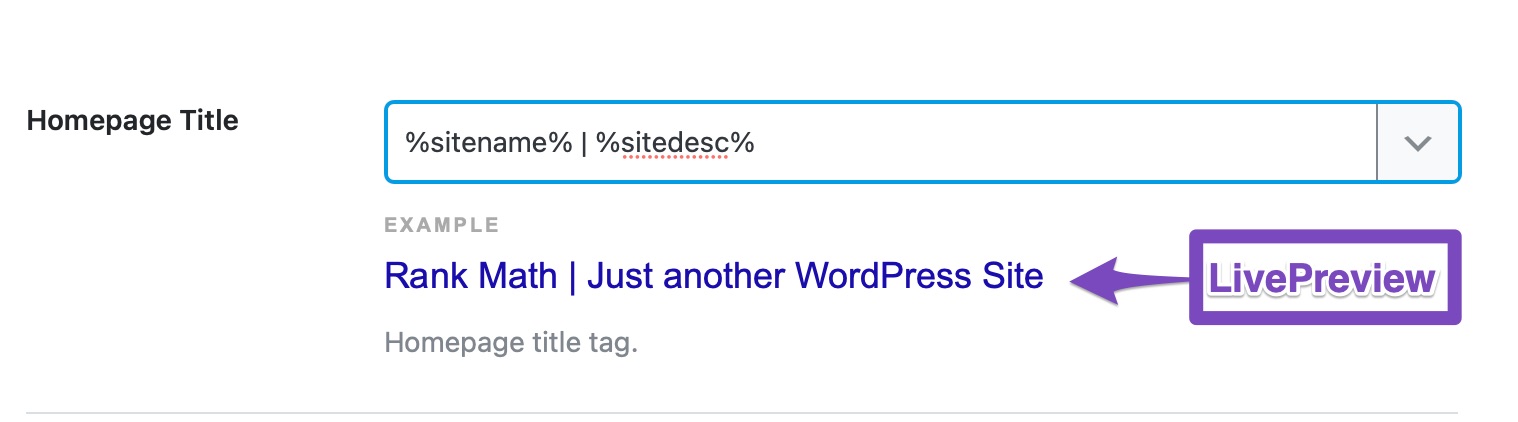
How do I make the wrong page become the homepage page and without the additional slug?
I’m not quite sure about your question here. Could you please confirm if you’re referring to the
/en/on your homepage?If so, please check your WordPress and Site Address URLs on your WordPress Dashboard > Settings > General and ensure the correct URL for your site.
I hope that helps.
Thank you.
The first tip I should have fixed it.
In the second I have this situation; https://postimg.cc/qh33BN71
Yes, the domain ends with / en / by default.
Hello,
It seems that you are using a translation plugin on your site. Could you please share so we can check and advise accordingly?
Meanwhile, there should be an option to set your homepage without /en/ on the URL, and only add it upon translating to Italian /it/. You can also get in touch with the plugin’s developer to assist you with that.
Looking forward to helping you.
Thank you.
I do not understand. It seems to me a useless step, I await clarification.
Hello,
Can you please confirm if you want to keep using the /en/ in your URL? If not then you should change it in your translation plugin settings. And for the issue with the title of the Social Preview, we might need to take a closer look at the settings. Please edit the first post on this ticket and include your WordPress logins in the designated Sensitive Data section.
Please do take a complete backup of your website before sharing the information with us.
It is completely secure and only our support staff has access to that section. If you want, you can use the below plugin to generate a temporary login URL to your website and share that with us instead:
https://wordpress.org/plugins/temporary-login-without-password/
You can use the above plugin in conjunction with the WP Security Audit Log to monitor what changes our staff might make on your website (if any):
https://wordpress.org/plugins/wp-security-audit-log/
We really look forward to helping you.
Hello,
Since we did not hear back from you for 15 days, we are assuming that you found the solution. We are closing this support ticket.
If you still need assistance or any other help, please feel free to open a new support ticket, and we will be more than happy to assist.
Thank you.
The ticket ‘wrong title’ is closed to new replies.