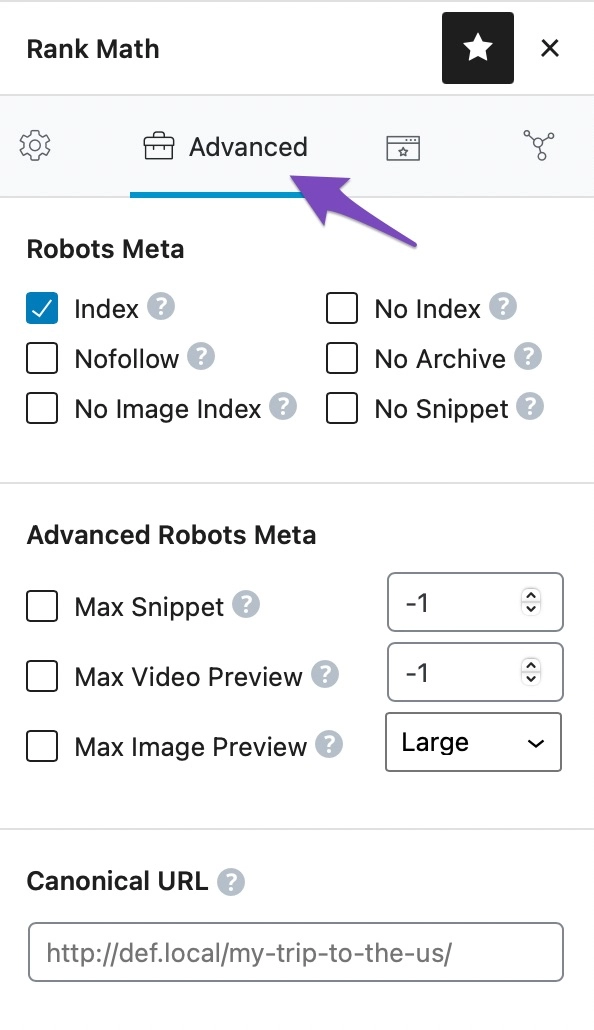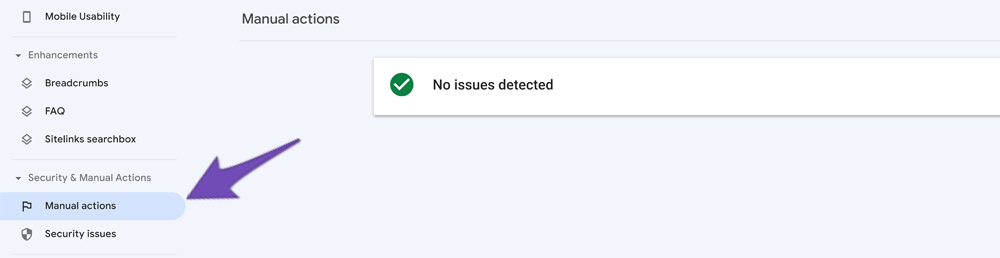-
Could you check if some of your settings are set badly?
I don’t want a custom work of the settings from you, but to find out why Google indexes the pages but excludes them from any ranking. Even when the results are very few. I expect at least the last place in some results, but instead they are absolute zero.
I have been using Rank Math and Wpforms for 4 years. I have changed the site at 99.9%, deleted almost 15k games. The site is completely different, except for these 2 plugins. I also had the same problems with the old site and I had these 2 plugins.
it is obvious that the problems come from you and that Search Console refuses to validate the corrections. I have done a lot of SEO, many corrections. it is impossible not to get results in the online gaming sector. The problem is not the difficulty of the keywords, because I have also put games with little traffic and low difficulty of the keywords.
Search Console fails to validate redirects, duplicates, 404 codes. As if Rank Math doesn’t do a good job. But I have other problems too.
I recently disabled Instant Indexing entirely to see if that was it, but I doubt it was that.
The ticket ‘wrong settings’ is closed to new replies.