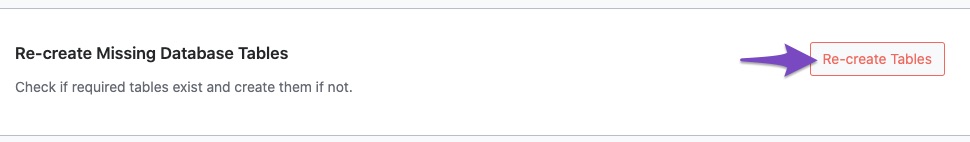-
I keep getting these errors
[01-Jun-2024 01:25:55 UTC] WordPress database error Table ‘driftsto_wp3.wp_rank_math_analytics_objects’ doesn’t exist for query SELECT * FROM wp_rank_math_analytics_objects WHERE object_id = ‘17817’ LIMIT 0, 1 made by require(‘wp-blog-header.php’), wp, WP->main, WP->parse_request, do_action_ref_array(‘parse_request’), WP_Hook->do_action, WP_Hook->apply_filters, rest_api_loaded, WP_REST_Server->serve_request, WP_REST_Server->dispatch, WP_REST_Server->respond_to_request, RankMath\Analytics\Rest->get_post, RankMath\Analytics\Posts->get_post, RankMath\Admin\Database\Query_Builder->one
[01-Jun-2024 01:26:29 UTC] WordPress database error Table ‘driftsto_wp3.wp_rank_math_analytics_objects’ doesn’t exist for query SELECT * FROM wp_rank_math_analytics_objects WHERE object_id = ‘17817’ LIMIT 0, 1 made by require(‘wp-blog-header.php’), wp, WP->main, WP->parse_request, do_action_ref_array(‘parse_request’), WP_Hook->do_action, WP_Hook->apply_filters, rest_api_loaded, WP_REST_Server->serve_request, WP_REST_Server->dispatch, WP_REST_Server->respond_to_request, RankMath\Analytics\Rest->get_post, RankMath\Analytics\Posts->get_post, RankMath\Admin\Database\Query_Builder->one
[01-Jun-2024 01:31:04 UTC] WordPress database error Table ‘driftsto_wp3.wp_rank_math_analytics_objects’ doesn’t exist for query SHOW CREATE TABLEwp_rank_math_analytics_objectsmade by require(‘wp-blog-header.php’), wp, WP->main, WP->parse_request, do_action_ref_array(‘parse_request’), WP_Hook->do_action, WP_Hook->apply_filters, rest_api_loaded, WP_REST_Server->serve_request, WP_REST_Server->dispatch, WP_REST_Server->respond_to_request, RankMath\Rest\Admin->tools_actions, apply_filters(‘rank_math/tools/analytics_fix_collations’), WP_Hook->apply_filters, RankMath\Analytics\Analytics_Common->analytics_fix_collations, RankMath\Helpers\DB::get_table_collation
The ticket ‘WP Database Error’ is closed to new replies.