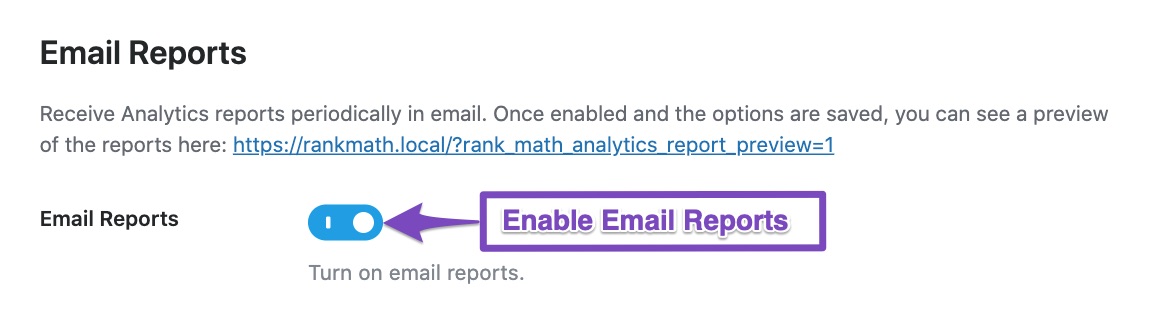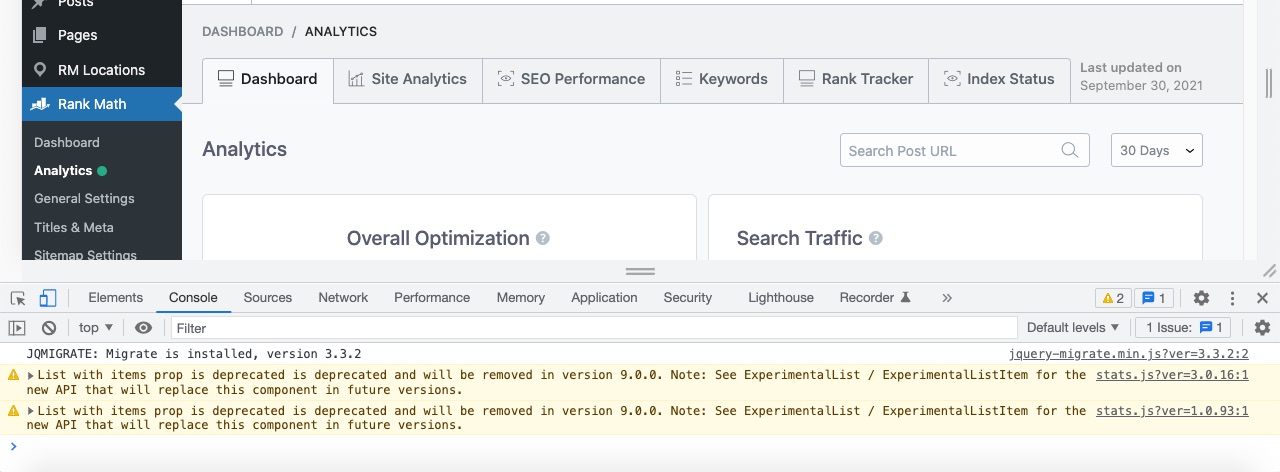Hello,
We apologize for the issue you are facing with not receiving proper SEO results via email. Since you mentioned that you are connected with both Google Search Console and Google Analytics (indicated by the green bullets), let’s go through a few steps to troubleshoot this issue:
-
Check Email Reports Settings: Ensure that the Email Reports feature is enabled in your Rank Math settings. You can do this by navigating to Rank Math SEO → General Settings → Analytics and checking the Email Reports section.
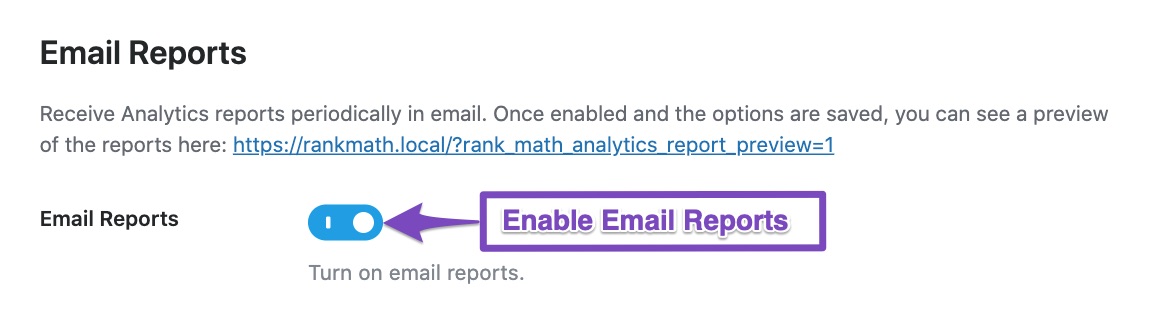
-
Import New Data Manually: If everything seems correct, you might want to manually import new data. Go to Rank Math SEO → General Settings → Analytics, scroll down to the Analytics Database section, and click on Delete Data followed by Update Data manually. This can help refresh the data being pulled from Google.

-
Check for Errors: After updating the data, head over to the Analytics page from Rank Math SEO → Analytics. Here, you can check for any errors in the Search Console or any plugin conflicts that might be affecting the data retrieval.
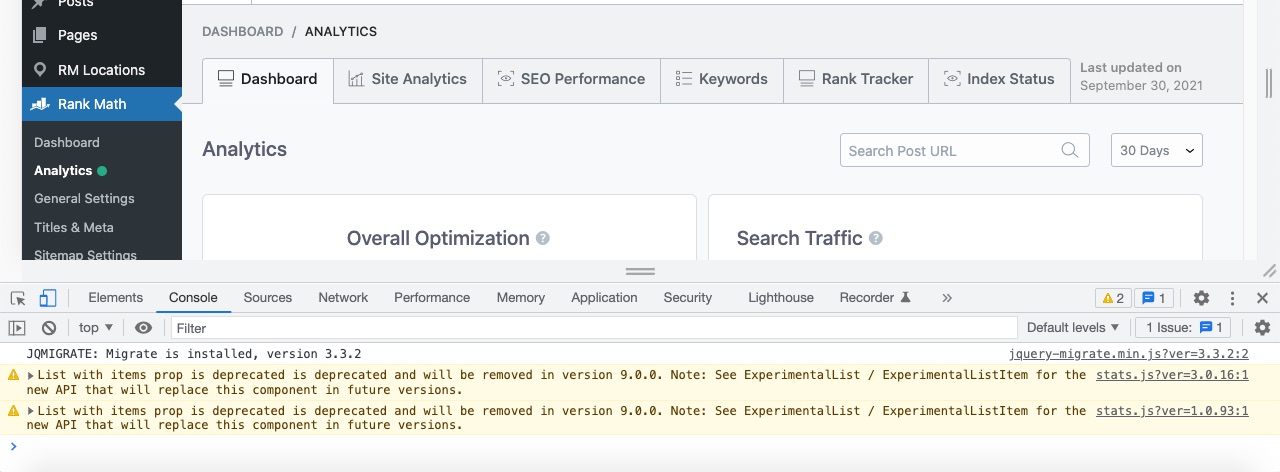
-
Reconnect Google Services: If the problem persists, it may be worth disconnecting and reconnecting your Google services to refresh the authorization tokens. You can do this by going to Rank Math SEO → Dashboard → Help and clicking on Disconnect Account, then reconnecting it.

If you’ve tried these steps and are still experiencing issues, please reply to this ticket with your website URL so that a human agent from our support team can assist you further.
Thank you for raising this concern, and we hope to resolve it for you soon!
Sources:
Resolving Rank Math Analytics Related Issues » Rank Math
What to Do When Rank Math Analytics Shows Zero Search Traffic » Rank Math