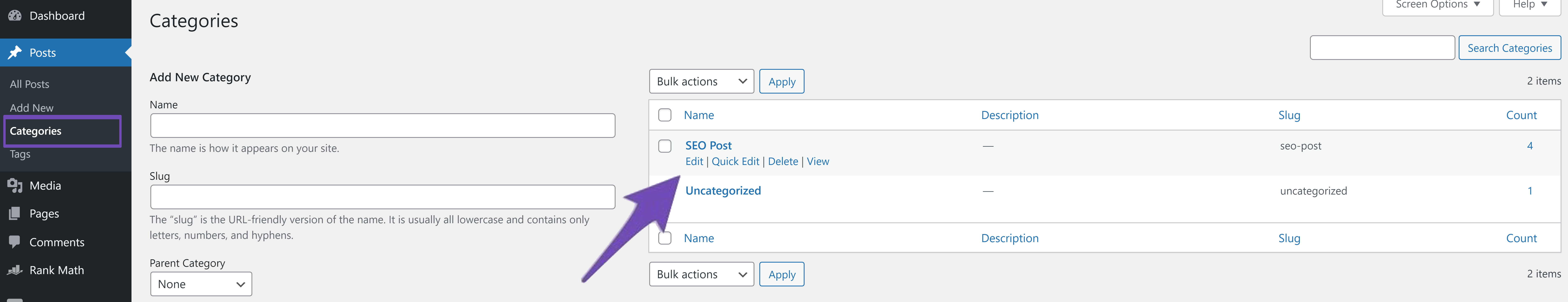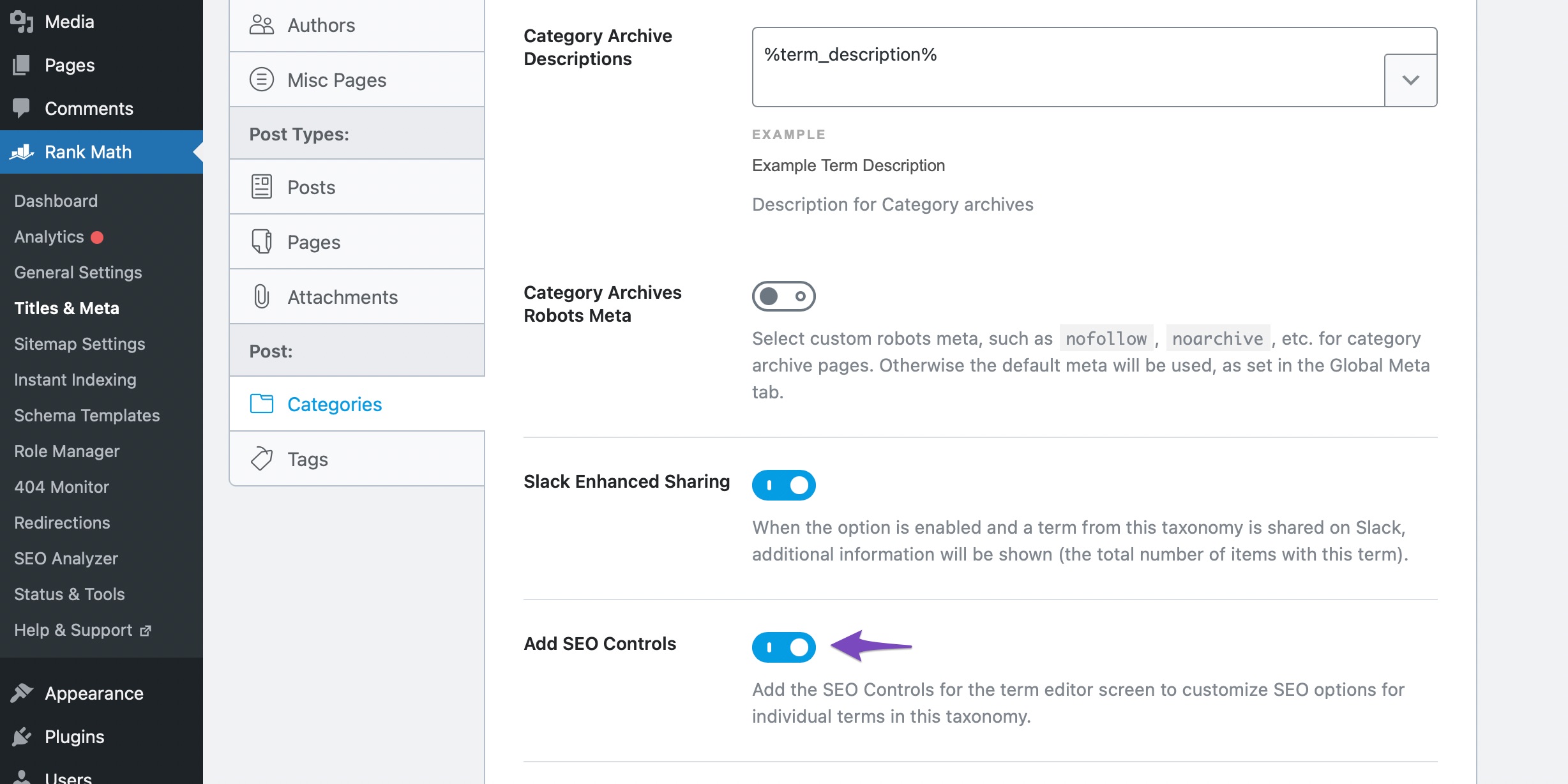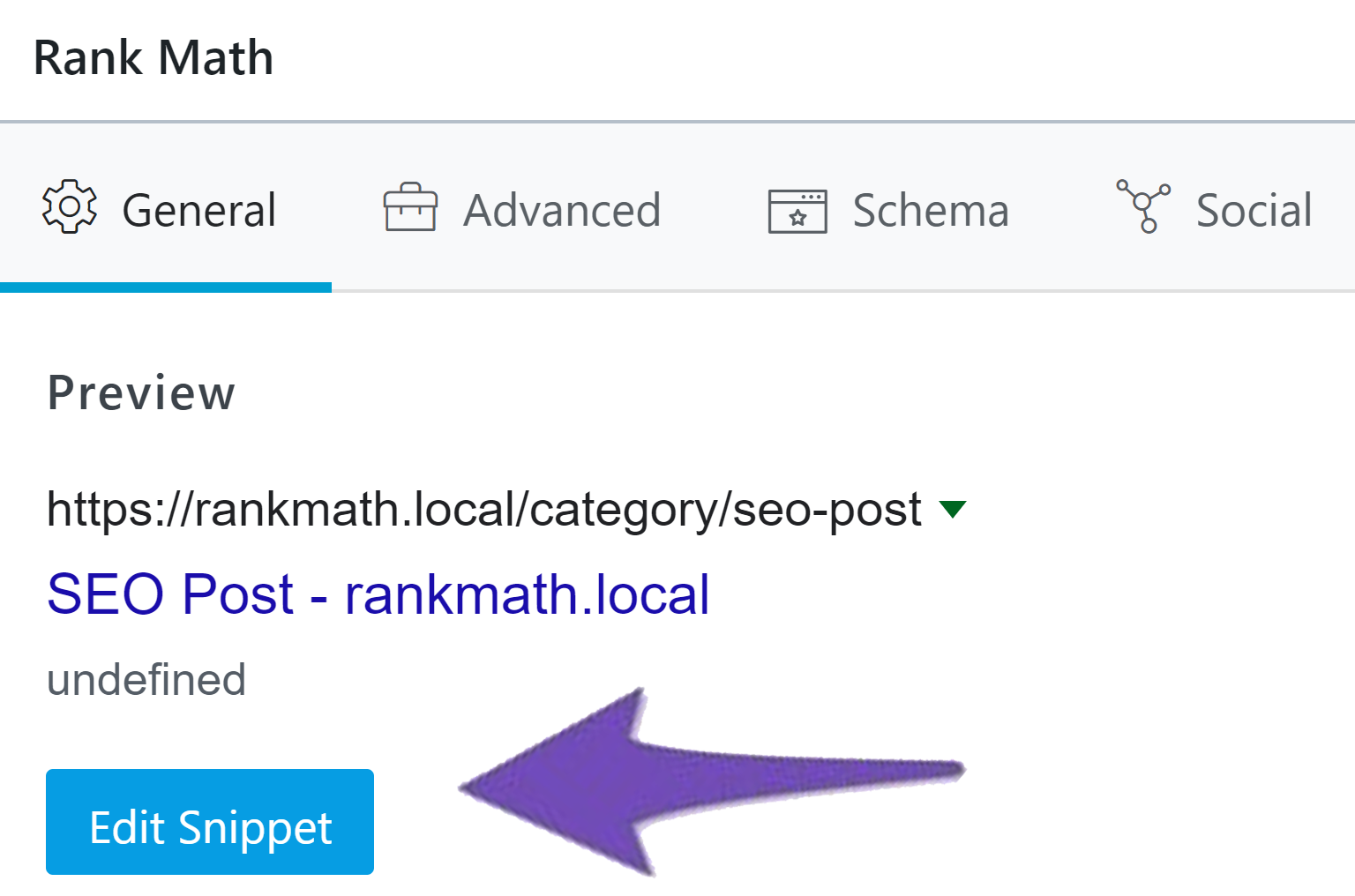This is for MsRusset.com by the way. I also can’t seem to find out how I can log on to Rank Math other than via WordPress with it linking to our site.
Hello,
We apologize for the issue you are facing with your WordPress theme showing up in search results. It seems that Google is automatically appending your theme name to the title of your category pages, which can happen regardless of the SEO plugin you are using.
To address this, please ensure that you have configured the snippet settings correctly in Rank Math. Here are some steps you can follow:
-
Edit Category Pages: Go to Post → Categories in your WordPress dashboard. Select the category you want to edit and click on the Edit button.
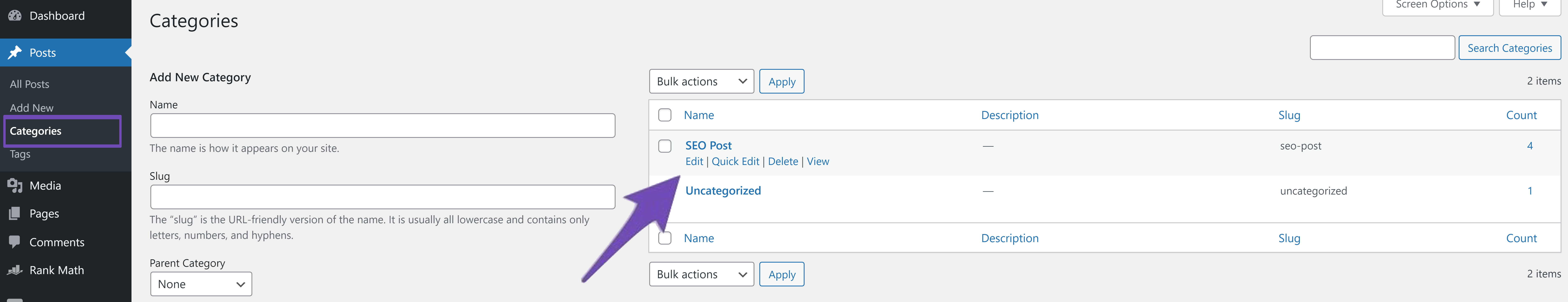
-
Open Snippet Editor: On the Edit Category page, scroll down to find the Rank Math Meta Box. If you don’t see it, navigate to Rank Math SEO → Titles & Meta → Categories and toggle the switch to activate it.
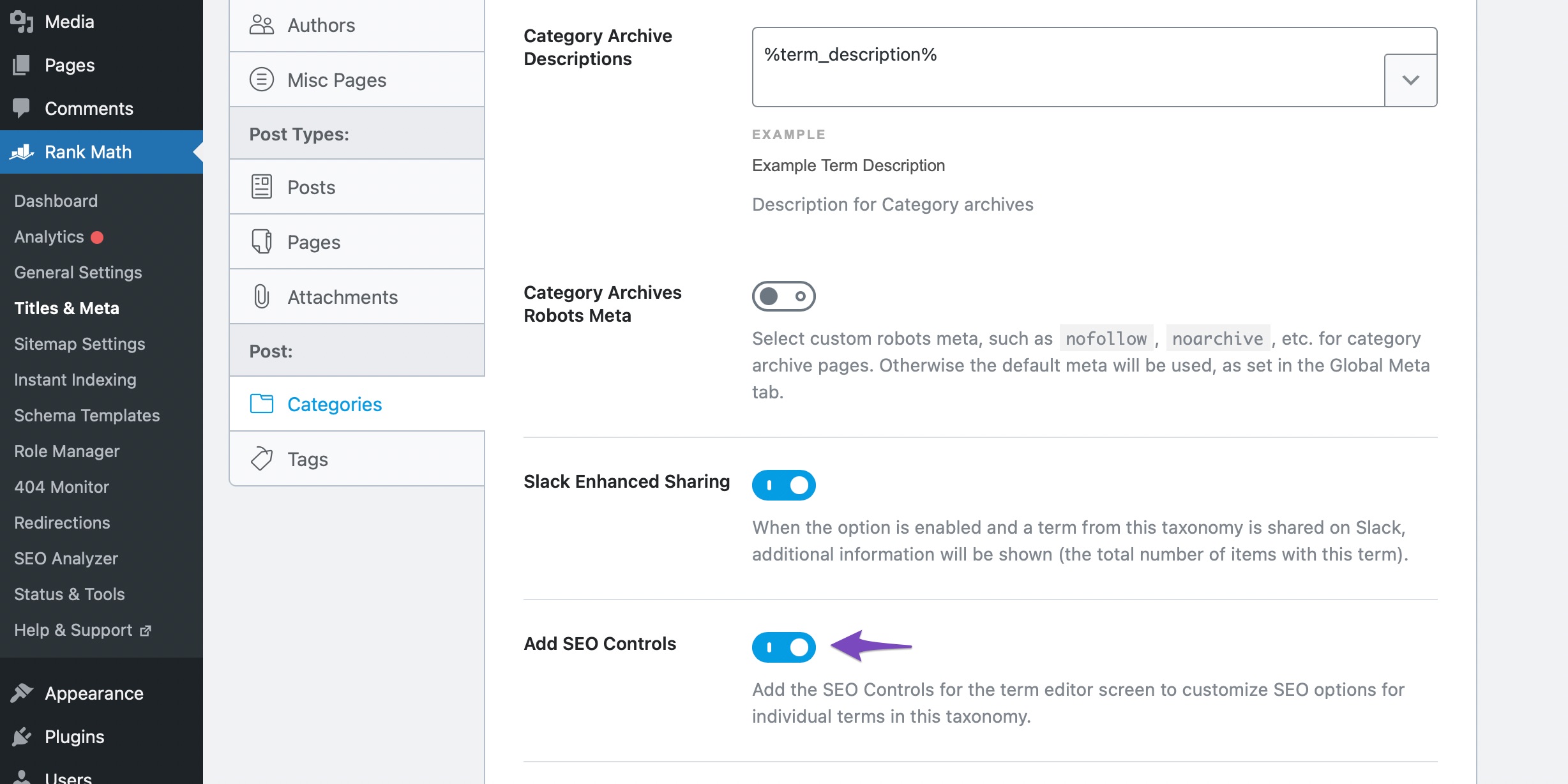
-
Set Title and Description: Click on Edit Snippet in the General tab to open the Preview Snippet Editor dialog box. Here, you can set the title and description for your category page. Make sure to format it as you desire, for example, "Travel – Ms Russet".
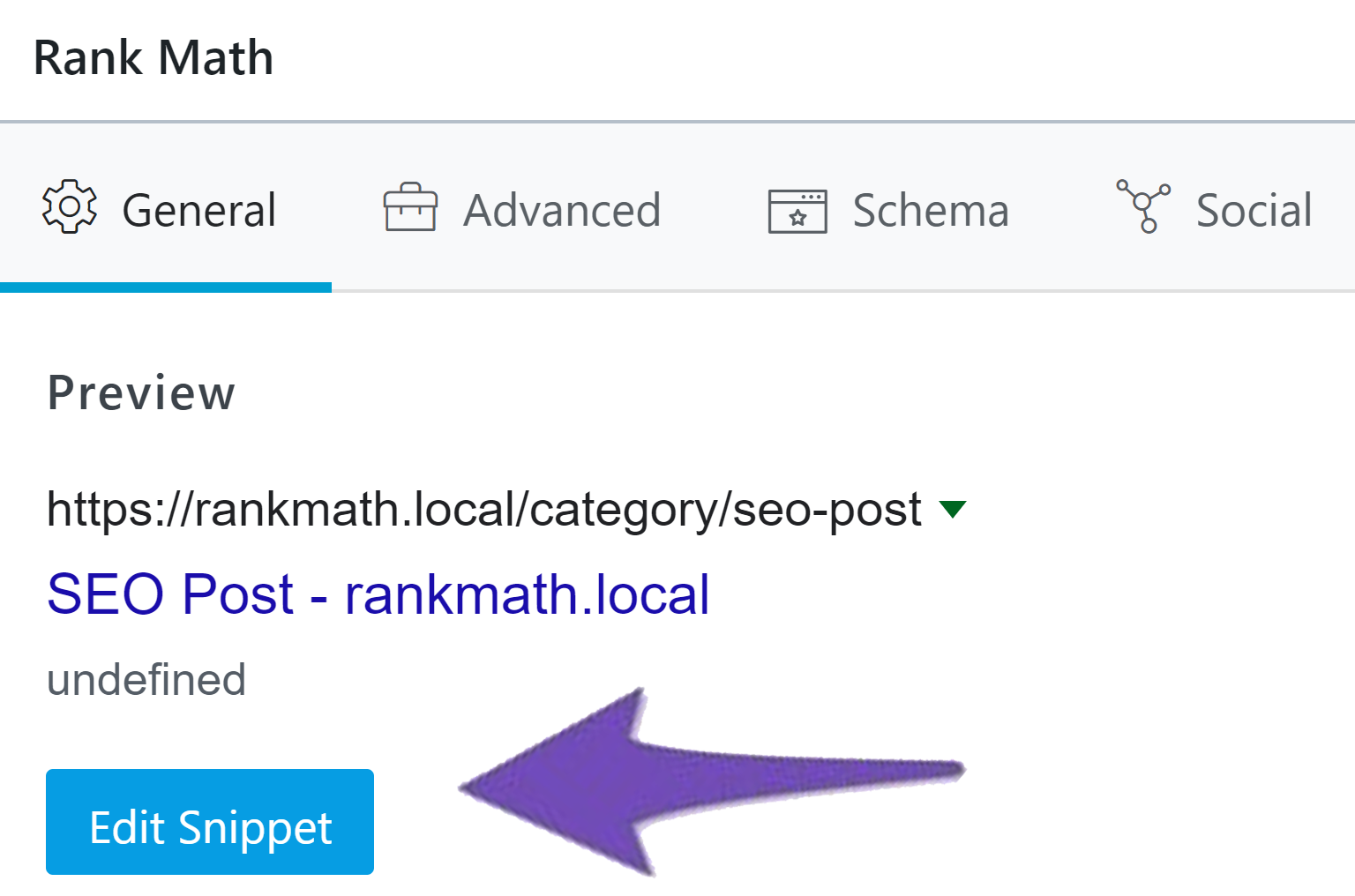
-
Save Changes: After making your changes, click the Update button to save them.
After updating your titles and descriptions, it may take some time for Google to re-index your pages and reflect these changes in search results. You can check if your pages are indexed using Google Search Console.
If you continue to see the theme name in search results after following these steps, please reply to this ticket with your site URL so we can assist you further. Thank you for raising this concern, and we’re here to help!
Sources:
Rank Math’s Content Analysis Tests For Archive Pages » Rank Math
Hello,
Since we did not hear back from you for 15 days, we are assuming that you found the solution. We are closing this support ticket.
If you still need assistance or any other help, please feel free to open a new support ticket, and we will be more than happy to assist.
Thank you.