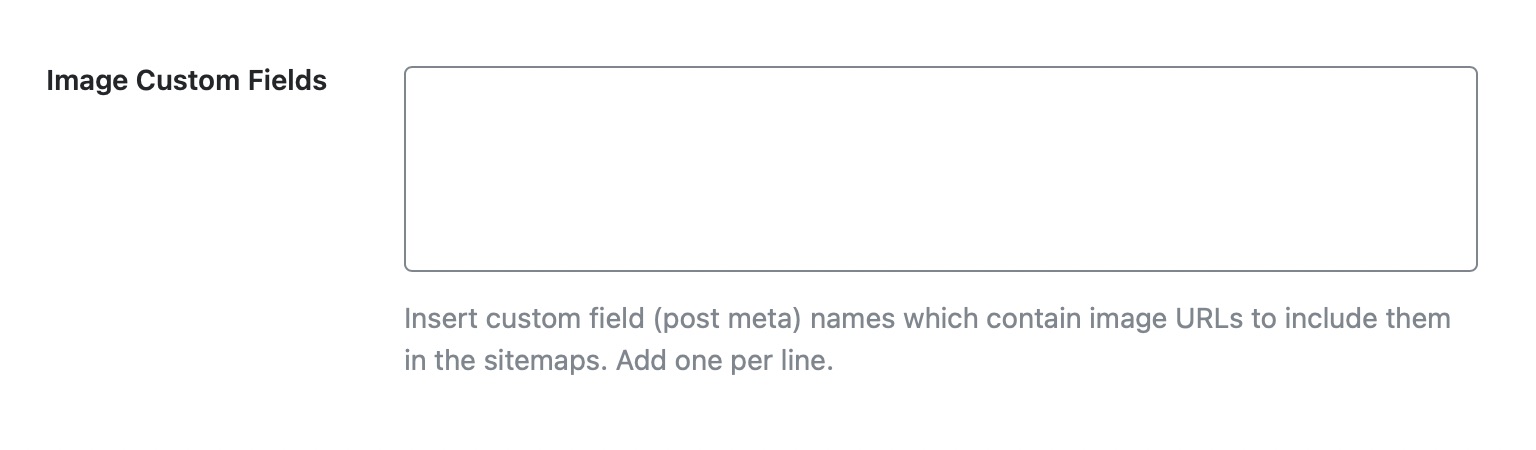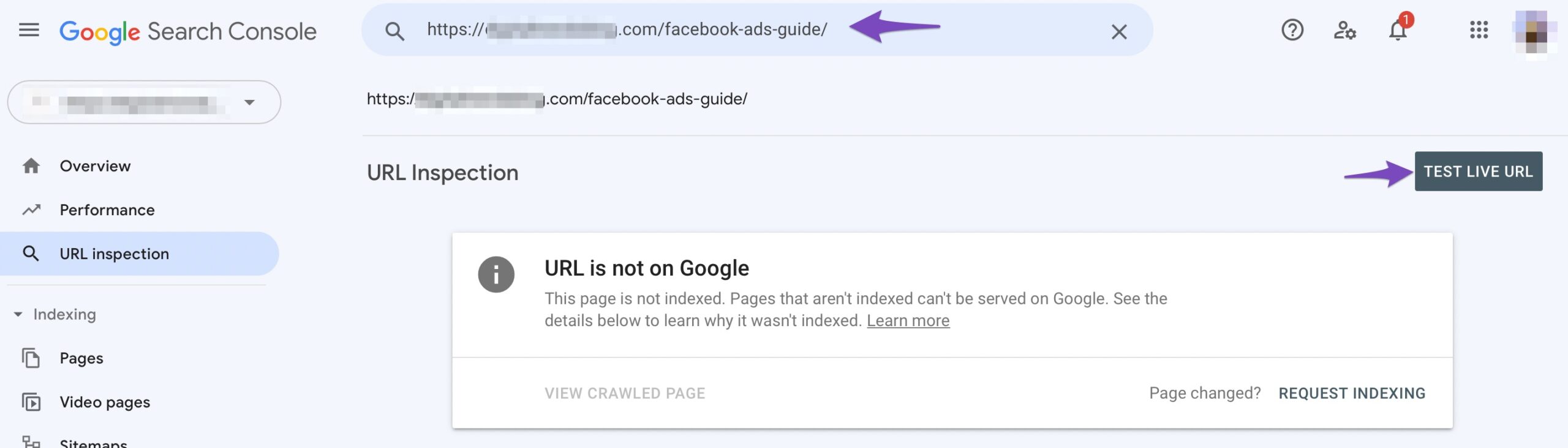Hello,
We apologize for the issue you are facing with WooCommerce images not indexing in Google. To ensure that your product images are included in the sitemap, you can follow these steps:
-
Enable Image Custom Fields: In Rank Math, you can include custom fields in your sitemap with image URLs. To do this, navigate to WordPress Dashboard → Rank Math SEO → Sitemap Settings → Products. Here, you can enter the names of the custom fields that contain your image URLs in the Image Custom Fields section. Make sure to add only one entry per line.
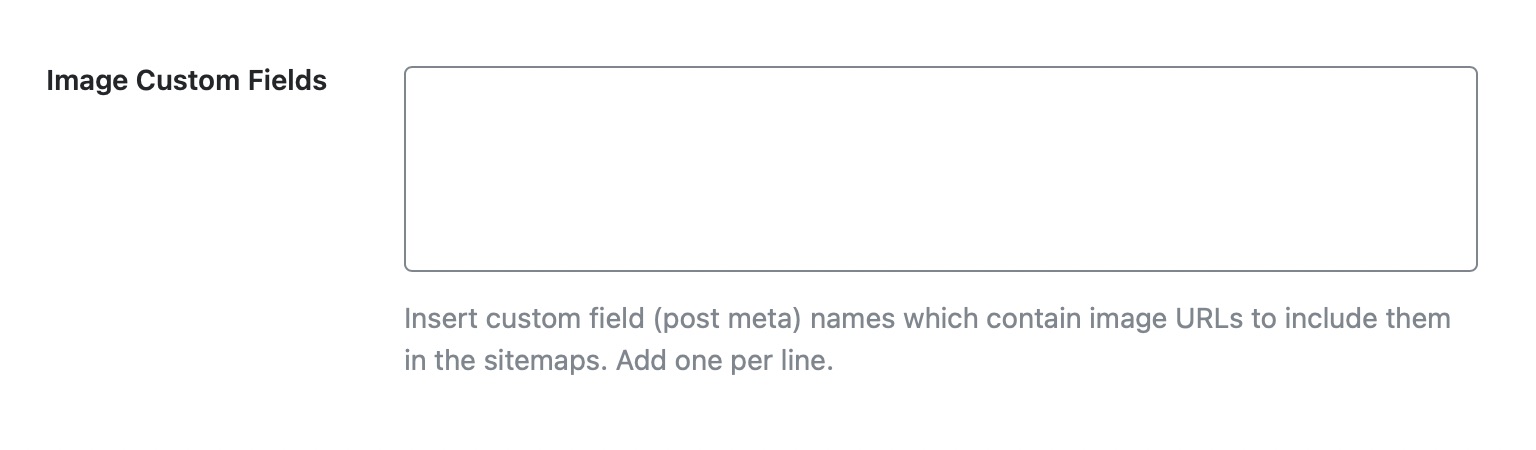
-
Check Product Settings: Ensure that your product pages have featured images set. Rank Math automatically adds the featured or product image to the Product Schema markup, which is essential for indexing.
-
Submit Your Sitemap: After making these changes, make sure to submit your sitemap to Google Search Console. You can find your sitemap at https://yourdomainname/sitemap_index.xml.
-
Request Indexing: Once your sitemap is submitted, you can also use the URL Inspection tool in Google Search Console to request indexing for specific product pages.
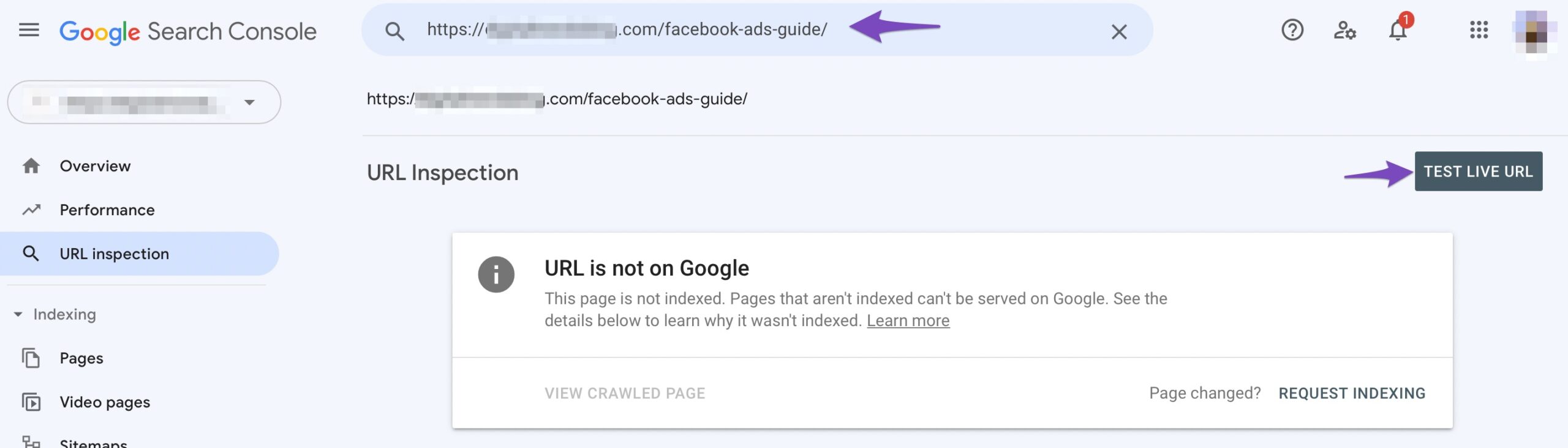
If you continue to experience issues, please reply to this ticket with your site URL so we can assist you further. Thank you for raising this concern!
Sources:
How to Configure Sitemaps in Rank Math – Best Settings and Tips
Hello,
Rank Math automatically includes the images on your sitemap using the <image:image> tag. You can also confirm this from the source code of your sub-sitemaps.

Let us know how it goes. Looking forward to helping you.
Thank you.
Hello,
Since we did not hear back from you for 15 days, we are assuming that you found the solution. We are closing this support ticket.
If you still need assistance or any other help, please feel free to open a new support ticket, and we will be more than happy to assist.
Thank you.