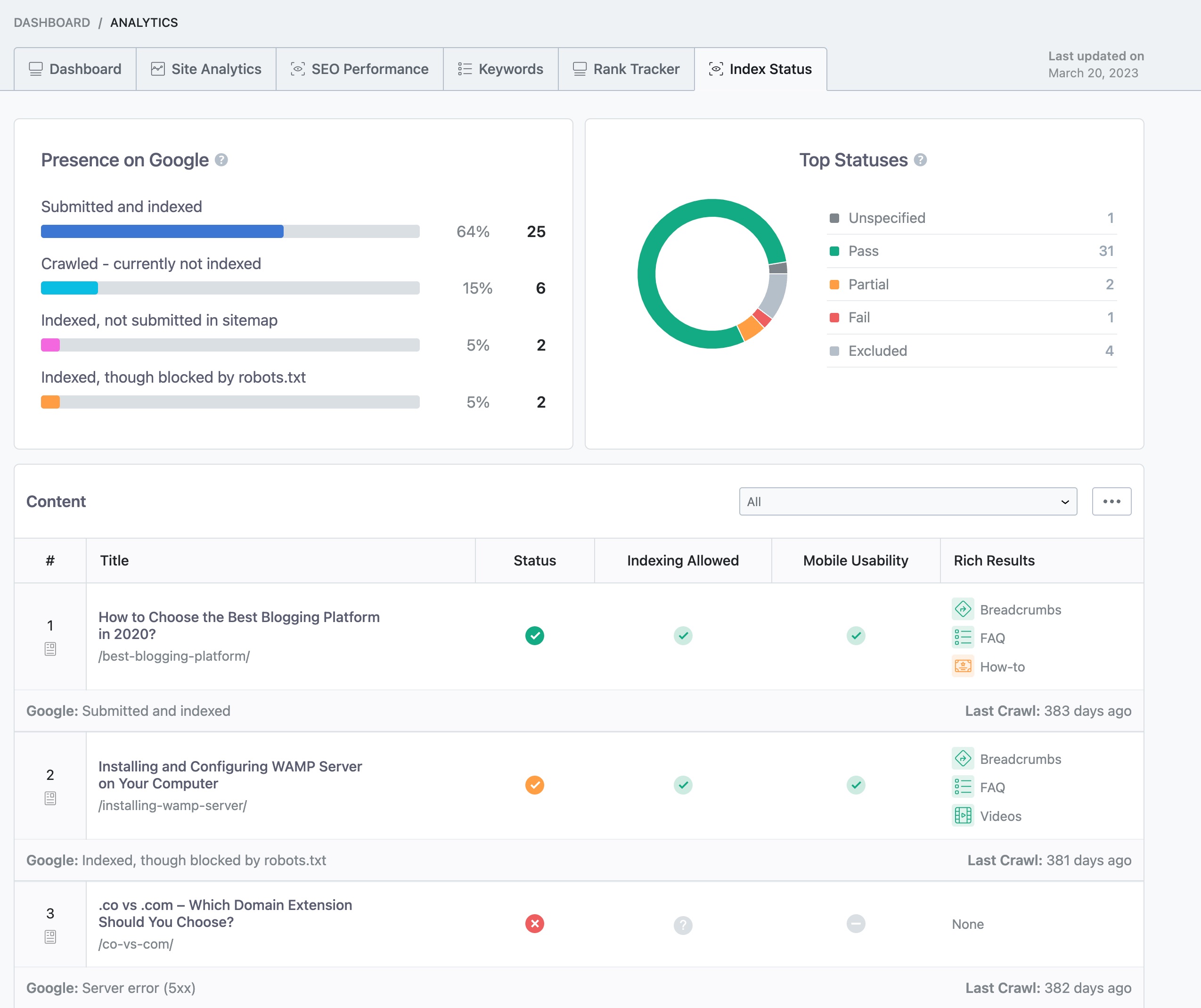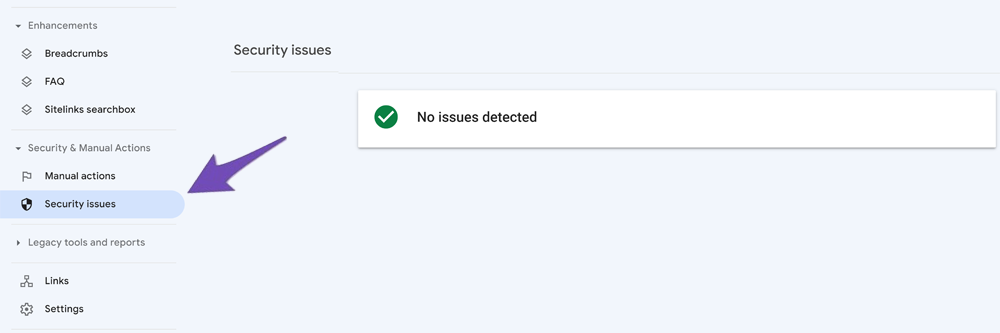Hello,
We apologize for the issue you are facing with your site not appearing in the dashboard and not showing properly in Google search results.
Site Not Appearing in Dashboard
If your site is not showing in the dashboard, it could be due to several reasons:
- Configuration Issues: Ensure that your site is properly configured within the Rank Math settings.
- User Permissions: Check if your user role has the necessary permissions to view the site in the dashboard.
- Technical Glitches: Sometimes, technical issues can prevent sites from appearing correctly.
Pages Not Showing in Google Search
Regarding your pages not showing properly in Google search, there are a few common reasons:
- Blocked by Robots.txt: If Google is blocked from crawling your site, it won’t appear in search results. You can check your robots.txt file to ensure it’s configured correctly. Use the robots.txt testing tool to verify this.
- Not Indexed Yet: If your website is new, it may take time for Google to index it. You can use our Instant Indexing plugin for Google to help speed up this process.
- Indexation Status: Monitor your site’s indexation status using Google Search Console or the Index Status report in Rank Math’s Analytics. This will help identify any issues with your pages.
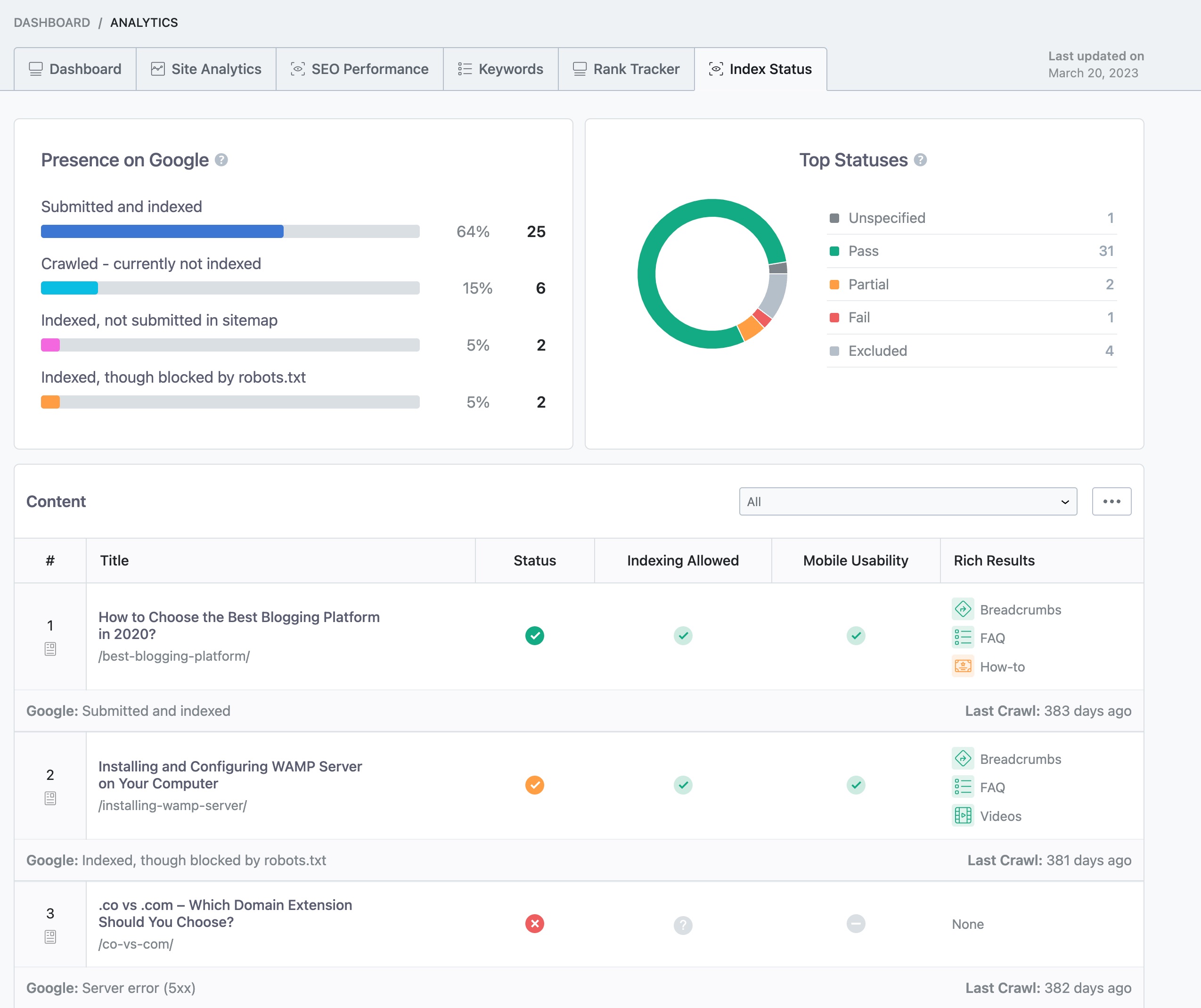
- Security Issues: If there are security issues on your site, it may be penalized by Google. Check for any security warnings in Google Search Console.
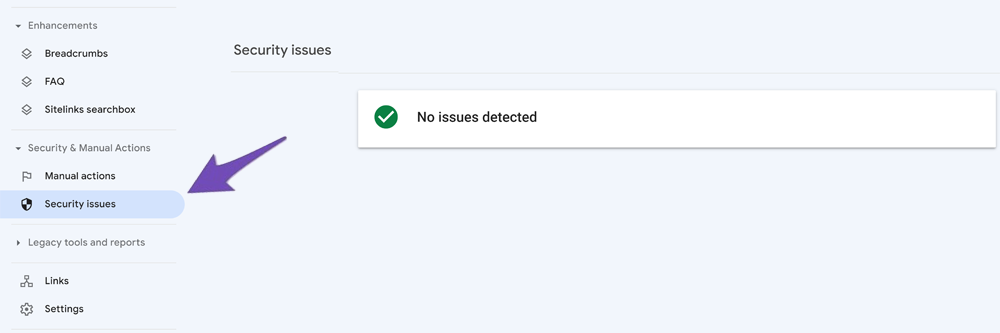
If you continue to experience issues, please reply to this ticket with your site URL so we can assist you further. Thank you for raising this concern!
Sources:
Why Did My Website Disappear From Google Search? » Rank Math
Why Did My Website Disappear From Google Search? » Rank Math
Hello,
You can follow this guide to reconnect your website/s to your Rank Math account:
https://rankmath.com/kb/website-not-shown-in-account/
Regarding the dropdown, please verify using the URL prefix and ensure that you have verified the correct version of your website on the Google Search Console (HTTP or HTTPS, www or non-www).

You can follow our guide here to create the URL Prefix property:
https://rankmath.com/kb/google-site-verification/#num-1-1-open-google-search-console
The URL-prefix property also helps keep your sitemap in sync with Google Search Console as we submit it automatically for you. In addition, the domain property won’t work correctly on some sections of the Analytics module such as the IndexStatus.
Looking forward to helping you.
Hello,
Since we did not hear back from you for 15 days, we are assuming that you found the solution. We are closing this support ticket.
If you still need assistance or any other help, please feel free to open a new support ticket, and we will be more than happy to assist.
Thank you.