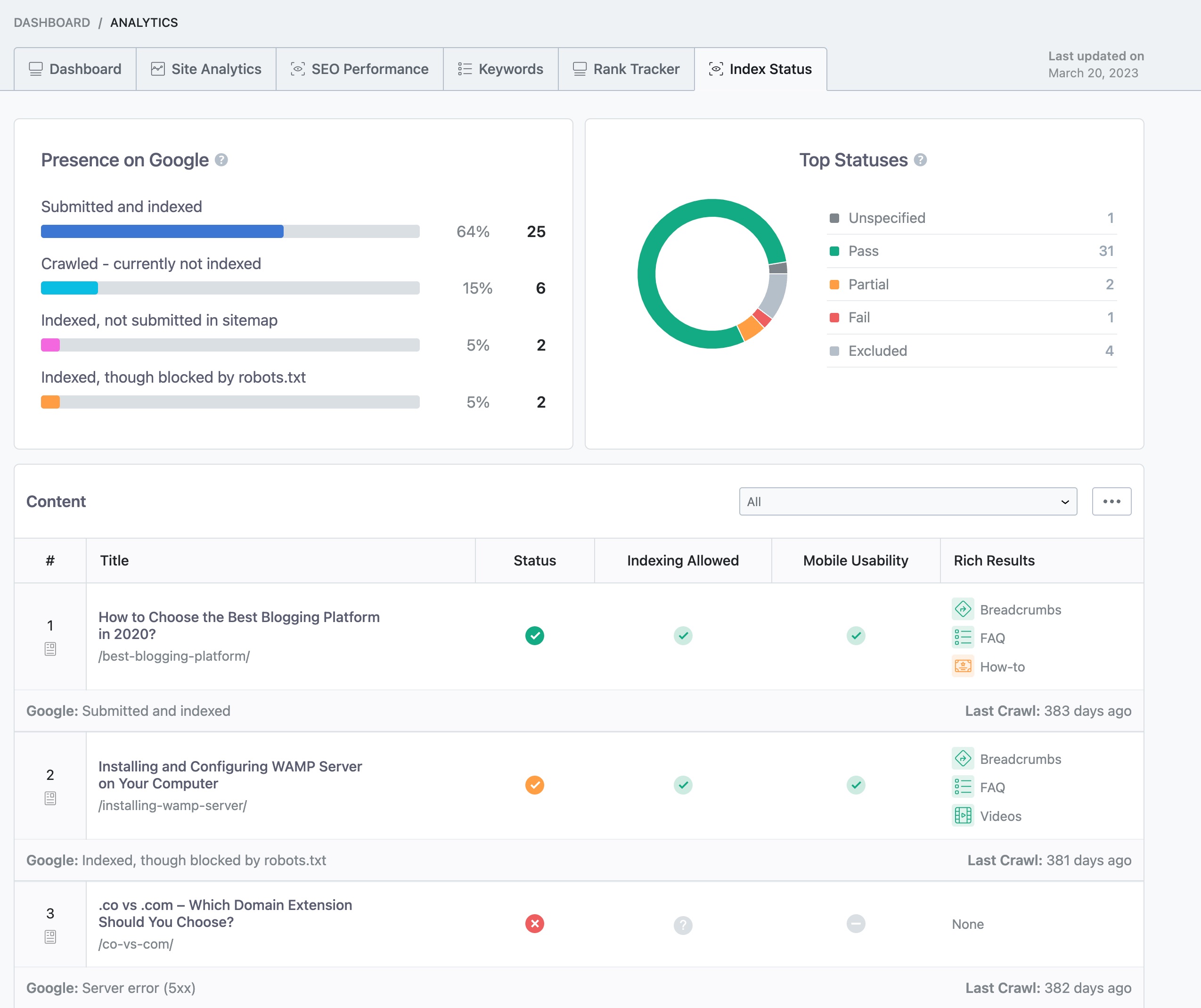Hello,
We apologize for the issue you are facing with your blog posts not getting indexed on Google. It can be frustrating when you’ve taken steps like using the Instant Indexing plugin and still see no results.
Here are a few things to check that might help resolve the issue:
-
Check for Noindex Tags: Ensure that your posts do not have a noindex attribute present. This can prevent Google from indexing your content.
-
Robots.txt Configuration: Make sure your robots.txt file is not blocking Google from crawling your site. You can use the robots.txt testing tool to verify this.
-
Crawl Budget: Google assigns a crawl budget to your site based on various factors, including domain authority and posting frequency. If your site is new or has low authority, it may take longer for Google to index your pages.
-
Monitor Indexation Status: Use Google Search Console to monitor your website’s indexation status and check for any errors that may be preventing indexing. You can also check the Index Status report in Rank Math’s Analytics by navigating to Rank Math SEO → Analytics in your WordPress dashboard.
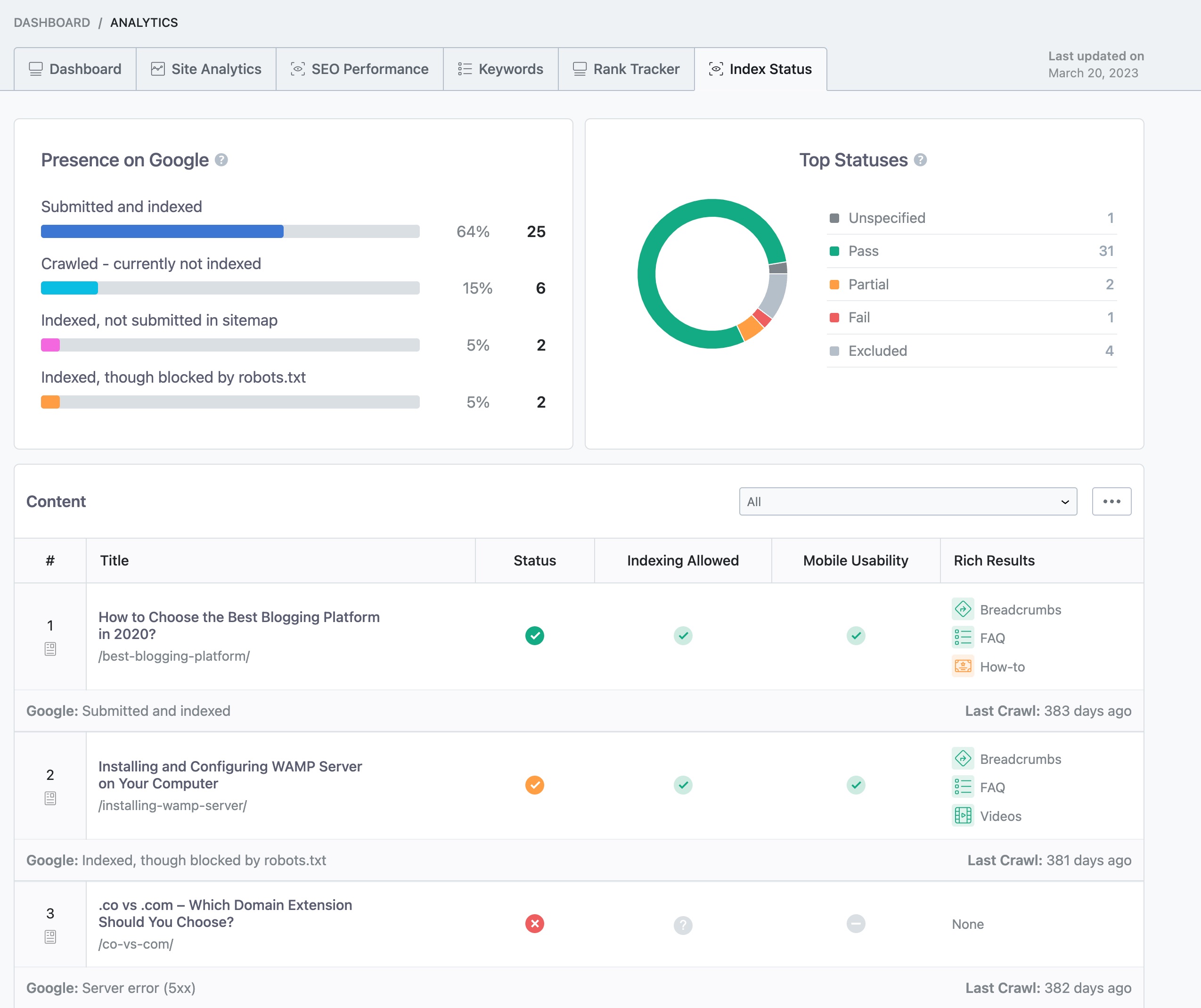
-
Manual Indexing Request: If you haven’t already, consider submitting a manual indexing request through Google Search Console.
-
Content Quality: Ensure that your content is original and of high quality, as low-quality or duplicated content can affect indexing.
If you’ve checked all these factors and are still experiencing issues, please reply to this ticket with your site URL so that a human agent from our support team can assist you further. Thank you for raising this concern, and we hope to help you resolve it soon!
robot.text is allowed
But where is the problem
Even robot.txt is good
Where is the problem
Hello,
It seems like you’ve marked this ticket as resolved.
Can you please confirm if you still need our assistance with this topic or anything else?
Looking forward to hearing back from you.
Thank you.