-
Hello,
We apologize for the issue you are facing with your blog post not being indexed. There can be several reasons why a post may not be indexed by Google, even after testing the URL. Here are some steps you can take to troubleshoot the issue:
-
Check if Your URL is Indexed: Ensure that your URL has not been indexed at all. You can do this by searching for your URL directly in Google. If it appears in the search results, it is indexed.
-
Crawled but Not Indexed: If your URL shows as "Crawled – currently not indexed" in Google Search Console, it means Google has crawled your page but decided not to index it. This could be due to various reasons, including site-wide quality issues. You can find more about this here.
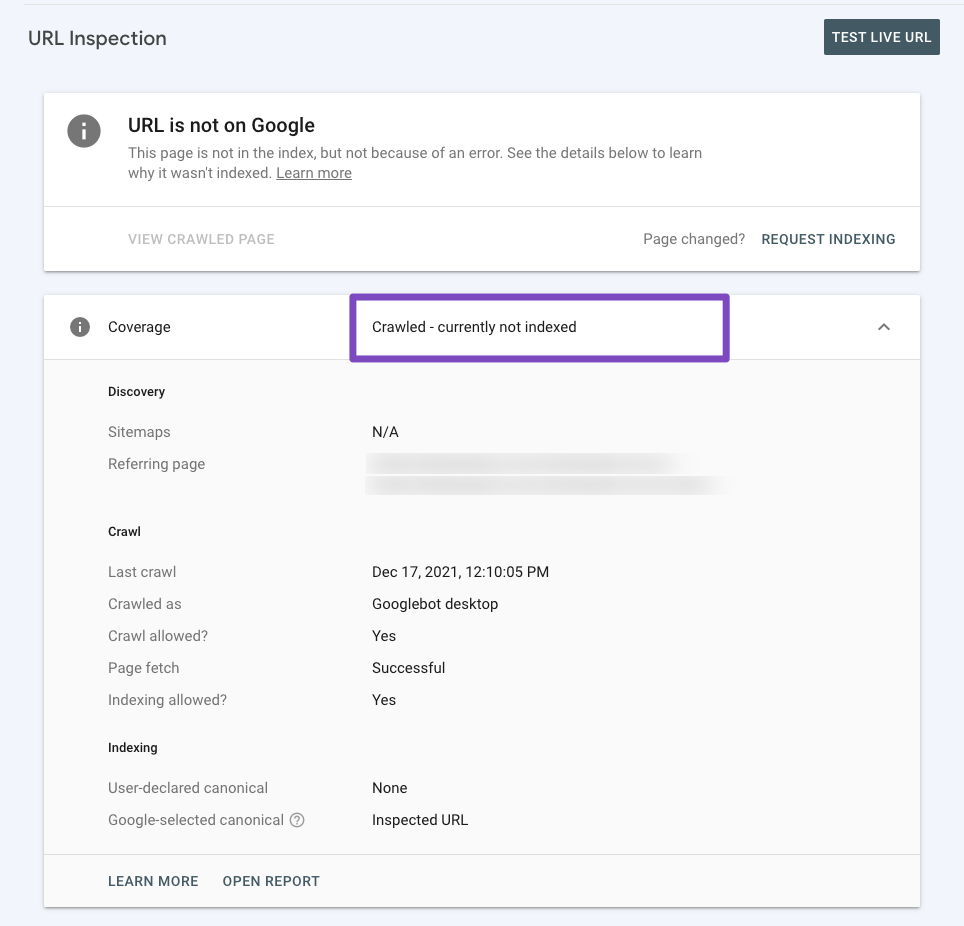
-
Noindex Attribute: Ensure that your post does not have a "noindex" attribute set, which would prevent it from being indexed.
-
Robots.txt File: Check your robots.txt file to ensure that it allows Google to crawl your site.
-
Quality of Content: Google may choose not to index pages that it deems low quality or duplicate content. Make sure your content is original and valuable.
-
Wait for Re-indexing: Sometimes, it simply takes time for Google to re-index pages, especially if they are new or if there have been recent changes.
If you’ve checked all these factors and the issue persists, we recommend replying to this ticket so a human agent from the Rank Math Support team can assist you further.
Thank you for raising this concern!
Sources:
Why Google Hasn’t Indexed Your Post, Page, and/or Website? » Rank MathHello,
Thank you for contacting us and sorry for any inconvenience that might have been caused due to that.
Can you please share the affected URL with us so that we can check the issue further for you?
Meanwhile, please check your Google Search Console Page Indexing report to determine any issues reported on your site: https://support.google.com/webmasters/answer/7440203?hl=en
You can share the error message or take a screenshot using this tool and add the link here so we can check as well.
Looking forward to helping you.
Hello,
Since we did not hear back from you for 15 days, we are assuming that you found the solution. We are closing this support ticket.
If you still need assistance or any other help, please feel free to open a new support ticket, and we will be more than happy to assist.
Thank you.
-
The ticket ‘Why my blog post is not indexed even after testing url’ is closed to new replies.