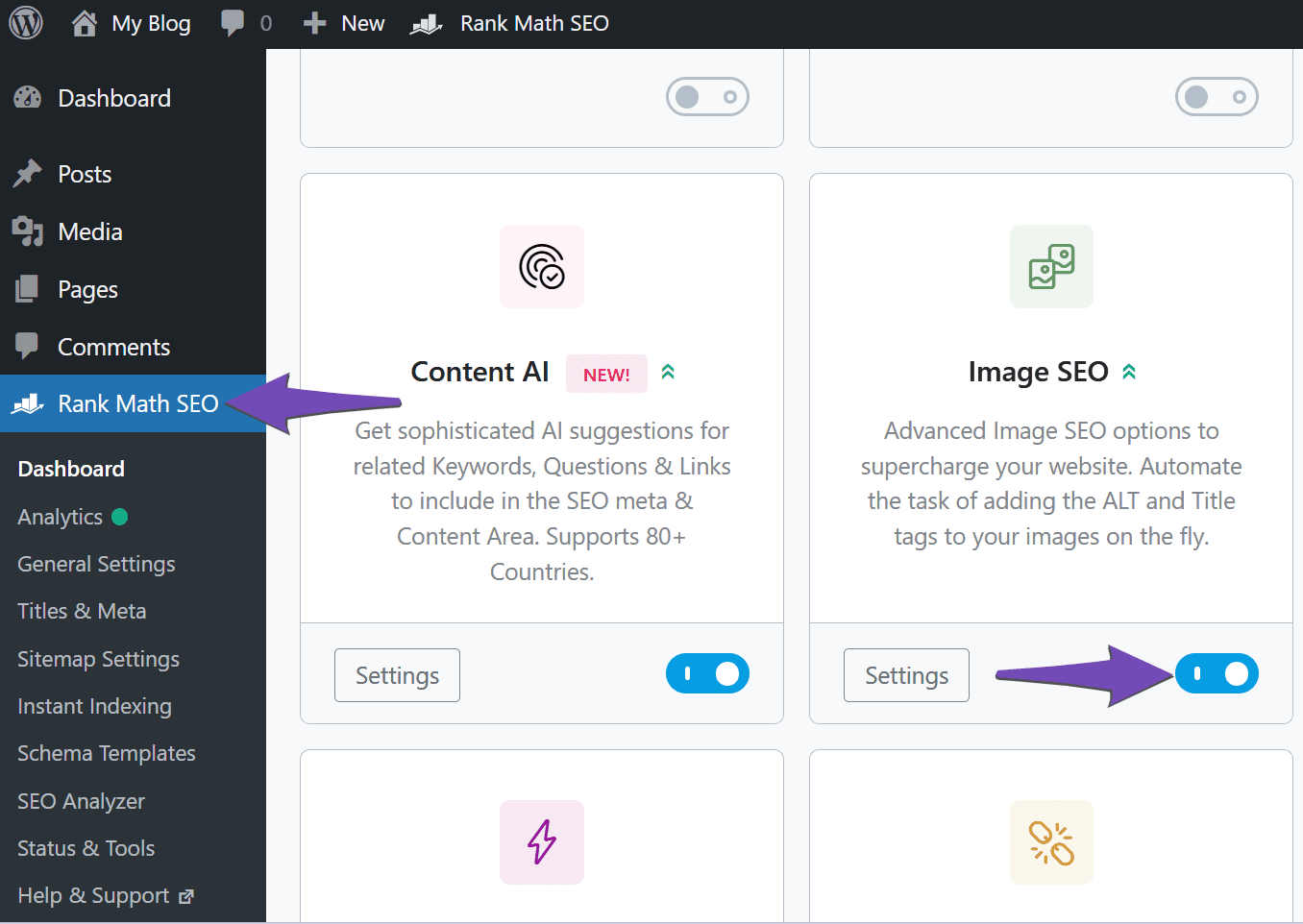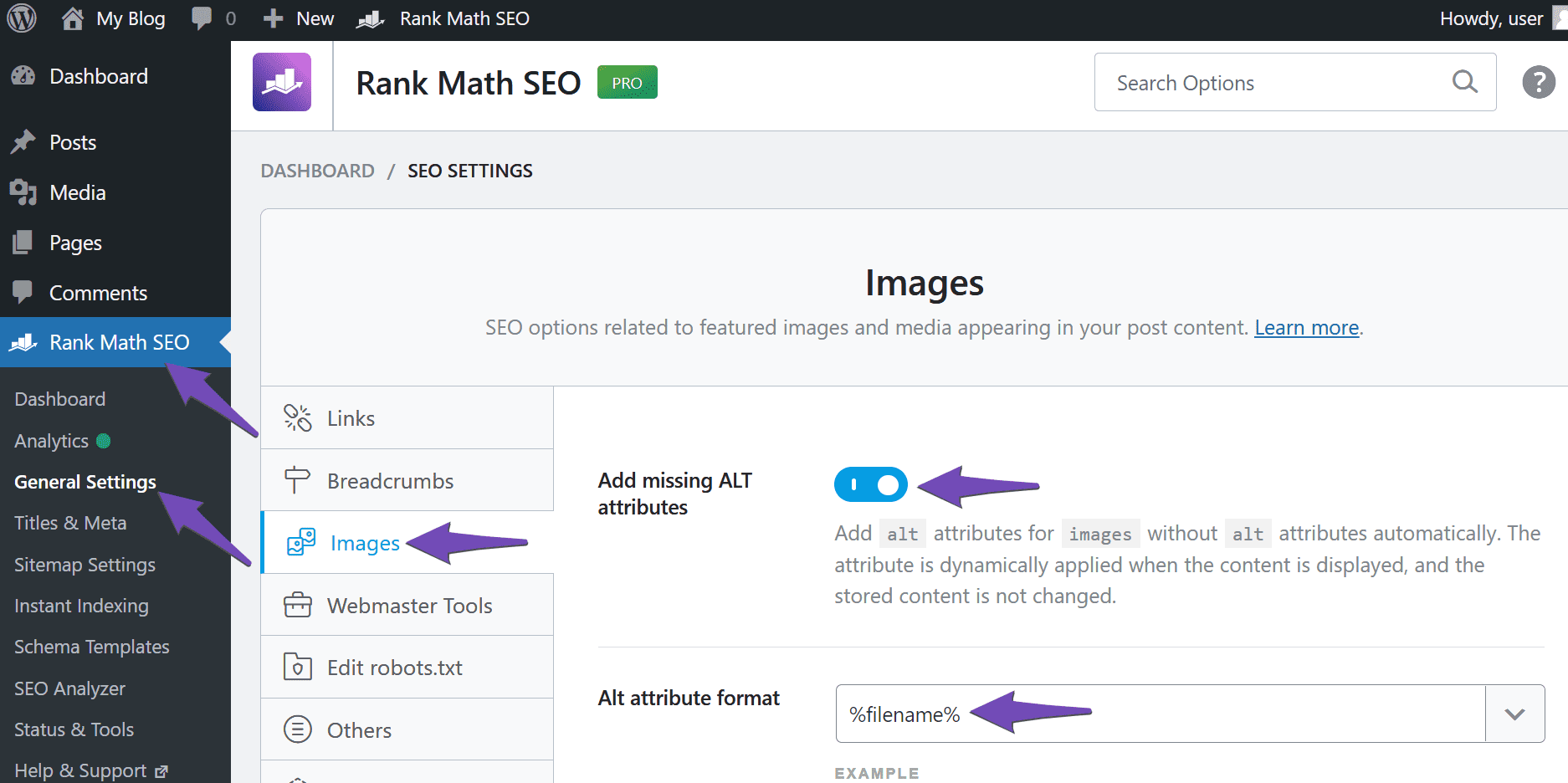Hello,
We apologize for the issue you are facing with the "Add missing ALT attributes" feature not changing the title of your images. This feature is designed to automatically add ALT text to images that do not have it, but it does not change the actual title of the image in the media library. Instead, it applies the ALT text dynamically at runtime based on the settings you have configured.
Here are a few things to check:
-
Ensure the Image SEO Module is Enabled: Go to Rank Math SEO in your WordPress dashboard and make sure the Image SEO module is enabled.
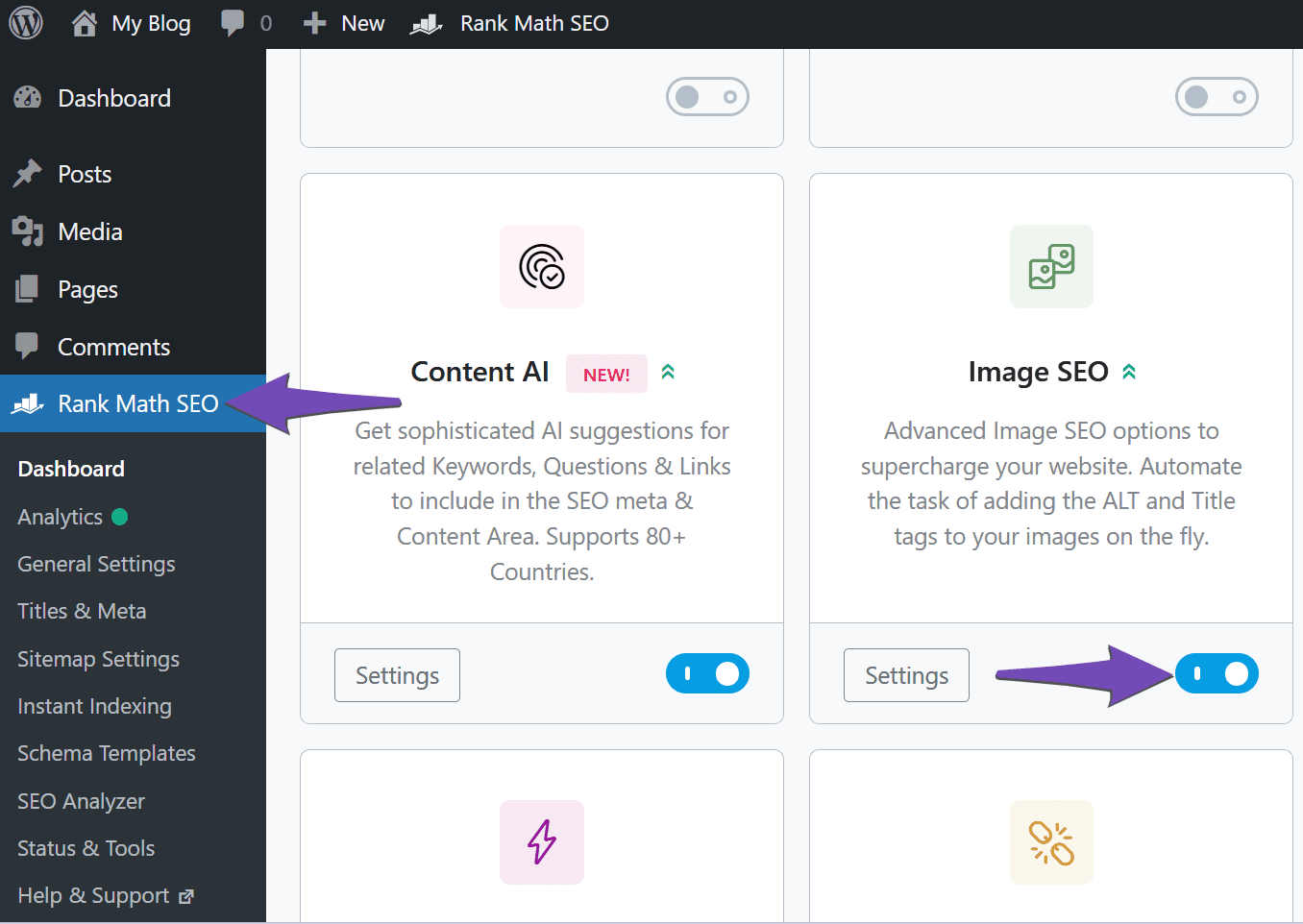
-
Check Your Settings: Navigate to Rank Math SEO → General Settings → Images and ensure that the Add missing ALT attributes option is enabled. You can also set the format for the ALT attribute here.
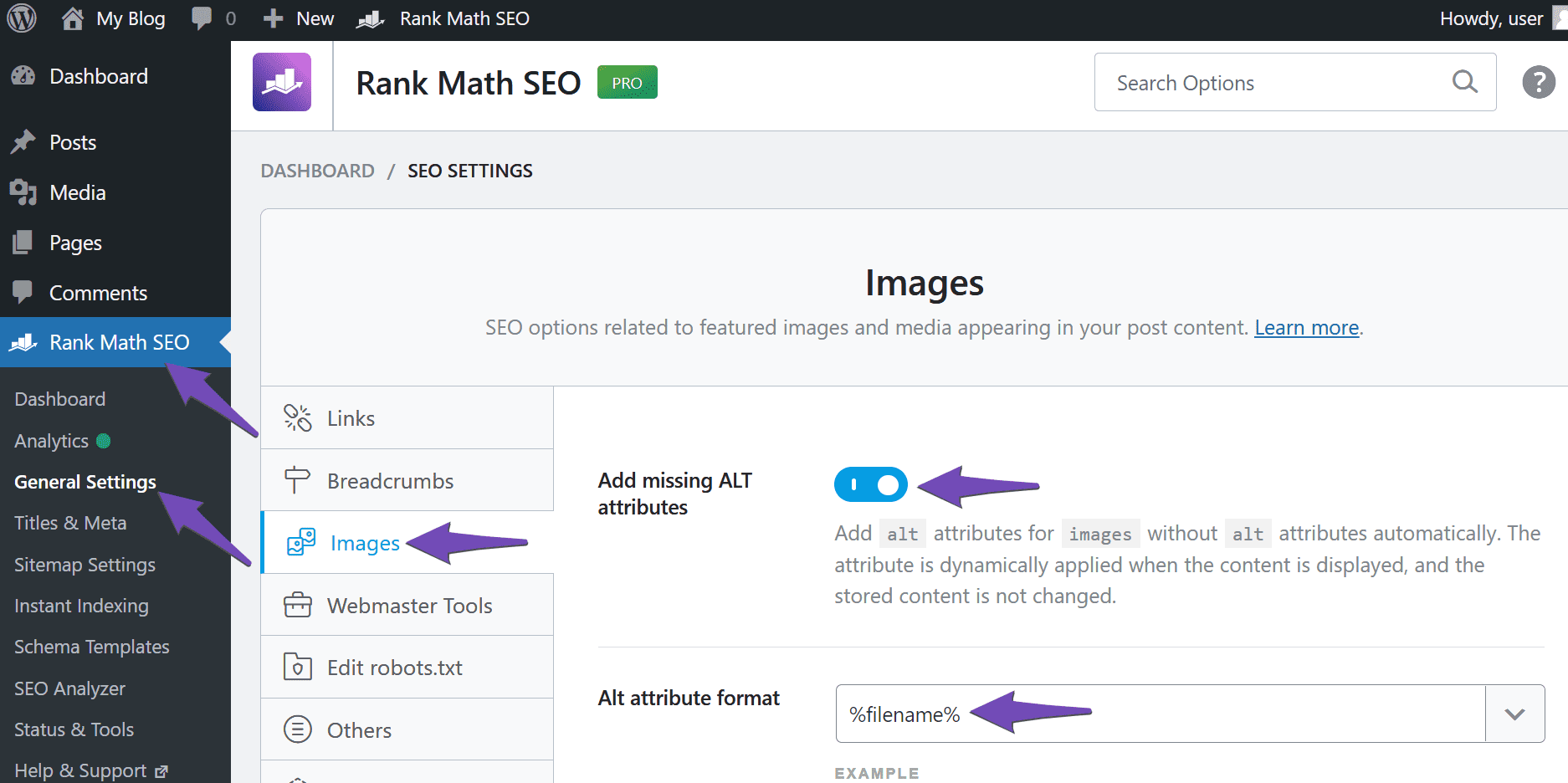
-
Image Location: Remember that this feature only applies to images added in post or page content, not those used in headers, sidebars, or footers.
If you have checked all these settings and it still isn’t working, please reply to this ticket with your site URL so we can investigate further. A human agent from our support team will take over and assist you.
Thank you for raising this concern! We appreciate your patience as we work to resolve this issue.
Hello,
Thank you for your query and we are so sorry about the trouble this must have caused.
The variable you used is %filename% so it should take the file name of the image you uploaded as the alt text which is the case on your product page. Please see the screenshot we shared in the sensitive data section of this ticket.
Can you please let us know what content you’re expecting to have?
Don’t hesitate to get in touch with us if you have any other questions.
Hello,
Since we did not hear back from you for 15 days, we are assuming that you found the solution. We are closing this support ticket.
If you still need assistance or any other help, please feel free to open a new support ticket, and we will be more than happy to assist.
Thank you.