-
I have successfully integrated Rank Math with google API but after 12 hours my post is indexing on google. I made
-
Hello Ripon,
Please note that the indexing plugin does not guarantee indexing.
I can’t recommend using it on live websites unless the pages contain Job Posting or Live Streaming Structured data, at this time.
We, however, did constantly use the plugin on our money sites since January and had good results from it. But, we are not using it anymore after Google mentioned that it is meant only for 2 types of websites.
They did not mention anything related to a penalty but it’s good to be safe. 🤞
With that said, there are a few things you must check for in order to see why the posts aren’t getting indexed.
1. Make sure the post is not selected as ‘noindex’ in WP > Posts > Your Post > Advanced Tab in Rank Math.
Screenshot: http://i.mythemeshop.com/2tVI31
2. Ensure that the noindex is not selected for Global or Posts meta: http://i.mythemeshop.com/b9kMVI
3. Check the sitemap settings and check if the posts are setup to be included in the sitemaps: http://i.mythemeshop.com/KRxIvRPlease note that it is completely upto Google if they want to index or not index your website. So, if you haven’t willingly or accidentally made your posts noindex and Google still isn’t indexing your page – it means that either Google doesn’t want to index or hasn’t crawled your page yet because it hasn’t allocated that much crawl budget to your website.
Please check this website for more details:
https://www.searchenginejournal.com/definitive-list-reasons-google-isnt-indexing-site/118245/Hope that helps and please do not hesitate to let us know if you need our assistance with anything else.
I cannot add the email iam.gserviceaccount.com as an owner anywhere on google search console even though I made it that way. https://gyazo.com/195ebf44559587c899efaf63c4cd7198
Hi Mark,
Thanks for the follow up.
You may be adding this on the wrong location, please click on the three dots next to your account, and then click on Manage property owners:
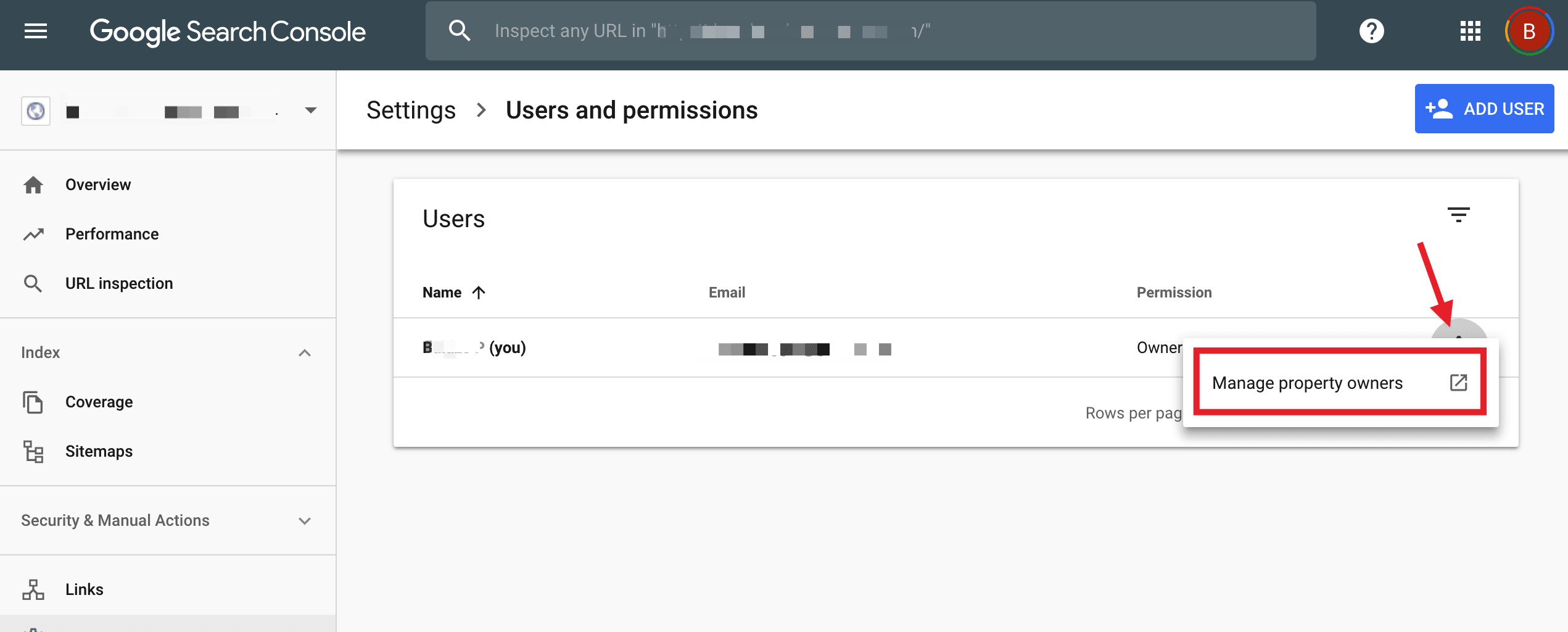
A page will open in a new tab. Scroll to the bottom and click on the Add an owner button in the Verified owners section:
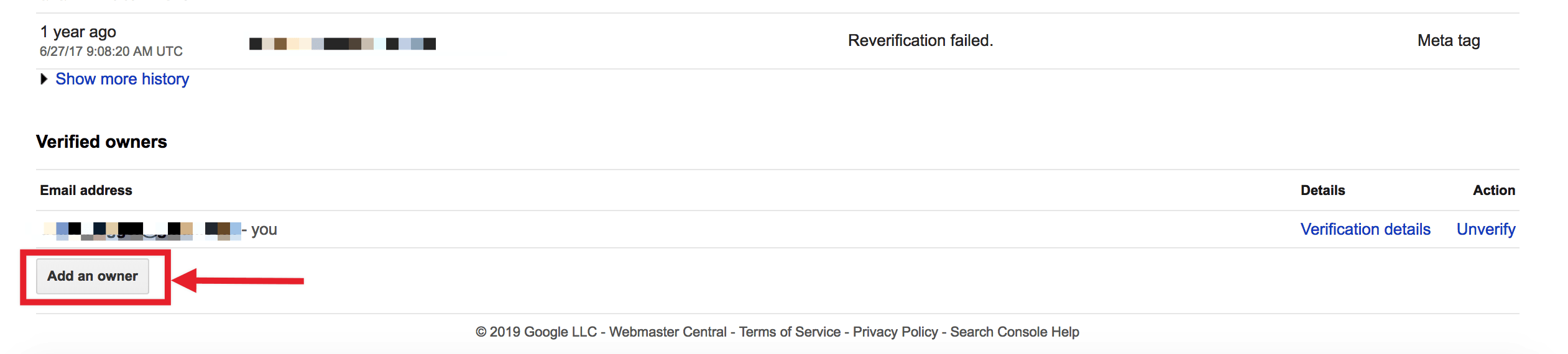
A page will open in a new tab. Scroll to the bottom and click on the Add an owner button in the Verified owners section:
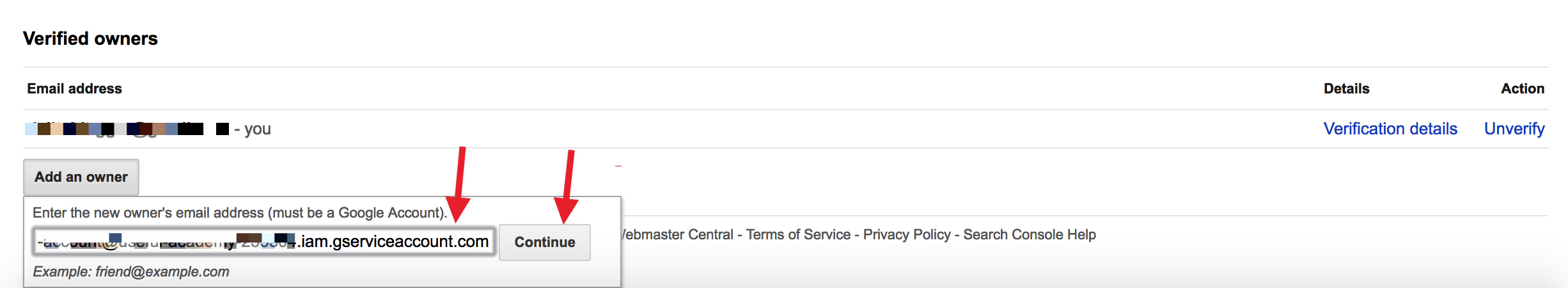
I hope this info helps. Thank you.
Ok i actually figured it out now its giving me this error when i do get status
Hi Mark,
Please use the API Console to Publish/update the page once, then you can use the Get status action.
Let me know how this goes. Thank you.
TY
-
This reply was modified 6 years, 8 months ago by
Mark Kreischer.
Hi Mark,
Thanks for the follow up.
I am glad that this is now resolved 🙂
Feel free to contact us should any other issues come up.
Thank you.
-
This reply was modified 6 years, 8 months ago by
The ticket ‘Why Google API indexing feature is not working properly’ is closed to new replies.