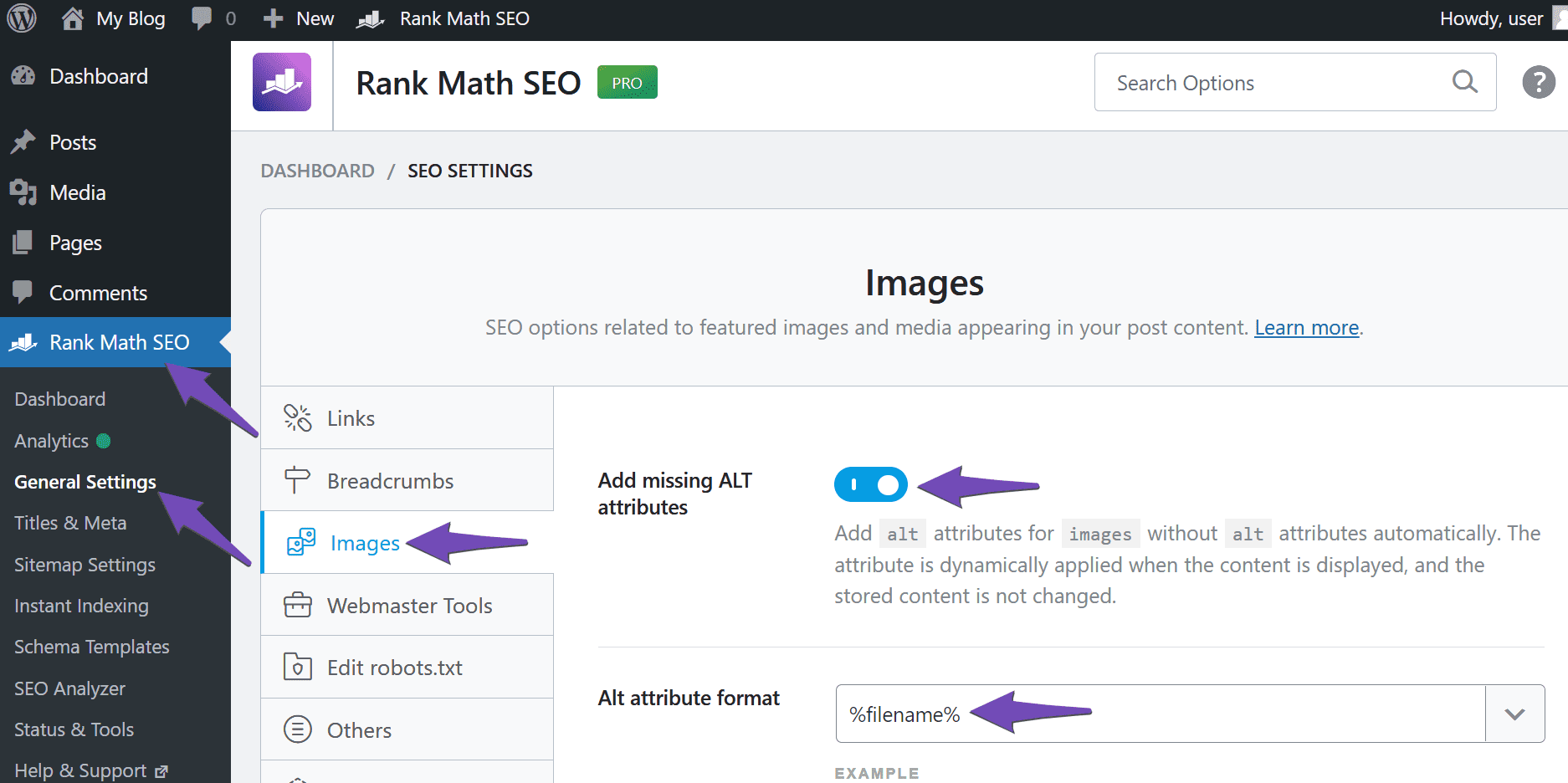Hello,
I’m sorry to hear about the negative effects you experienced when manually setting the alt attributes for your images. It’s great that you are looking for a better method to optimize your images.
To use the same title you use for the SERP as the alt attribute for your images, you can follow these steps using Rank Math:
-
Enable the Image SEO Module: Head to your WordPress Dashboard → Rank Math SEO and ensure that the Image SEO module is enabled.
-
Set Alt Attribute Format: Navigate to Rank Math SEO → General Settings → Images. Enable the Add missing ALT attributes option. Then, in the Alt attribute format field, you can set it to %seo_title% to use the same title you set for the SERP.
Here is an example of how you can set the Alt attribute format to %seo_title%:
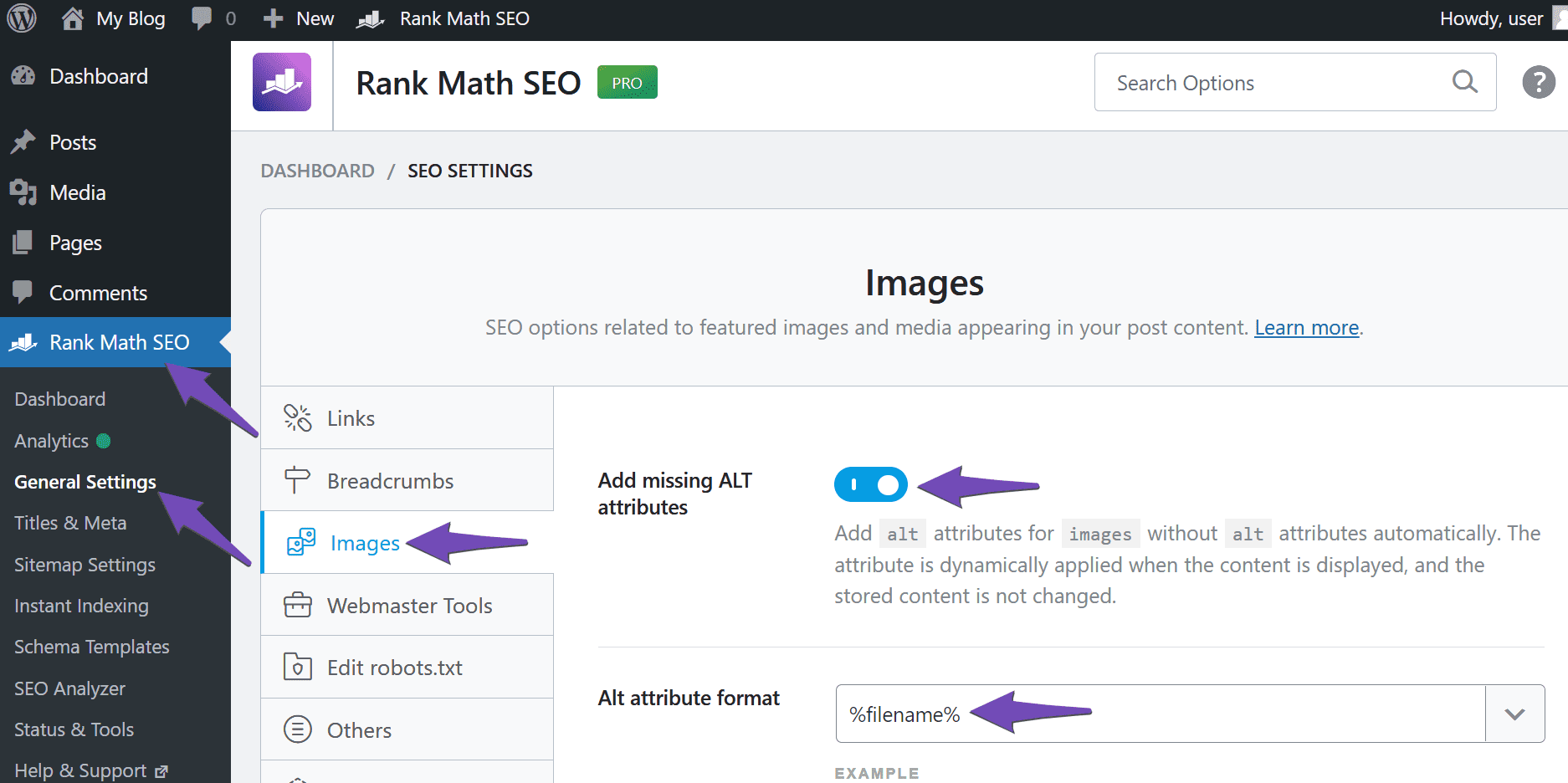
By following these steps, Rank Math will automatically set the alt attributes for your images using the same title you use for the SERP, helping you optimize your images effectively.
If you need further assistance or have any more questions, feel free to ask!
Closing: I’m here to help with any additional questions or concerns you may have.
Sources:
How to Automatically Set Alt and Title Attributes for Images
Image SEO Options in Rank Math
How to Show Images in the Search Results » Rank Math
What is the Ideal Meta Title Tag Length? » Rank Math
Rankbot solution has worked, but miss %seo_title% on alt attribute format. We cannot find it. In while, i’ve added correctly the text.
Hello,
Thanks for letting us know. If you couldn’t find %seo_title%, manually adding the variable is a suitable alternative.
If you have any further questions or need assistance, feel free to reach out.
I meant tht have added it manually. Miss the varible.
Hello,
Awesome. Glad you have been able to rectify the situation. If you need help with anything else, please don’t hesitate to reach out again.
Regards