-
When I try to share my URL in WhatsApp the preview image is not showing.
https://soulcircles.clearintent.com/
Before I set the Social Sharing image in RankMath, at least I was getting the favicon. Now I am getting nothing.
https://monosnap.com/file/RCT1epdro6jb5jhvTUziP9RuBL0QCu
Any tips on how to resolve this?
Thank you so much.
-
Hello,
We apologize for the issue you are facing with the WhatsApp preview image not showing. Thank you for raising this concern.
Here are a few tips to help resolve the issue:
-
Check if the Social Sharing Image is Set: Ensure that you have added a Facebook/Twitter sharing image through the Rank Math Meta Box. You can do this by going to the post or page in question and checking the social settings in Rank Math.
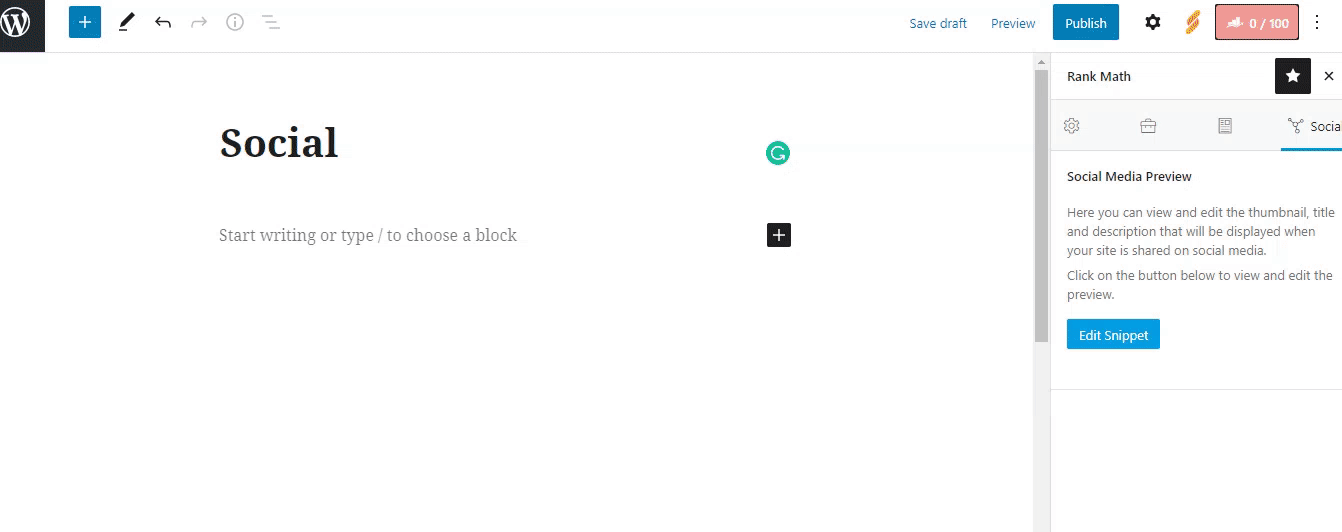
-
Image Dimensions & Format: Make sure that the image you are using meets the recommended dimensions of 1200px X 630px and is in a supported format (JPEG, PNG, GIF, WebP). If the image dimensions are too small or too large, WhatsApp may not display it correctly.
-
Check URL Accessibility: Ensure that your page URL and Open Graph image URL are accessible. You can use a URL checker to verify that they return a status code of HTTP 200. If there are any errors, such as a 403 Forbidden error, WhatsApp may not be able to access the content.
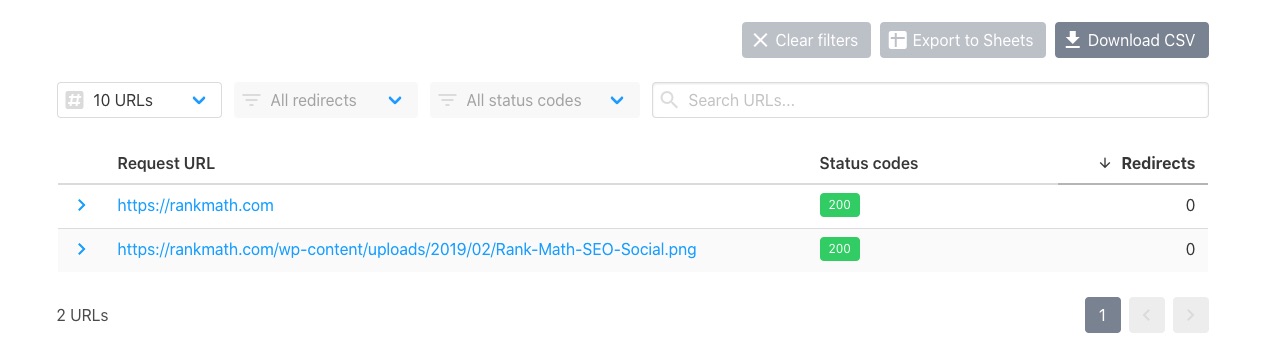
-
Inspect Page Source: Right-click on your page and select "View Page Source" to check if the
og:imagetag is present in the source code. If it’s missing, Rank Math may not be enabled or configured correctly.
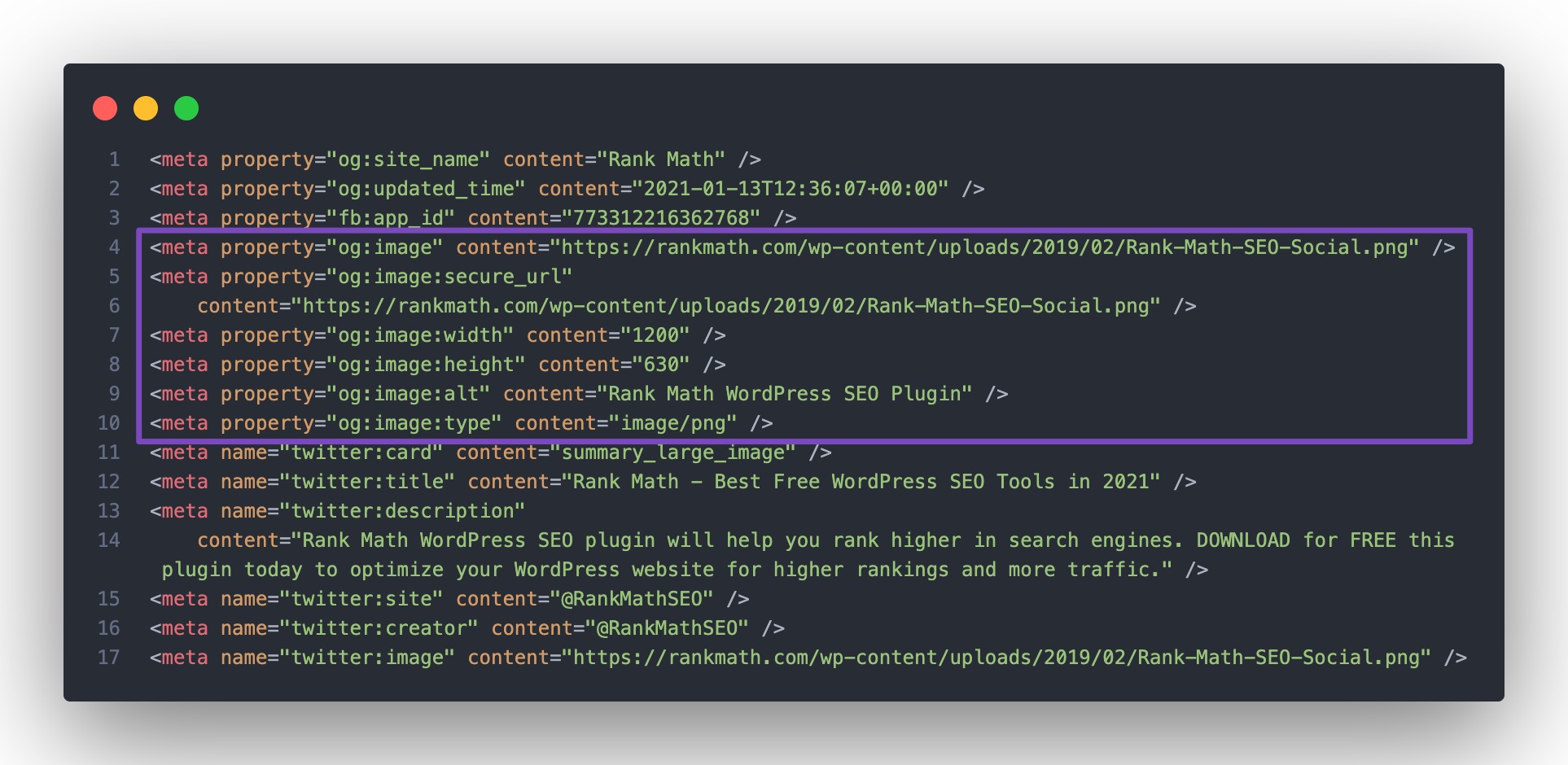
-
Troubleshoot Conflicts: If you find that the
og:imagetag is duplicated or missing, there may be a conflict with other plugins or your theme. You can follow our troubleshooting guide to identify any potential issues.
If you’ve checked all these points and are still having trouble, please reply to this ticket, and a human agent from the Rank Math Support team will assist you further.
We hope this helps you resolve the issue!
Sources:
Open Graph/Social Preview Image Is Not Displayed » Rank MathI had tried all of your suggestions except for viewing the source code prior to submitting the ticket.
I viewed the source code and this is what I saw: https://monosnap.com/file/WZI9chujc5ET5aTgCLnM61wXx7TBUH
It looks like there is only one og:image tag and I checked the URL and the image is at that URL, it is just not showing in WhatsApp.
What do I to resolve this situation.
Thank you so much
Hello,
Thank you so much for getting in touch.
We have observed that WhatsApp seldom accepts images that are larger than 300 KB. The size of the image you’re using is around 900kb. Kindly reduce the image size or utilize a different image that meets the size requirement.
Let us know how that goes. Looking forward to helping you.
Thank you, but the image is now 147kb and it is still not showing in WhatsApp.
I am really hoping we can get this working!
Any other ideas?
Hello,
We’ve checked the image size and it is already below 300kb.
Please clear your website and server’s cache for troubleshooting.
You can also test your URL with Facebook debugger:
https://developers.facebook.com/tools/debug/Looking forward to helping you.
I have all the caching turned off until I get this working. There is no caching at all for the website or server.
I tested again. It is still not working.
Tried the Facebook debugger but no luck.
Hello,
We checked your website with the Facebook Sharing Debugger tool and we can see it is returning a 403 error and that’s why you’re facing this issue:

However, after checking your robots.txt file, we didn’t find any disallow rules for the Facebook crawler. In this case, please try to clear your website cache including any server-level cache, and check again.
If the issue persists, please get in touch with your hosting provider to make sure they are not blocking the Facebook crawler on their end.
Let us know how it goes. Looking forward to helping you.
Thank you.
I am not sure if I could be clearer about this. At this time, there is no active website or server-level caching enabled. There is no cache to be cleared.
Hello,
In this case, you may need to get in touch with your web host to check that nothing is blocking Facebook’s crawlers on your site.
For additional troubleshooting, you may also ask your web host to temporarily disable the ModSecurity and attempt the test using the Facebook share debuggers.
Let us know how it goes. Looking forward to helping you.
Thank you.
I have already tried the Facebook Share debugger. I am now getting a response code of 200 (although I sometimes still get the 403).
I have already spoken with my hosting company. There is nothing blocking Facebook’s crawlers.
Even when I get the 200 response, I am still getting the following error
Missing Properties
The following required properties are missing: fb:app_idIs this a RankMath configuration issue?
Hello,
Concerning the missing fb:app_id error, please refer to this guide:https://rankmath.com/kb/fb-app-id-warnings/
Let us know how it goes. Looking forward to helping you.
Thank you.
I made the change in RankMath (adding the app number) but I am still getting the same error
Missing Properties
The following required properties are missing: fb:app_idI tried scraping again but no change. Does Facebook have some kind of cache I need to clear — or wait until it clears?
Or am I missing something?
Okay, somehow, magically, this just started working. The FB Share debugger picks up the image without error.
However, when the image finally shared in preview, I got a request to change the image.
I updated the image, and the FB debugger picked up the new image successfully.
However, when I shared the link again, I got the old image.
I rescraped the page with the Facebook debugger but still, when I shared the link again, I got the old image.
So I cleared my Cloudflare cache, thinking that might do it. And bang, NO image again.
I confirmed that the FB debugger was still not showing an error.
What is going on now?
Hello,
We scrapped the page on Facebook Debugger Tool and the correct image you have sent is now showing.

We hope that helps, and please do not hesitate to let us know if you need our assistance with anything else.
Hello,
Since we did not hear back from you for 15 days, we are assuming that you found the solution. We are closing this support ticket.
If you still need assistance or any other help, please feel free to open a new support ticket, and we will be more than happy to assist.
Thank you.
-
The ticket ‘WhatsApp preview image not showing’ is closed to new replies.