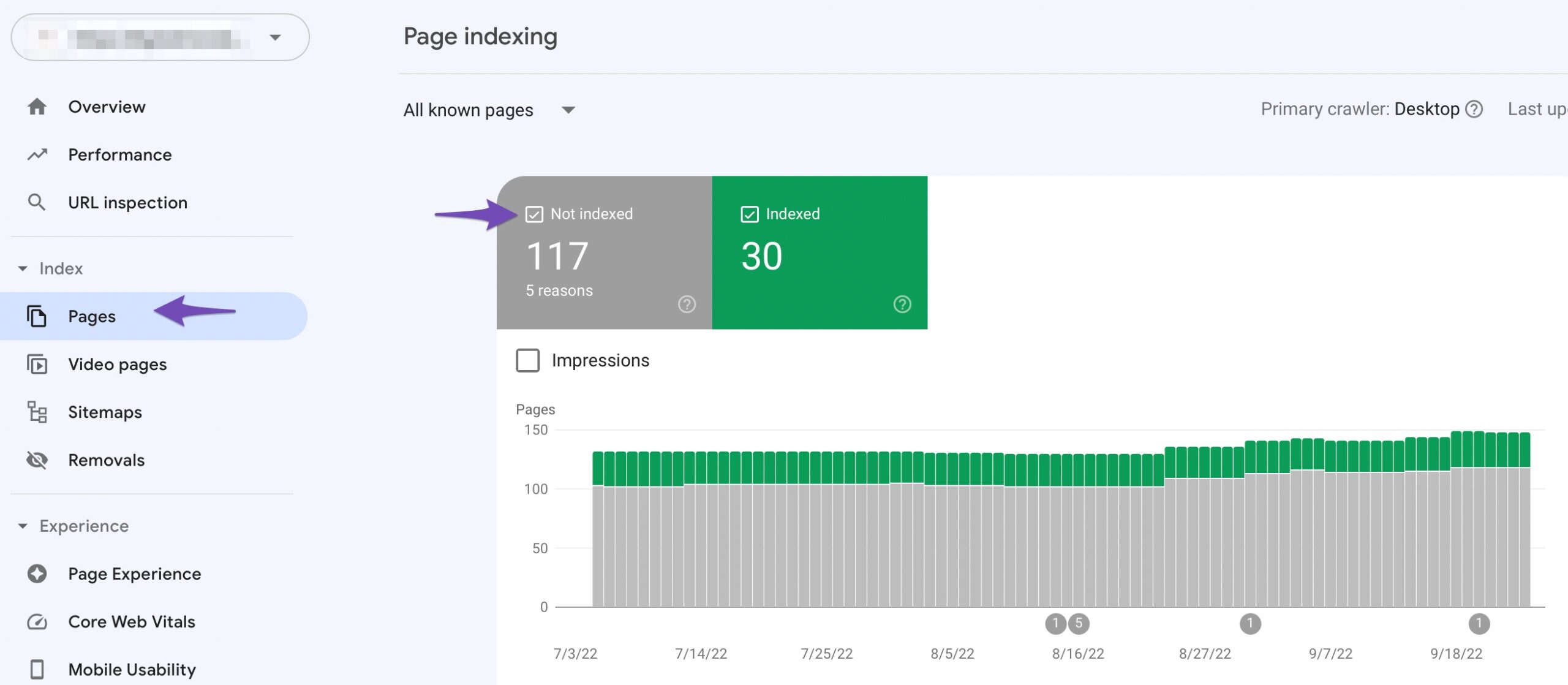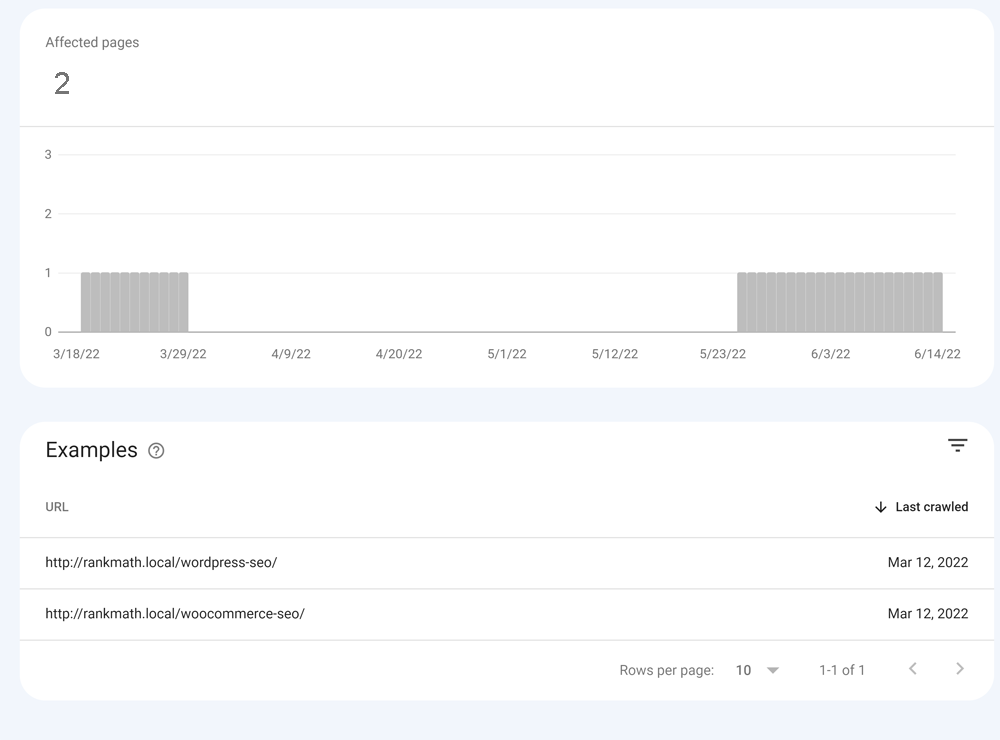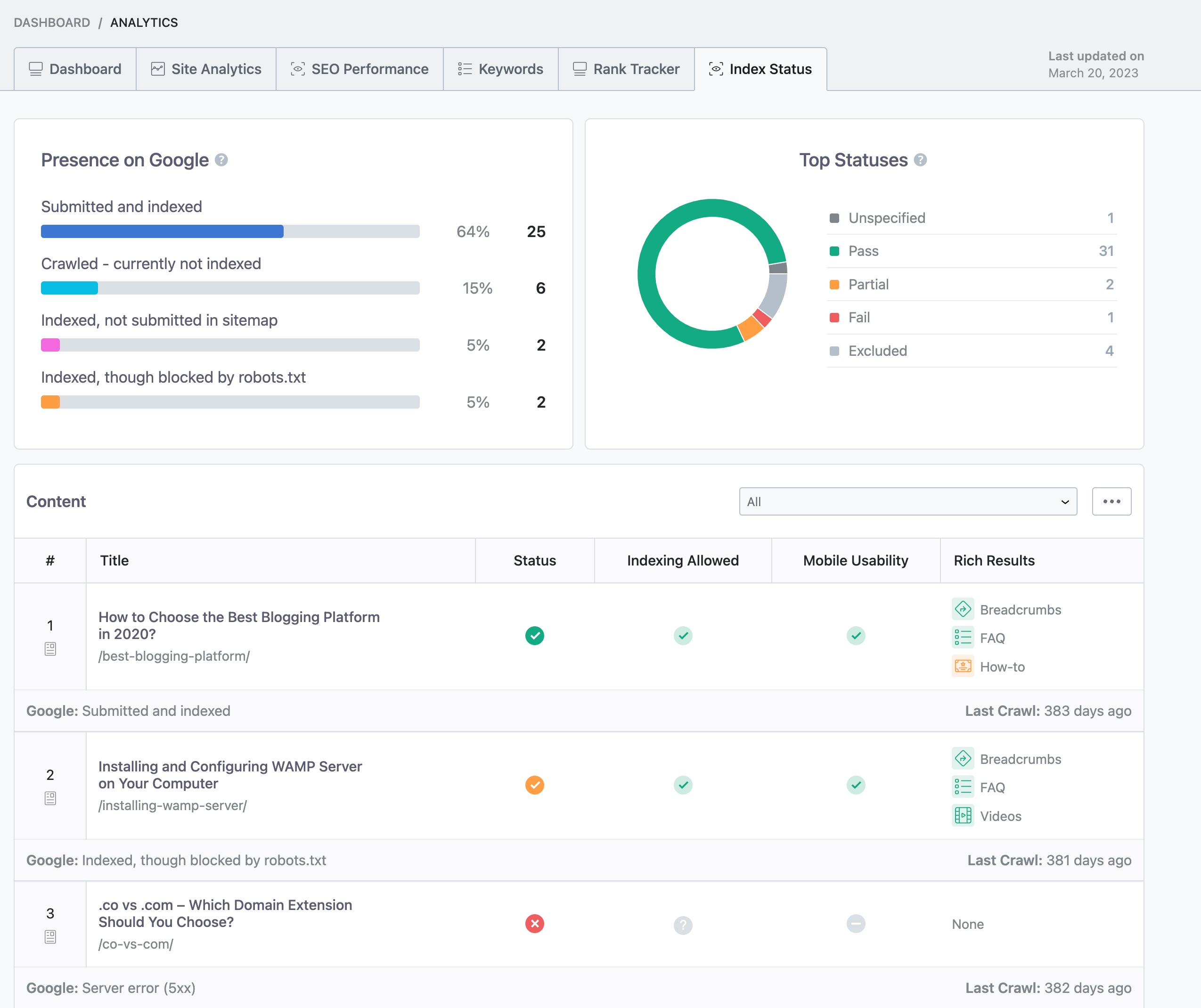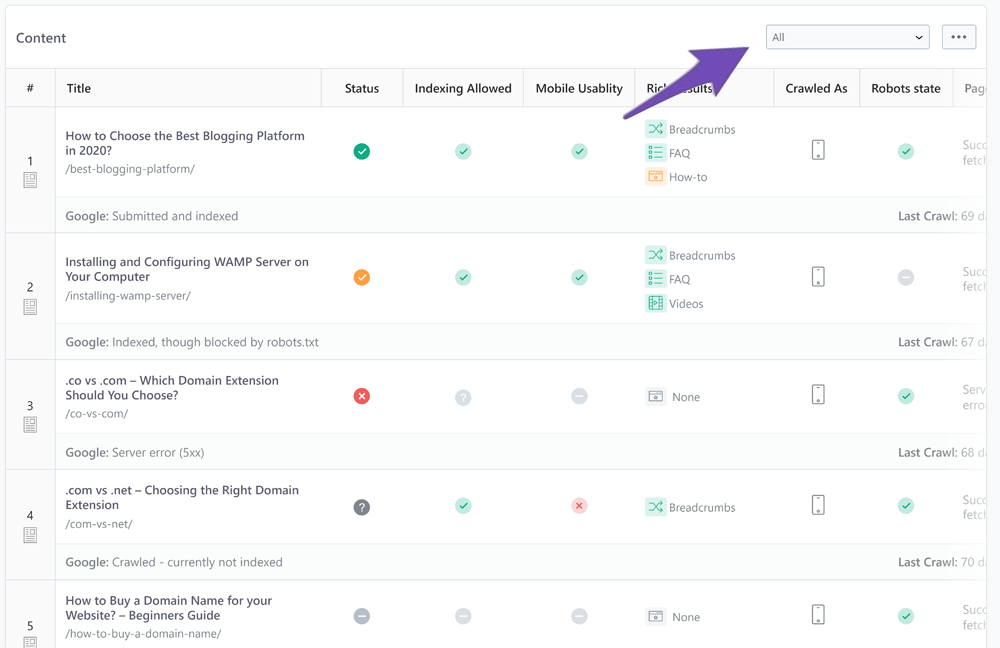Hello,
We apologize for the issue you are facing with your website traffic and the Rank Math plugin. To identify the canonical URLs that are causing the issue, you can use either Google Search Console or Rank Math’s Analytics. Here’s how:
Using Google Search Console:
- Navigate to the Pages section of Google Search Console.
- Click on the Not indexed tab.
- Look for the status Duplicate, submitted URL not Selected as canonical. This will show you a list of all the pages affected by this issue.
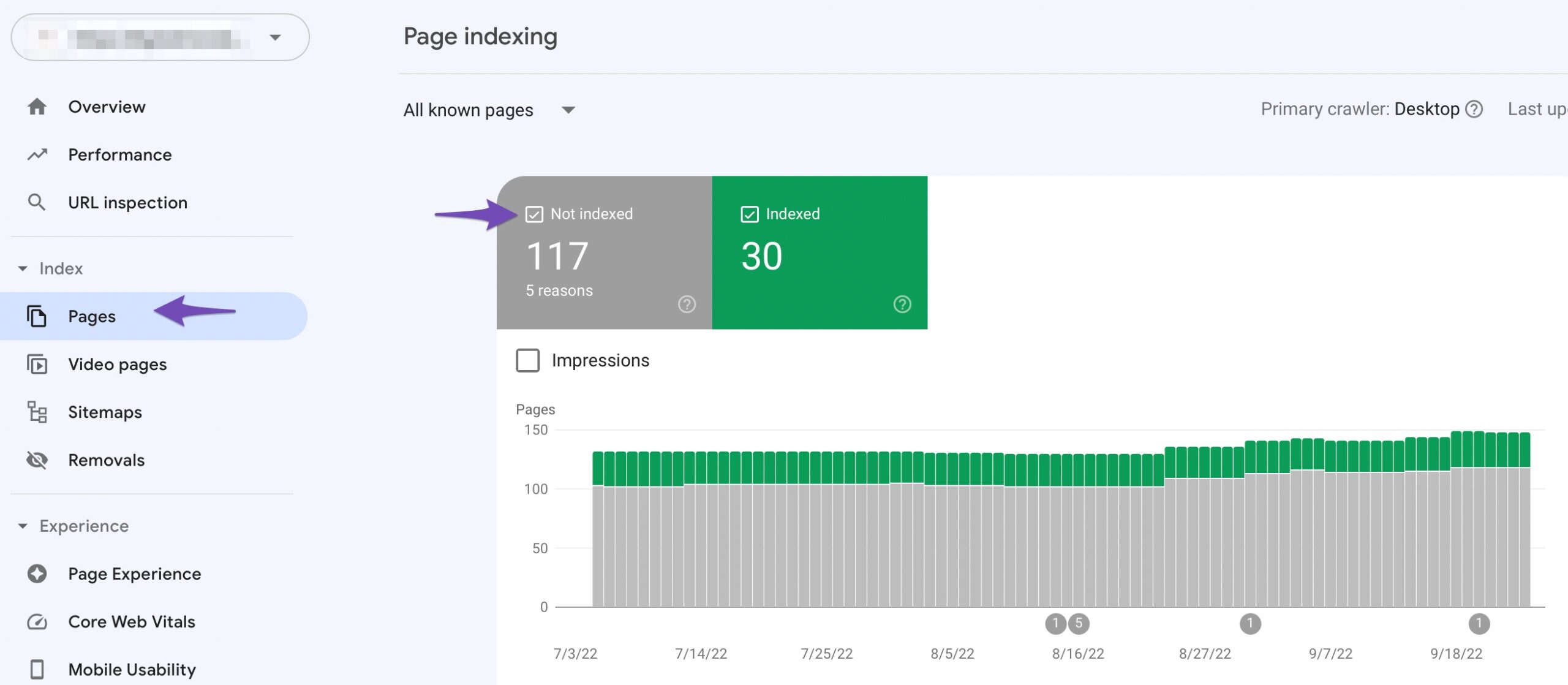
- Click on the status to see the specific URLs that are affected.
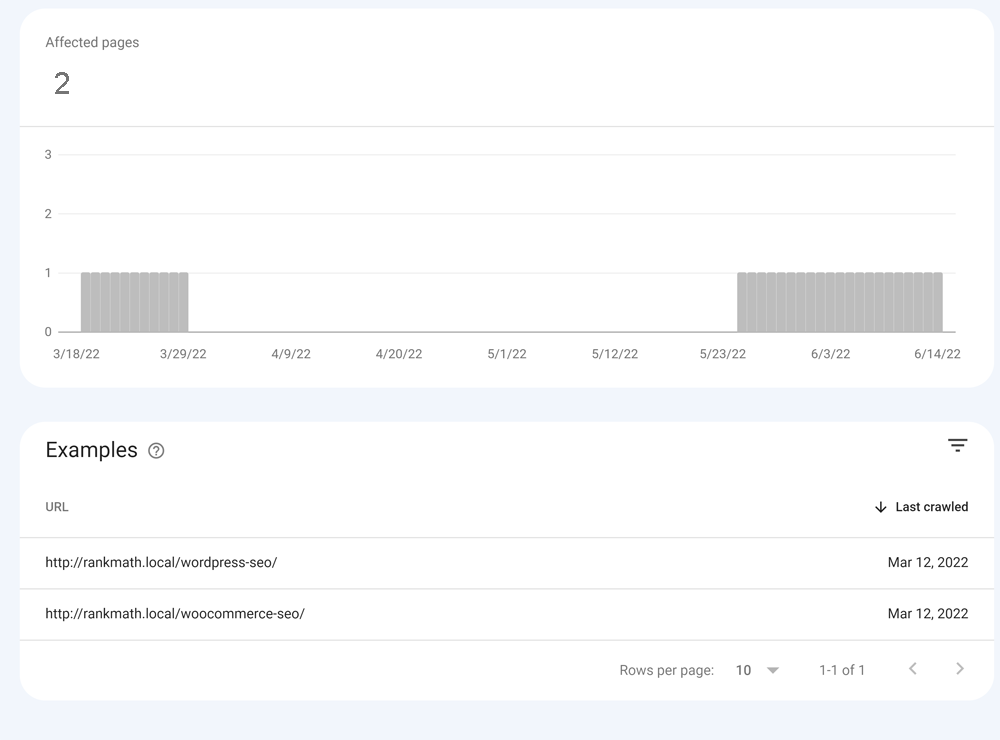
Using Rank Math’s Analytics:
- Go to Rank Math SEO → Analytics in your WordPress dashboard.
- Click on the Index Status tab.
- You can filter the post’s index status using the drop-down menu to find posts with the status “Duplicated, submitted URL not selected as canonical.”
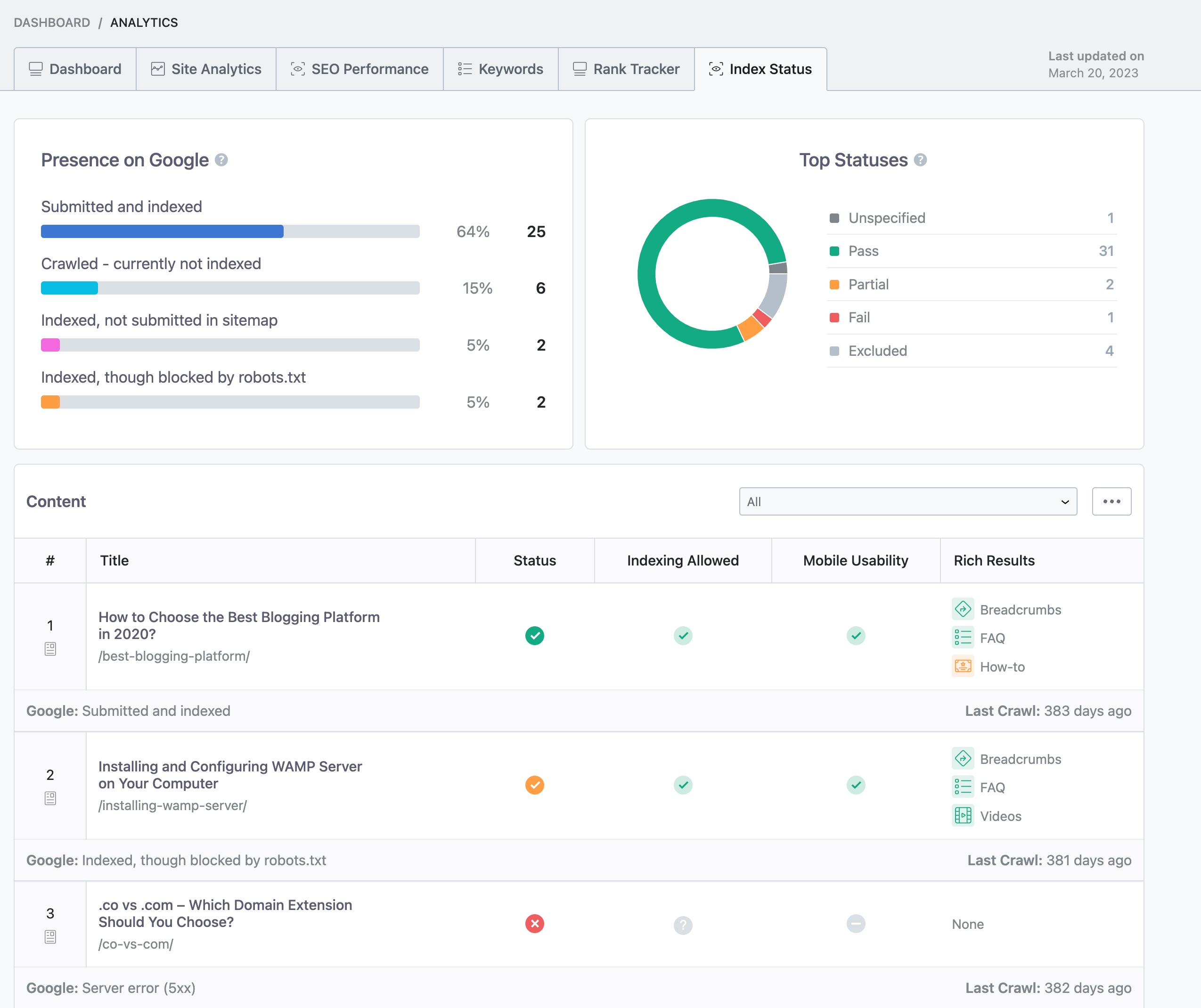
- This will give you a list of posts that share the same index status, allowing you to troubleshoot and fix the issue.
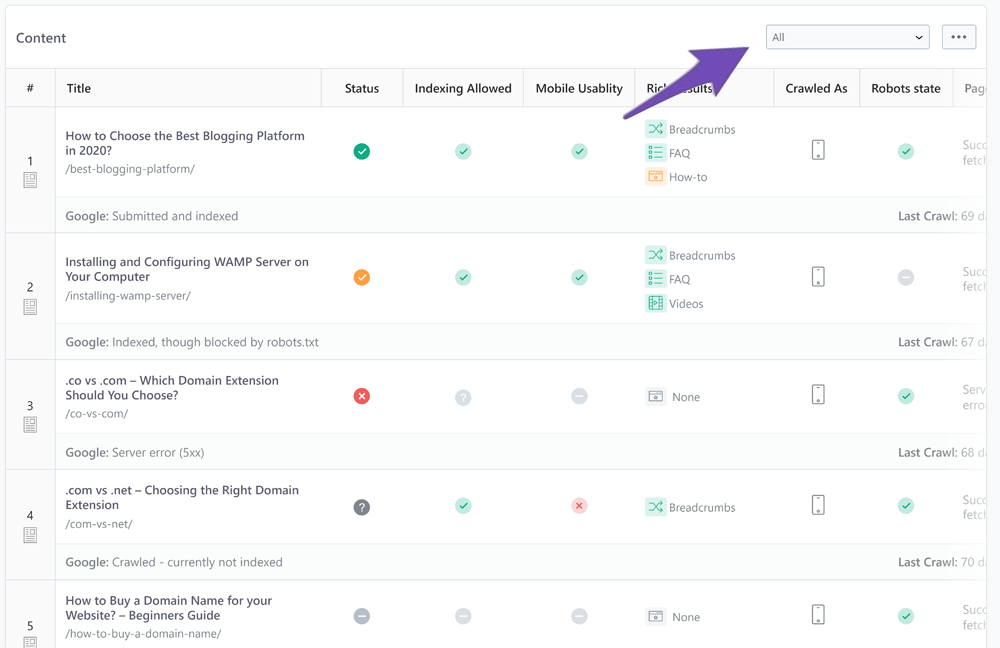
If you continue to experience issues after identifying these URLs, please reply to this ticket with more details, and a human agent from our support team will assist you further. Thank you for raising this concern!
Sources:
How to Fix ‘Duplicate, Submitted URL Not Selected as Canonical’ Issue in Google Search Console » Rank Math
How to Fix ‘Duplicate, Submitted URL Not Selected as Canonical’ Issue in Google Search Console » Rank Math
Hello,
In your Google Search Console, you should use the URL inspection tool of your GSC account to inspect those URLs and check the referring page where they are coming from.
Once you know their referring page, you can remove or update them so Google won’t discover those kinds of URLs.
Looking forward to helping you.
idiot support not understanf the question
Hello,
Sorry about that.
To identify the associated posts/pages, you can inspect those URLs in Google Search Console’s URL Inspection Tool. This will show the canonical URL and the page referencing them.
Here’s an example report from Google:

However, in your screenshot, the issue points to missing hasMerchantReturnPolicy which can be resolved by following this guide: https://rankmath.com/kb/merchant-return-and-shipping-policy/
Don’t hesitate to get in touch with us if you have any other questions.
Hello,
We apologize for any confusion and kindly ask that you maintain respectful behavior.
If you want to see the canonical URLs of these pages, you can check them from the page source code:

In case you want to know on which pages these URLs are set as canonical, we don’t have any direct option to check this.
The only thing you can check is the referring pages, as we already mentioned above.
If we are still missing something here, you can let us know so that we can check the issue further for you.
However, it looks like you’re currently using the Rank Math PRO plugin on your websites, but the account you have used to open this ticket is the Rank Math free version.
Please search and forward a receipt from FastSpring.com so we can locate your account and verify it.
Looking forward to helping you.
Thank you.
Hello,
Since we did not hear back from you for 15 days, we are assuming that you found the solution. We are closing this support ticket.
If you still need assistance or any other help, please feel free to open a new support ticket, and we will be more than happy to assist.
Thank you.