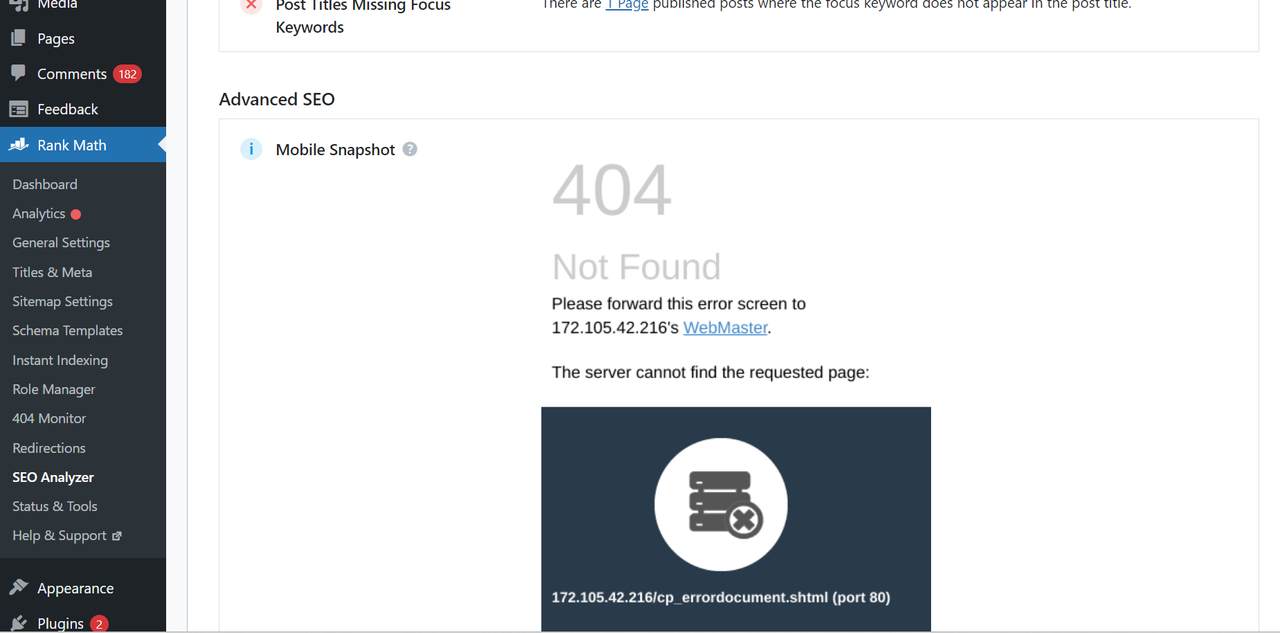-
It got solved but we are facing a problem these days. We had all the articles in the top 10 and now most of them have gone away.
Recently we changed the canonical URL of those posts and it solved the issue we got our ranking back. We thought that it was happening because of duplicate pages but now again the posts are losing their ranking. We are not sure what is causing this issue.
One thing we saw right now is that the post we added canonical URLs manually has been removed from the sitemap. Would you please tell me how to get those URLs back on the sitemap page (https://modicarefamily.com/post-sitemap.xml)? There are almost 400 posts but there are only a few in the sitemap.
And also why the ranking is going up and down. It is not a Google update for sure, it is some technical issues.
The traffic dropped from 150K+ per day to 10K per day. It happened a few days back, we did some changes to website design and some search console error fixes, and the traffic got recovered but now again traffic has reduced. Please tell me why this is happening, is it because of some issues in the sitemap, robots.txt, or anything else?
The ticket ‘Website Technical Issue causing traffic Loss!’ is closed to new replies.