Hello,
We apologize for the issue you are facing with the data analysis on your website. To troubleshoot this, please check the following:
-
Google Analytics Tracking Code: Ensure that the Google Analytics tracking code is correctly added to your site. You can verify this by looking for the measurement ID (G-XXXXXX) in the source code of your website. You can also search for google_gtagjs to find it easily.
-
Rank Math Analytics Settings: Make sure that you have enabled the Install Analytics code option in Rank Math. You can find this under WordPress Dashboard → Rank Math SEO → General Settings → Analytics. If this option is enabled, Rank Math will add the tracking code for you.
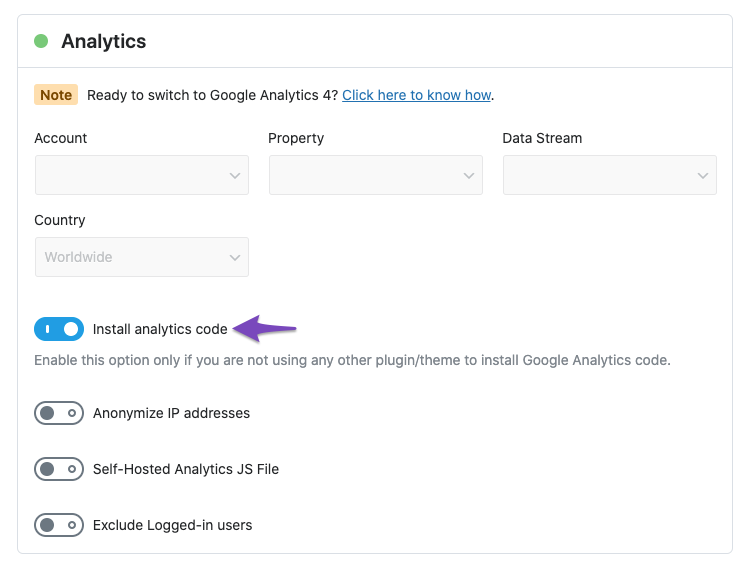
-
Self-Hosted Option: If you are using the self-hosted option for analytics, please note that live tracking will not occur, and data will be processed later (usually within 24 to 48 hours). You can check this setting in the same Analytics settings area mentioned above.
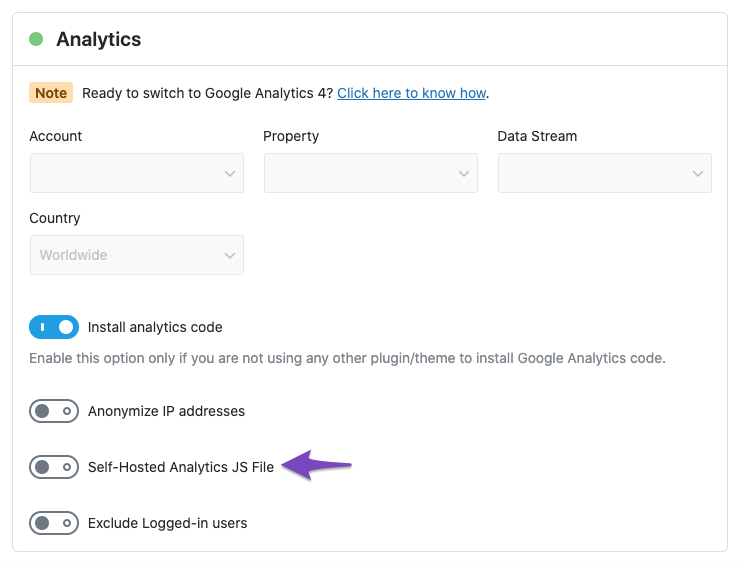
-
Clearing Cache: If you have caching enabled on your site, clear your cache to ensure that the latest changes are reflected.
If you’ve checked all these settings and the issue persists, please reply to this ticket, and a human agent from our support team will assist you further. Thank you for bringing this concern to our attention!
Sources:
Resolving Rank Math Analytics Related Issues » Rank Math
This is an automated reply from Rank Math Support Bot. If you need further assistance, please reply to this topic and a human support agent will reply to you shortly.
Hello,
Since we did not hear back from you for 15 days, we are assuming that you found the solution. We are closing this support ticket.
If you still need assistance or any other help, please feel free to open a new support ticket, and we will be more than happy to assist.
Thank you.