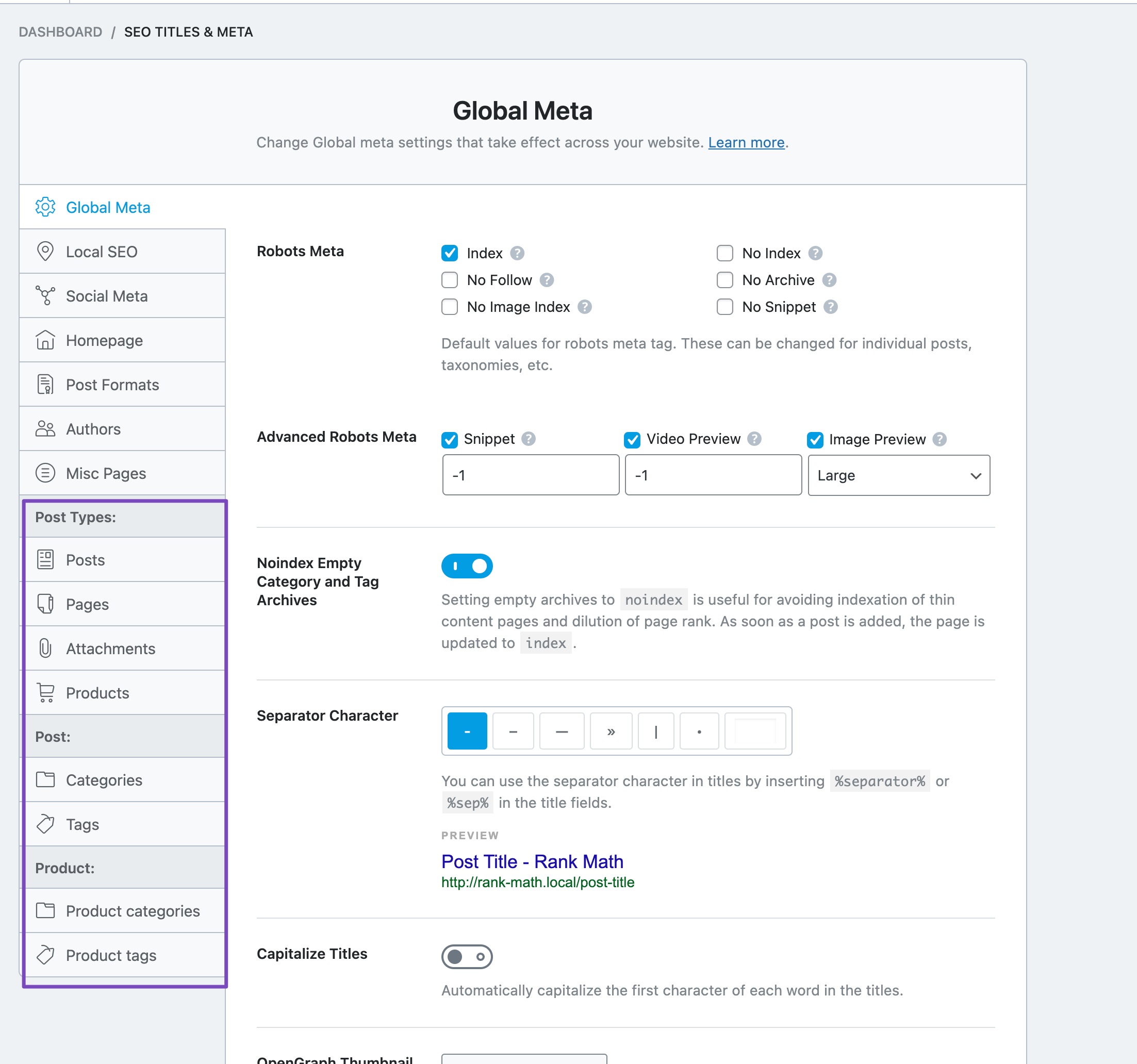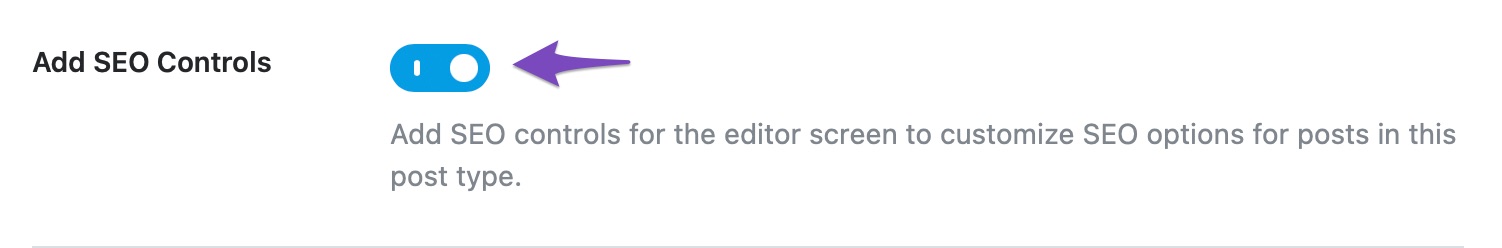Hello,
We apologize for the issue you are facing with the SEO section not showing up on your blogs. To resolve this, please check the following steps:
-
Select the Post Type/Taxonomy: In the Titles & Meta settings, ensure that you have selected the correct post type or taxonomy where you want the Meta Box to appear. You can find this option on the left-hand side of the settings page.
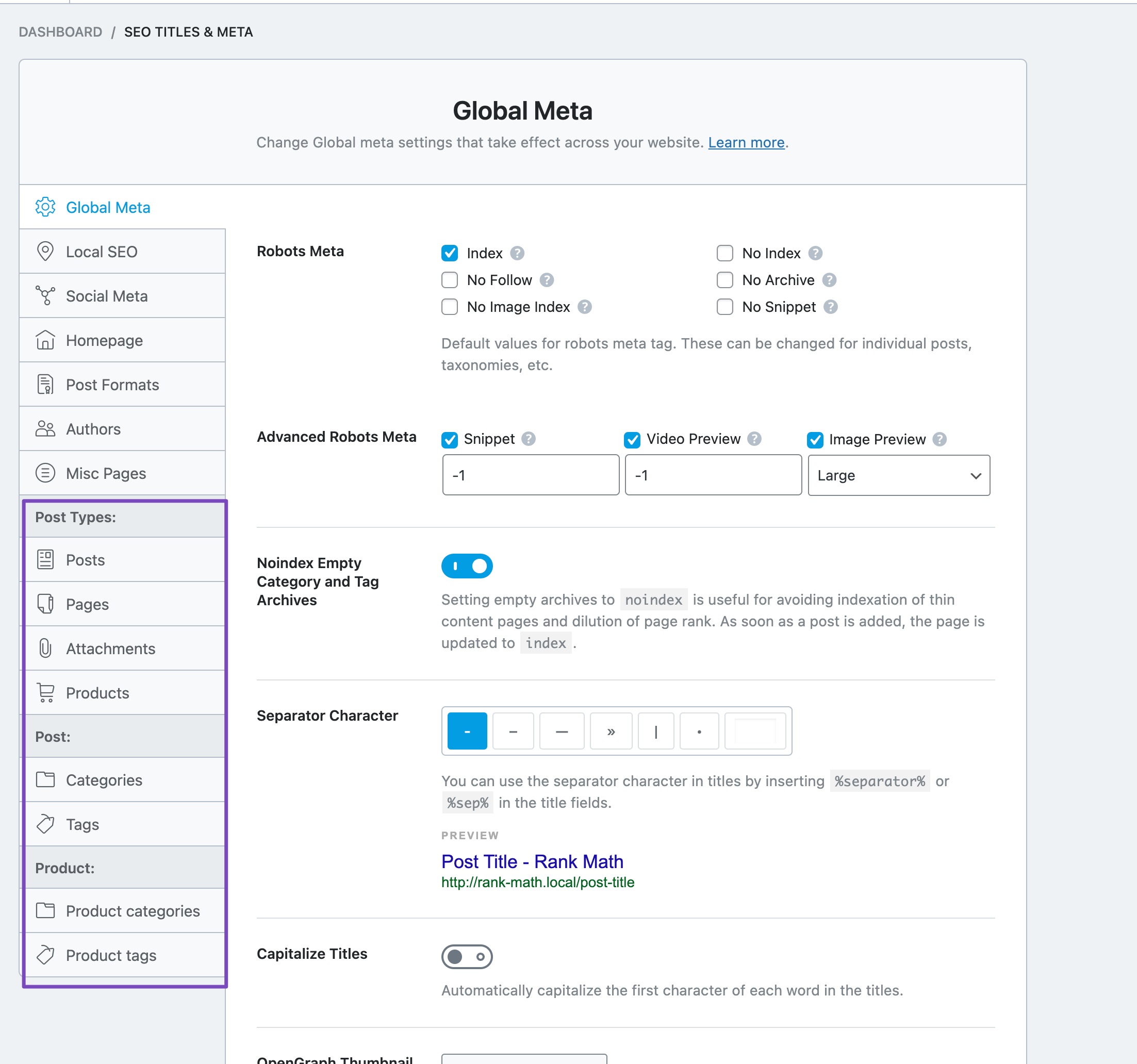
-
Enable Add SEO Controls: After selecting the appropriate post type, scroll down to locate the Add SEO Controls option and make sure it is enabled.
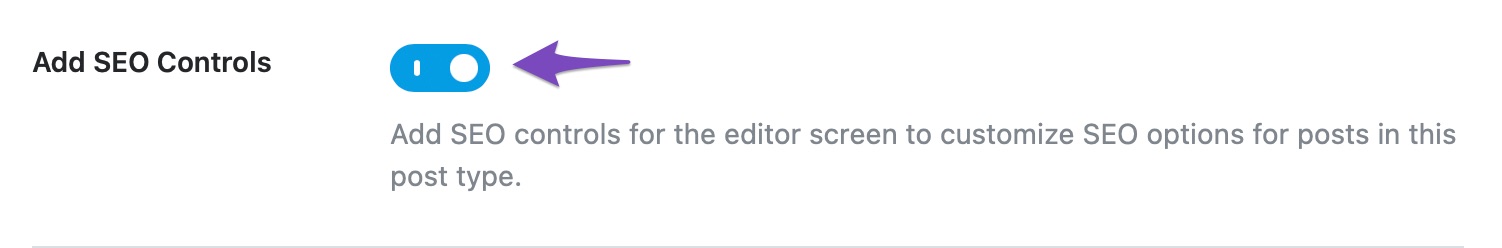
If you have followed these steps and the issue persists, please reply to this ticket with your site URL so that a human agent from our support team can assist you further. Thank you for raising this concern!
Sources:
Why Rank Math’s Meta Box is Not Showing? » Rank Math
Hello,
Assuming you are using the latest version of all the plugins and the themes (please update if not yet), this can be caused by a conflicting plugin/theme with Rank Math.
To determine that, please follow this troubleshooting guide:
https://rankmath.com/kb/check-plugin-conflicts/
Here is a video you can follow as well: https://www.youtube.com/watch?v=FcIWRhcUP2c
Only the site admin would know and your users won’t be affected by this troubleshooting.
Looking forward to helping you.
Hello,
Since we did not hear back from you for 15 days, we are assuming that you found the solution. We are closing this support ticket.
If you still need assistance or any other help, please feel free to open a new support ticket, and we will be more than happy to assist.
Thank you.