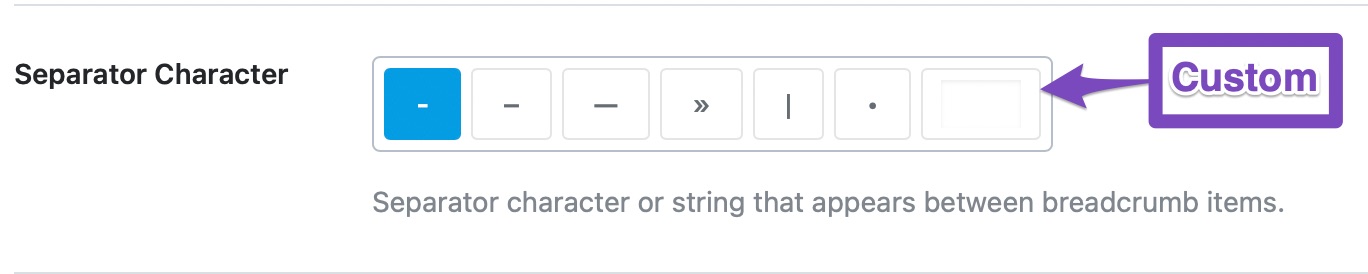Hello,
We apologize for the issue you are facing with the "Undefined array key ‘separator’" warning in Rank Math. This warning typically indicates that there is a problem with how the breadcrumbs are configured or rendered in your setup.
Here are a few steps you can take to troubleshoot and potentially resolve this issue:
-
Check Breadcrumb Settings: Ensure that the breadcrumb settings in Rank Math are properly configured. You can do this by navigating to Rank Math > General Settings > Breadcrumbs in your WordPress dashboard. Make sure that all necessary options, including the separator character, are set correctly.
-
Update Plugins and Themes: Ensure that you are using the latest version of Rank Math and any other plugins or themes you have installed. Sometimes, compatibility issues can cause such warnings.
-
Disable Other Plugins: Temporarily disable other plugins to check if there is a conflict causing this warning. If the warning disappears, reactivate the plugins one by one to identify the conflicting plugin.
-
Check Theme Compatibility: Make sure your theme is compatible with Rank Math. You can refer to our compatibility page for more information.
-
Custom Code Review: If you have added any custom code related to breadcrumbs, review it to ensure it is correct and does not interfere with Rank Math’s functionality.
If these steps do not resolve the issue, we recommend replying to this ticket, and a human agent from the Rank Math Support team will assist you further.
Thank you for bringing this concern to our attention! We’re here to help you get this sorted out.
Sources:
How to Fix Undefined Offset: 0 Warning » Rank Math
Hello,
Can you please confirm if you’re using any custom filter code for Rank Math Breadcrumbs? If so, please share the code here so that we can check the issue further for you. You can use any tool like https://pastebin.com/ to share the code with us.
In case, you’re not using any filter code, please follow this guideline to check if any other plugins/themes are conflicting with Rank Math: https://rankmath.com/kb/check-plugin-conflicts/
Let us know how it goes. Looking forward to helping you.
Thank you.
Hi Rakibuzzaman Siam
I’ve always just used the below to place breadcrumbs in my templates.
https://pastebin.com/03bq1a9x
Thanks,
Adam
Hello,
Could you please confirm which separator are you using for your breadcrumbs in Rank Math > General Settings > Breadcrumbs?
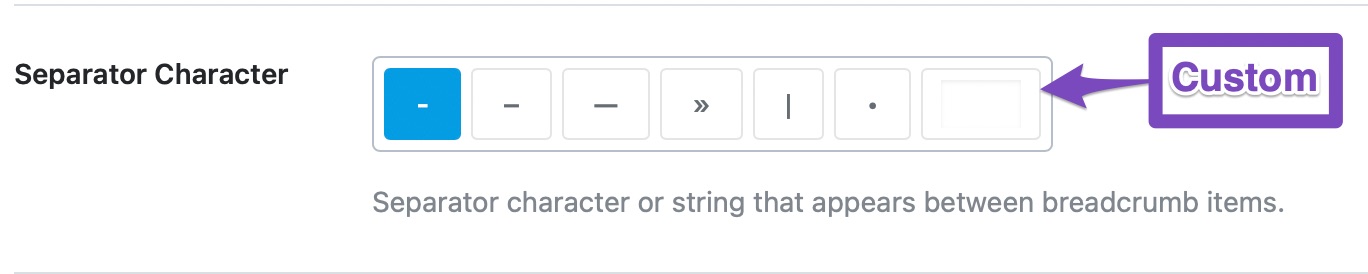
Looking forward to helping you.
Hi Reinelle
I was using the default ‘-‘, but if I change it to any other (including custom), I still get the same error.
Thanks, Adam
Hello,
Please ensure all your plugins and themes are updated.
If the issue persists we might need to take a closer look at the settings. Please edit the first post on this ticket and include your WordPress & FTP logins in the designated Sensitive Data section.
Please do take a complete backup of your website before sharing the information with us.
It is completely secure and only our support staff has access to that section. If you want, you can use the below plugin to generate a temporary login URL to your website and share that with us instead:
https://wordpress.org/plugins/temporary-login-without-password/
You can use the above plugin in conjunction with the WP Security Audit Log to monitor what changes our staff might make on your website (if any):
https://wordpress.org/plugins/wp-security-audit-log/
We really look forward to helping you.
Hello,
Since we did not hear back from you for 15 days, we are assuming that you found the solution. We are closing this support ticket.
If you still need assistance or any other help, please feel free to open a new support ticket, and we will be more than happy to assist.
Thank you.