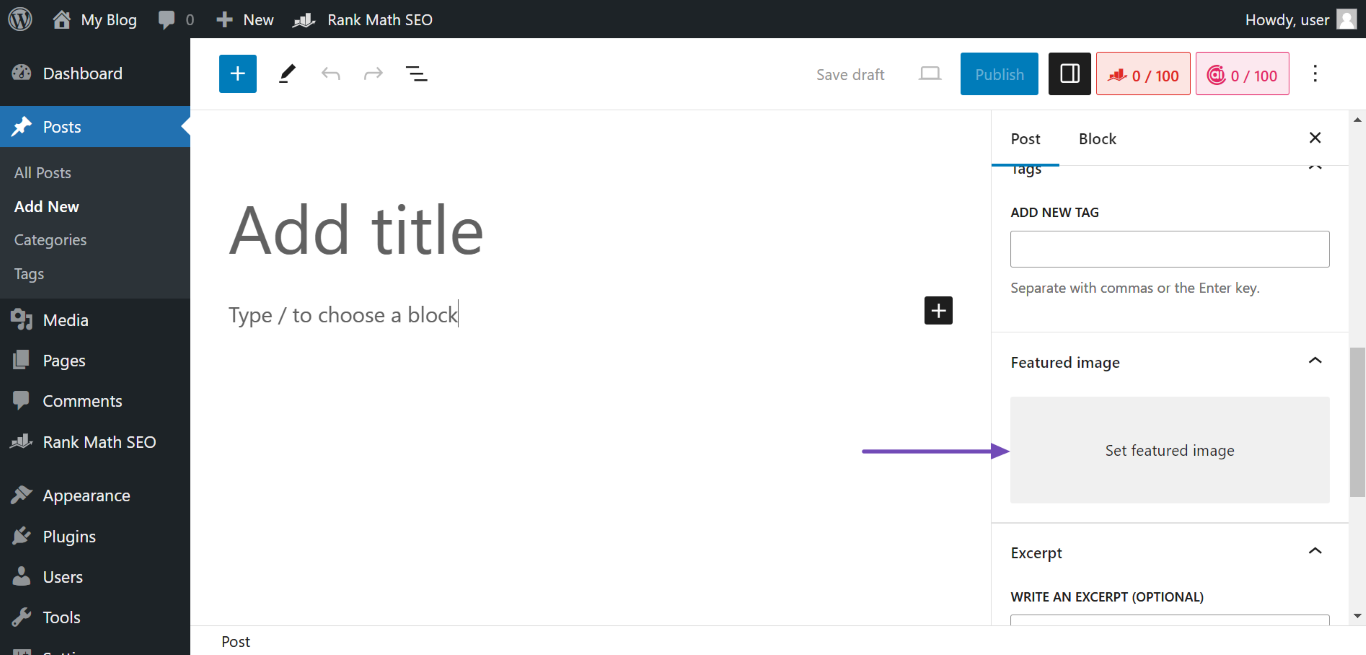Hello,
Thank you for reaching out to us regarding the issues you faced with the Video Schema generated by Rank Math on your page. We appreciate your detailed description of the problems encountered.
The error you mentioned, "Missing field ‘thumbnailUrl’," can indeed impact how Google displays your video content in search results. To address this issue using Rank Math, you can follow these steps:
-
Add a Featured Image to Your Page or Post:
- If you have enabled the Autodetect Video and Autogenerate Image options in Rank Math, the plugin should automatically detect your videos and fetch their thumbnails. However, this feature works only for videos hosted externally on supported platforms like YouTube.
- To add a featured image manually, navigate to your post or page, click the Settings/Sidebar icon in the top taskbar, and follow the steps to set a featured image as shown in the screenshot below:
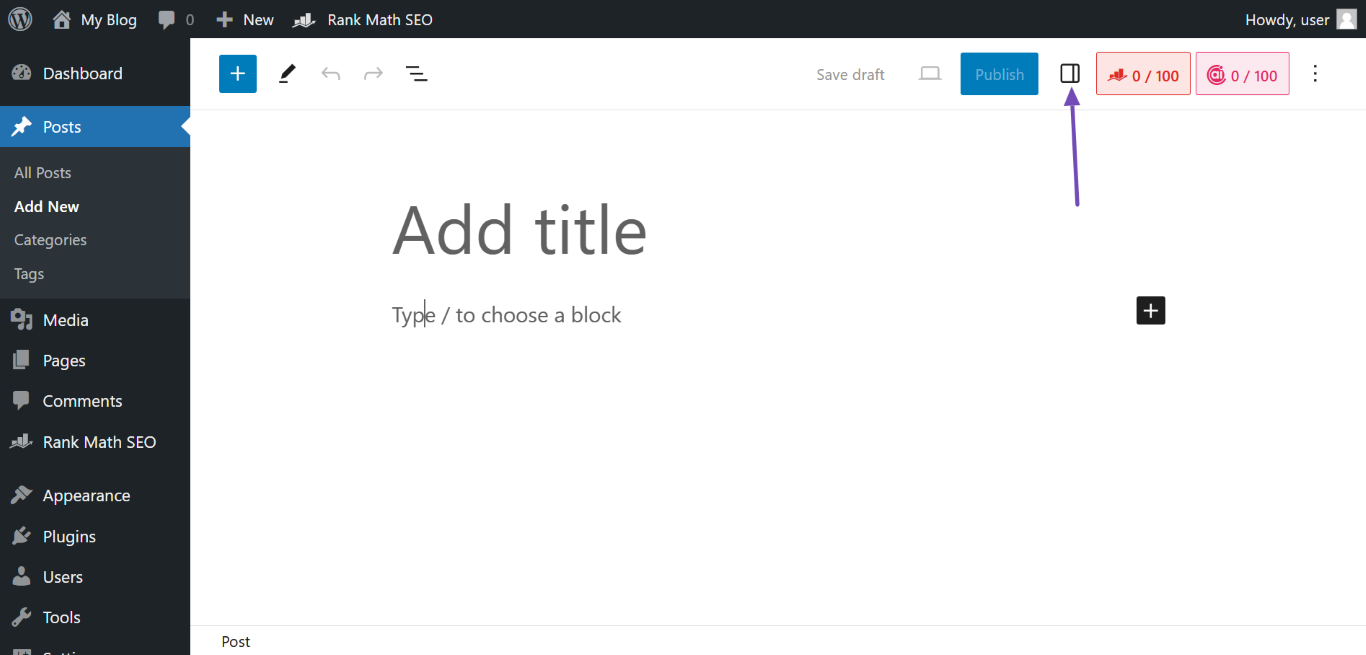
-
Navigate to the Featured Image Tab:
- After setting a featured image, scroll to the Featured Image section and click Set featured image to select a thumbnail image from your website’s media files or upload one from your computer.
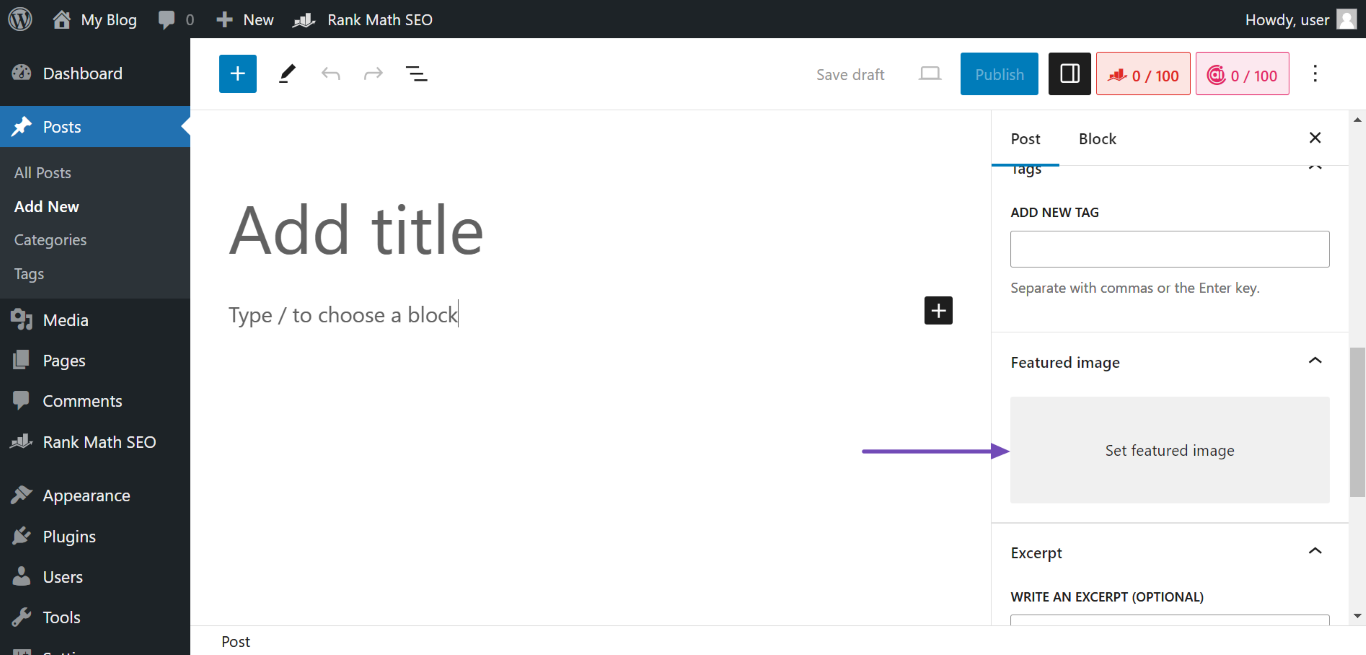
By following these steps, you can ensure that the thumbnailUrl property is added to your Video Schema, resolving the "Missing field ‘thumbnailUrl’" error.
Regarding the warning about the Date/time format in the ‘duration’ field not being in ISO 8601 format, you can adjust the duration format to comply with ISO 8601 standards. For example, if your video runs for 1 hour 30 minutes, you should use the format PT1H30M.
If your SEO team needs further assistance or encounters any other issues, please feel free to reply to this ticket. We are here to help!
Thank you for your understanding and proactive approach in resolving the schema issues manually. If you have any more questions or need assistance, please let us know.
Warm regards.
Sources:
How to Fix Missing ThumbnailUrl Error in Schema Markup » Rank Math
Video Schema Type » Rank Math
Automatically Add Video Schema To Your Existing Posts » Rank Math
This is an automated reply from Rank Math Support Bot. If you need further assistance, please reply to this topic and a human support agent will reply to you shortly.
Hello,
Since we did not hear back from you for 15 days, we are assuming that you found the solution. We are closing this support ticket.
If you still need assistance or any other help, please feel free to open a new support ticket, and we will be more than happy to assist.
Thank you.