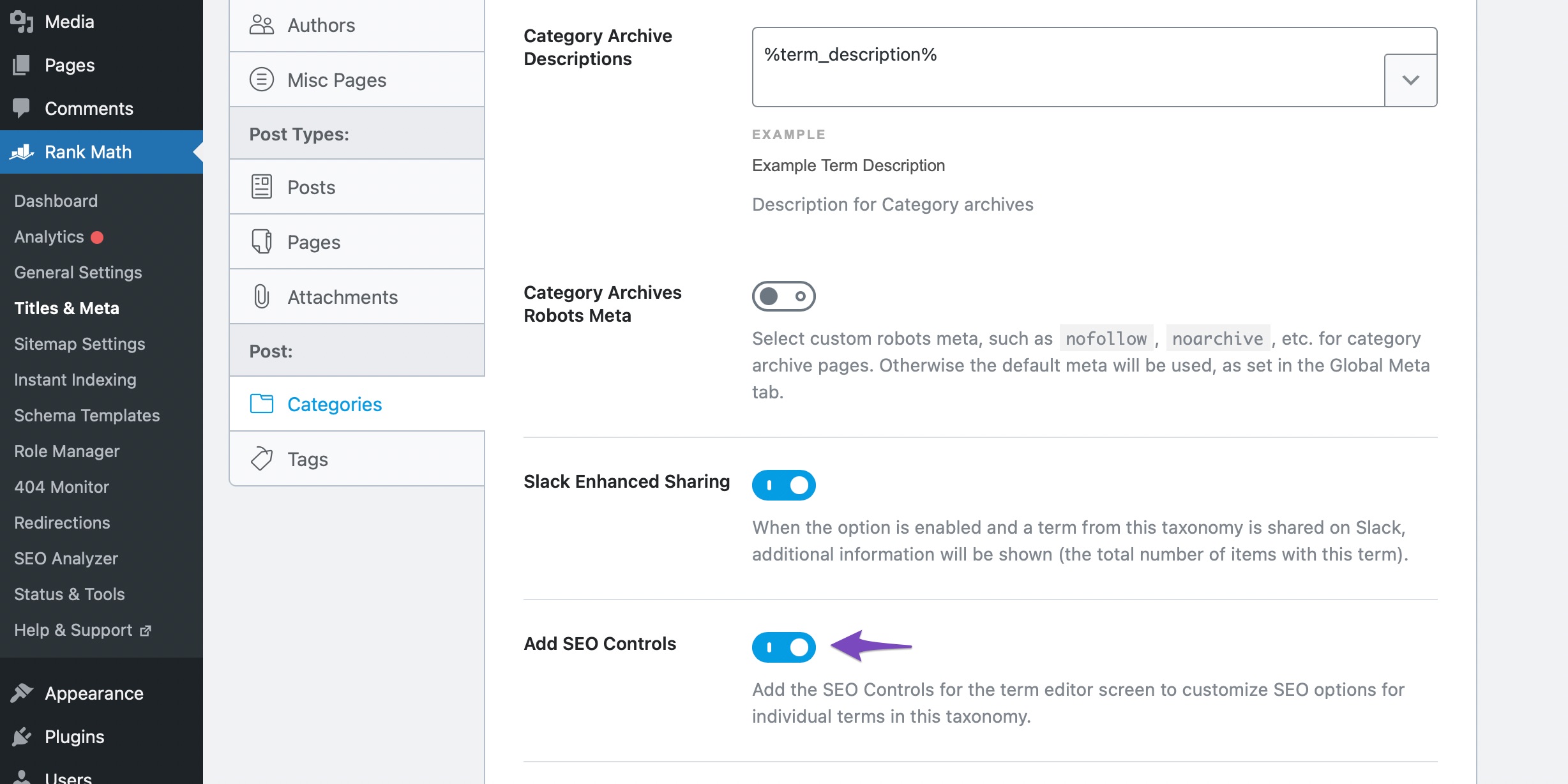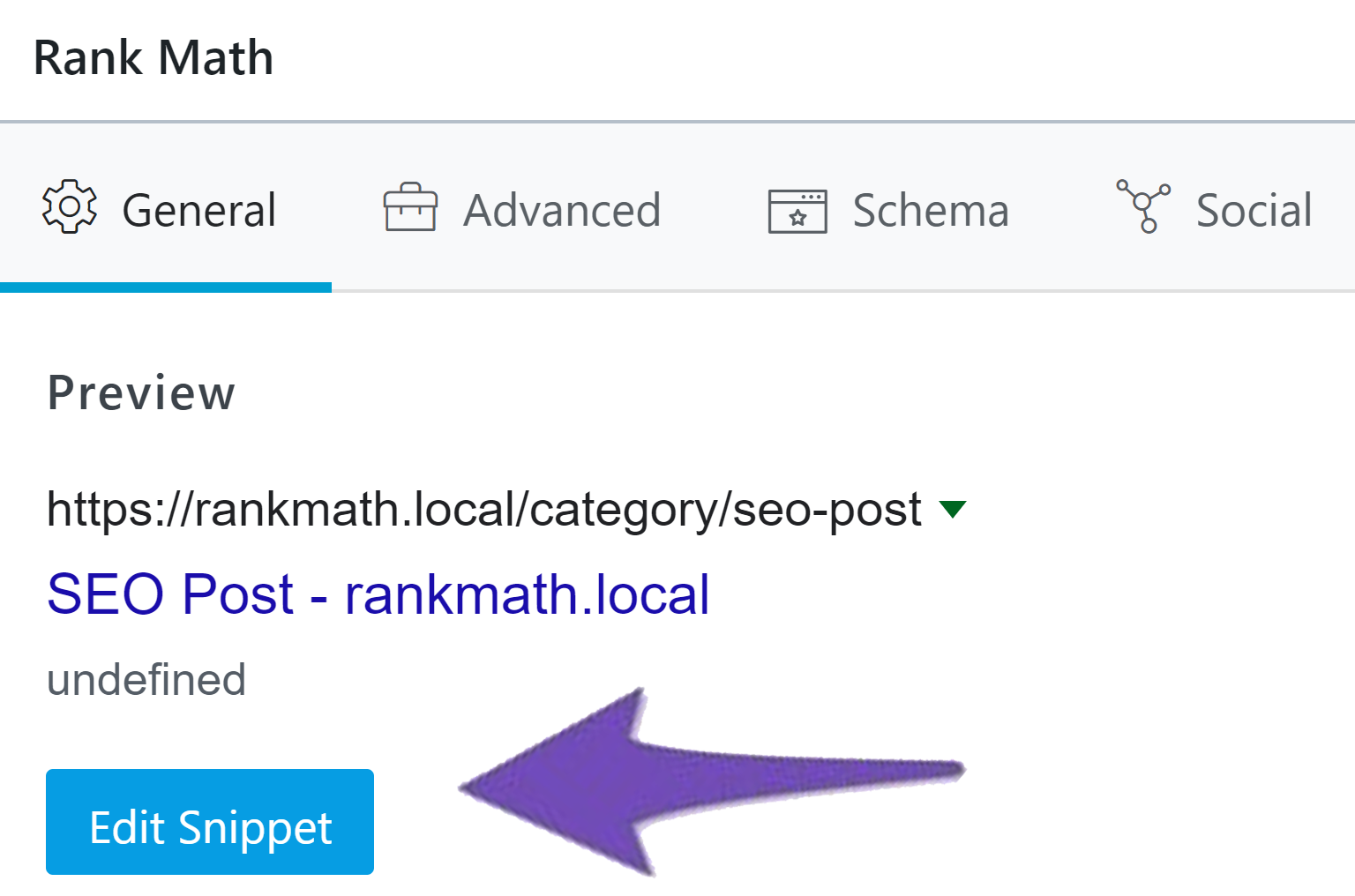Hello, thank you for reaching out with your question about using custom meta data for archive pages translations on your website with WPML. To use custom meta data for archive pages of your Custom Post Types (CPTs) and their translations, you can follow these steps:
- Navigate to Post → Categories in your WordPress dashboard.
- Select the specific category you want to edit and click on the Edit button.
- Scroll down below the Description section to find Rank Math’s Meta Box.
- If you don’t see the Rank Math meta box, go to Rank Math SEO → Titles & Meta → Categories in the Advanced Mode.
- Near the bottom, you will find the Add SEO Controls feature. Toggle the switch to Activated.
Here is a visual representation of where to find the Add SEO Controls feature in Rank Math:
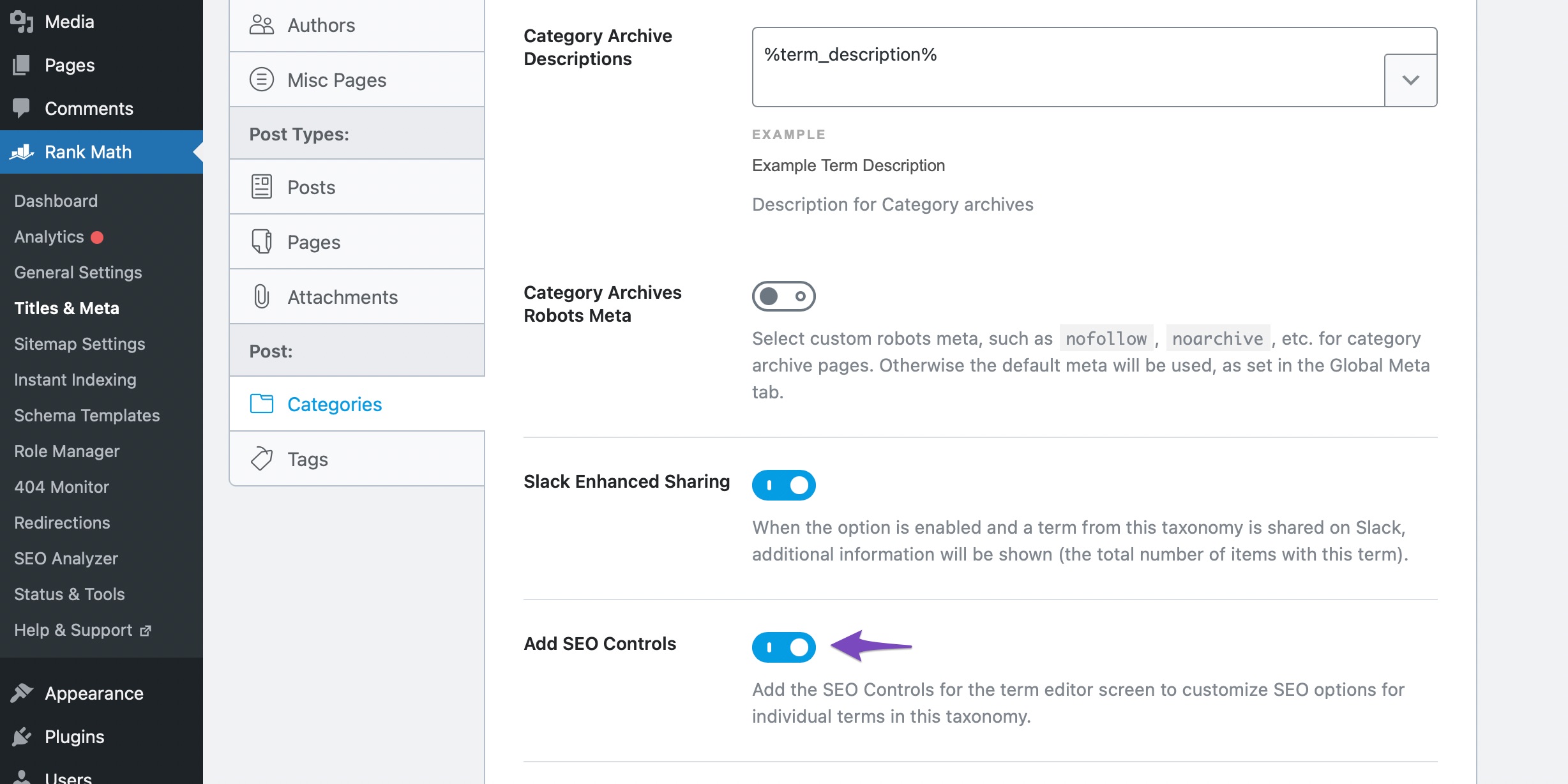
After activating the SEO controls for your category archive pages, you can proceed to open the Snippet Editor to set custom titles and descriptions for each category archive page and its translations.
- In the General tab, click on Edit Snippet to open the Preview Snippet Editor dialog box.
- Set the custom title and description for the category archive page in the Snippet Editor. You can use variables by clicking the down arrow in the right corner of the field.
- Once you have added the custom Meta Title and Description in the snippet editor, click the Update button to save the changes.
Here is an illustration of how to access and use the Snippet Editor in Rank Math:
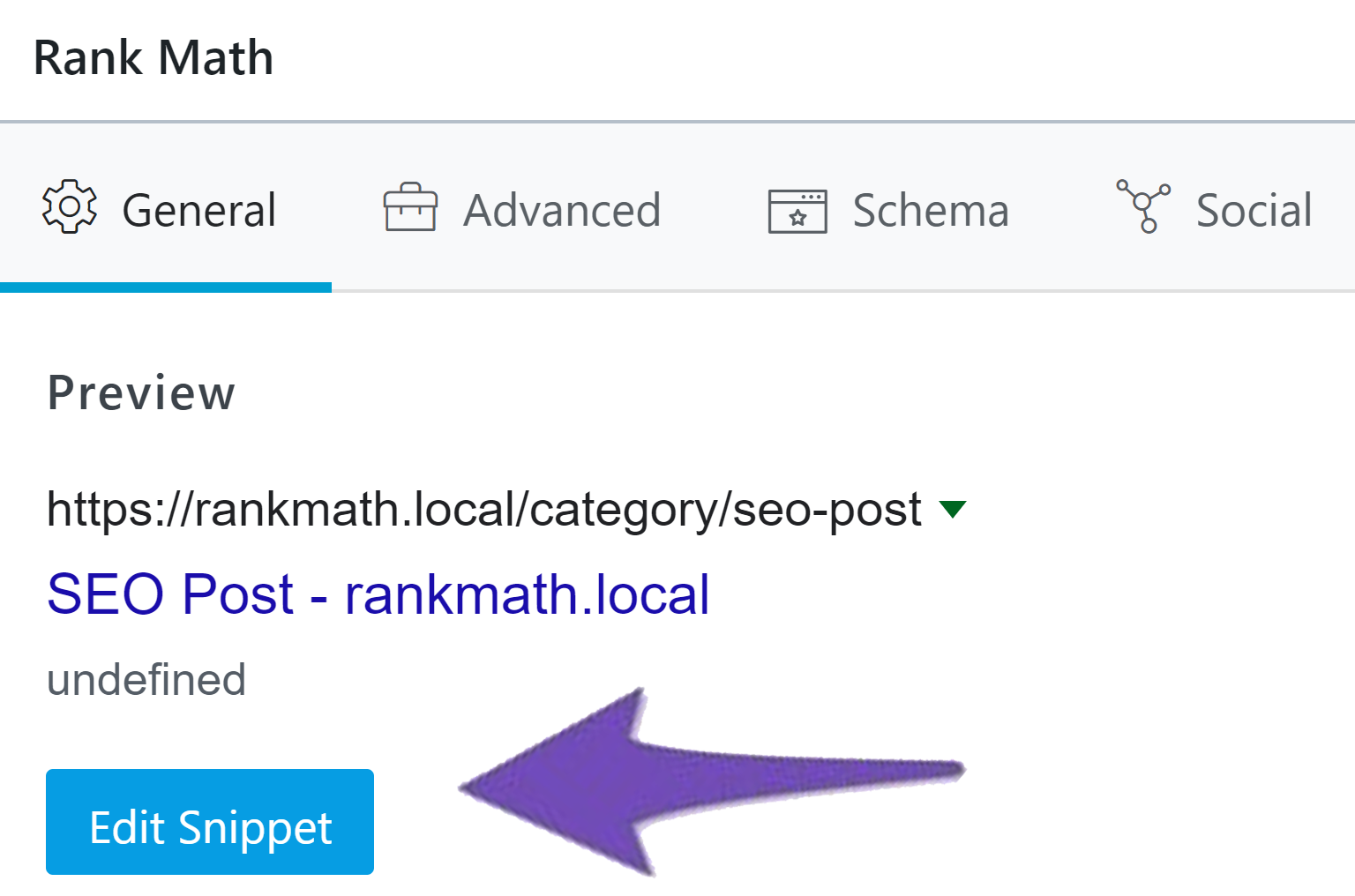
I hope this helps you customize the meta data for your archive pages and their translations. If you have any further questions or need assistance, feel free to ask!
Sources:
Multilingual SEO with Rank Math SEO & WPML » Rank Math
Rank Math ‘Titles and Meta’ Options and Settings
Rank Math’s Content Analysis Tests For Archive Pages » Rank Math
How to Perform SEO for Multiple Languages Using Rank Math and TranslatePress » Rank Math
it’s not a category page. it’s the archive page for custom post type and I can’t edit titles for translations 🙁
Hello,
Thank you for contacting support.
When you open the edit page of a translation, be it a category or any other taxonomy, you should be able to see the Rank Math SEO Controls to add the translation of the metadata.
You should also make sure that you implement the following options for the translation of the Titles & Meta data: https://rankmath.com/kb/multilingual-seo-wpml/#num-11-3-how-to-translate-the-meta-description-or-titles-of-rank-math-plugin
Hope this helps solve your issues.
Don’t hesitate to get in touch if you have any other questions.
Hello,
Since we did not hear back from you for 15 days, we are assuming that you found the solution. We are closing this support ticket.
If you still need assistance or any other help, please feel free to open a new support ticket, and we will be more than happy to assist.
Thank you.