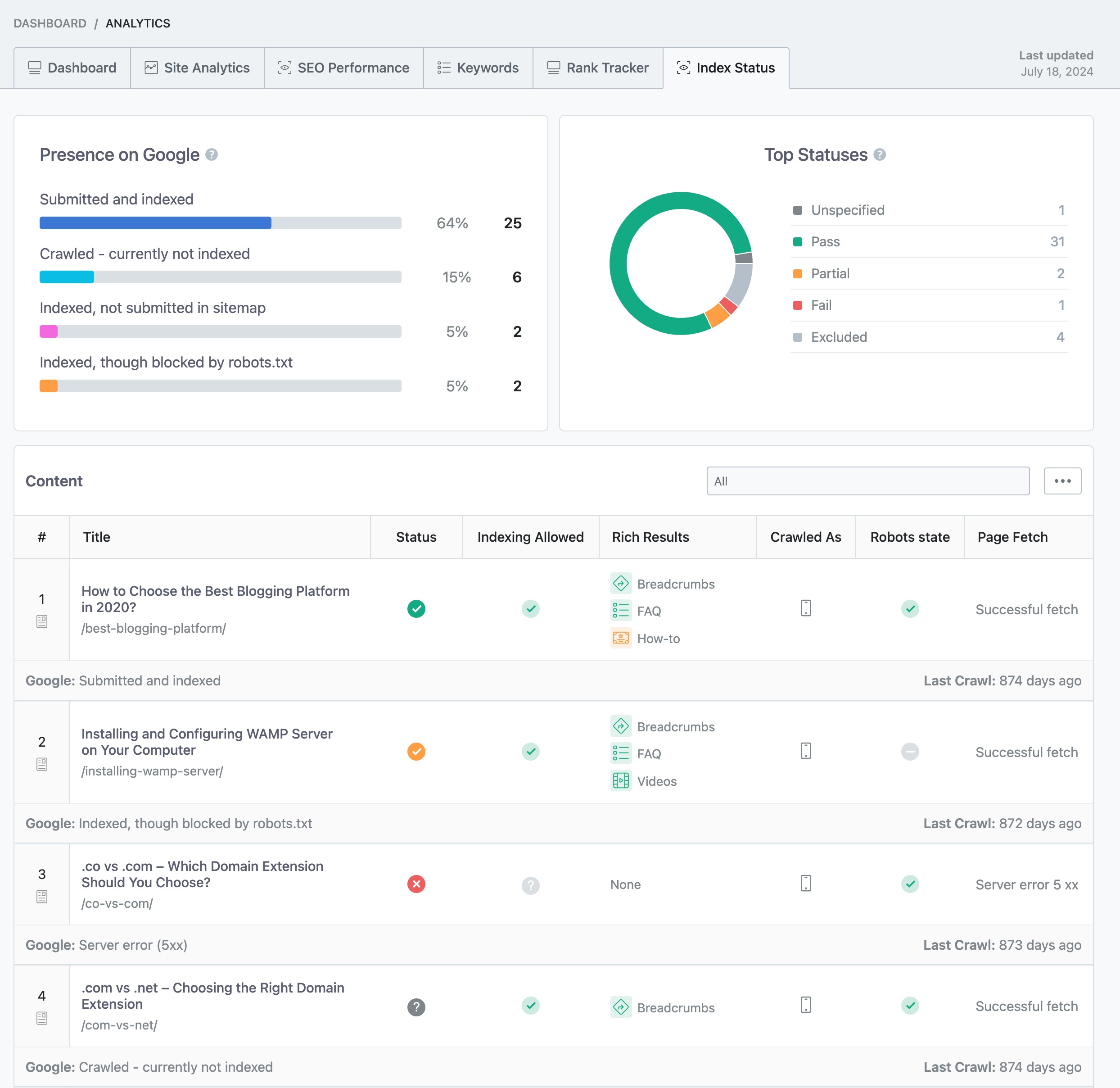Hello,
We apologize for the issue you are facing with your website not appearing in Google search results. Thank you for providing detailed information about your concerns regarding SEO and indexing.
Here are some steps you can take to address the issues:
1. Check Indexation Status
You can monitor your site’s indexation status using Google Search Console. This tool will show you any errors that Google has encountered while trying to crawl and index your site. Additionally, you can use the Index Status report in Rank Math’s Analytics to identify any pages with problems. To access this, navigate to Rank Math SEO → Analytics in your WordPress dashboard and click on the Index Status tab.
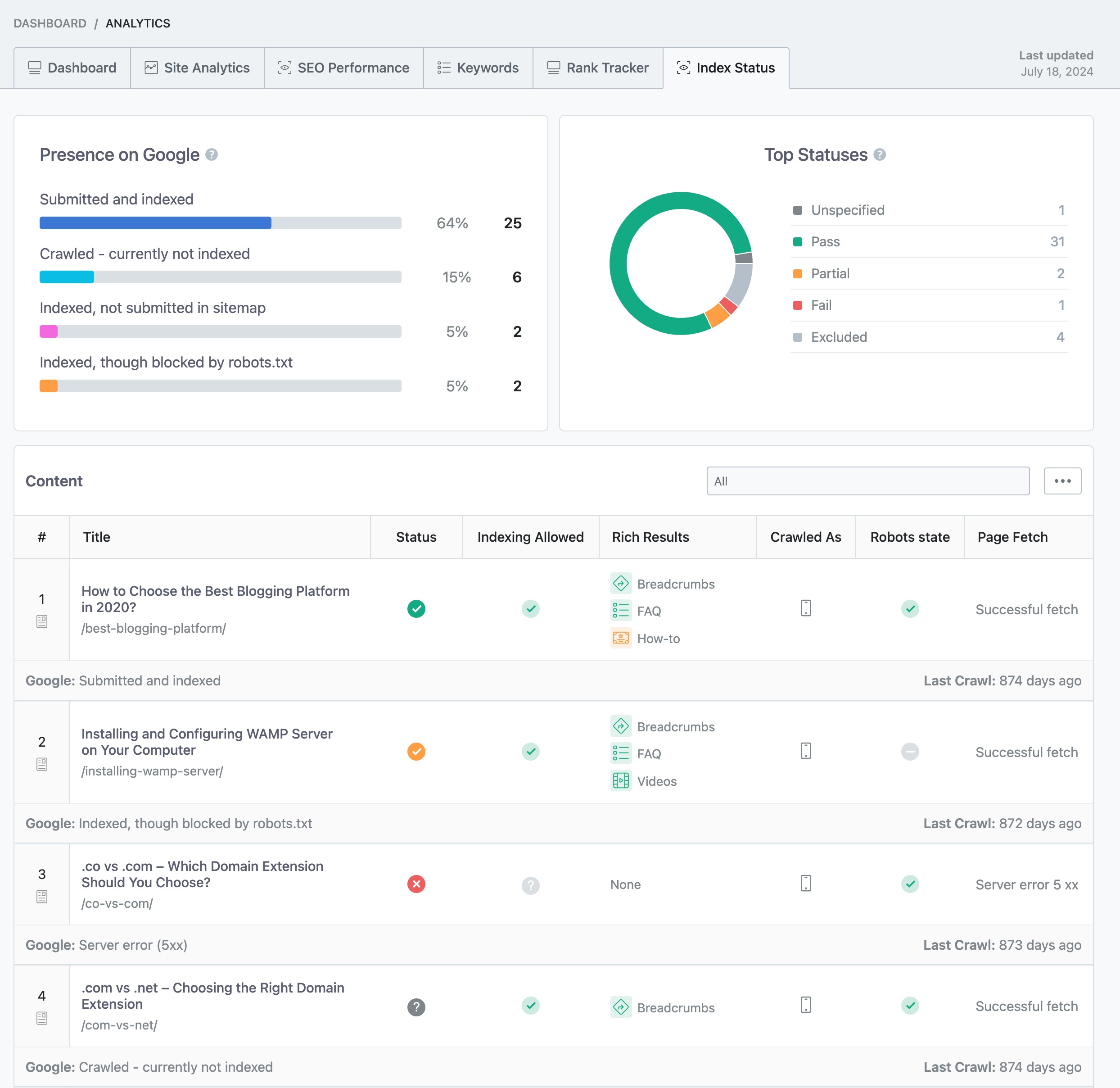
2. Verify Robots.txt File
Ensure that your robots.txt file is not blocking Google from crawling your site. You can use the robots.txt testing tool to check for any directives that may be preventing Googlebot from accessing your pages.
3. Instant Indexing Plugin
If your website is new or if you have recently published posts, it may take some time for Google to index them. Consider using our Instant Indexing plugin for Google to submit your URLs directly to Google, which can help speed up the indexing process.
4. Optimize Titles and Meta Tags
Make sure that your titles and meta descriptions are optimized for SEO. This includes using relevant keywords and ensuring they are compelling enough to encourage clicks from search results.
5. Technical SEO Fixes
If there are any technical issues such as sitemap problems or canonicalization issues, these need to be addressed as well. You can check your sitemap in Google Search Console and ensure it is submitted correctly.
If you continue to experience issues after following these steps, please reply to this ticket with any specific errors or findings, and a human agent from our support team will assist you further.
We appreciate your patience and look forward to helping you resolve this issue!
Sources:
Why Did My Website Disappear From Google Search? » Rank Math
Why Did My Website Disappear From Google Search? » Rank Math
Hello,
Unfortunately, due to time constraints, we do not offer personalized services like this as it falls outside the scope of our support.
However, after checking some of your latest pages, we can see they are indexed on Google. In this case, please note that ranking on Google depends on so much more than just your on-page optimization. You could have the perfect article and still struggle to break the top 10 in SERPs. Here are some of the factors Google considers when ranking you:
1. Your website’s authority
2. Your content’s quality and how better it is than the other article currently ranking.
3. How competitive the keyword is.
4. How many backlinks you have and if they are better than what the other guys ranking for that keyword have.
5. Your website’s crawlability.
6. Frequency of new content and content updates.
7. So much more that there is a dedicated blog post on it by Brian Dean 🙂 https://backlinko.com/google-ranking-factors
We would recommend that you keep at it and work on acquiring more links to break into the top SERPs. Here are a few resources we think you will find useful while devising an SEO strategy.
1. Keyword Research: https://rankmath.com/blog/keyword-research/
2. Identify Keyword Intent: https://www.semrush.com/blog/how-to-identify-intent-in-search/
3. Writing Awesome Content: https://neilpatel.com/blog/ingredients-of-great-content/
4. On-Page SEO: https://rankmath.com/blog/on-page-seo/
5. Off-Page SEO: https://rankmath.com/blog/off-page-seo/
6. Building Backlinks: https://rankmath.com/blog/link-building/
Hope that helps and please don’t hesitate to let us know if you have any other questions.
Thank you.
Hello,
Since we did not hear back from you for 15 days, we are assuming that you found the solution. We are closing this support ticket.
If you still need assistance or any other help, please feel free to open a new support ticket, and we will be more than happy to assist.
Thank you.