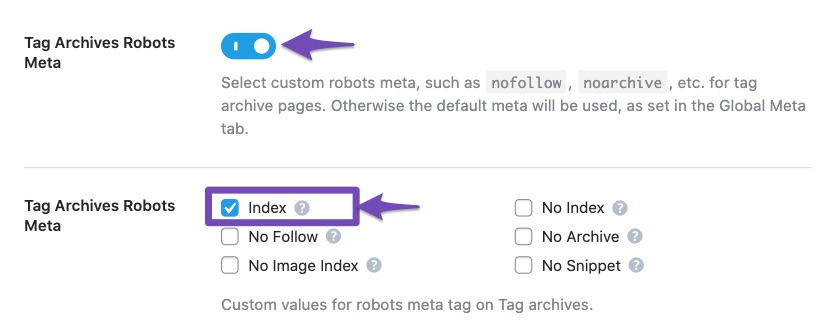-
Hi Rank Math Team,
I’m reaching out regarding a critical indexing issue affecting our site blauebohne.com, specifically in connection with persistent and unexplained noindex tags on key pages (including our Shop and Product Category pages).
Issue Overview:
Google Search Console shows that over 100 pages are excluded from indexing due to a noindex tag — many of which were previously indexed. Despite revalidation and checking all plugin settings, this problem persists and is now growing in scope.We have not manually added noindex to these pages, and there are no custom functions or other SEO plugins installed that would override Rank Math’s behavior.
Steps Taken So Far:
Inspected live HTML output
Confirmed that the tag <meta name=”robots” content=”noindex, nofollow”> is still being injected on affected pages (see Screenshot 2).Confirmed correct Global and Archive Settings
Global Meta is set to index, follow
Product Archives, Shop Page, and Misc Pages are all set to allow indexing
No overrides are set on individual pages or products
Revalidation in Google Search Console
Despite correcting and confirming all settings, Google still reports noindex, and validation fails. Affected pages include the homepage, product pages, category archives, and filter URLs.Cleared cache and tested with only Rank Math and WooCommerce enabled
What We Need
We kindly ask for your help to:Identify any hidden logic in Rank Math that could be re-injecting noindex to archive or WooCommerce pages
Clarify if there is a known issue or conflict (e.g., with Blocksy or WooCommerce)
Suggest a method to completely remove all noindex behavior from templates managed by Rank Math
This issue is affecting SEO and discoverability of our shop and needs urgent resolution.
Attached Screenshots:
BB_GConsole_noindex_2025-06-16.png
→ GSC view showing increasing trend of noindex-excluded pagesBB_RankmathSEO_inspectcode_2025-06-16.png
→ Raw HTML source from /shop/ showing noindex tag still being injectedBB_RankmathSEO_GlobalMeta_2025-06-16.png
→ Global Meta settings showing index is activeBB_RankmathSEO_MiscPages_2025-06-16.png
→ Misc Pages config (Search, 404, Pagination) correctly set to allow indexingBB_RankmathSEO_Products_2025-06-16.png
→ Product archive settings confirming no noindex is configuredThanks in advance for your support!
Best regards,
Pablo Fuchs
Geschäftsführung – Blaue Bohne Rösterei
https://blauebohne.com
The ticket ‘Urgent: Persistent noindex Tag Issue Despite Correct Global & Page Settings’ is closed to new replies.