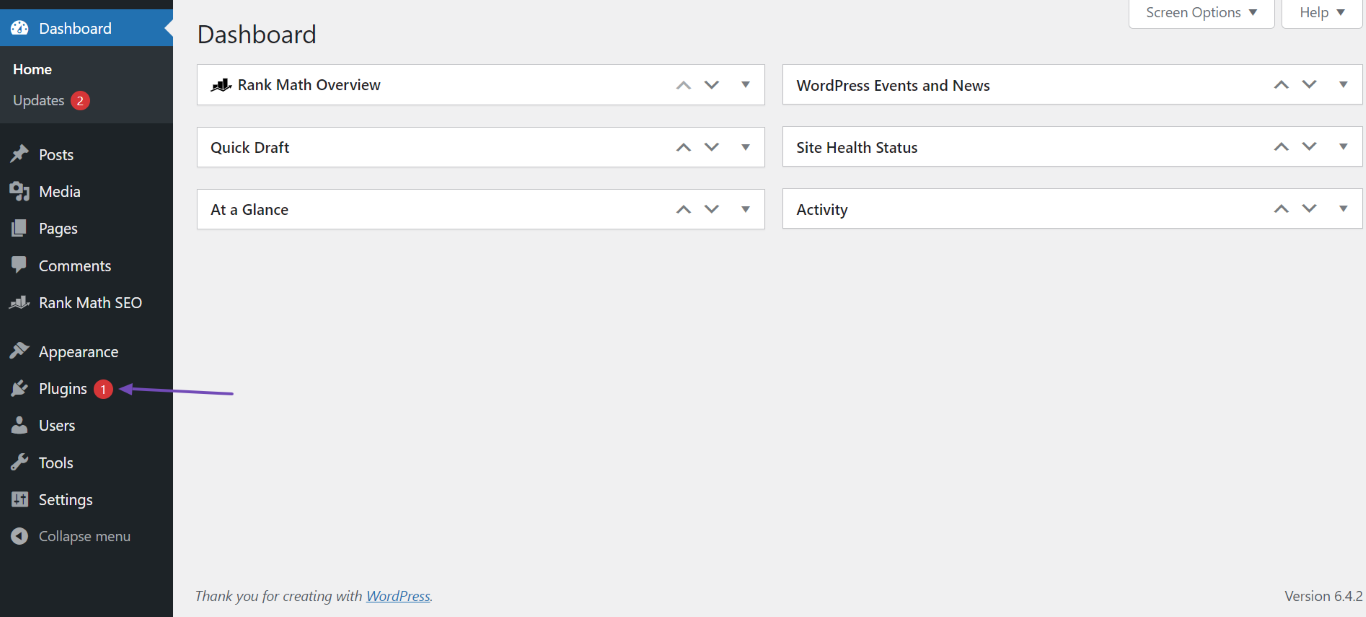-
I am writing to report an issue I am experiencing with the Rank Math SEO plugin. When attempting to update, post, or save a page from the “Edit Page” interface (not using Elementor Page Builder, but the standard “Edit Page” in WordPress), I encounter the following error message:
“Updating failed. The response is not a valid JSON response.”
Could you please assist me in resolving this issue? Any guidance or troubleshooting steps would be greatly appreciated.
Thank you for your support.
Viewing 2 replies - 1 through 2 (of 2 total)
Viewing 2 replies - 1 through 2 (of 2 total)
You must be logged in to reply to this ticket.