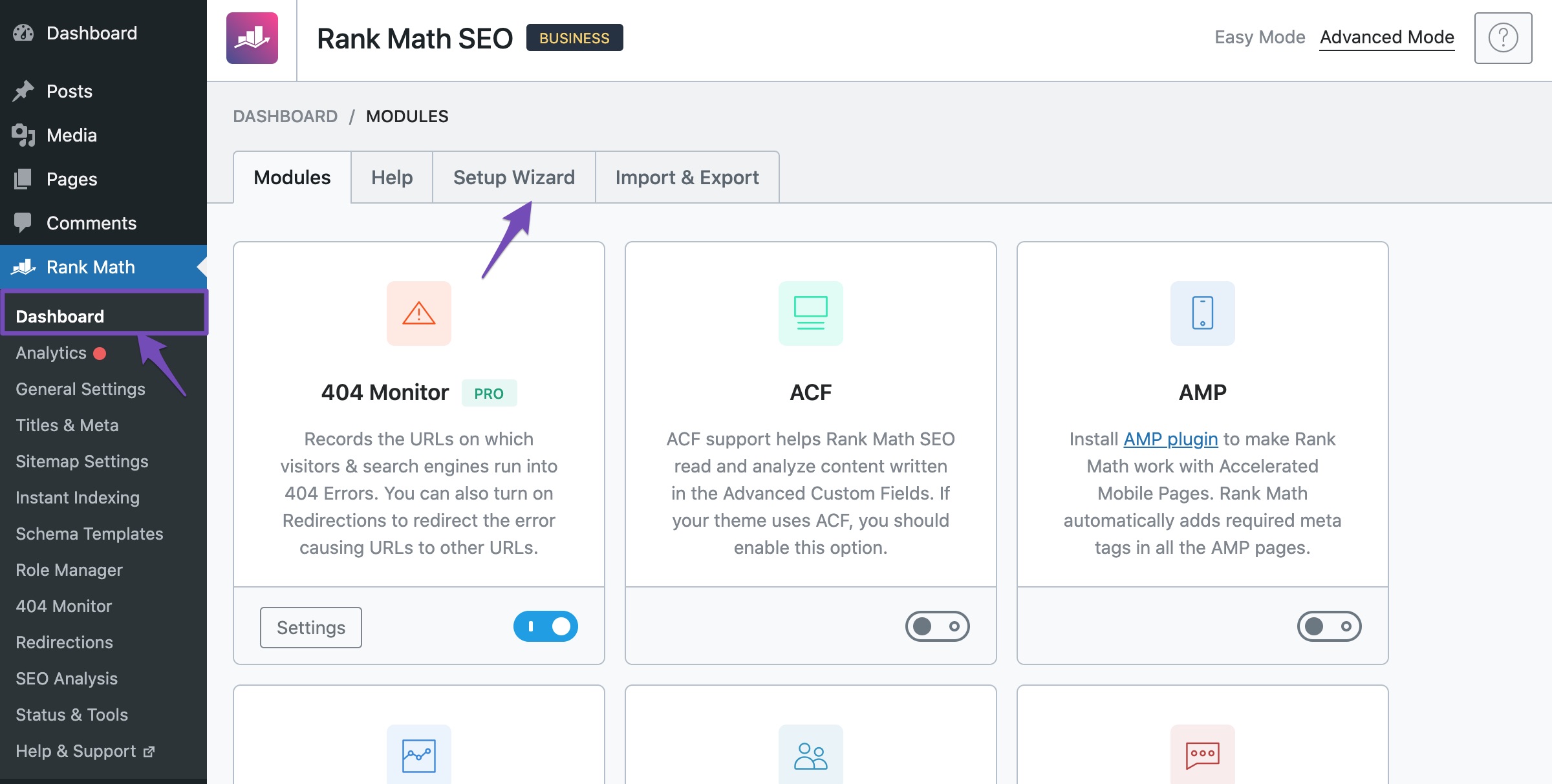Hello,
Thank you for getting back to us.
Am assuming the error being displayed relates to this: No keywords found in the page title and the description.
Rank Math displays this when you have not used a keyword on your homepage. Now, in this case, you are not using a static page for your homepage. This is more of a custom page where you can create your own content, hence the reason why Rank Math includes options to add the keywords.
As for your homepage, you seem to have set it to display the latest posts which are more of a dynamic page. Rank Math has no way of adding keywords to dynamically generated pages.
Thus since it is the homepage, the SEO analyzer will still check it for a keyword as that is the default way of performing on-page analysis.
All in all, you should not be worried about this test and you can simply ignore it because you have already used the keywords within your posts also. Please note that these are just guidelines that are meant to help you achieve better on-page SEO for ranking.
Regarding the meta description on Google’s SERPs, it usually chooses the meta description based on the users’ keyword inserted on the search. It then returns a description that is more helpful to the user based on your content.
Therefore modification of your meta description or even your content does not guarantee that Google will show that exact meta description on the SERPs. Google is mostly in control of your meta description based on the user’s intent.
As for the character limit for descriptions on Google, please note that it generally truncates snippets to ~155–160 characters. It’s best to keep meta descriptions long enough that they’re sufficiently descriptive.
another page like wp.pl, even after typing only “wp” in google, still displays the correct description of the page without including its title in the description.
This could be happening because the site owner could have optimized their meta tags to try and match the intent of the search/keyword.
This is when the meta tags that include the description try to match the most used search terms on SERPs. This should also apply to your content, which should provide relevant information based on these search terms/keywords.
Please refer to this guide on how to optimize for search intent match metadata and content type to the intent: https://moz.com/blog/search-intent-and-seo-a-quick-guide
Hope this is helpful. Please let us know if you have any other questions for us.
We are looking forward to helping you.