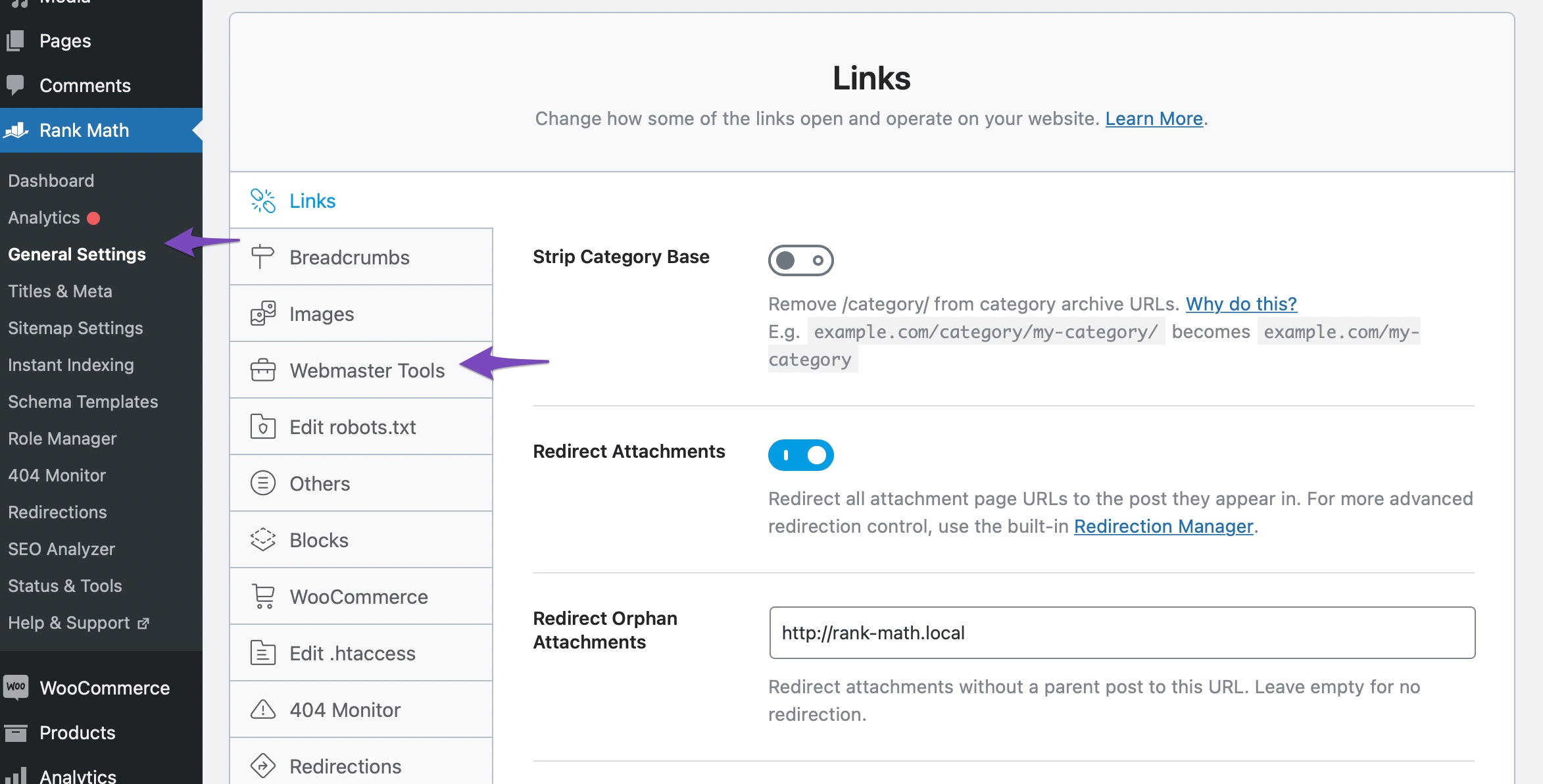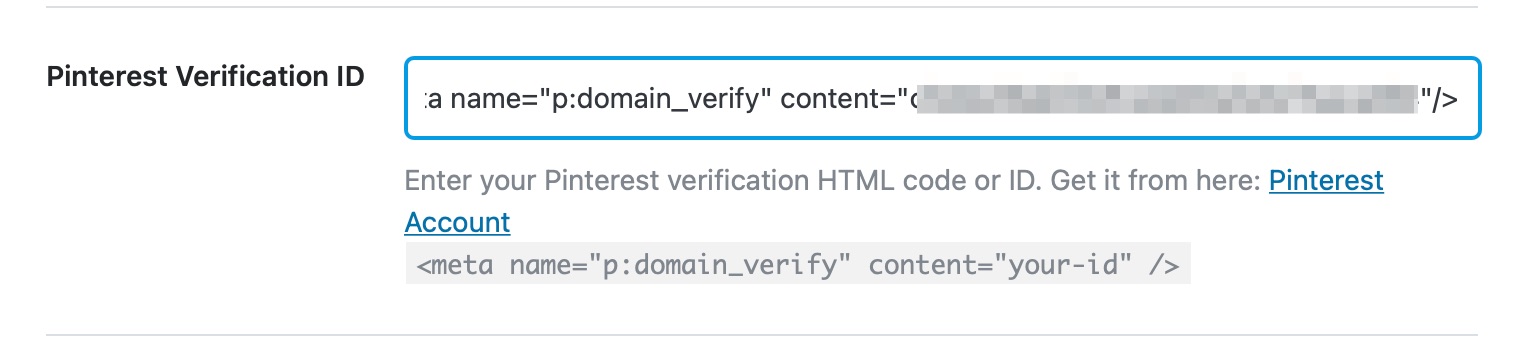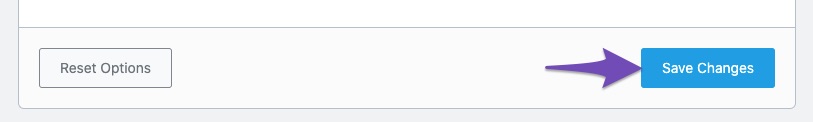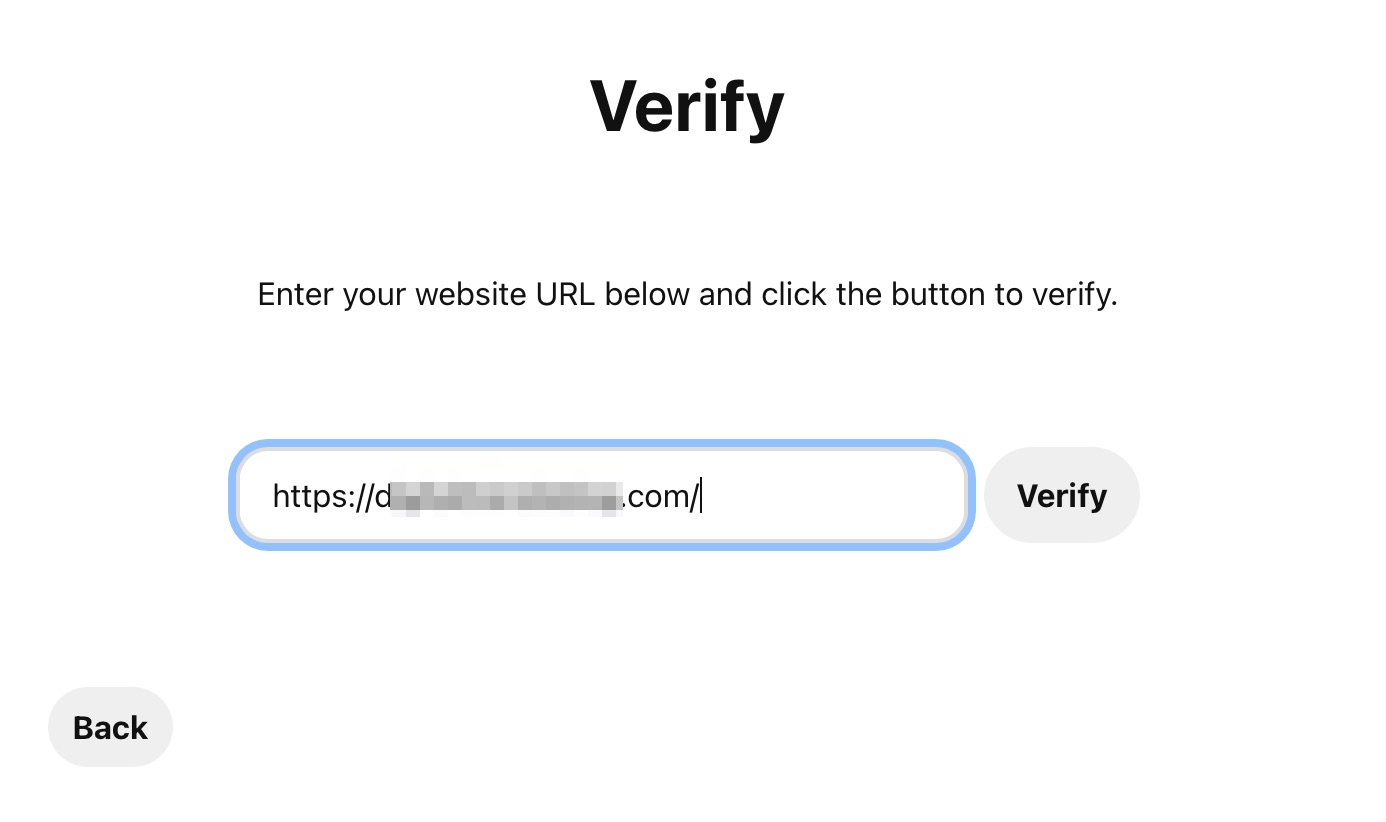Hello,
We apologize for the issue you are facing with verifying your website on Pinterest. It seems that the meta tag you copied may not have been added correctly in the Rank Math plugin. Please follow these steps to ensure everything is set up properly:
-
Navigate to Webmaster Tools Settings: Go to Rank Math SEO → General Settings → Webmaster Tools in your WordPress admin area.
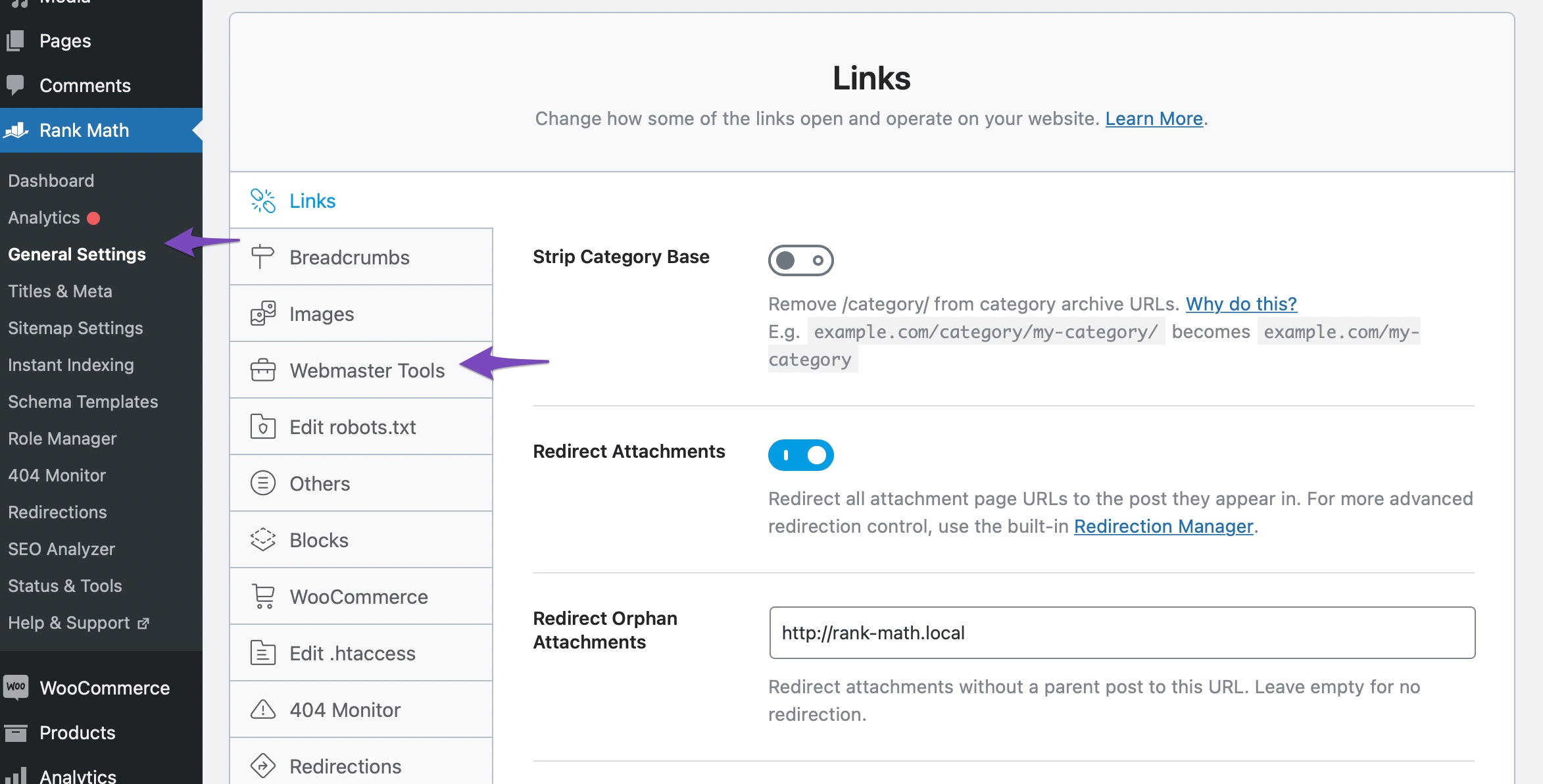
-
Add Pinterest Verification ID: Paste the copied HTML code from Pinterest into the Pinterest Verification ID field.
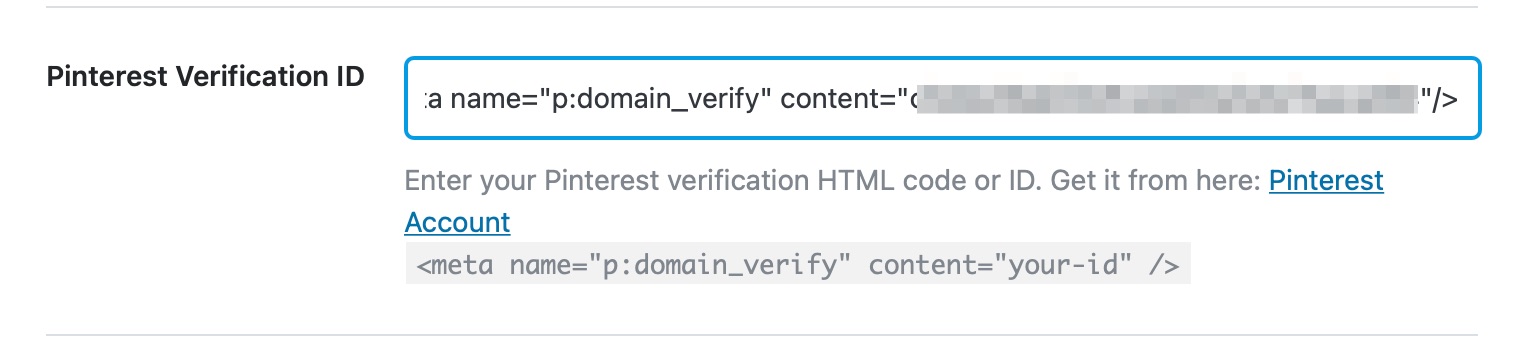
-
Save Changes: After pasting the code, make sure to click the Save Changes button at the bottom of the page.
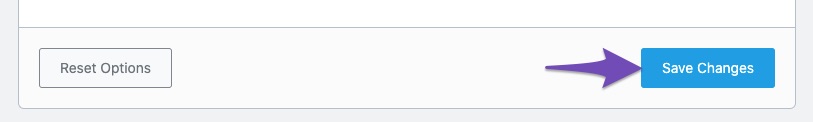
-
Verify on Pinterest: Return to Pinterest and enter your website URL, then click the button to verify.
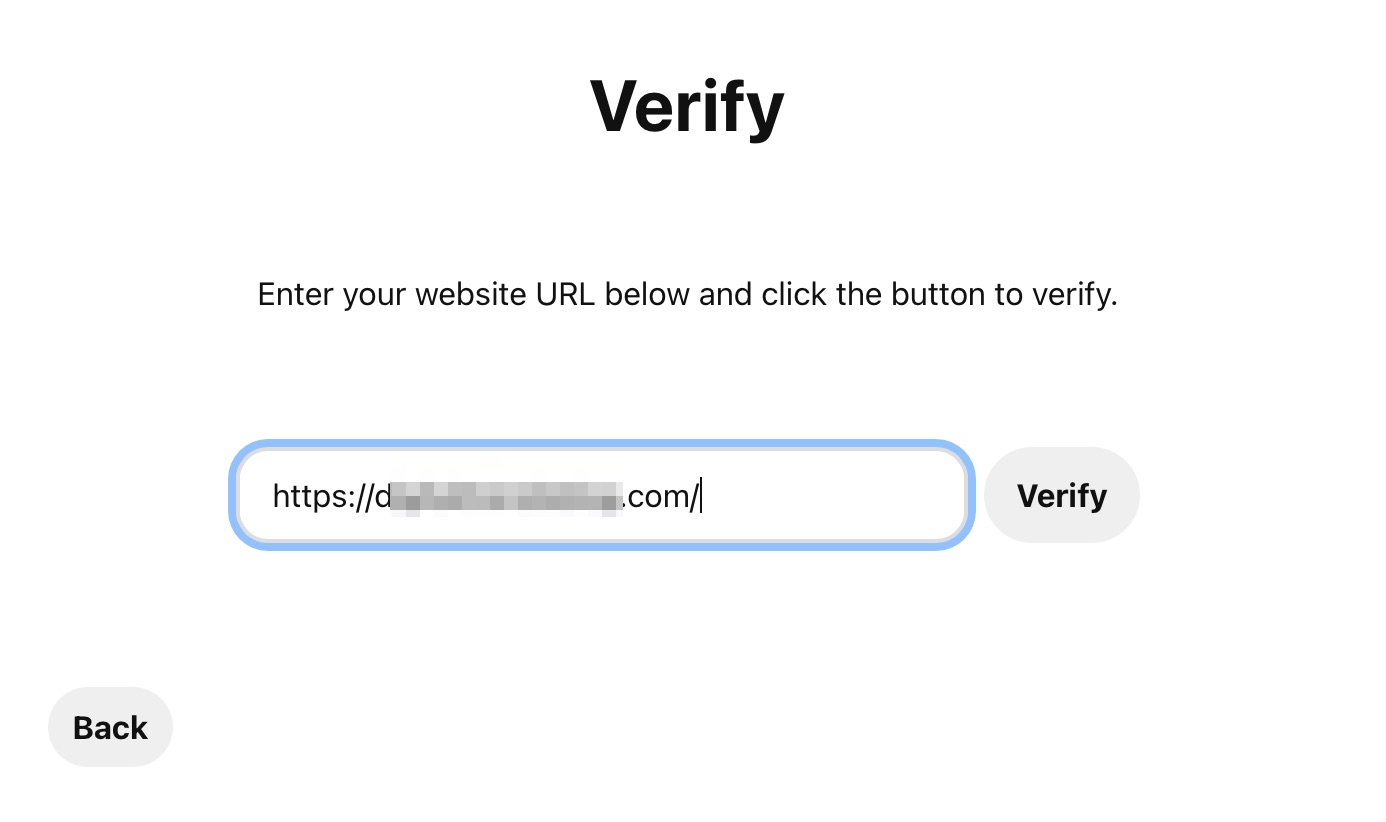
-
Check for Caching Issues: If you still encounter issues, please check if there is any caching plugin active on your site that might be preventing the changes from being recognized. Clearing your cache may help.
If you continue to experience difficulties, please reply to this ticket, and a human agent from the Rank Math Support team will assist you further. Thank you for raising this concern!
I have tried all above and still not working.
Hello,
Please try to clear your website cache including any server-level cache and check again. If the issue persists, please share your website URL with us so that we can check if the meta tag is added properly or not.
Let us know how it goes. Looking forward to helping you.
Thank you.