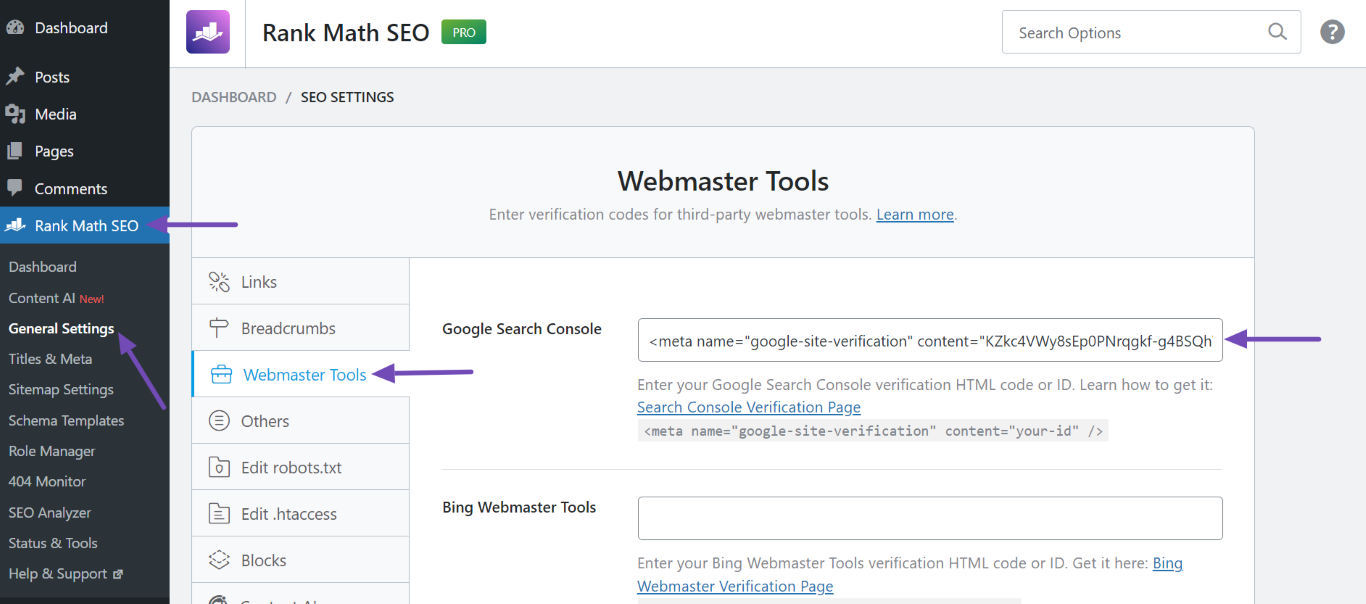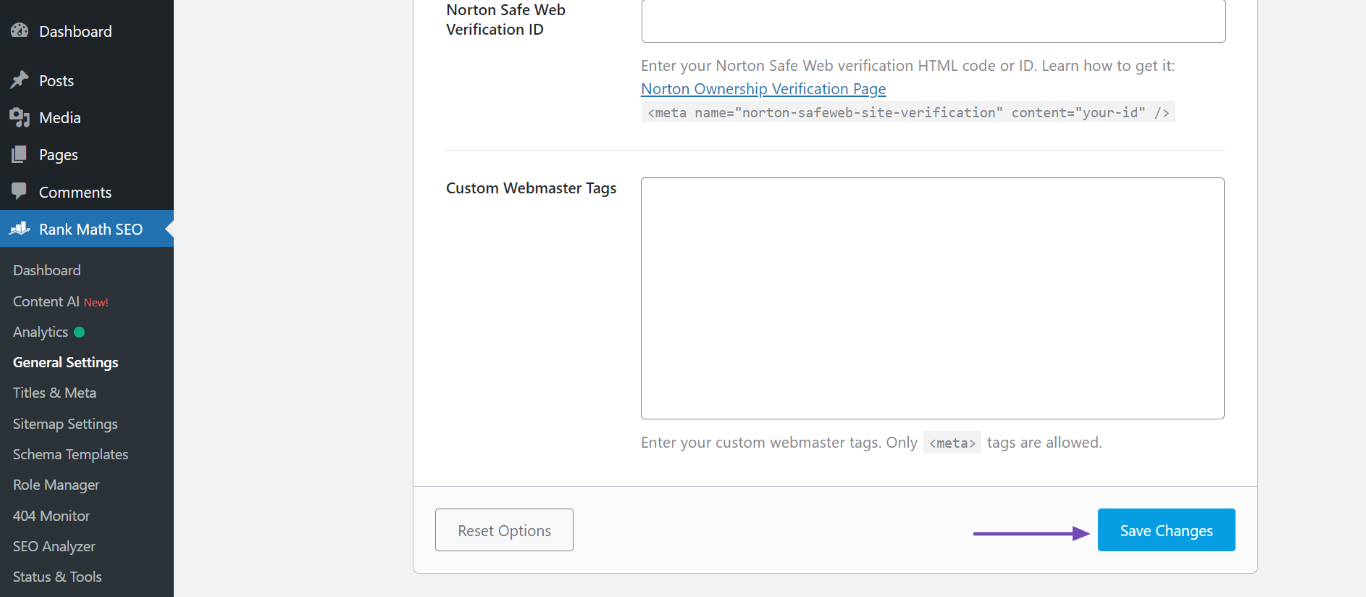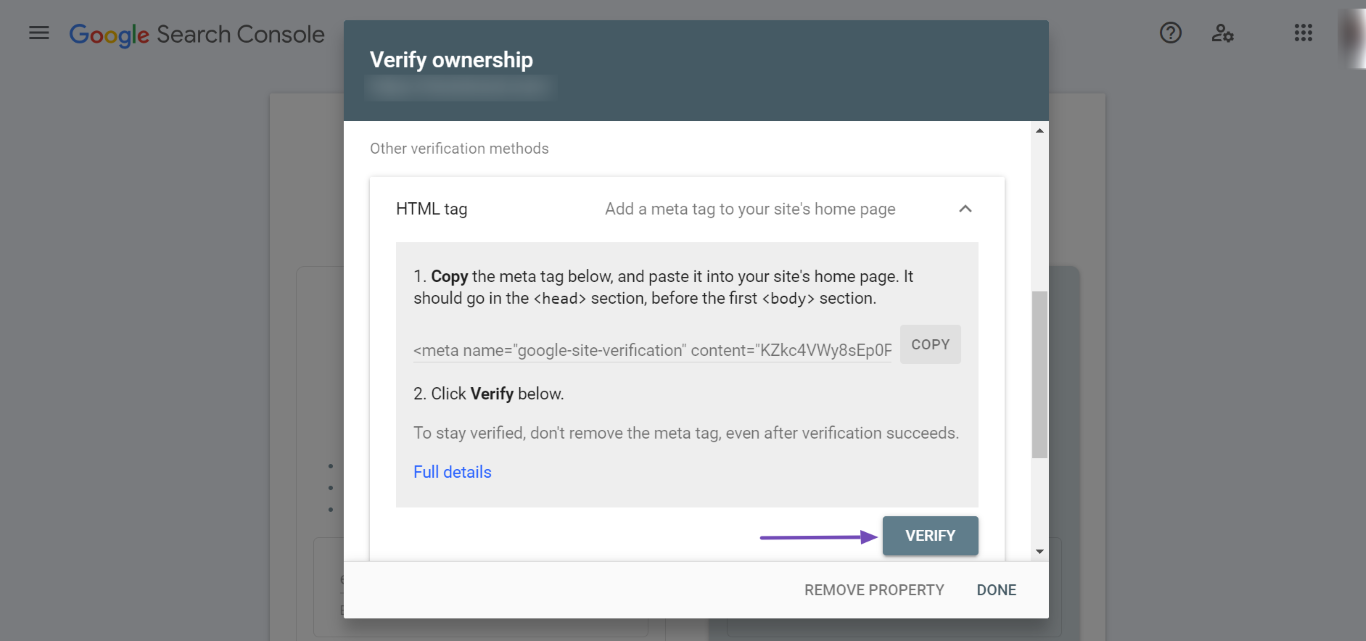Hello,
We apologize for the issue you are facing with submitting your sitemap to Google Search Console. It seems that the verification process is not recognizing the HTML tag you pasted. Here are some steps you can follow to troubleshoot this issue:
-
Ensure Correct Tag Placement: Make sure that you have copied the correct HTML meta tag from Google Search Console and pasted it into the Google Search Console field in Rank Math. You can find this option by navigating to WordPress Dashboard → Rank Math SEO → General Settings → Webmaster Tools.
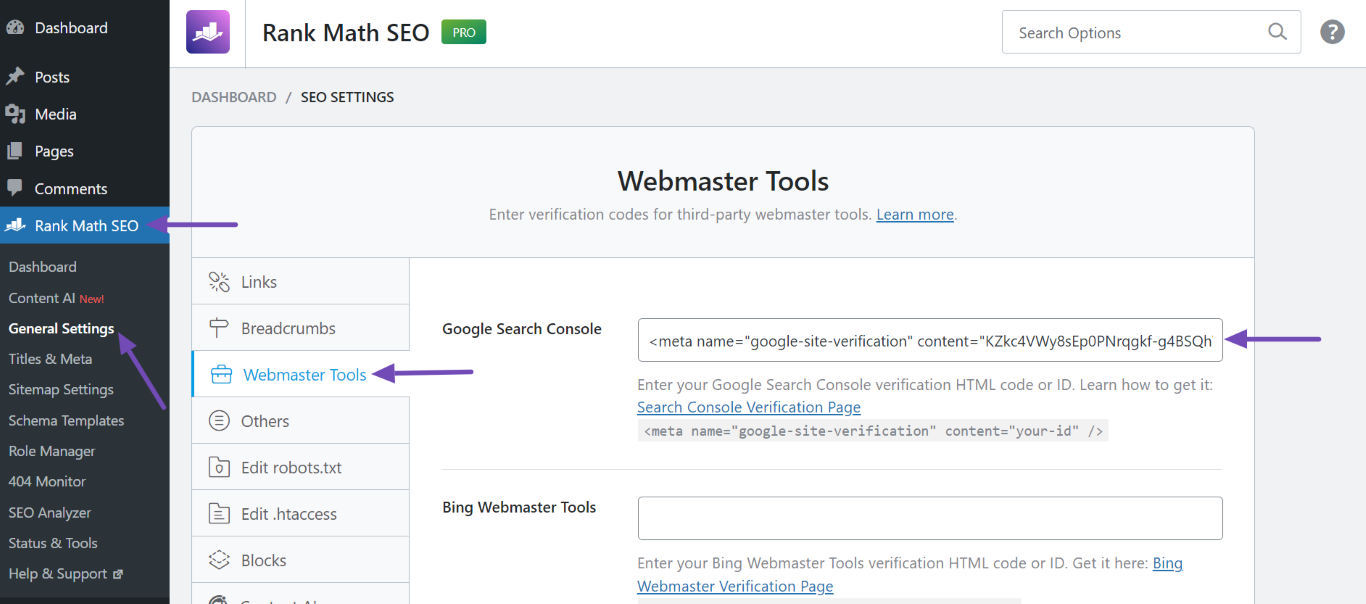
-
Save Changes: After pasting the HTML tag, ensure that you scroll down and click on Save Changes in Rank Math.
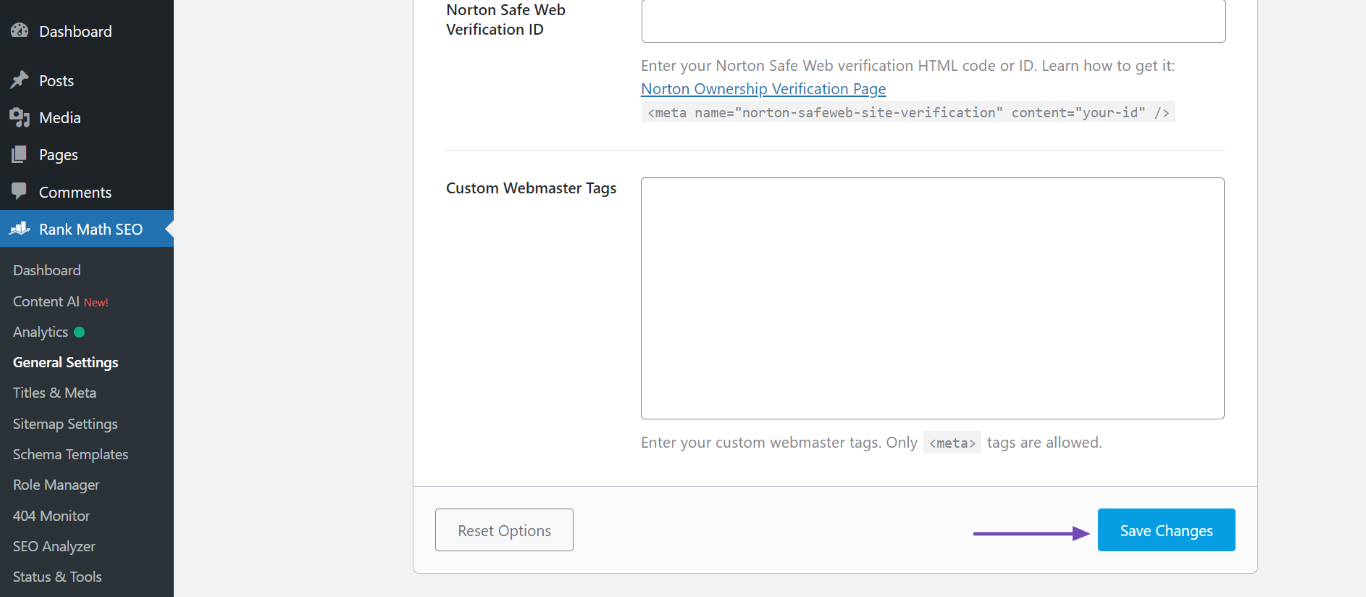
-
Clear Cache: If you have any caching plugins installed, clear your website’s cache. Sometimes, cached versions of your site may prevent Google from seeing the updated meta tag.
You can refer to our guide on clearing your website’s cache for more details.
-
Verify Again: After ensuring the above steps are correctly followed, go back to Google Search Console and try clicking on the Verify button again.
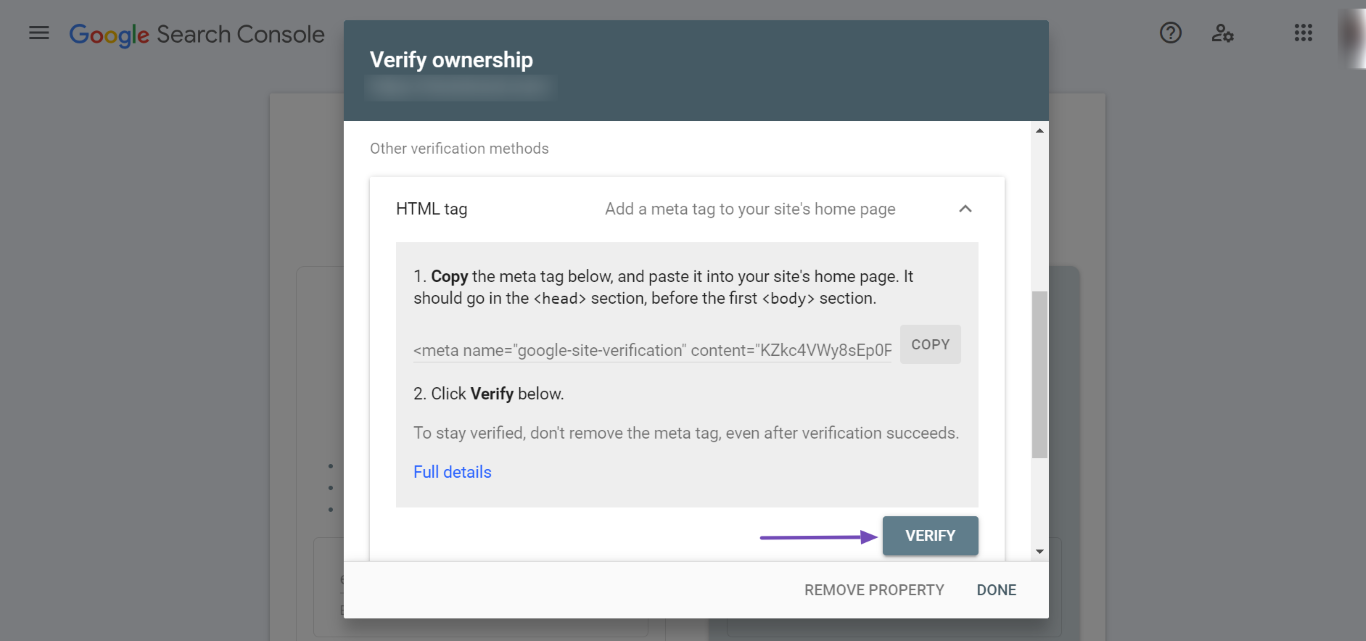
If you continue to experience issues, please reply to this ticket with your site URL so we can assist you further. Thank you for raising this concern, and we’re here to help!
Sources:
How to Verify Your Website on Google » Rank Math
How to Submit Your Website to Search Engines » Rank Math
Still facing the same issue site is currently on maintenance so pls suggest how I can share .when i click on the verify link it shows the popup indicating Ownership verification failed . Failure resaon we could not find your verification meta tag
Hello,
Thank you for contacting Rank Math support, and sorry for any inconvenience that might have been caused due to that.
Please carefully follow the steps here in detail: https://rankmath.com/kb/google-site-verification/
If the issue persists, please share your website URL with us so we can further check it on our end.
Looking forward to helping you.
Hello,
Since we did not hear back from you for 15 days, we are assuming that you found the solution. We are closing this support ticket.
If you still need assistance or any other help, please feel free to open a new support ticket, and we will be more than happy to assist.
Thank you.