-
I have enabled the open graph image option and added a default image that is to be displayed while sharing links but it is not appearing when sharing on WhatsApp. Please help me fix this issue.
-
Hello,
We apologize for the issue you are facing with the Open Graph image not appearing when sharing links on WhatsApp. Here are a few steps you can take to troubleshoot this problem:
-
Check if the Open Graph Image is Set: Ensure that you have added the Open Graph image through the Rank Math Meta Box. You can refer to the following image for guidance:
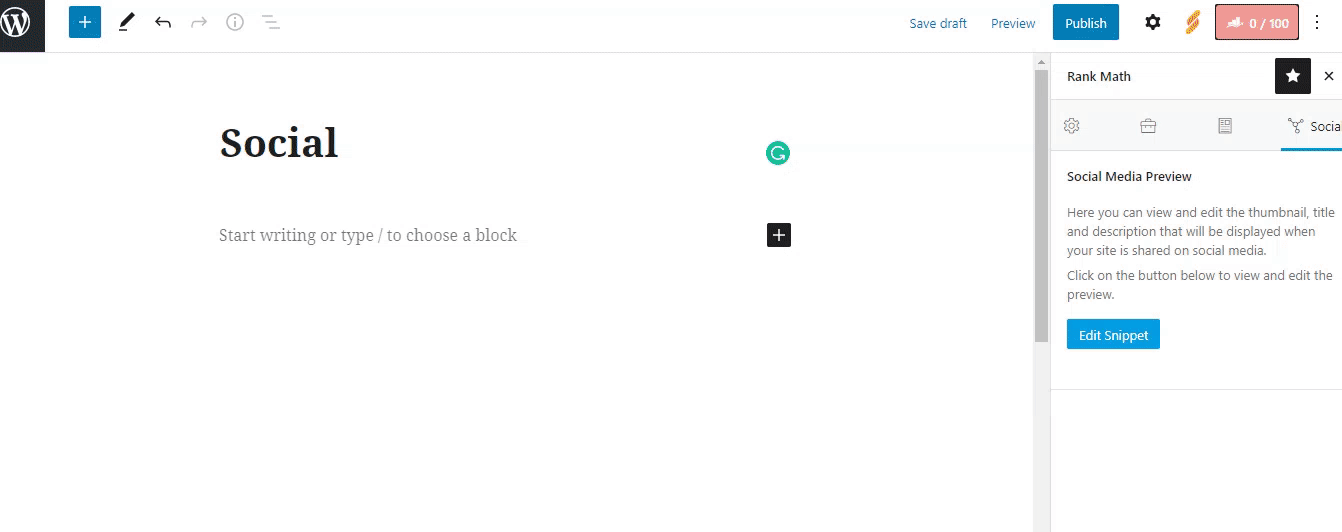
-
Image Format and Dimensions: Make sure that the image you are using is in a supported format (JPEG, PNG, GIF, WebP, or AVIF) and meets the recommended dimensions of 1200px X 630px. If the image dimensions are too small or too large, WhatsApp may not display it correctly.
-
Check og:image Tag Position: If you are using any caching or minification plugins, ensure that the
og:imagetag is not pushed too far down in your page’s source code. It should be within the first 60 KB of the HTML source for social networks to detect it properly. You can check this by viewing the page source in your browser. -
Disable Gzip Compression: If you have Gzip compression enabled in your caching plugin, try disabling it as it can interfere with Facebook’s and WhatsApp’s ability to read Open Graph tags. For example, in W3 Total Cache, you can find this option under Performance → Browser Cache → HTTP (gzip) compression.
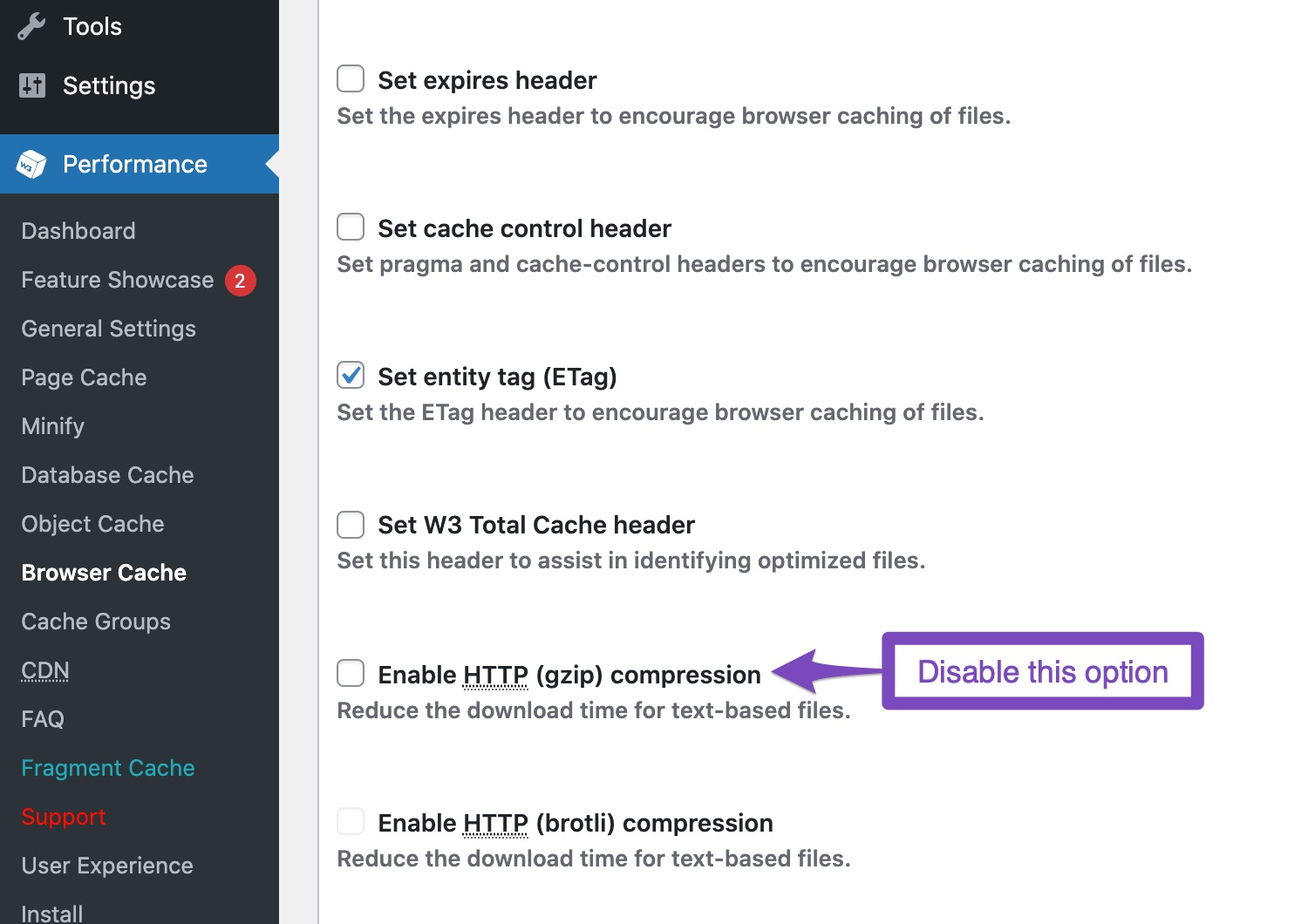
-
Clear Cache: After making these changes, clear your website and server cache (including any CDN like Cloudflare if you are using it).
-
Test with Facebook Debugger: Use the Facebook Sharing Debugger to scrape your URL again. This will help refresh the Open Graph data that Facebook and WhatsApp use.
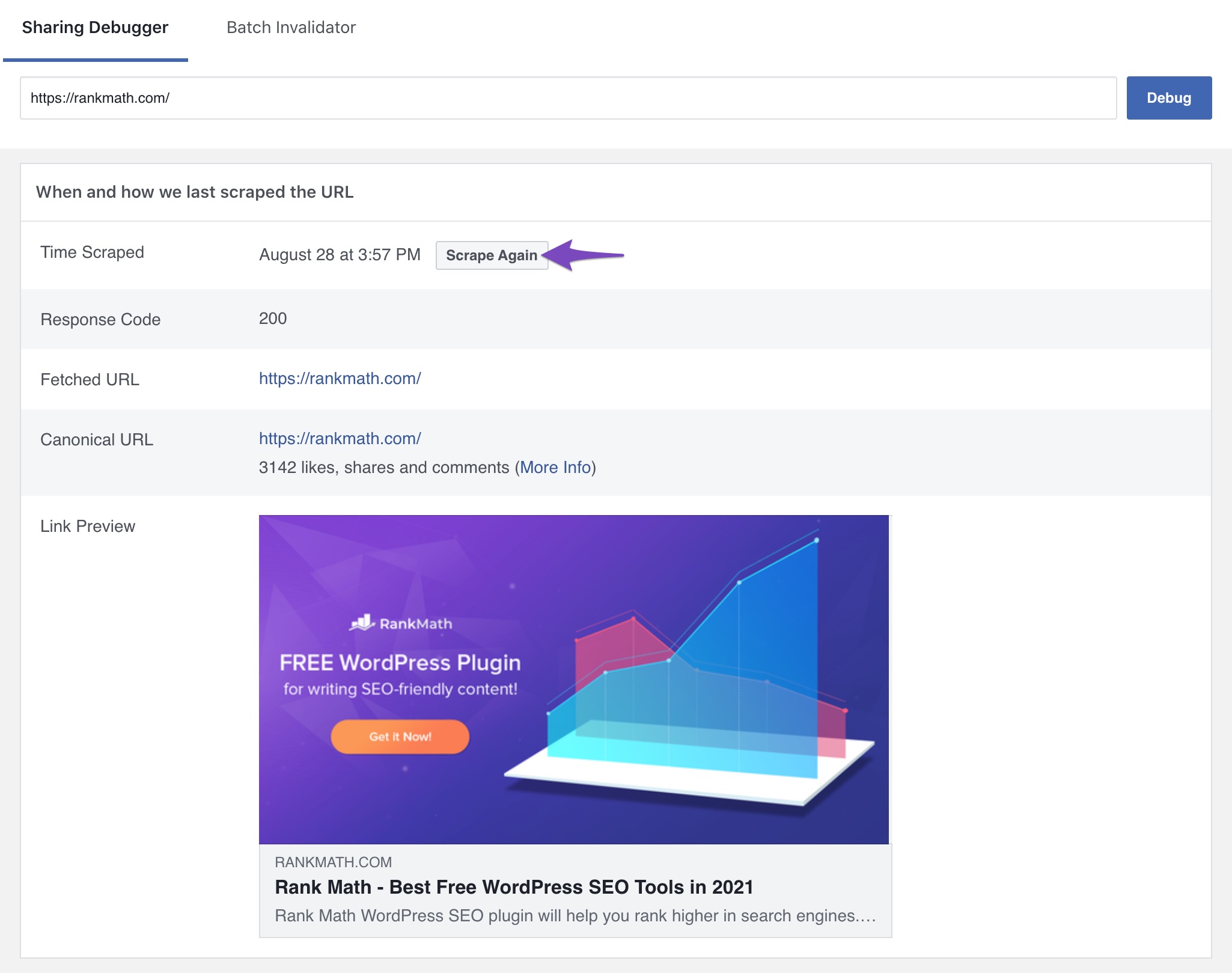
If you’ve gone through these steps and the issue persists, please reply to this ticket with your site URL so that a human agent from our support team can assist you further.
Thank you for raising this concern, and we hope to help you resolve it soon!
Sources:
Open Graph/Social Preview Image Is Not Displayed » Rank Math
Open Graph/Social Preview Image Is Not Displayed » Rank MathHello,
Thank you for contacting us and sorry for any inconvenience that might have been caused due to that.
Can you please share the affected page URL with us so that we can check the issue further for you?
Meanwhile, please try to follow the steps from this guide and see if that works for you: https://rankmath.com/kb/open-graph-image-not-displaying/
Also, please note that the WhatsApp platform has a limit on the size of the image and it works best for images that are below 300Kb in size, even though it’s possible that some images above that might show sometimes but it’s very finicky and not consistent. So, if you’re using an image more than 300kb in size, we suggest you decrease the image size and check again.
Let us know how it goes. Looking forward to helping you.
https://soulofmusic.co.in/about/
It is appearing for the homepage but this issue is present for the other pages where I have not set any featured images as such but I have set an open graph image within the Rank Math SEO settings.Hello,
We checked your page and we can see the OG image you’re using is
768 x 1024pixels in size.Please note that the recommended image size is
1200 x 630pixels. If the image’s dimension is too small or too large compared to the recommended image size, then the individual social networks may not read your image correctly.In this case, please try to set the OpenGraph image with a recommended image size as close to
1200 x 630pixels and see if that works for you.Let us know how it goes. Looking forward to helping you.
Thank you.
Hello,
This is an expected behavior from our plugin as it looks for featured images or any images available in the content of that page or post.
If you wish to forcibly load the prefered image, you may use the filter code below:
add_filter("rank_math/opengraph/facebook/image", function ($attachment_url) { $url = home_url($_SERVER['REQUEST_URI']); if (strpos($url, '/about') !== false) { $attachment_url = 'https://soulofmusic.co.in/wp-content/uploads/2025/02/mainpageSoM_2-scaled-1-1024x512.webp'; } return $attachment_url; });You may refer to this guide on how to add filters to your website: https://rankmath.com/kb/wordpress-hooks-actions-filters/
Hope that helps.
Hello,
Since we did not hear back from you for 15 days, we are assuming that you found the solution. We are closing this support ticket.
If you still need assistance or any other help, please feel free to open a new support ticket, and we will be more than happy to assist.
Thank you.
-
The ticket ‘Unable to see Open Graph image while sharing links on WhatsApp’ is closed to new replies.