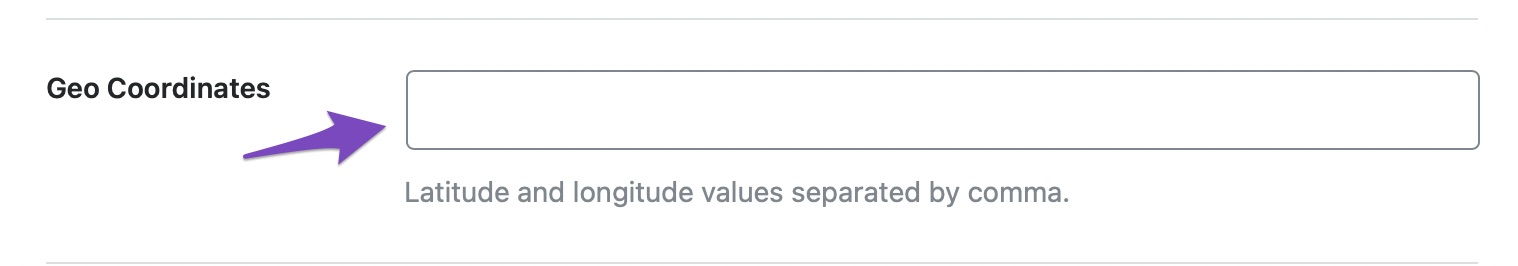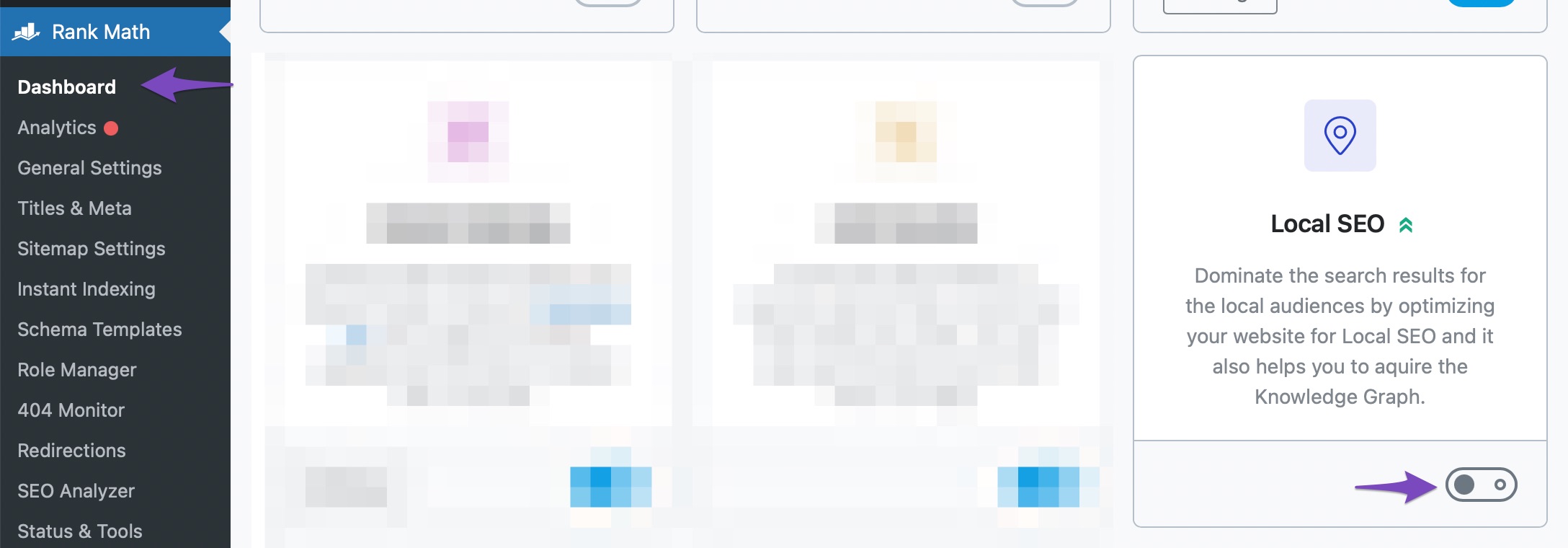Hello,
We apologize for the issue you are facing with removing the local-sitemap.xml from your sitemap. Here are a few steps you can follow to ensure that it is disabled:
-
Do Not Enter Geo-Coordinates: Make sure that the Geo-Coordinates entry is left blank at WordPress Dashboard → Rank Math SEO → Titles & Meta → Local SEO. This should help in disabling the local-sitemap.xml.
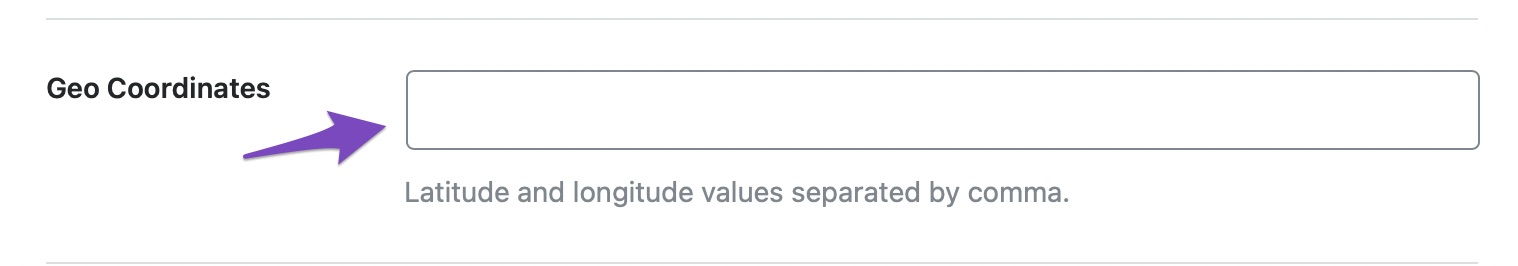
-
Disable the Local SEO Module: If you haven’t already, navigate to Rank Math SEO → Dashboard and disable the Local SEO module entirely. This will also disable the local-sitemap.xml.
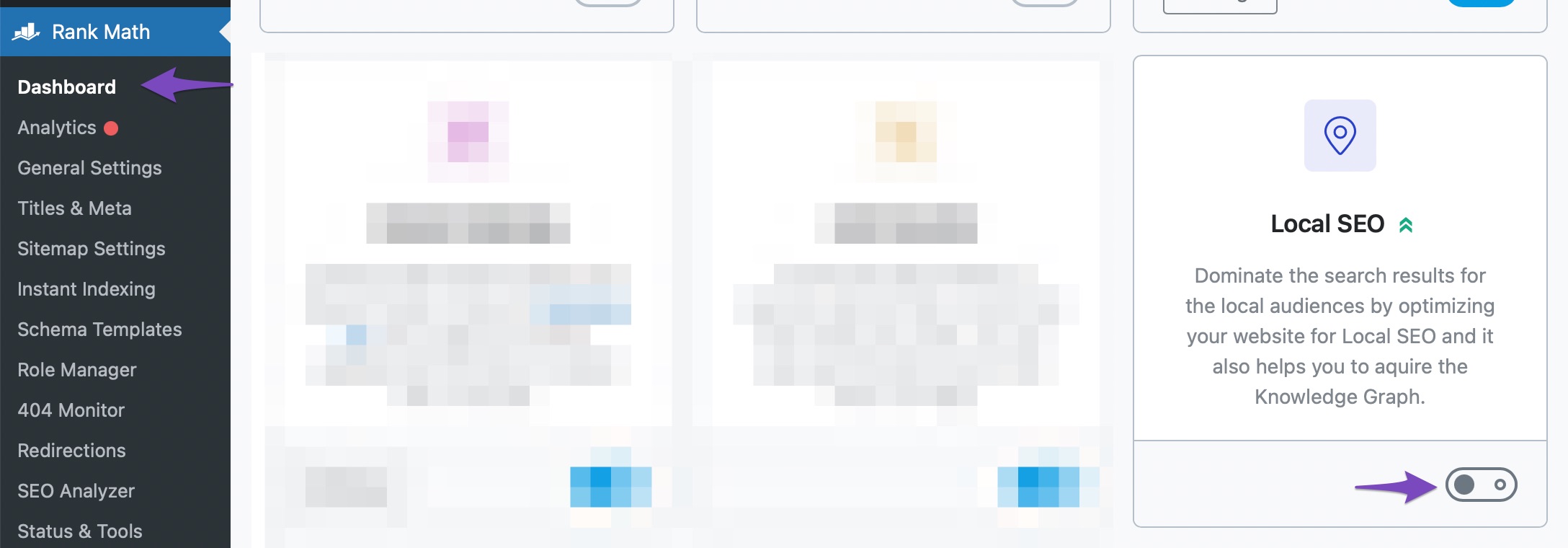
-
Clear Cache: If you are using any caching plugins, make sure to clear the cache after making these changes, as cached versions of your sitemap may still show the local-sitemap.xml.
If you have followed these steps and are still experiencing issues, please reply to this ticket with your site URL so we can assist you further. A human agent from our support team will take over and provide more specific guidance.
Thank you for raising this concern!
Sources:
Is It Possible to Disable the URL /local-sitemap.xml? » Rank Math
Hello,
Thank you for your query and we are so sorry about the trouble this must have caused.
That feature is only available for the PRO version, and it seems your Rank Math PRO subscription has expired already. We suggest you disable the Rank Math PRO plugin on your website to avoid conflicts with the free one when a PRO update arrives.
If the Local sitemap is still showing in your index sitemap, please follow the steps below:
1. Flush the Sitemap cache by following this video screencast:
https://i.rankmath.com/pipRDp
2. Exclude the Sitemap files of the Rank Math plugin in your caching plugin. The cache could be via a plugin or from the server. For plugins or Cloudflare, please follow this article:
https://rankmath.com/kb/exclude-sitemaps-from-caching/
3. Apply the following filter code to your site.
add_filter( 'rank_math/sitemap/enable_caching', '__return_false');
Here’s how you can add filter to your WordPress site:https://rankmath.com/kb/wordpress-hooks-actions-filters/
Let us know how that goes. Looking forward to helping you.
Hello,
Since we did not hear back from you for 15 days, we are assuming that you found the solution. We are closing this support ticket.
If you still need assistance or any other help, please feel free to open a new support ticket, and we will be more than happy to assist.
Thank you.