-
Hello,
I am going out of my mind and would appreciate some assistance. I’ve added the property to Google Analytics and Google Search Console. I’ve tried everything and every type of Google. I installed a tag manually using Custom Code in Elementor Pro. Data is streaming to Google Analytics from the website: https://hydrovacinc.com/BUT, I am unable to connect to GA from the Rank Math Analytics Search Console. I am unable to Enable the Index Status Tab. I’ve reconnected/disconnected multiple times. I’ve checked my security permissions in my Google Analytics account. I’ve set up Rank Math successfully several times before without issue.
Please help! Thank you!
Sue E. Schneider
-
Hello,
We apologize for the issue you are facing with connecting Rank Math to Google Analytics. It sounds quite frustrating, and we appreciate you providing detailed information about your setup.
To troubleshoot the connection issue, please follow these steps:
-
Test Connections: Go to Rank Math SEO → General Settings → Analytics and click on the Test Connections option at the top right. This will help you check if Rank Math can successfully connect to your Google account. A green signal indicates a valid connection, while a red signal indicates an issue.

-
Reconnect Your Google Account: If you see a red signal, try reconnecting your Google account by clicking on the Reconnect option.

-
Check Permissions: Ensure that Rank Math has the necessary permissions to access your Google Analytics and Search Console data. You may need to allow permissions again if there were any changes.
-
Install Analytics Code: If you haven’t already, ensure that the Install Analytics code option is enabled in the Rank Math Analytics settings. This will help in adding the tracking code automatically if it’s not already present.
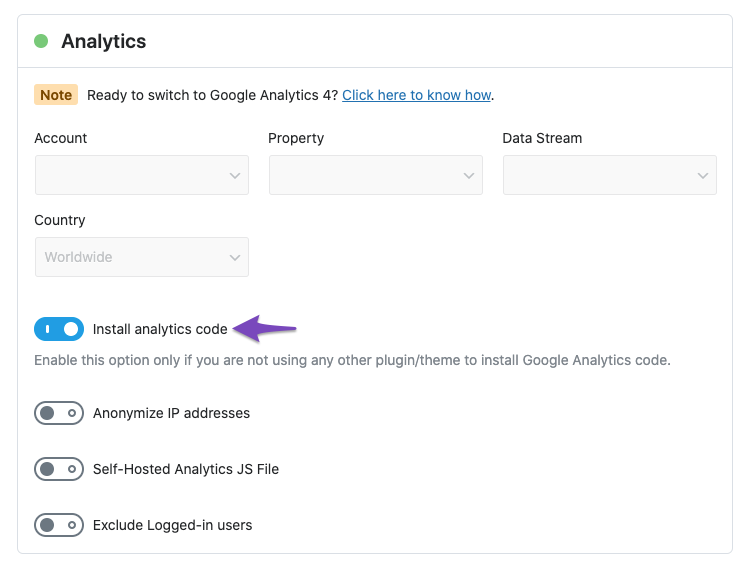
-
Clear Cache: After making these changes, clear your site’s cache and check again.
If you continue to experience issues after trying these steps, please reply to this ticket with any error messages you encounter or additional details about what happens when you try to enable the Index Status Tab. A human agent from our support team will then take over and assist you further.
Thank you for your patience, and we hope to resolve this for you soon!
Sources:
Resolving Rank Math Analytics Related Issues » Rank Math
Resolving Rank Math Analytics Related Issues » Rank MathYes. I need help.
Hello,
Thank you for contacting the support, and sorry for any inconvenience that might have been caused due to that.
Please follow these steps:
If you do not see any data inside your Analytics module, this guide might help you.
A. Pre-check List
1. You should not be using any other Google Analytics plugin.2. Update to the latest versions of Rank Math Free & PRO
3. Ensure that you are logged in to your account:
4. Disconnect and reconnect your account from inside WordPress:
B. Refresh Tokens
1. Please delete RankMath’s app from here:https://myaccount.google.com/permissions
2. Re-create tables by clicking WP Dashboard > Rank Math > Status & Tools > Database Tools and click the
Re-create database Tablebutton.
3. Reconnect the account inside Rank Math by clicking here and ensure that you approve all the permission notices that show up:
WP Dashboard >> Rank Math >> General Settings >> Analytics tab, and click theReconnectlink
Allow all the permissions on the next screen.

4. Let the process complete, which might take around 30 minutes.
5. Now head over to WP Dashboard > Rank Math > Status & Tools > Database Tools and click the
Rebuild Index for Analyticsbutton.
6. Please check if the data shows up here:
/wp-admin/admin.php?page=rank-math-analytics#/
If that does not help, please paste the data from here:
WP Dashboard > Rank Math > Status & Tools > System Status and click theCopy System Info to Clipboardbutton
We really look forward to helping you. Thank you.
I appreciate your help. I’ve gone through all of the steps above without success. Please advise.
Thank you!
SueHello,
In this case, we might need to take a closer look at the settings. Please edit the first post on this ticket and include your WordPress & FTP logins in the designated Sensitive Data section.
Please do take a complete backup of your website before sharing the information with us.
It is completely secure and only our support staff has access to that section. If you want, you can use the below plugin to generate a temporary login URL to your website and share that with us instead:
https://wordpress.org/plugins/temporary-login-without-password/
You can use the above plugin in conjunction with the WP Security Audit Log to monitor what changes our staff might make on your website (if any):
https://wordpress.org/plugins/wp-security-audit-log/
We really look forward to helping you.
Hello,
I have updated the sensitive data as requested. Can you please check further?
Thank you.
Hello,
The error message threw me off, but I’m hoping the Temporary Password link I included above is what you need.I appreciate your efforts to resolve this issue. I’ve previously installed Rank Math on other sites without encountering any issues. I seem to be linking to Google Analytics successfully but NOT the Rank Math search console. 🤯
Thanks so much,
Sue SchneiderHello,
Sorry for the delay in response.
We would like to check the issue further in your website dashboard but the temporary WP login URL is no longer working.
Can you please extend or renew the temporary WP login URL for at least another 3 days?
Looking forward to helping you with this one.
Hello,
I have updated the sensitive data as requested. Can you please check further?
Thank you.
Hello,
I have updated the sensitive data as requested. Can you please check further?
Thank you.
Hello Jeremy,
You’ll see in the Rank Math Dashboard that the Analytics connect, but not the Search Console. The upside is that I’ve been able to work on the SEO for this website, but not fully connected.
Thank you for your assistance.
SueHello,
The access level of the admin access you shared is very limited. Please elevate the access level to Administrator.
We look forward to helping you.
Thank you.
Ike, my apologies, I thought it was set to Admin. I just updated it. Thanks for your assistance!
Hi, I updated the access within minutes of receiving the message above – which was 2 days ago. I need to get this resolved and appreciate your assistance.
Thank you.
SueHello, I updated the access to Admin at least 3 days ago without response from Support. Please revisit this issue as it needs to get resolved or I need to look at another SEO plugin.
Thank you.
Sue E Schneider -
The ticket ‘Unable to connect Rank Math to GA’ is closed to new replies.