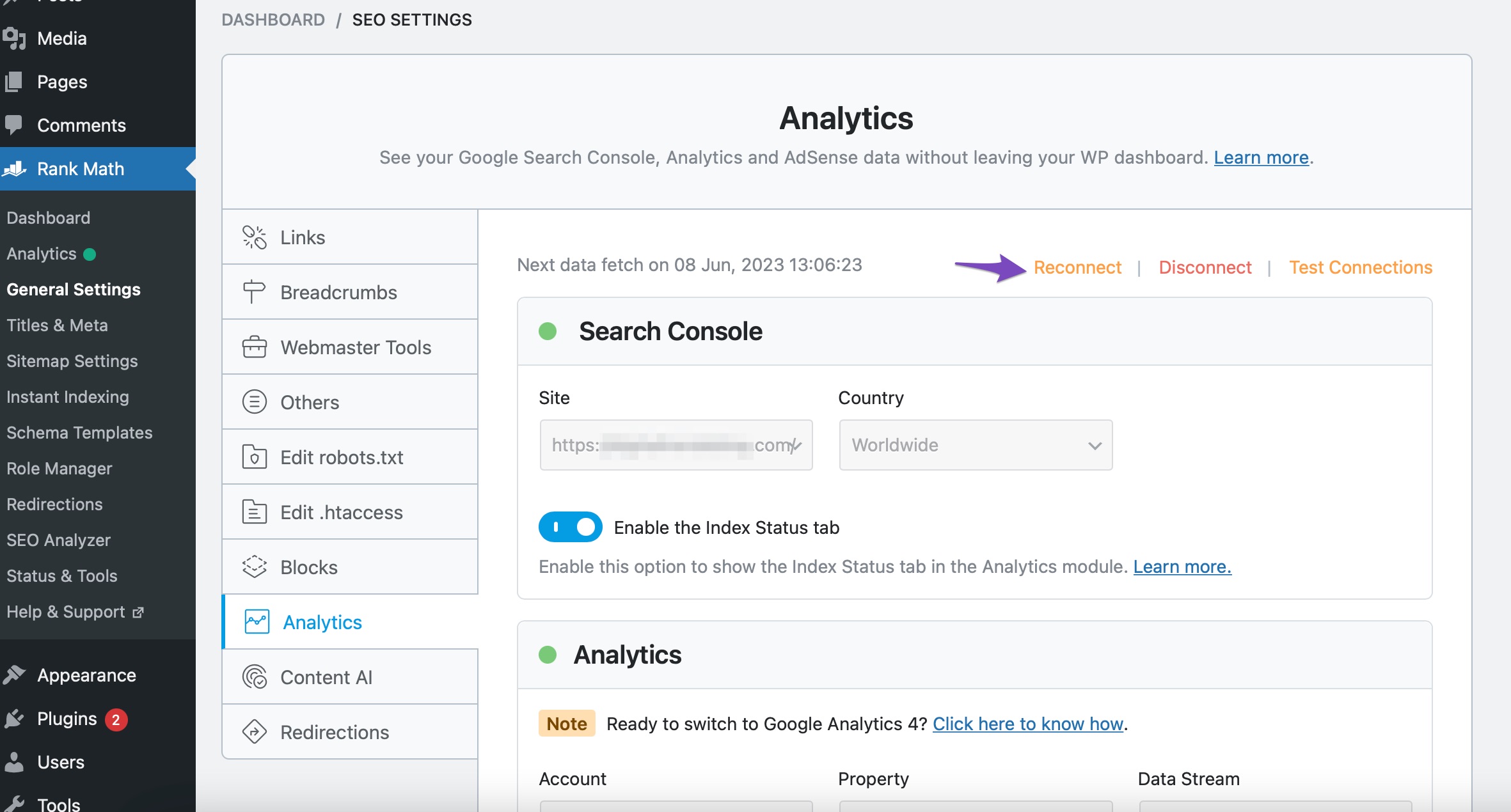-
Hello Rank Math Support Team,
I’m currently experiencing an issue while trying to connect my Google Analytics account to Rank Math. When I go through the setup process and reach the step where I should select my Google Analytics account from the dropdown menu, I notice that my account does not appear at all. As a result, I am unable to proceed with the connection, and the account name remains empty.
I’ve already made sure I’m logged into the correct Google account and that the Analytics property is set up and active, but the issue persists.
Could you please help me troubleshoot this problem? Let me know if you need any further information from my end.
Thank you in advance for your support.
The ticket ‘Unable to Connect Google Analytics Account – Account Not Appearing in Dropdown’ is closed to new replies.