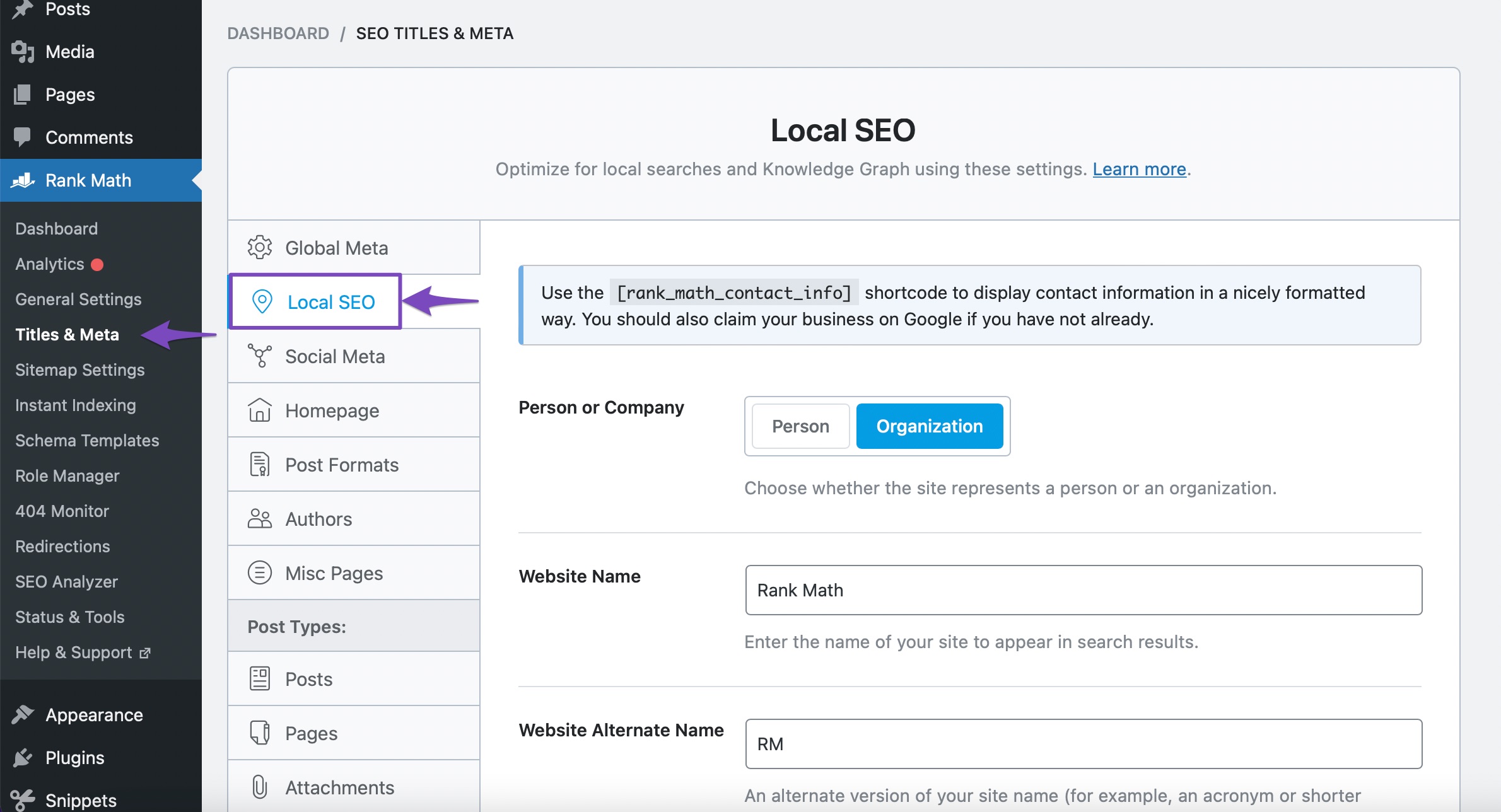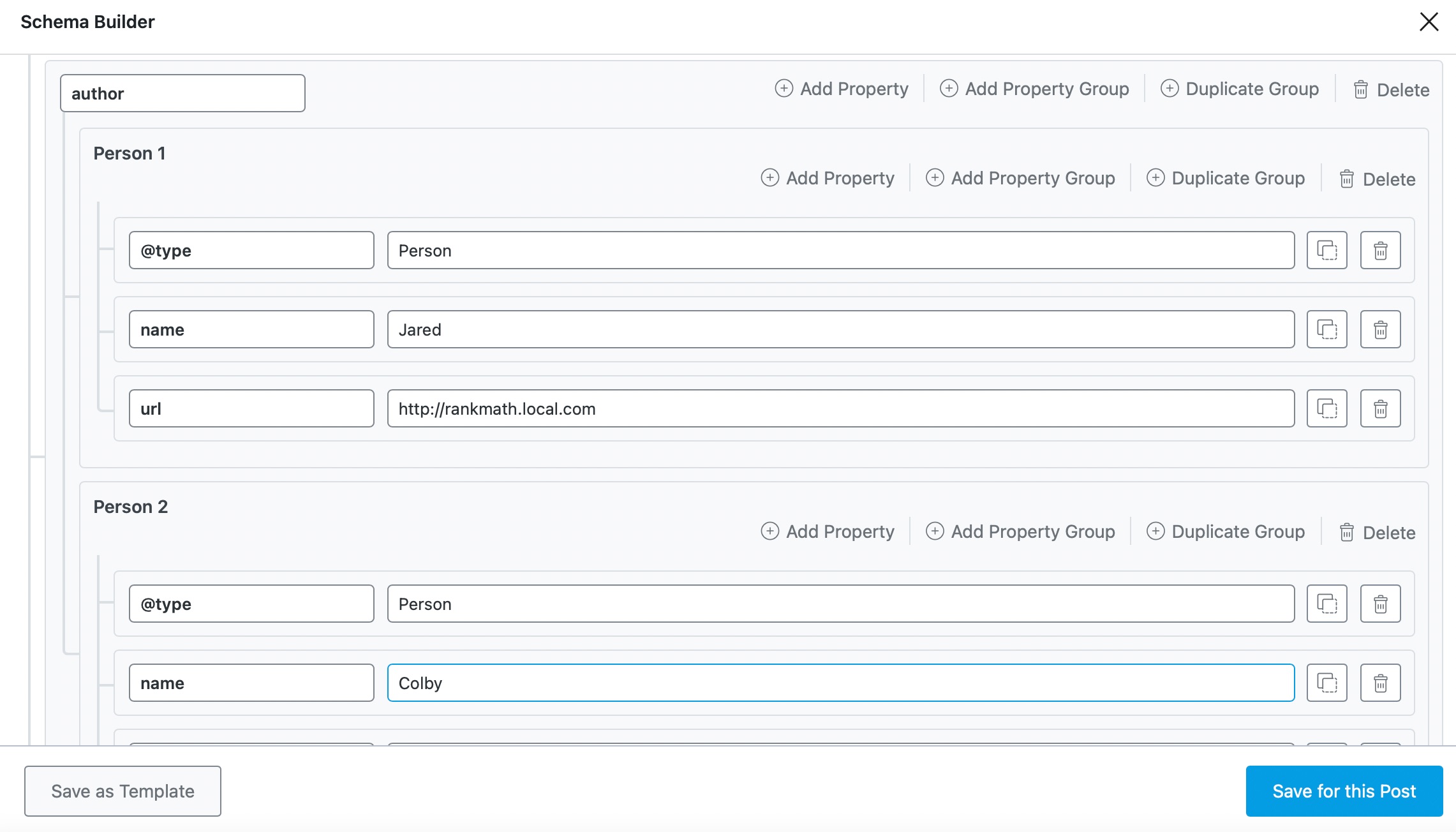Hello,
We appreciate you reaching out to us with your concern about the Person Schema on your author pages.
To remove or update the Rank Math’s Person Schema on the author pages, you can navigate to the WordPress Dashboard and then go to Rank Math SEO > Titles & Meta > Local SEO. Here, you can customize the organization info and other relevant details that are displayed inside the Author Schema entity.
If you wish to include additional fields like sameAs, you can use the Advanced Editor in the Schema Builder. You can access this by navigating to Rank Math SEO > Schema and selecting the Person Schema. In the Advanced Editor, you can add the additional fields using the Add Property and Add Property Group options.
Here’s a visual guide to help you through the process:
-
Navigate to Rank Math SEO > Titles & Meta > Local SEO to customize the organization info.
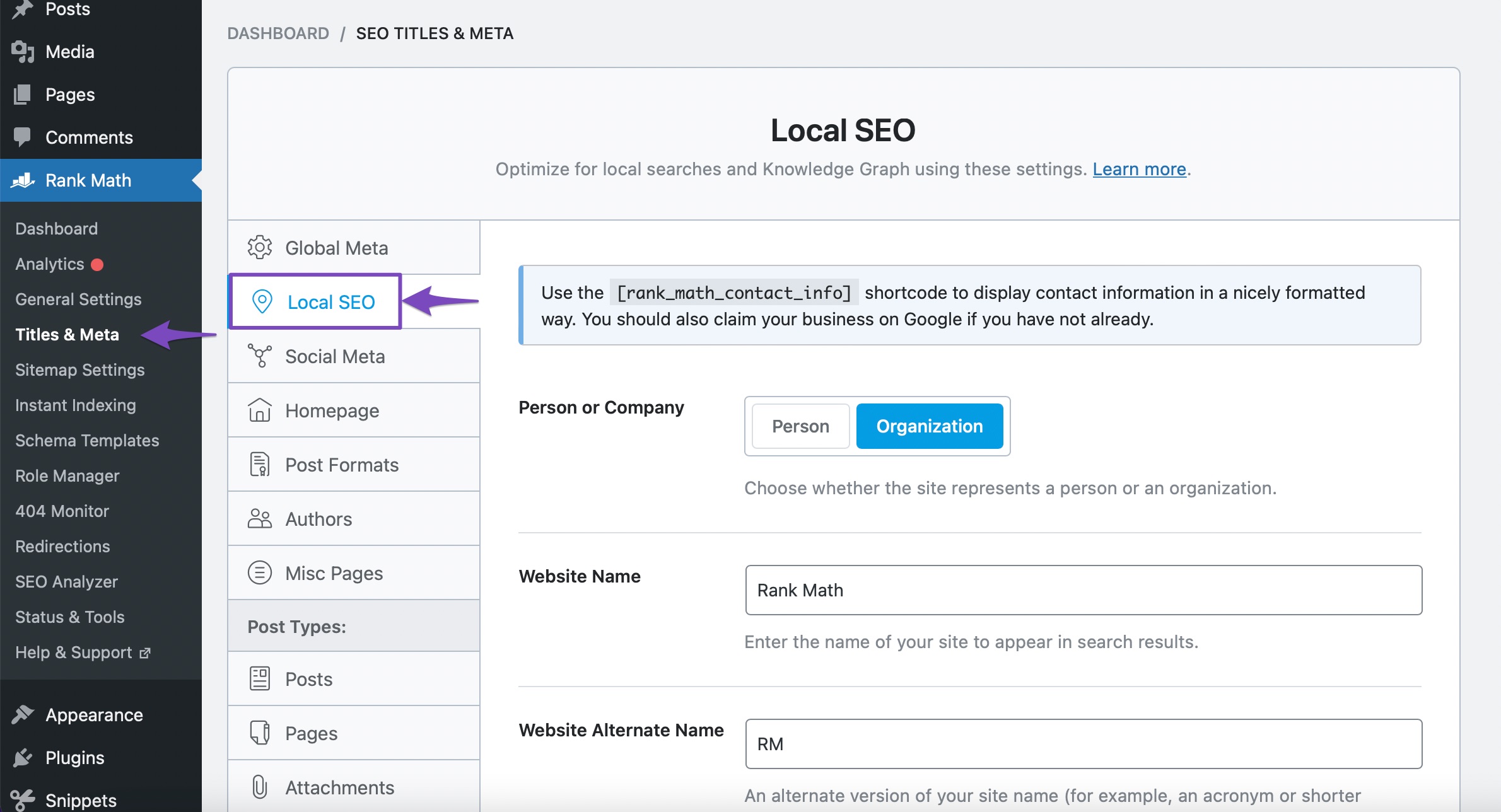
-
Use the Advanced Editor in the Schema Builder to add additional fields like sameAs.
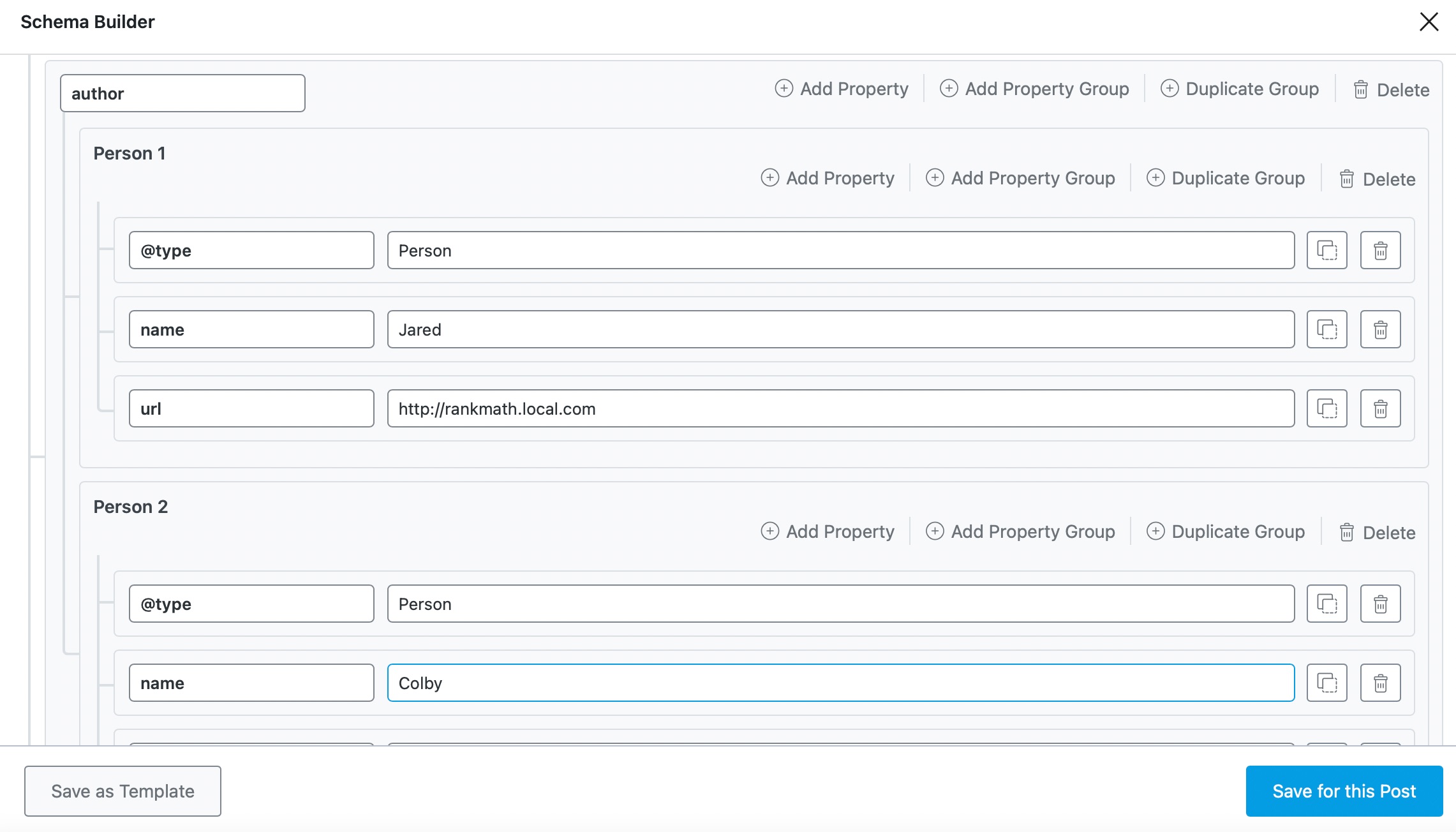
We hope this helps! If you have any further questions or need assistance with anything else, feel free to let us know.
Best regards.
Sources:
Person Schema Type » Rank Math
How to Fix Duplicate Field “FAQPage” Error » Rank Math
How Does the Author Schema Entity Work? » Rank Math
Article Schema Type » Rank Math
I can’t find screenshot number 2?
Hello,
Apologies for the confusion, but the 2nd screenshot is the Advanced editor, which is available with Rank Math PRO:
https://rankmath.com/kb/schema-generator/
In the Rank Math free version, you may need to use and customize this filter on your site to control the sameAs property on the author:
add_filter( 'rank_math/json_ld', function( $data, $jsonld ) {
if( isset($data['ProfilePage']) ) {
$data['ProfilePage']['sameAs'] = [
"https://www.youtube.com/c/test",
"https://www.linkedin.com/company/test/"
];
}
return $data;
}, 99, 2);
You can use the code in your theme’s functions.php file or follow this guide for other methods: https://rankmath.com/kb/wordpress-hooks-actions-filters/
The filter adds the sameAs property to the Person Schema that is used for the author property.
Hope that helps.
Okay, but there’s no way to just turn off Rank Math’s schema and use my own? It looks like you’re suggesting I add to it but I’d like to add more than the SameAs. Does the pro version offer a wide range of options or custom schema? Thanks
I want to add schema like:
“hasCredential”:
“alumniOf”: [
“affiliation”: [
memberOf”:
etc
If RankMath pro can do that then I’ll buy it. Thanks
Hello,
Thank you for your patience.
Yes, Rank Math PRO helps you customize the schema further using the Advanced editor or the Schema templates display based on conditions.
Here are some guides you may follow for that:
https://rankmath.com/kb/rich-snippets/#advanced-schema-editor
https://rankmath.com/kb/schema-templates/
Hope that helps.
Okay, and the pro version allows customizing for each author? And there’s no way to just turn that off in the free version? Thanks
Hello,
We can see that you have purchased the Rank Math PRO subscription. Kindly confirm that you were able to use it to resolve your Schema concern.
Looking forward to hearing back from you.
Thanks.
Hello,
Since we did not hear back from you for 15 days, we are assuming that you found the solution. We are closing this support ticket.
If you still need assistance or any other help, please feel free to open a new support ticket, and we will be more than happy to assist.
Thank you.