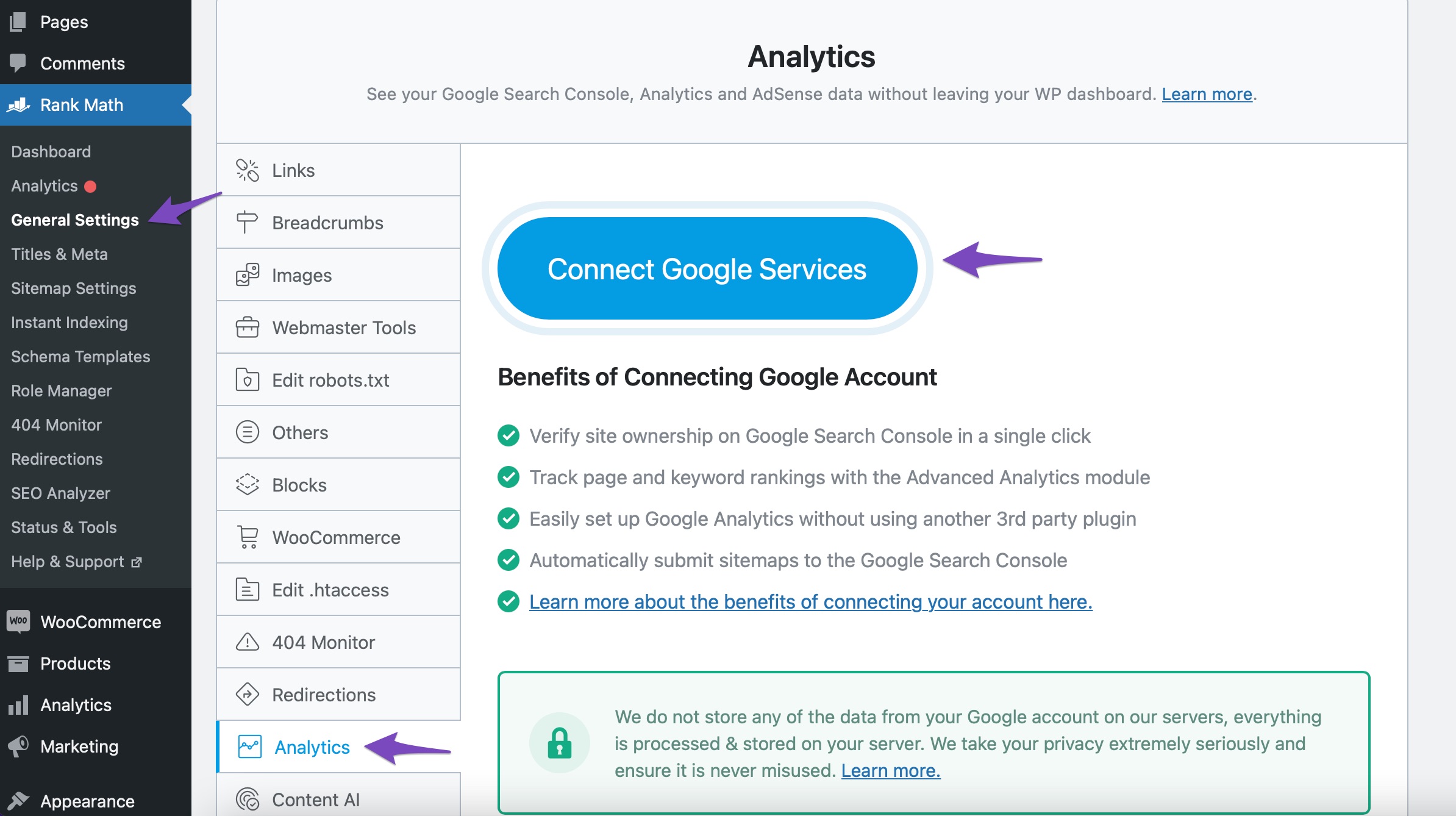Hello,
I apologize for the trouble you are facing with connecting to Google Services through Rank Math. It seems like your website is not appearing in the drop-down menu during the connection process.
To troubleshoot this issue, please follow these steps:
-
Ensure that you have activated the Analytics module in Rank Math. You can do this by going to WordPress Dashboard → Rank Math SEO and activating the Analytics module.
-
Next, navigate to Rank Math SEO → General Settings → Analytics and click on Connect Google Services as shown in the image below:
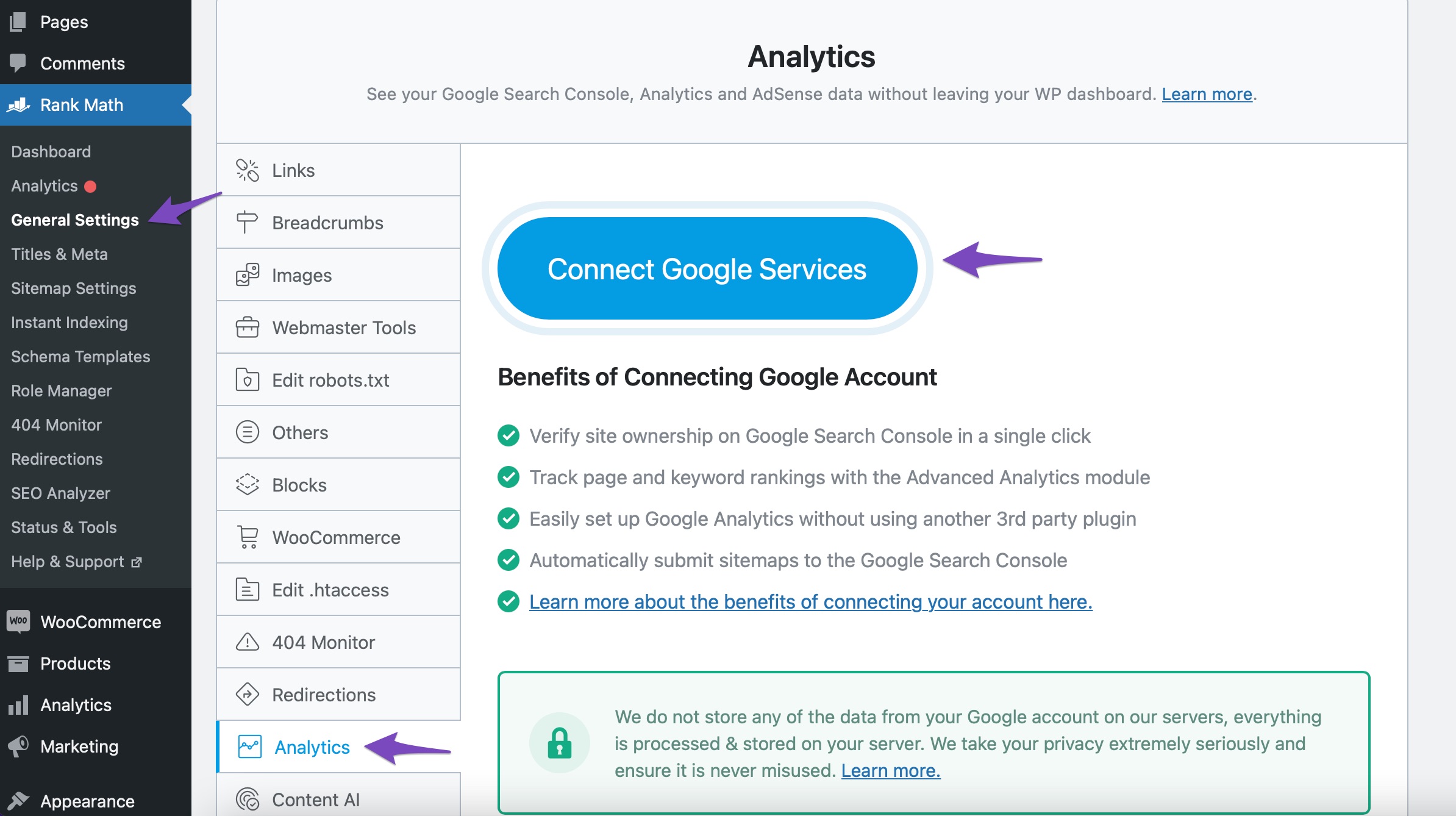
-
If your website is not showing up in the drop-down menu, try reconnecting your Google account by following the steps provided in the Rank Math documentation.
-
If the issue persists after reconnecting, you can test the connection by clicking on Test Connections at the top right of the Analytics settings. This option is available in the Advanced Mode of Rank Math.

- If the test shows a red signal indicating a glitch in the connection, please reconnect your Google account again.
If you continue to experience difficulties or if the issue persists, please share the error log with us by opening a support ticket here. Our team will assist you further in resolving this matter.
Thank you for bringing this to our attention. We appreciate your patience and cooperation.
Best regards.
Sources:
Google URL Inspection API Integration in Rank Math
How to Setup Rank Math SEO Plugin Properly
How to Install Google Analytics With Rank Math SEO » Rank Math
How to Verify Your Website on Google » Rank Math
Resolving Rank Math Analytics Related Issues » Rank Math
I am having trouble connecting to Google Services. I installed the Rank Math plugin and followed the steps that got me to “Analytics – Connect to Google Services” and my website does not appear in the drop-down menu. I followed all the suggestions made by RankBot and my site is still not showing up. I have checked the plugin to make sure it is activated and correctly installed. My website is still not in the drop-down menu. Please help. Thanks.
I am having trouble connecting to Google Services. I installed the Rank Math plugin and followed the steps that got me to “Analytics – Connect to Google Services” and my website does not appear in the drop-down menu. I followed all the suggestions made by RankBot and my site is still not showing up. I have checked the plugin to make sure it is activated and correctly installed. My website is still not in the drop-down menu. Please help. Thanks.
I found these instructions from a prior support request someone submitted a year ago.
https://support.rankmath.com/ticket/search-console-no-result-found/
I followed these instructions and waited over an hour and still no results.
Hello,
Thank you for your patience.
For Search Console, please verify using the URL prefix and ensure that you have verified the correct version of your website on the Google Search Console (HTTP or HTTPS, www or non-www).

You can follow our guide here to create the URL Prefix property:
https://rankmath.com/kb/google-site-verification/#num-1-1-open-google-search-console
The URL-prefix property also helps keep your sitemap in sync with Google Search Console as we submit it automatically for you. In addition, the domain property won’t work correctly on some sections of the Analytics module such as the IndexStatus.
Regarding the Analytics drop-down, this can happen if you haven’t created a property for your website. Could you please confirm if you have already created a GA4 property for your website?
If not yet, please visit this page (https://analytics.google.com/analytics/web/) and sign up for a Google Analytics account and property, then reconnect your Google Account so the new Analytics account will reflect in that section.
Let us know how this goes.
Hello,
Since we did not hear back from you for 15 days, we are assuming that you found the solution. We are closing this support ticket.
If you still need assistance or any other help, please feel free to open a new support ticket, and we will be more than happy to assist.
Thank you.