Hello,
We apologize for the issue you are facing with the 404 hits. To address this, you can monitor and manage these errors using Rank Math’s 404 Monitor. This tool allows you to see the URIs that are causing 404 errors, the number of hits each error has received, and the last access time for each error.
Here’s how you can use the 404 Monitor:
- Enable the 404 Monitor Module: Make sure that the 404 Monitor module is enabled in your Rank Math settings.
- Access the 404 Monitor: Navigate to the Rank Math tab in your WordPress dashboard and click on the 404 Monitor tab.
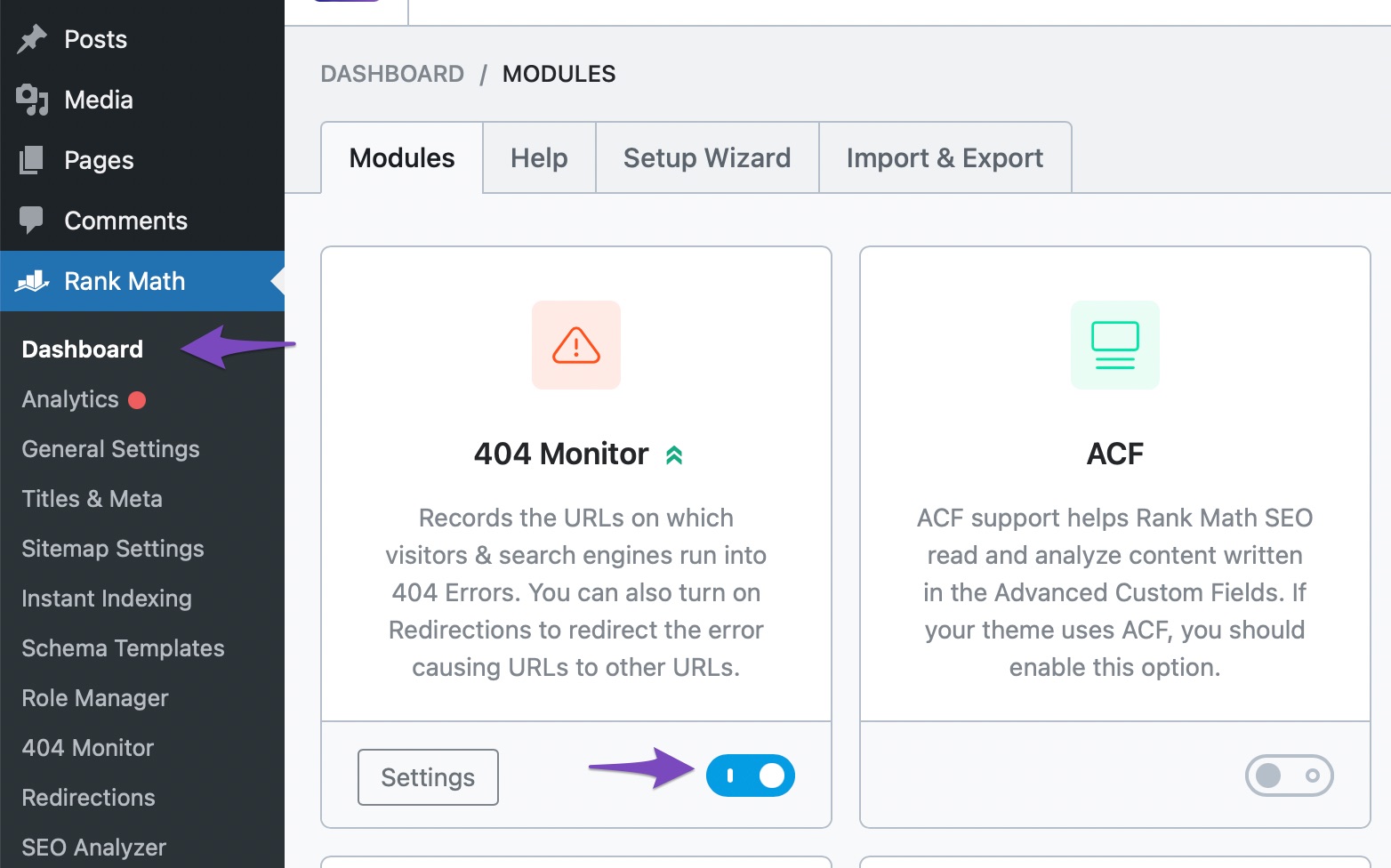
- Review Errors: You will see a list of errors along with their hit counts. Prioritize fixing the URLs with the most hits first.
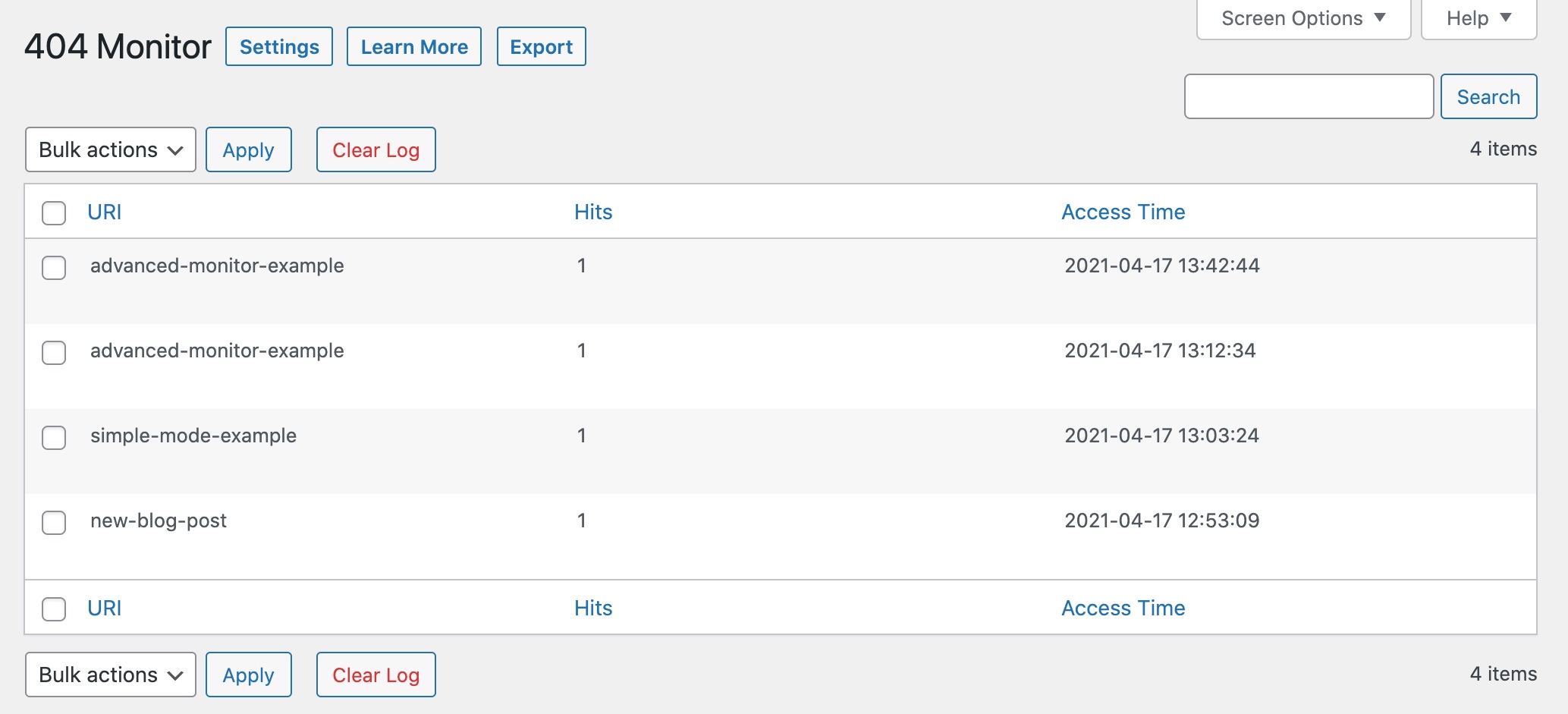
- Fix Errors: Follow the instructions in Rank Math’s guide on fixing 404 errors to resolve these issues.
If you need further assistance or specific guidance on your situation, please reply to this ticket, and a human agent from our support team will take over and assist you further.
Thank you for raising this concern!
Sources:
How to Monitor 404 Errors with Rank Math SEO Plugin
How to Fix the ‘Blocked Due to Other 4xx Issue’ Error » Rank Math
This is an automated reply from Rank Math Support Bot. If you need further assistance, please reply to this topic and a human support agent will reply to you shortly.
Hello,
Since we did not hear back from you for 15 days, we are assuming that you found the solution. We are closing this support ticket.
If you still need assistance or any other help, please feel free to open a new support ticket, and we will be more than happy to assist.
Thank you.