-
Search Console has identified that your site is affected by 1 Breadcrumbs structured data issue(s). The following issues were found on your site.
Top critical issues*
Either “name” or “item.name” should be specified (in “itemListElement”)
*Critical issues prevent your page or feature from appearing in Search results.
We recommend that you fix these issues when possible to enable the best experience and coverage in Google Search.dear team why i am getting this error ?
-
Hello,
I apologize for the issue you are facing with the Breadcrumbs structured data on your site. The error message "Either ‘name’ or ‘item.name’ should be specified" typically indicates that there might be missing titles in the Breadcrumb Schema of your posts or pages.
To resolve this error, you can follow these steps:
- Fix the Error With a Page Title:
- Open the Post/Page that does not have a title.
- Add a title for your post.
- Update/Publish the Post.
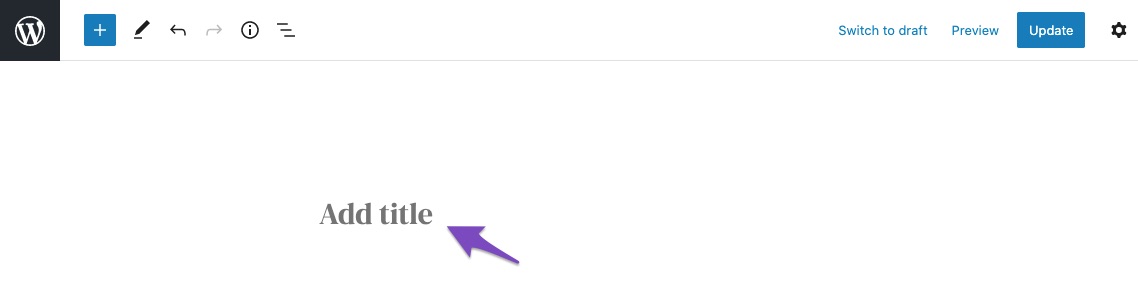
- Fix the Error With a Breadcrumb Title:
- Edit the Post/Page.
- Navigate to the Advanced tab in Rank Math Meta Box.
- Add a Breadcrumb Title.
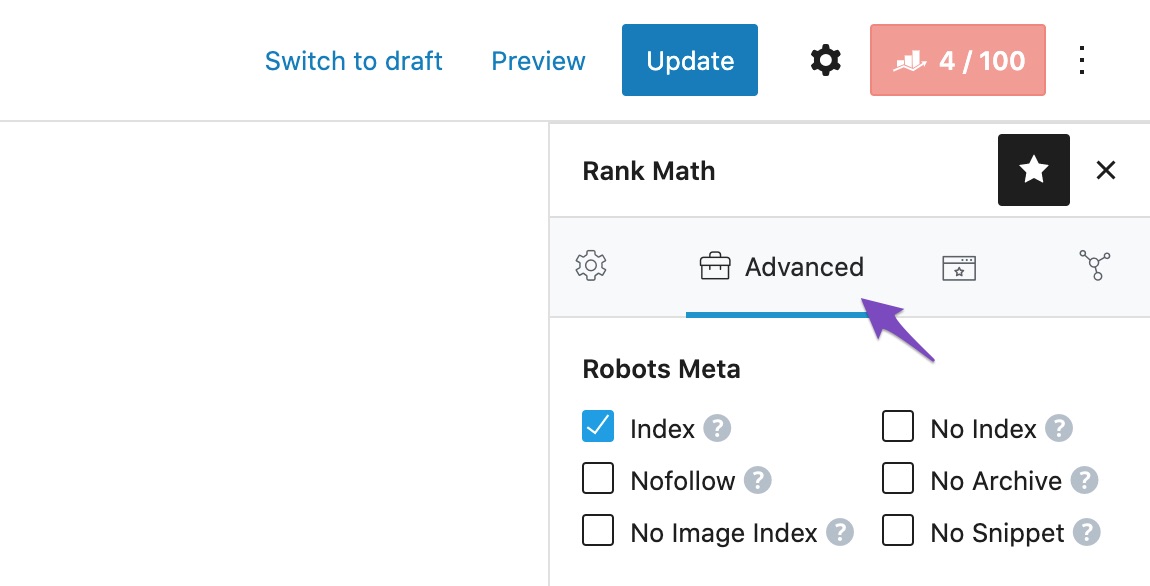
If you have numerous posts and find it time-consuming to fix each one individually, you can use a code snippet to alter the Breadcrumb Title in bulk. You can find more details on how to do this in our knowledge base article here.
After making these changes, you can test your page’s source code using Google’s Rich Results Testing Tool to confirm if the error has been fixed.
If you need further assistance or have any other questions, please feel free to reach out to our support team directly here. We are here to help!
Thank you for bringing this concern to our attention. Let us know if there is anything else we can assist you with.
Sources:
How to Fix "Either ‘name’ or ‘item.name’ should be specified" Error » Rank Mathi followed your second step because the first step the post already got a title but the second step i don’t see an option to add the title to it
i am using visual composer it’s not look like that
there is no Breadcrumbs lists in the Article Schema let’s say not no item list elements , position, etc .. should i add the in the schema ?
{
“@context”: “https://schema.org”,
“@graph”: [
{
“@type”: “Organization”,
“@id”: “https://gachnegar.com/#organization”,
“name”: “گچبری گچ نگار”,
“url”: “https://gachnegar.com”,
“sameAs”: [
“https://instagram.com/gachbori_esmaeili_rad?igshid=MWZjMTM2ODFkZg==”
],
“email”: “i***@g************”,
“logo”: {
“@type”: “ImageObject”,
“@id”: “https://gachnegar.com/#logo”,
“url”: “https://cdnstatics.gachnegar.com/wp-content/uploads/2023/12/logo-1-e1703029641651.png”,
“contentUrl”: “https://cdnstatics.gachnegar.com/wp-content/uploads/2023/12/logo-1-e1703029641651.png”,
“caption”: “گچبری گچ نگار”,
“inLanguage”: “fa-IR”,
“width”: 112,
“height”: 112
},
“contactPoint”: [
{
“@type”: “ContactPoint”,
“telephone”: “09125169413”,
“contactType”: “customer support”
}
],
“description”: “ارائه کلیه سرویس های گچبری به تمامی شهرهای ایران شامل گچبری کلاسیک، سقف و ستون ,دیوار, سنتی, نئوکلاسیک, مدرن, 3 بعدی, ستون و سرستون با بهترین کیفیت”,
“legalName”: “گچبری گچ نگار”
},
{
“@type”: “WebSite”,
“@id”: “https://gachnegar.com/#website”,
“url”: “https://gachnegar.com”,
“name”: “گچبری گچ نگار”,
“alternateName”: “گچبری گچ نگار”,
“publisher”: {
“@id”: “https://gachnegar.com/#organization”
},
“inLanguage”: “fa-IR”
},
{
“@type”: “ImageObject”,
“@id”: “https://gachnegar.com/wp-content/uploads/2023/10/کچبری-گچ-نگار.png”,
“url”: “https://gachnegar.com/wp-content/uploads/2023/10/کچبری-گچ-نگار.png”,
“width”: 1200,
“height”: 728,
“caption”: “گچ بری”,
“inLanguage”: “fa-IR”
},
{
“@type”: “WebPage”,
“@id”: “https://gachnegar.com/%da%af%da%86-%d8%a8%d8%b1%db%8c/#webpage”,
“url”: “https://gachnegar.com/%da%af%da%86-%d8%a8%d8%b1%db%8c/”,
“name”: “گچ بری گچ نگار | خدمات گچ بری، سقف و ستون، دیوار، کلاسیک، نئوکلاسیک، دستی، سنتی، آشپرخانه”,
“datePublished”: “2023-09-27T17:40:43+03:30”,
“dateModified”: “2024-05-13T21:38:27+03:30”,
“isPartOf”: {
“@id”: “https://gachnegar.com/#website”
},
“primaryImageOfPage”: {
“@id”: “https://gachnegar.com/wp-content/uploads/2023/10/کچبری-گچ-نگار.png”
},
“inLanguage”: “fa-IR”
},
{
“headline”: “گچ بری گچ نگار | خدمات گچ بری، سقف و ستون، دیوار، کلاسیک، نئوکلاسیک، دستی، سنتی، آشپرخانه”,
“description”: “گچ بری گچنگار با مدیریت آقای اسماعیلی راد با تجربه 18 ساله، ما در اجرای گچبری سقف و ستون، دیوار، مدرن، سنتی، نئوکلاسیک، کلاسیک، گچبری و نقاشی هنری تخصص فراوان”,
“keywords”: “گچ بری,گچبری,stucco”,
“@type”: “Article”,
“author”: {
“@type”: “Person”,
“name”: “admin”
},
“datePublished”: “۱۴۰۲-۰۷-۰۵\\۱۴:۱۰:۴۳”,
“dateModified”: “۱۴۰۳-۰۲-۲۴\\۱۸:۰۸:۲۷”,
“image”: {
“@type”: “ImageObject”,
“url”: “https://gachnegar.com/wp-content/uploads/2023/10/کچبری-گچ-نگار.png”
},
“name”: “گچ بری گچ نگار | خدمات گچ بری، سقف و ستون، دیوار، کلاسیک، نئوکلاسیک، دستی، سنتی، آشپرخانه”,
“@id”: “https://gachnegar.com/%da%af%da%86-%d8%a8%d8%b1%db%8c/#schema-8758”,
“isPartOf”: {
“@id”: “https://gachnegar.com/%da%af%da%86-%d8%a8%d8%b1%db%8c/#webpage”
},
“publisher”: {
“@id”: “https://gachnegar.com/#organization”
},
“inLanguage”: “fa-IR”,
“mainEntityOfPage”: {
“@id”: “https://gachnegar.com/%da%af%da%86-%d8%a8%d8%b1%db%8c/#webpage”
},
“speakable”: {
“@type”: “SpeakableSpecification”,
“cssSelector”: []
}
}
]
}as you can see there is no listitem i guess it automatically generated somewhere since google recognize that but why it doesn’t got a name, i already got a title in the page
thanks🫶
Hello,
You should add the Breadcrumbs title under the Advanced tab
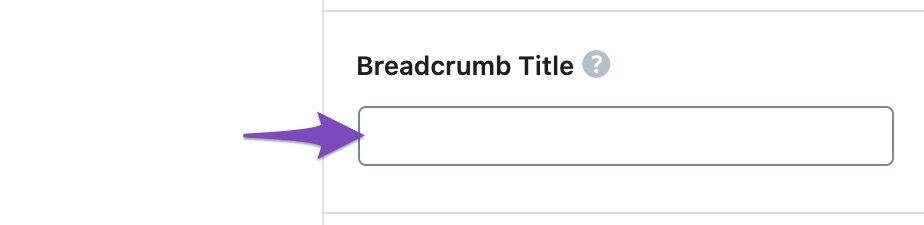
Please note that some options are only available when you enable the Advanced Mode in Rank Math. If it’s not showing, you must have chosen to use Easy Mode.
You can follow the steps in this link to switch to Advanced Mode:
https://rankmath.com/kb/advanced-mode/If you’re unable to see SEO Controls on the page, you can follow our guide here to add the filter to your site:
https://rankmath.com/kb/how-to-fix-either-name-or-item-name-should-be-specified-error/#snippet-code-to-alter-in-bulkIf you’re not sure how to add this code, you can follow this guide:
https://rankmath.com/kb/wordpress-hooks-actions-filters/Let us know how this goes.
Hello,
Since we did not hear back from you for 15 days, we are assuming that you found the solution. We are closing this support ticket.
If you still need assistance or any other help, please feel free to open a new support ticket, and we will be more than happy to assist.
Thank you.
- Fix the Error With a Page Title:
The ticket ‘To the owner of gachnegar.com:’ is closed to new replies.