Hello,
I apologize for the inconvenience you are facing with your title showing as H2 instead of H1. To resolve this issue, please follow these steps:
-
Check if your page title is set correctly. The page title is often used as the H1 heading. Ensure that your page title is not empty.
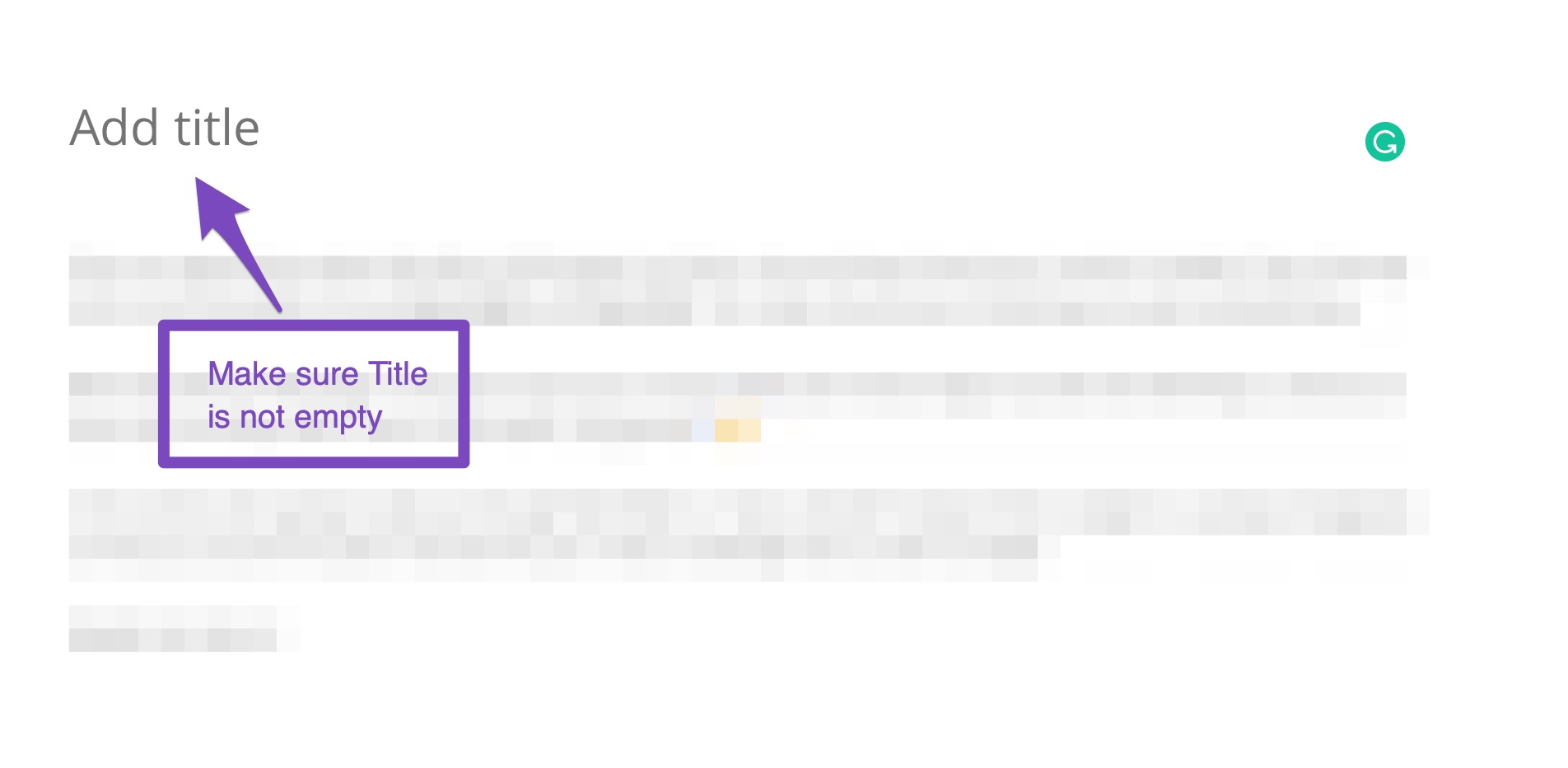
-
If the page title is correct and you still face the issue, add an H1 heading to your page. Choose a heading block and configure it to H1.
Following these steps should help you set your title as H1. If you need further assistance, please feel free to reply here, and a human agent will assist you promptly.
Thank you for reaching out to us!
Sources:
Analyzing Your Site’s SEO with Rank Math’s SEO Analysis Tool
Why Google Displays URL Instead of Site Name in SERP? » Rank Math
Google Shows A Different Meta Title/Description For My Site » Rank Math
How to Add Rank Math’s Table of Contents Block » Rank Math
Hello,
You can edit your post and change it via the editor.
However, if the title is automatically generated, then you may need to get in touch with your theme provider to assist you in changing the title of your post from H2 to H1.
Looking forward to helping you.
Hello,
We are super happy that this resolved your issue.
If you have another question in the future, please feel free to create a new forum topic, and it will be our pleasure to assist you again.
Thank you.