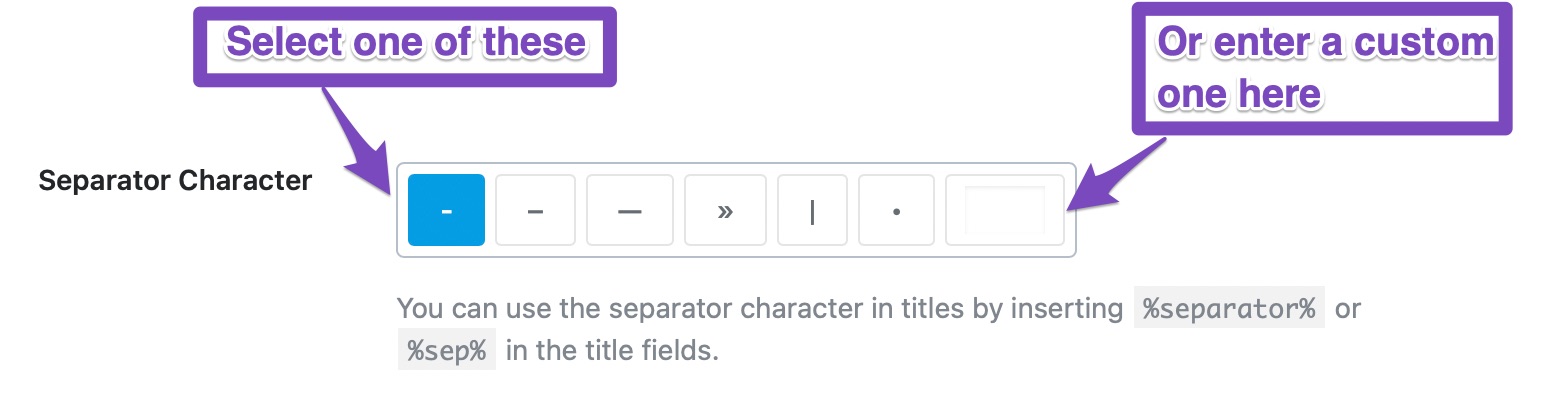Hello,
I apologize for the issue you are facing with your blog titles. It sounds like the separator and site name are still being appended to your titles despite your adjustments in the settings.
Here are a few steps you can take to troubleshoot this issue:
-
Check Rank Math’s Titles & Meta Settings: Navigate to Rank Math SEO → Titles & Meta and ensure that the settings for your posts are configured correctly. Make sure that the separator character is set as you prefer, or removed if that’s your intention. You can refer to this guide for more details: Rank Math Titles and Meta Settings.
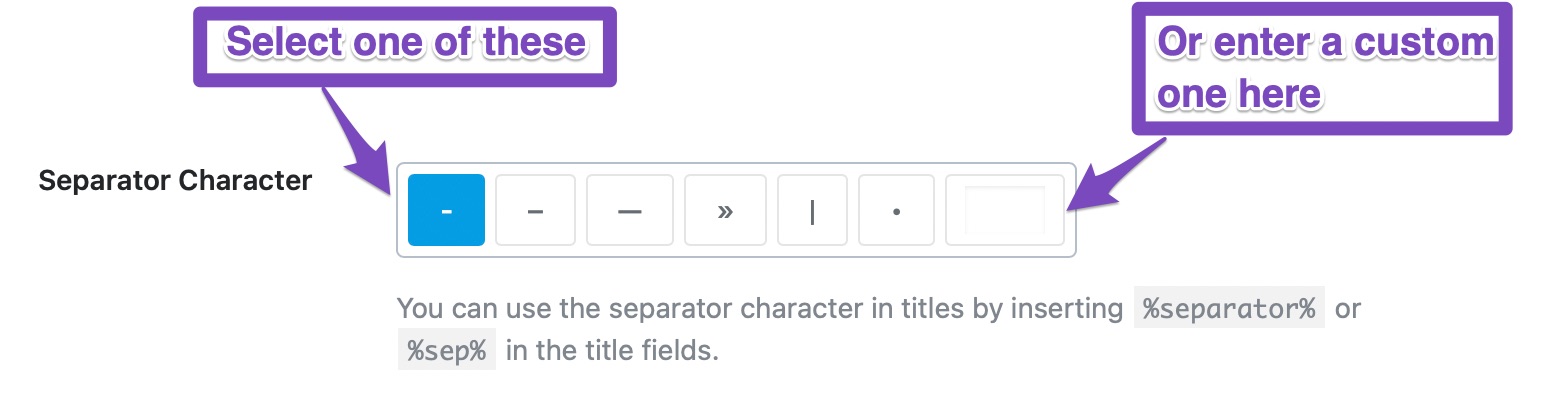
-
Inspect Your Theme Settings: Sometimes, themes have their own settings for titles that may override the plugin settings. Check your theme options to see if there are any title settings that need to be adjusted.
-
Clear Cache: If you are using a caching plugin, clear your cache after making changes to ensure that the latest settings are reflected on your site.
-
Check for Conflicting Plugins: Other SEO or title-related plugins might conflict with Rank Math. Temporarily disable other plugins to see if the issue persists.
-
Review Your Post Settings: When editing individual posts, check the SEO settings in the Rank Math meta box to ensure that the title is set correctly without unwanted separators or site names.
If you’ve gone through these steps and the issue still persists, please reply to this ticket with your site URL so that a human agent from our support team can assist you further. Thank you for raising this concern!
Sources:
Rank Math ‘Titles and Meta’ Options and Settings
Hello,
Thank you for your query and we are so sorry about the trouble this must have caused.
Our default title format does include a separator. You can always control that in the Titles & Meta settings in our plugin.
Let us know if you have issues with updating the default meta.
Looking forward to helping you.
That is exactly what I’m telling you. It’s not working
Hello,
You can verify the title and description meta tags for those URLs if they are already set:
https://heymeta.com
https://rankmath.com/tools/meta-tag-analyzer/
If the title/description is already set in the page’s source code, please note that Google and other search engines sometimes ignore the custom meta info altogether and show something from the page’s content that matches the search intent better.
Here’s a link for more information:
https://rankmath.com/kb/different-meta-title-and-description/
Looking forward to helping you.
Hello,
Since we did not hear back from you for 15 days, we are assuming that you found the solution. We are closing this support ticket.
If you still need assistance or any other help, please feel free to open a new support ticket, and we will be more than happy to assist.
Thank you.