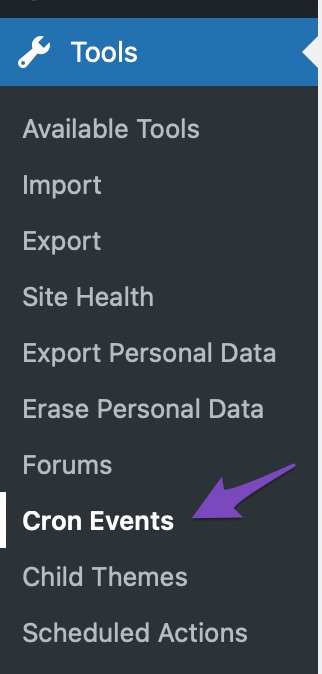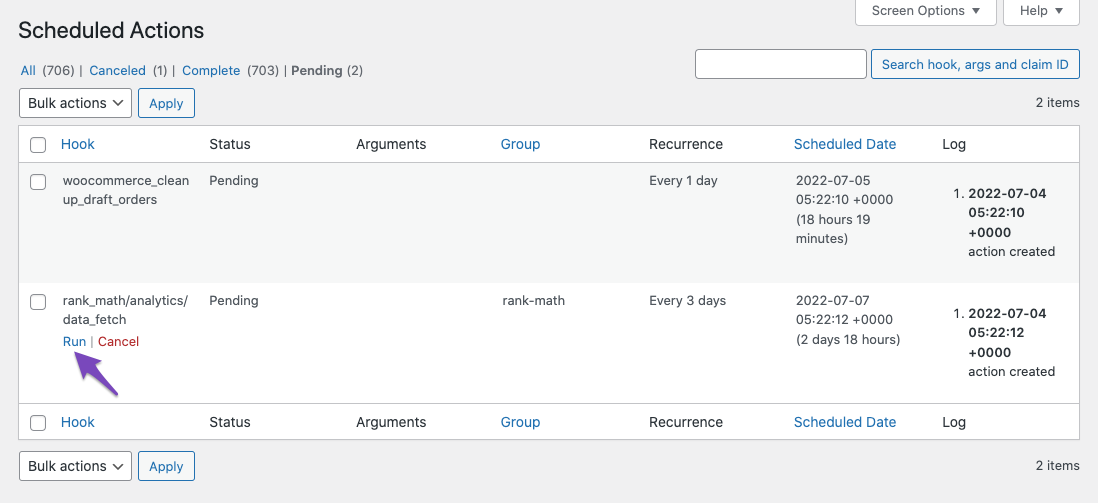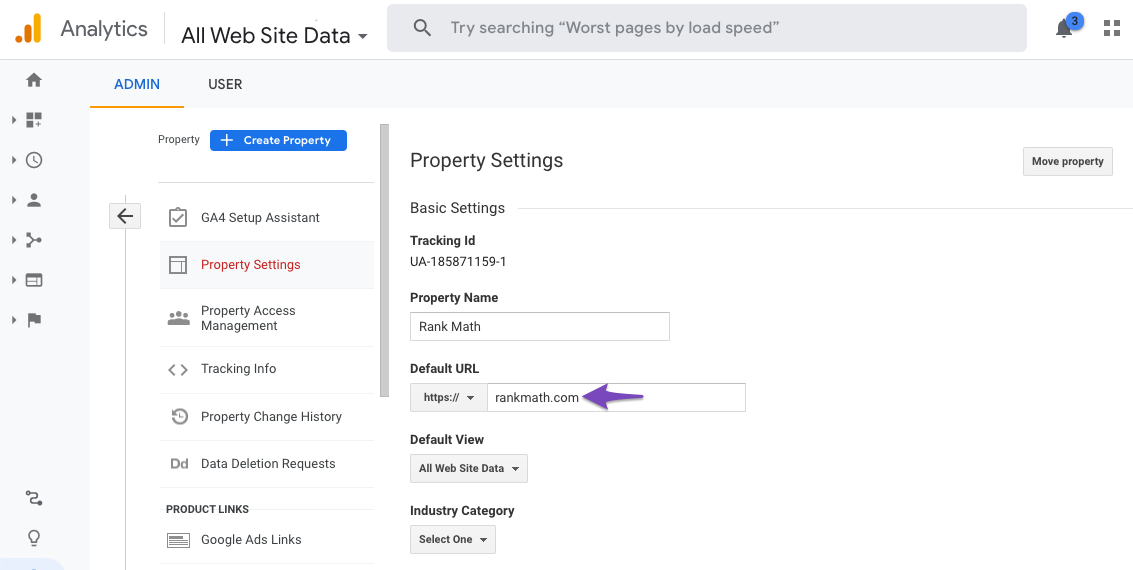Hello,
We apologize for the issue you are facing with scheduling the recurring action for Analytics. This can often be related to WP-Cron not functioning properly on your site. Here are a few steps you can take to troubleshoot this issue:
-
Check WP-Cron Settings: Ensure that in your wp-config.php file, the following line is set to false:
define('DISABLE_WP_CRON', false);
-
Install WP Crontrol Plugin: To identify any CRON issues, you can install and activate the WP Crontrol plugin. After activation, navigate to Tools → Cron Events in your WordPress dashboard to check for any errors.
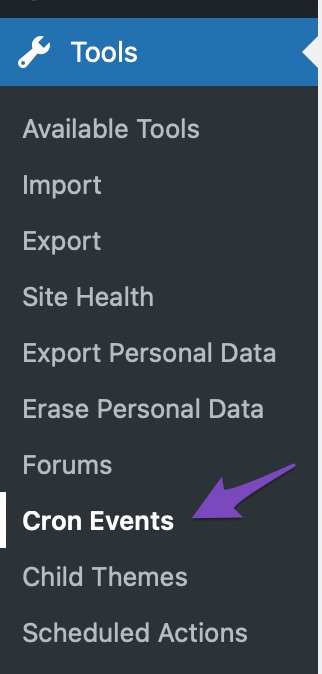
-
Run Scheduled Actions Manually: You can also check the status of scheduled actions under WordPress Dashboard → Tools → Scheduled Actions → Pending. If you see any pending actions related to Rank Math analytics, you can run them manually.
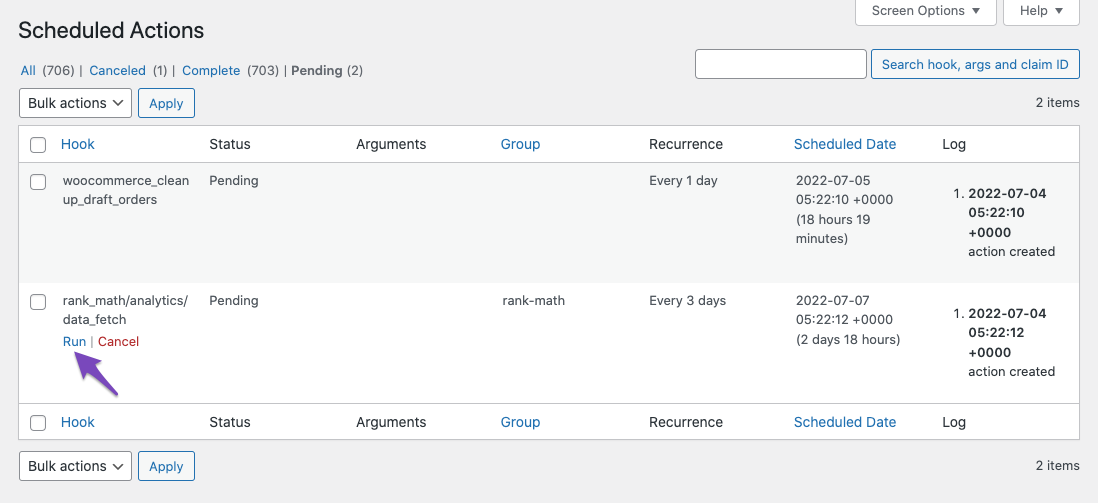
-
Check Google Analytics Domain: Ensure that the domain name configured in your Google Analytics matches your actual site domain. You can verify this in Google Analytics under Admin → Property → Property Settings.
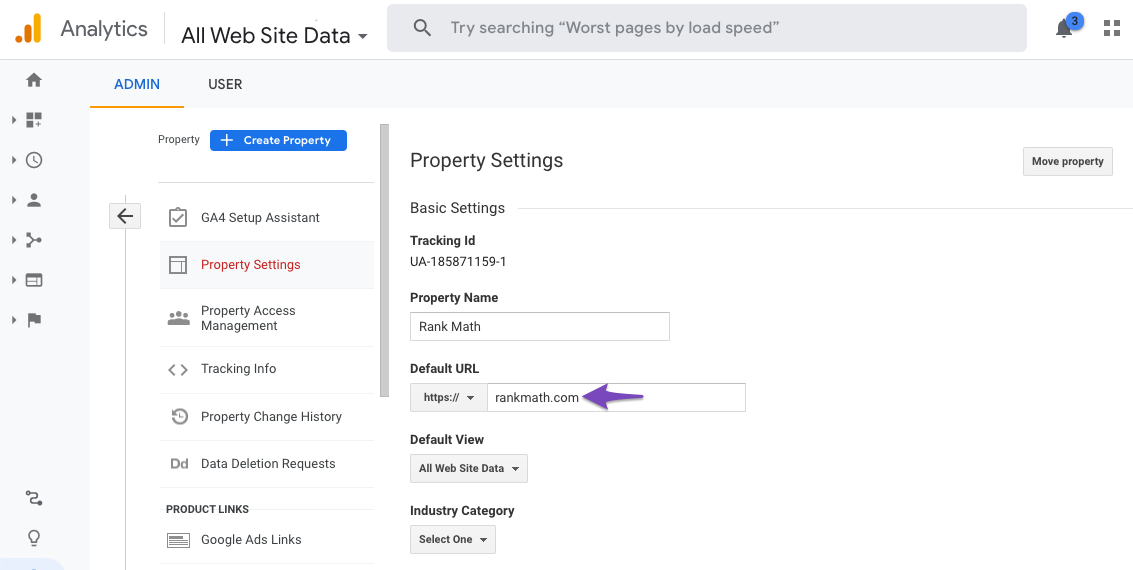
If these steps do not resolve the issue, please reply to this ticket with your site URL, and a human agent from our support team will assist you further. Thank you for raising this concern!
Sources:
Resolving Rank Math Analytics Related Issues » Rank Math
Hello,
Please note that Rank Math’s Analytics feature relies on scheduled actions, so you need to make sure that you have WP-Cron running on your site.
In this case, please follow this guide:
https://rankmath.com/kb/analytics-issues/#num-1-3-check-cron-issues
You may also need to get in touch with your web host for assistance.
Looking forward to helping you.
Hello,
Since we did not hear back from you for 15 days, we are assuming that you found the solution. We are closing this support ticket.
If you still need assistance or any other help, please feel free to open a new support ticket, and we will be more than happy to assist.
Thank you.