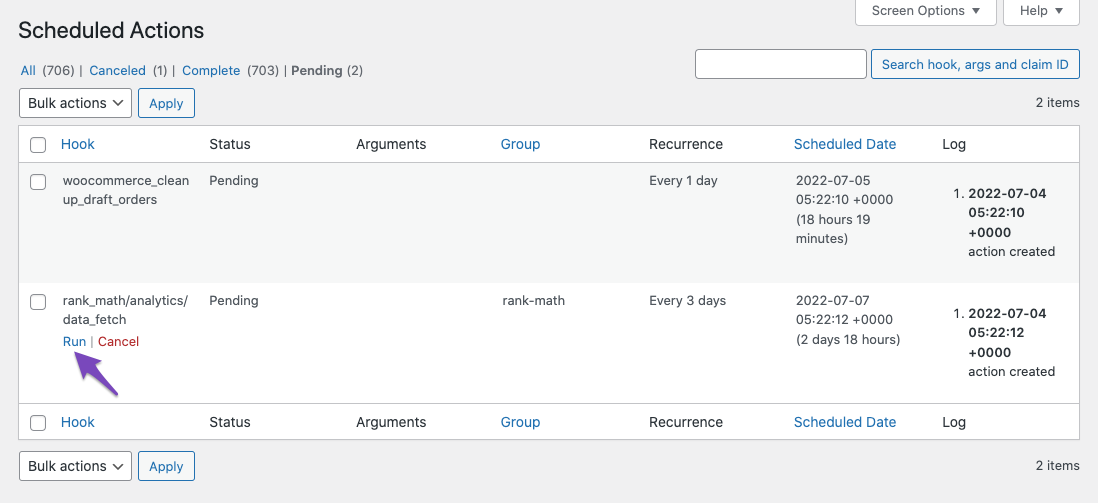Hello,
We apologize for the issue you are facing with scheduling the recurring action for Analytics in Rank Math. This error typically relates to the WP-Cron system not functioning as expected. Here are some steps you can take to troubleshoot and potentially resolve this issue:
-
Check Scheduled Actions: Go to your WordPress Dashboard and navigate to Tools → Scheduled Actions → Pending. This will show you if there are any pending actions that need to be executed. You can manually run any Rank Math analytics actions from there.
You can also access it directly using this URL (replace yourdomain.com with your actual domain):
`https://support.rankmath.com
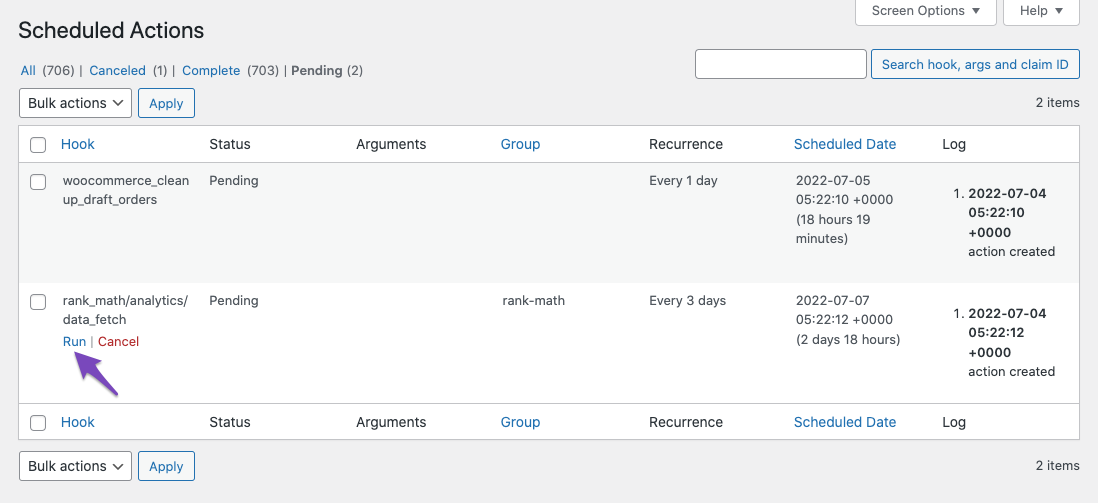
-
Configure Server Cron: If your website has low traffic, WP-Cron may not trigger as expected. Consider configuring a Server Cron job to trigger WP-Cron. You can find more information on how to do this here.
-
Test Connections: Navigate to Rank Math SEO → General Settings → Analytics and click on the Test Connections option. This will help you verify if there are any issues with your Google Analytics connection.

-
Reconnect Google Account: If the connection test fails, try removing and reconnecting your Google account. You can do this by going to your Google Account and removing Rank Math from the list of third-party apps, then reconnecting it through Rank Math settings.
If the problem persists after trying these steps, please reply to this ticket, and a human agent from our support team will assist you further. Additionally, if you could provide your site URL, it would help us diagnose the issue more effectively.
Thank you for raising this concern!
Sources:
Resolving Rank Math Analytics Related Issues » Rank Math
Resolving Rank Math Analytics Related Issues » Rank Math
I turned off few plug ins and disabled and enabled the analytics and error is still there.
Hello,
Thank you for getting in touch and we are sorry to hear about the issue you are facing.
Please note that Rank Math’s Analytics feature relies on scheduled actions, so you need to make sure that you have WP-Cron running on your site.
In this case, please follow this guide:
https://rankmath.com/kb/analytics-issues/#num-1-3-check-cron-issues
You may also need to get in touch with your web host for assistance.
Looking forward to helping you.
(https://postimg.cc/3dgq0N7d) Here is the image .I have checked the WP-Cron , i can not see such errors there.
Hello,
We might need to take a closer look at the settings. Please edit the first post on this ticket and include your WordPress & FTP logins in the designated Sensitive Data section.
Please do take a complete backup of your website before sharing the information with us.

It is completely secure and only our support staff has access to that section. If you want, you can use the below plugin to generate a temporary login URL to your website and share that with us instead:
https://wordpress.org/plugins/temporary-login-without-password/
You can use the above plugin in conjunction with the WP Security Audit Log to monitor what changes our staff might make on your website (if any):
https://wordpress.org/plugins/wp-security-audit-log/
We really look forward to helping you.
Hello,
Since we did not hear back from you for 15 days, we are assuming that you found the solution. We are closing this support ticket.
If you still need assistance or any other help, please feel free to open a new support ticket, and we will be more than happy to assist.
Thank you.