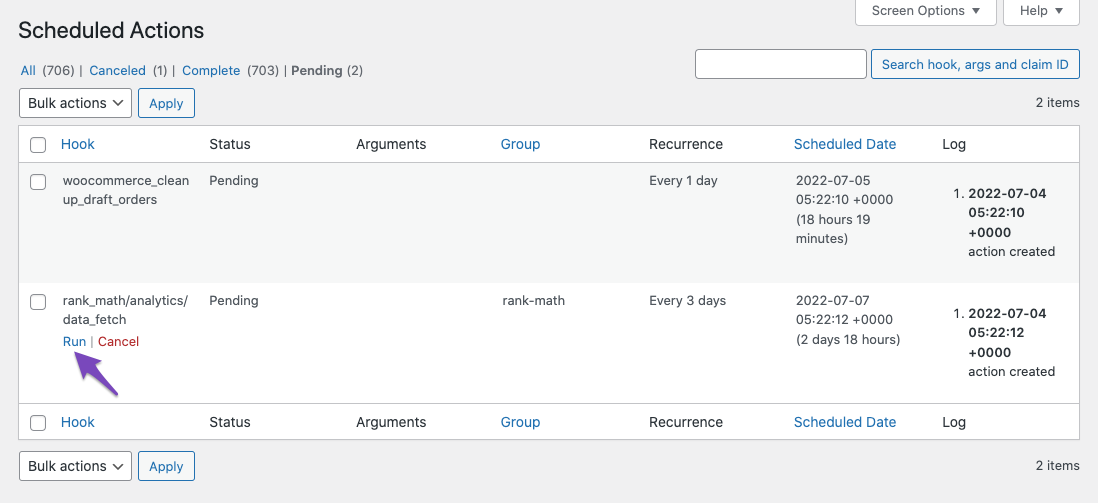Hello,
We apologize for the issue you are facing with scheduling the recurring action required for Analytics. This can happen if the WP-Cron is not running as expected, especially if your website has very few visits. Here are some steps you can take to troubleshoot this issue:
-
Check Scheduled Actions: Go to WordPress Dashboard → Tools → Scheduled Actions → Pending to see if the WP-Cron has run the actions as scheduled. You can also access it directly using this URL (replace yourdomain.com with your actual domain):
`https://rankmath.com/wp-content/uploads/2021/05/analytics-databse.jpg
-
Run Actions Manually: From the pending actions, look for any Rank Math analytics actions and try to run them manually. The analytics hook is named rank_math/analytics/data_fetch.
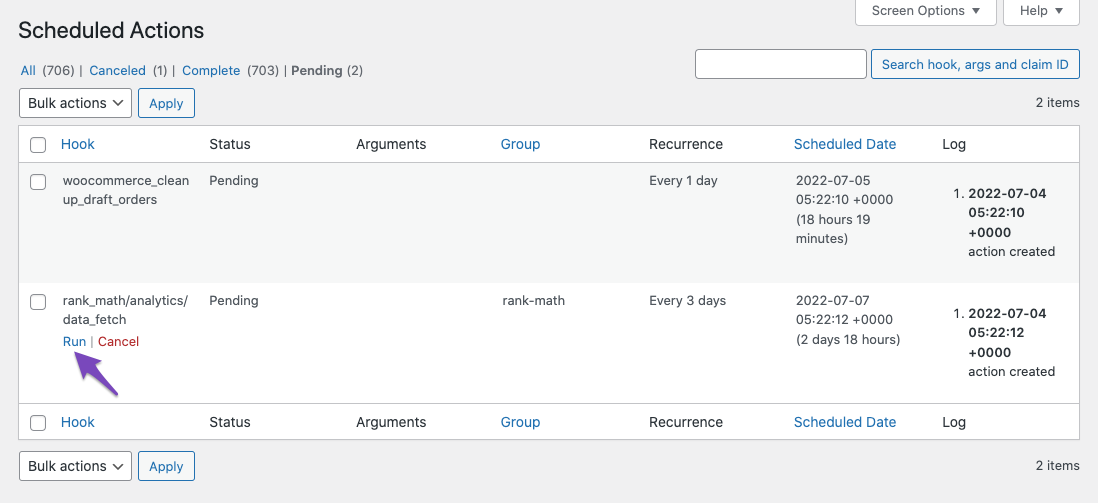
-
Consider Server Cron: If the issue persists, you might want to consider configuring a Server Cron to trigger WP-Cron, which can be more reliable than WP-Cron that runs only on page loads. You can find more information on how to do this here.
-
Update Data Manually: You can also choose to Delete Data and Update Data manually from the Analytics settings at Rank Math SEO → General Settings → Analytics.

If these steps do not resolve the issue, please reply to this ticket, and a human agent from our support team will assist you further. If you are experiencing a technical issue on your site, please include your site URL in your reply.
Thank you for raising this concern!
Sources:
Resolving Rank Math Analytics Related Issues » Rank Math
Resolving Rank Math Analytics Related Issues » Rank Math
This is an automated reply from Rank Math Support Bot. If you need further assistance, please reply to this topic and a human support agent will reply to you shortly.
Hello,
Since we did not hear back from you for 15 days, we are assuming that you found the solution. We are closing this support ticket.
If you still need assistance or any other help, please feel free to open a new support ticket, and we will be more than happy to assist.
Thank you.