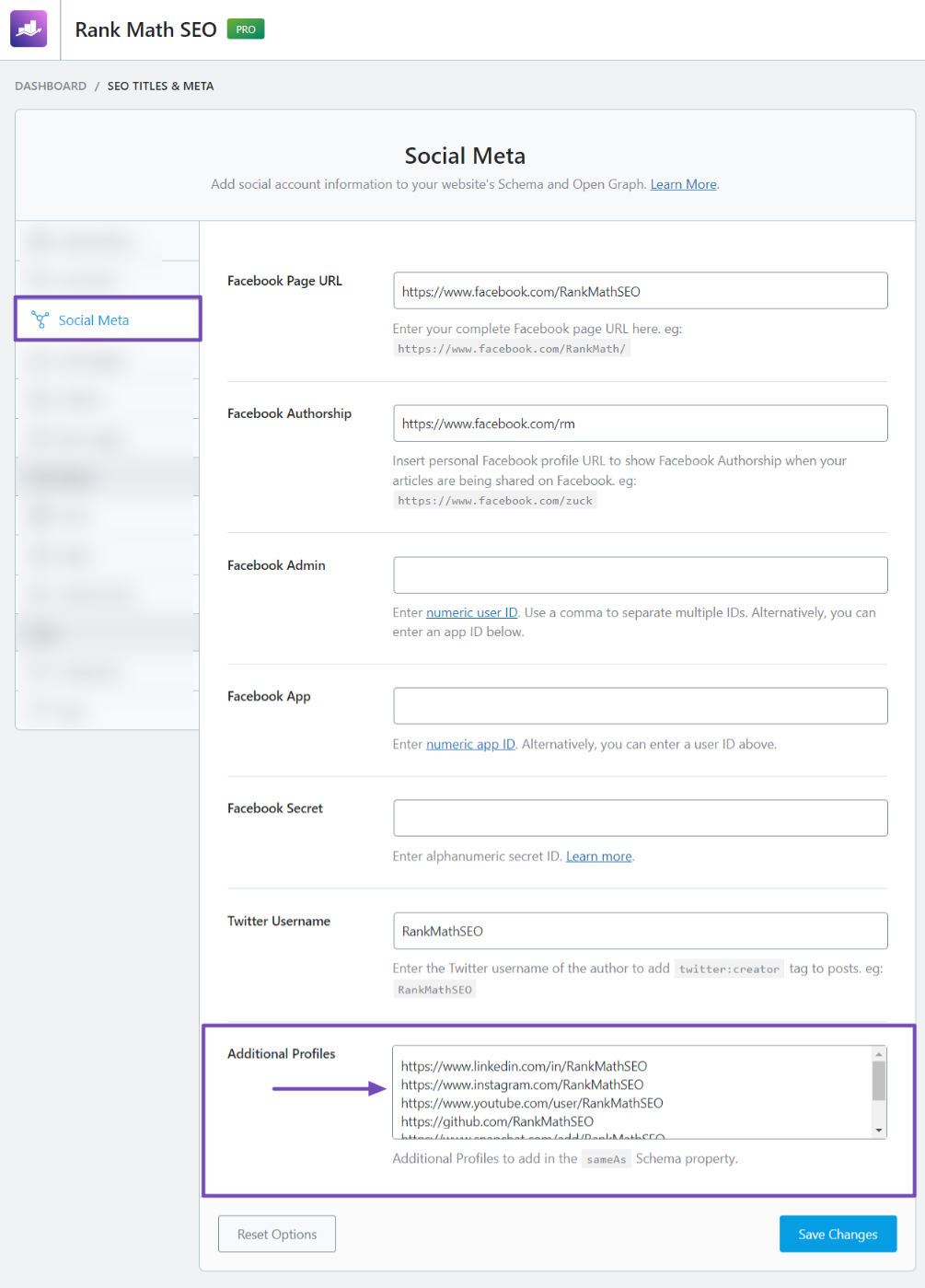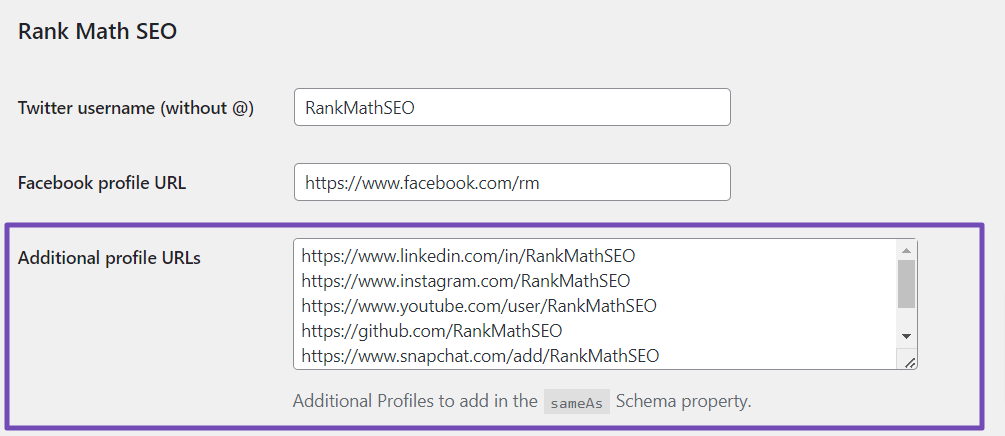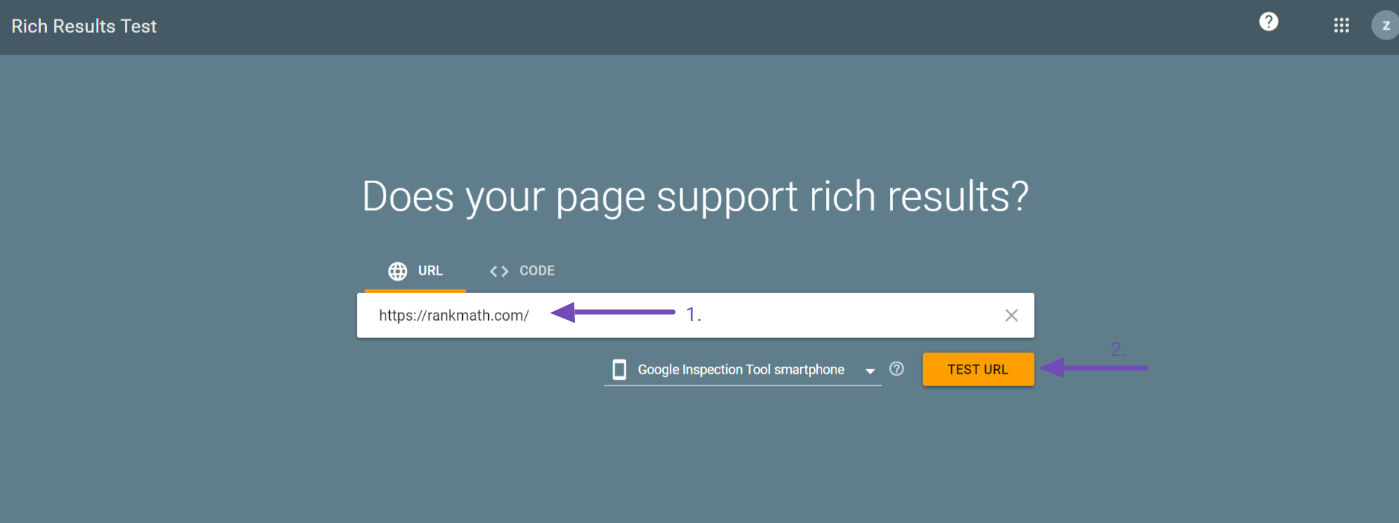Hello,
We apologize for the issue you are facing with the incorrect URL for the "sameAs" property. To fix this, you will need to ensure that the correct URLs are added in the appropriate settings within the Rank Math plugin. Here’s how you can do it:
-
Navigate to Rank Math SEO Settings: Go to your WordPress dashboard and click on Rank Math SEO → Titles & Meta.
-
Configure Social Meta Settings: In the Social Meta tab, make sure to enter the correct URLs for your social media profiles. Scroll down to the ‘Additional Profiles’ field where you can add your sameAs Schema URLs. This is where you should input the correct URLs that represent your online presence.
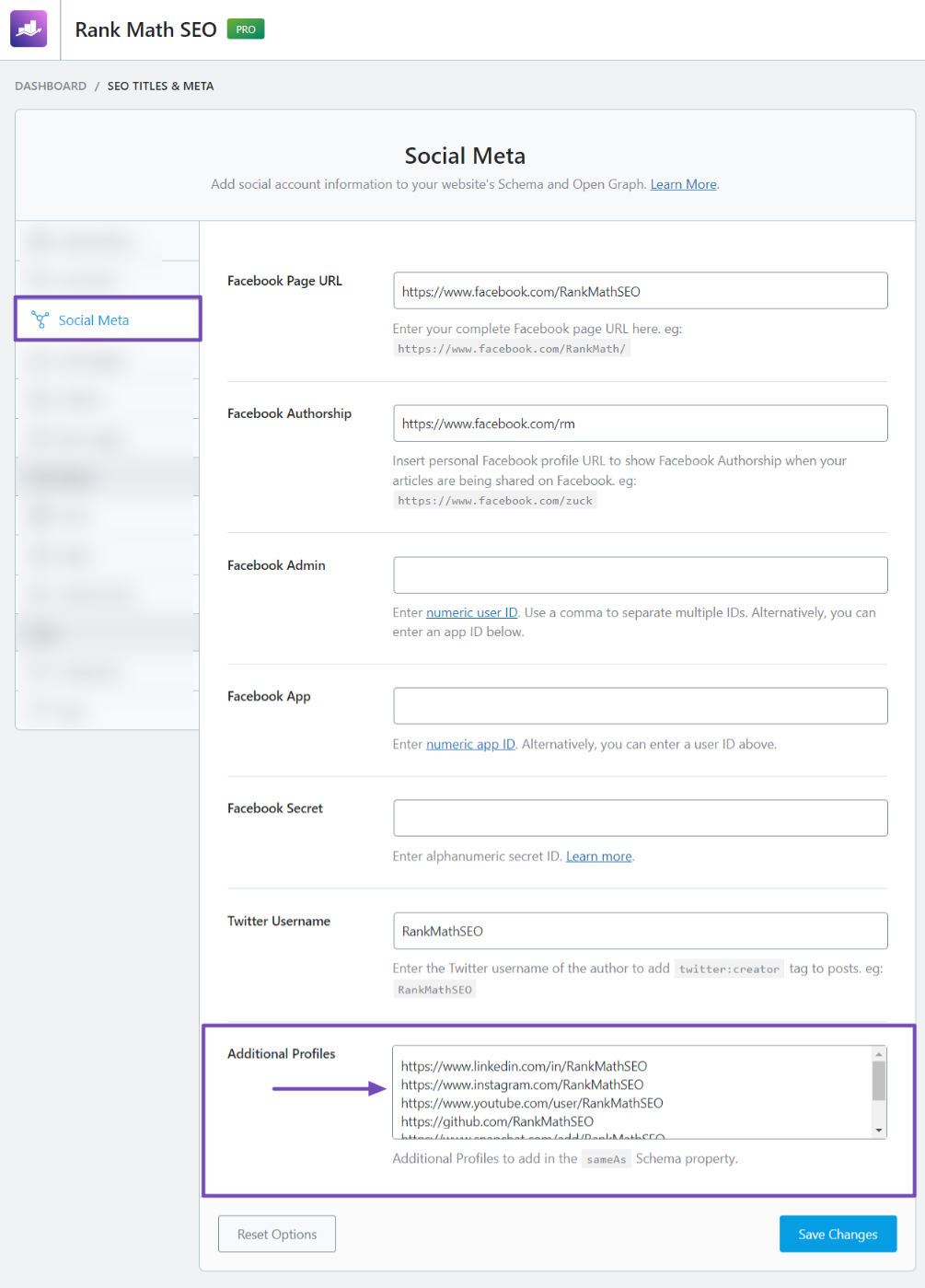
-
Update Author Profile: If applicable, navigate to Users → All Users, find your username, and click on “Edit.” In the Rank Math SEO section of your profile, ensure that you have filled in the correct social media URLs in the ‘Additional profile URLs’ field.
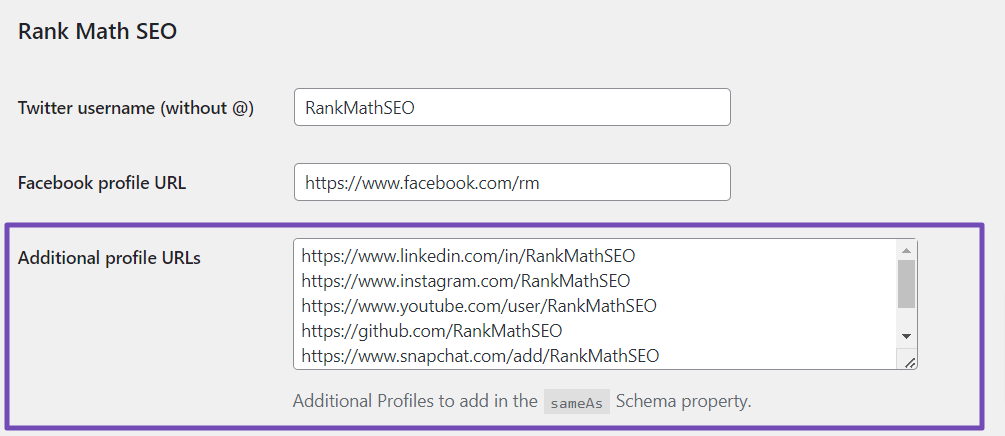
-
Save Changes: After making these changes, don’t forget to click the Save Changes button to apply them.
-
Verify Implementation: Once you have updated the URLs, you can use Google’s Rich Results Test tool to verify that the sameAs Schema is implemented correctly. Just paste your website’s URL and check if the correct data appears.
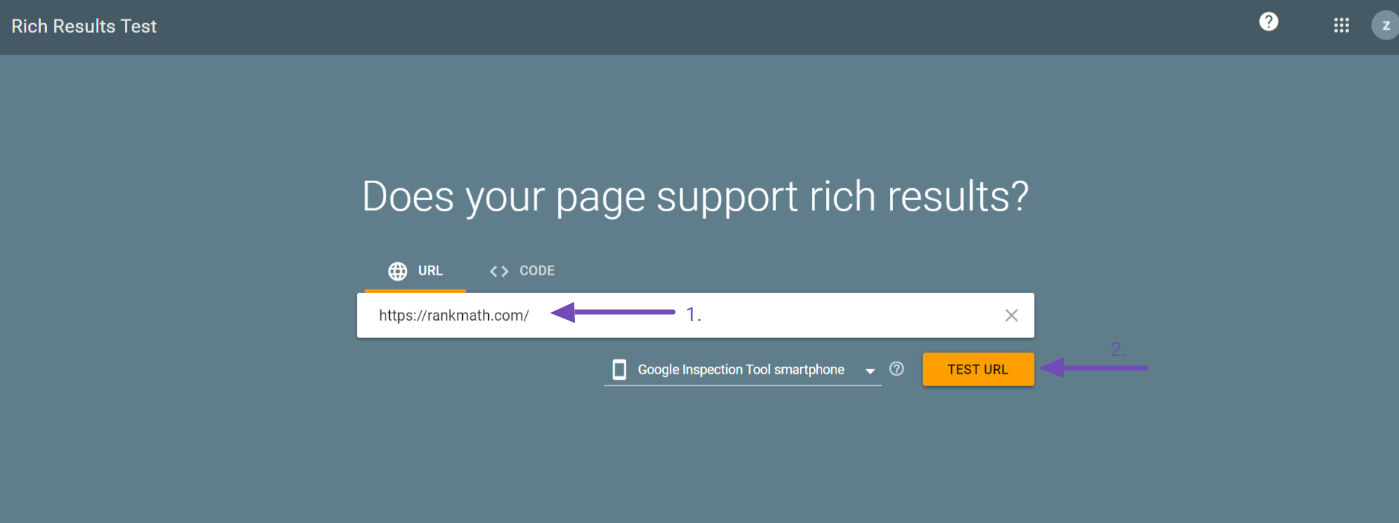
If you continue to experience issues after following these steps, please reply to this ticket, and a human agent from the Rank Math Support team will assist you further. Thank you for raising this concern!
Sources:
How to Implement sameAs Schema on Your Website » Rank Math
Hello,
We’ve already replied to your other ticket on this issue. Please refer to this ticket:
https://support.rankmath.com/ticket/i-would-like-to-modify-the-sameas-url/?view=all
We are closing this ticket to avoid duplicate replies.
Looking forward to helping you there.
Thank you.