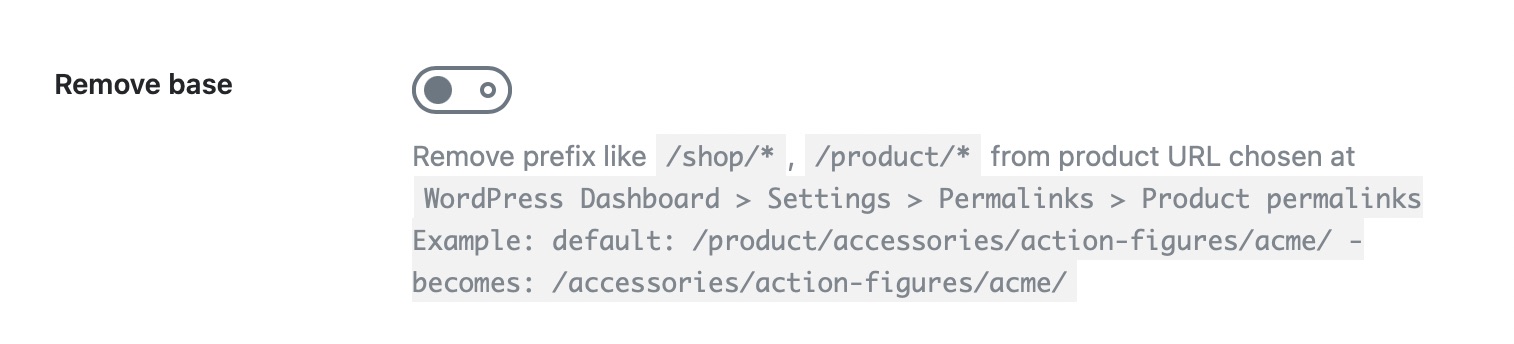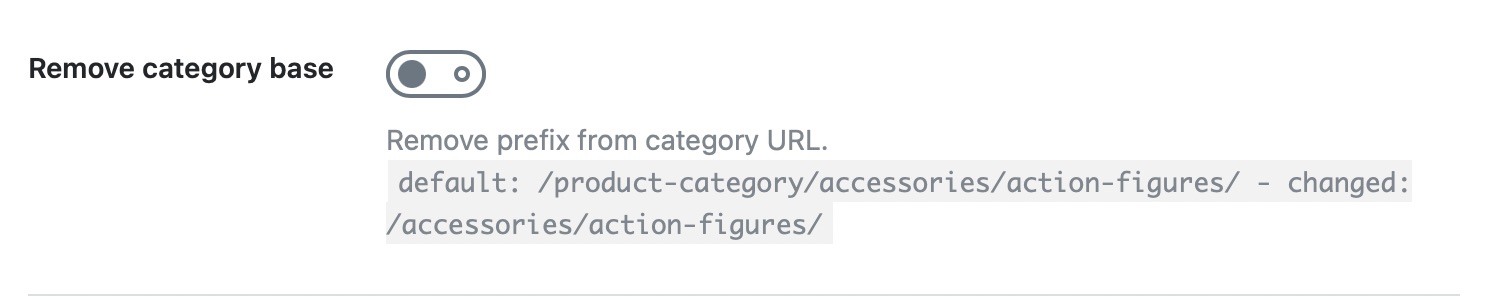Hello,
I apologize for the issue you are facing with your product URLs disappearing when using Rank Math. This can often be related to the settings in Rank Math, particularly regarding the removal of base slugs from URLs.
Here are a few steps you can take to troubleshoot this issue:
-
Check Remove Base Settings: Ensure that the Remove Base and Remove Category Base options are configured correctly in Rank Math. You can find these settings under Rank Math SEO → General Settings → WooCommerce. Make sure to toggle them on or off based on your preference and save changes.
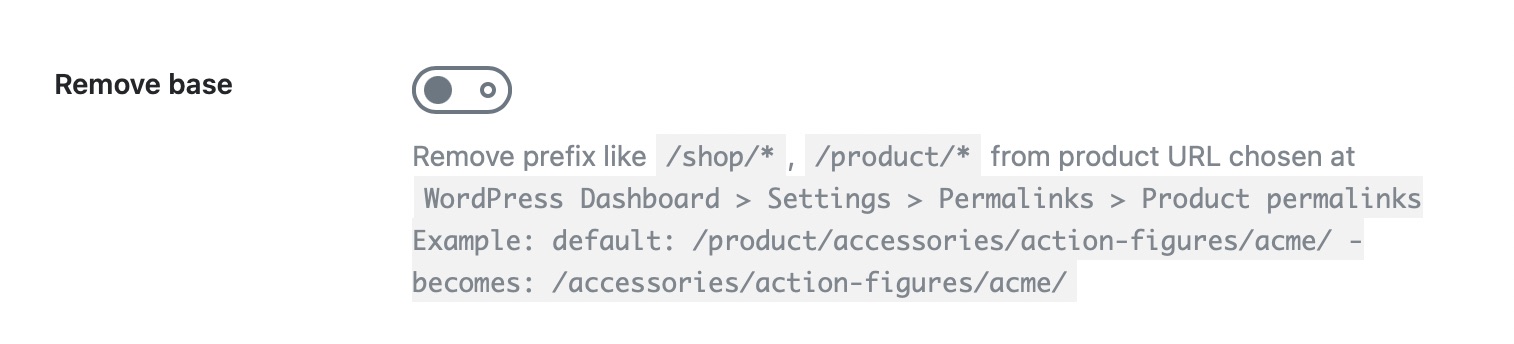
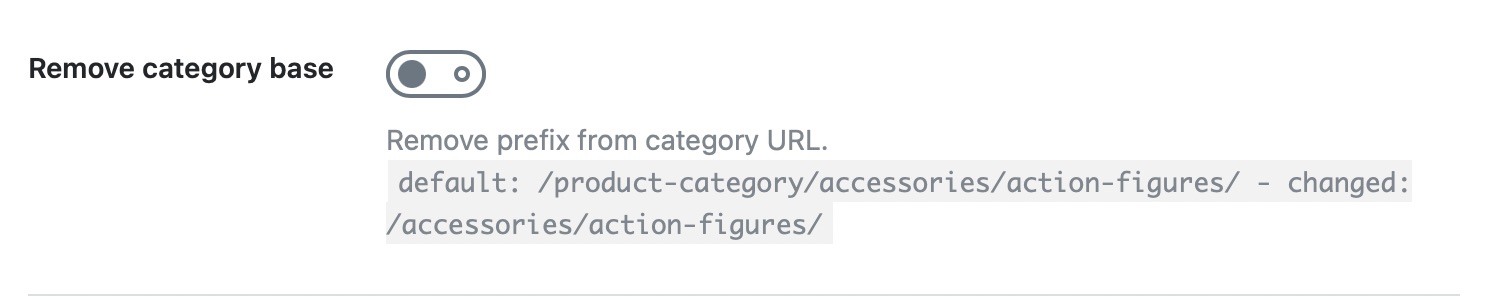
-
Check for Plugin Conflicts: Sometimes, conflicts with other plugins or themes can cause issues. You might want to perform a quick conflict check by disabling other plugins one by one to see if the issue persists. Make sure to back up your site before doing this.
-
Permalink Settings: Go to Settings → Permalinks in your WordPress dashboard and re-save your permalink settings. This can sometimes resolve URL issues.
If you continue to experience problems after trying these steps, we recommend replying to your ticket with your site URL so that a human agent from our support team can assist you further. Thank you for raising this concern, and we hope to help you resolve it soon!
Sources:
How to Disable Custom Product Redirection in Rank Math » Rank Math
Rank Math General Settings
Hello,
We apologize for any inconvenience that might have been caused due to that.
Could you please share a screencast of the issue using a tool like https://loom.com so that we can check this further for you?
Meanwhile, please make sure you’re using the latest version of the Rank Math and WooCommerce plugins on your website.
Let us know how it goes. Looking forward to helping you.
Thank you.
Hello,
Since we did not hear back from you for 15 days, we are assuming that you found the solution. We are closing this support ticket.
If you still need assistance or any other help, please feel free to open a new support ticket, and we will be more than happy to assist.
Thank you.