-
As the above link i set the primary category as A , bu tin the website it shows the head category as b.
-
This topic was modified 6 years, 2 months ago by
Loveloveskill.
-
This topic was modified 6 years, 2 months ago by
-
Hi,
Thanks for getting in touch with us.
The link you added doesn’t work. It is showing a 404 error.
Are you using Rank Math Breadcrumbs? Where exactly are you not seeing the correct primary category?
NOTE: THIS IS A NSFW WEBSITE.
Hello,
I have updated the sensitive data as requested. Can you please check further?
Thank you.
Hello,
Thank you for contacting Rank Math and sorry for any inconvenience that might have been caused due to that.
Your theme is not using Rank Math breadcrumbs, it looks like the pages are using WooCommerce breadcrumbs.
You will need to edit your page templates and add the following code to display the Rank Math breadcrumbs:
<?php if (function_exists('rank_math_the_breadcrumbs')) rank_math_the_breadcrumbs(); ?>Looking forward to helping you. Thank you.
Dear sir,
I m not familiar with coding. Could u please help me paste it to the right page? Thanks!
P.s. I rmb i get used the rank math breadcrumb before the updating the rank math seo
Hello,
Thanks for getting back to us.
We would be happy to help. Please edit the first post on this ticket and include your WP logins in the designated Sensitive Data section.
It is completely secure and only our support staff has access to that section. If you want, you can use the below plugin to generate a temporary login URL to your website and share that with us instead:
https://wordpress.org/plugins/temporary-login-without-password/
You can use the above plugin in conjunction with the WP Security Audit Log to monitor what changes our staff might make on your website (if any):
https://wordpress.org/plugins/wp-security-audit-log/
We really look forward to helping you.
Hello,
I have updated the sensitive data as requested. Can you please check further?
Thank you.
hi sir,
i have updated the account data. Please check
Moreover, i find my google console inodex all my website link including the homepage. could you help me please check it out together?
Many thanks!
Hello,
Thanks for the follow up.
I have added the following CSS to hide the breadcrumbs since the woocommerce_before_main_content action does not seem to work to remove the breadcrumbs on your site:
.woocommerce-breadcrumb { visibility:hidden; }I have also added the following code to add the Rank Math breadcrumbs:
/** * A snippet to add Rank Math breadcrumbs instead of WooCommerce */ add_action( 'woocommerce_before_main_content','my_rank_math_the_breadcrumbs', 20, 0); if (!function_exists('my_rank_math_the_breadcrumbs') ) { function my_rank_math_the_breadcrumbs() { rank_math_the_breadcrumbs(); } }In regards to the second problem, could you please let me know the kind of coverage errors that are reported on your search console dashboard.
I hope this info helps. Thank you.
-
This reply was modified 6 years, 2 months ago by
Michael Davis.
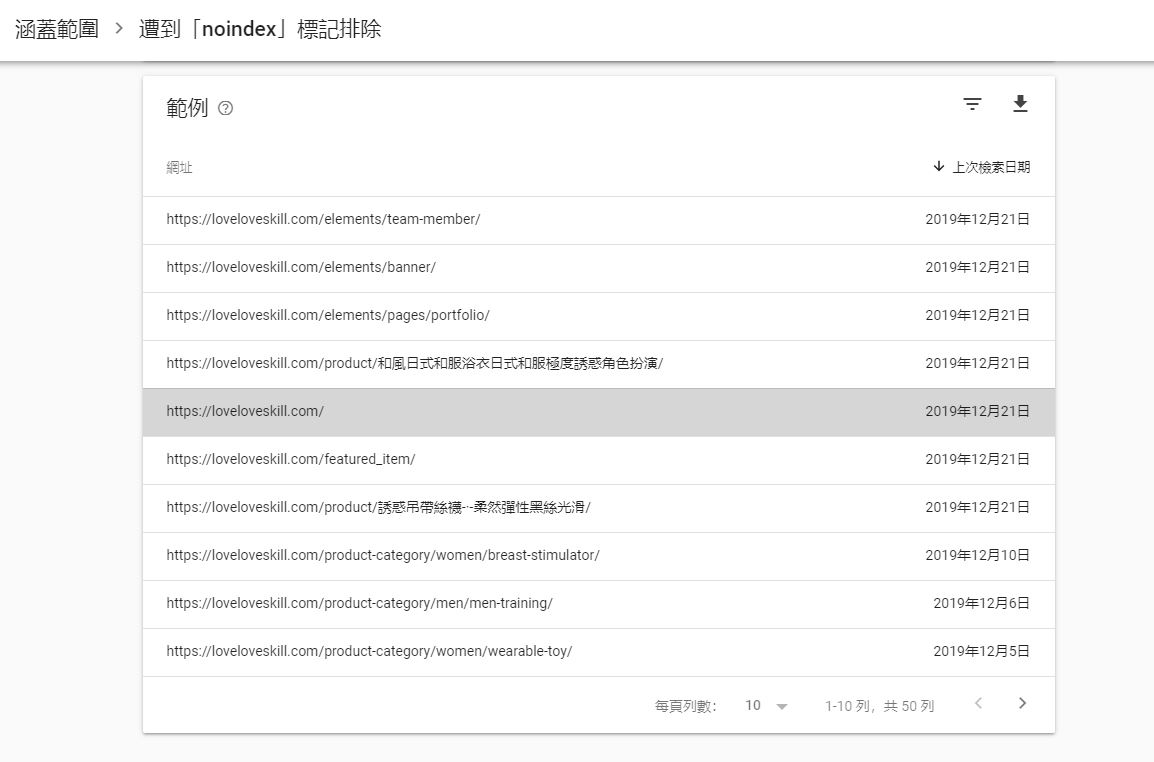


above shown on the google console
Hi Sir,
Any responses?still lot of website noindex including the homepage, it s weird.
Please take a look. Thanks!
Hello,
Thanks for getting back to us.
I have checked your pages and all of them are set to index. Please clear your cache and validate this fix and let us know if the issue persists.
We are looking forward to helping you. Thank you.
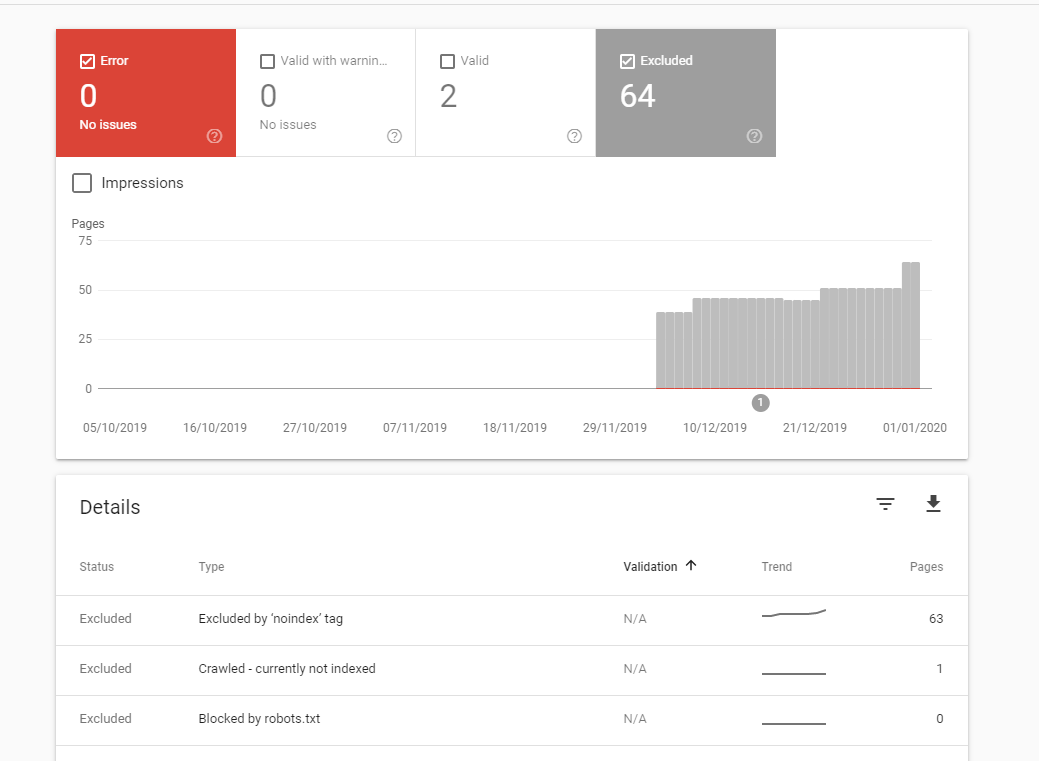
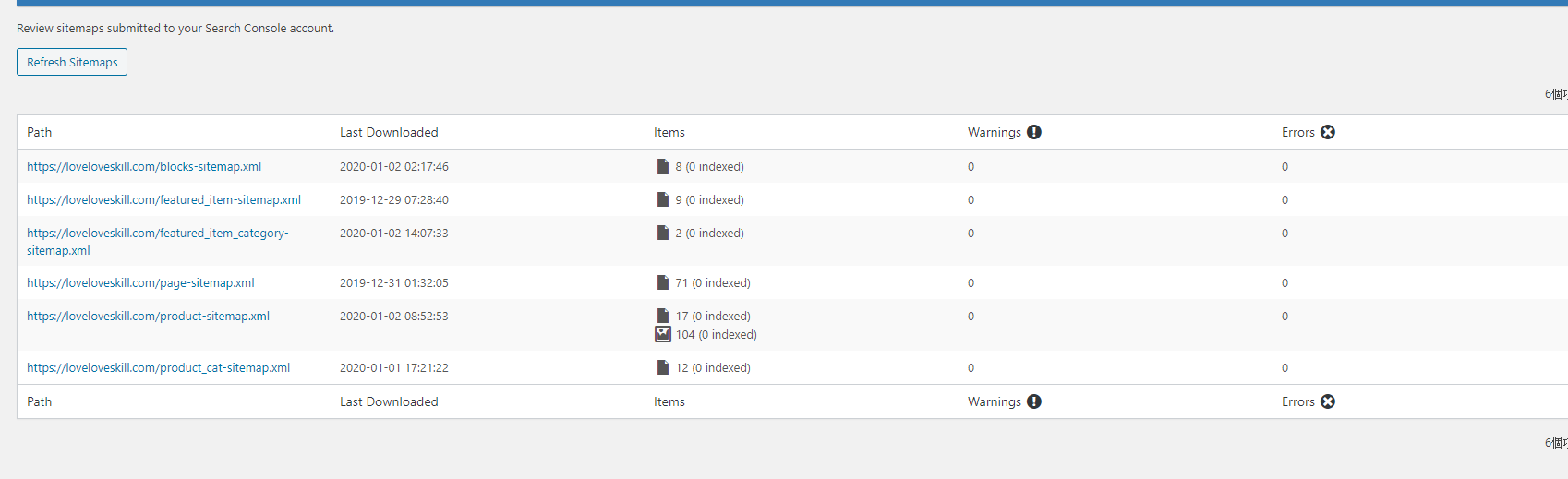
Hi sir,
the problem persists
Hello,
Since we did not hear back from you for 15 days, we are assuming that you found the solution. We are closing this support ticket.
If you still need assistance or any other help, please feel free to open a new support ticket, and we will be more than happy to assist.
Thank you.
-
This reply was modified 6 years, 2 months ago by
The ticket ‘the primary category not same as the head category shown’ is closed to new replies.