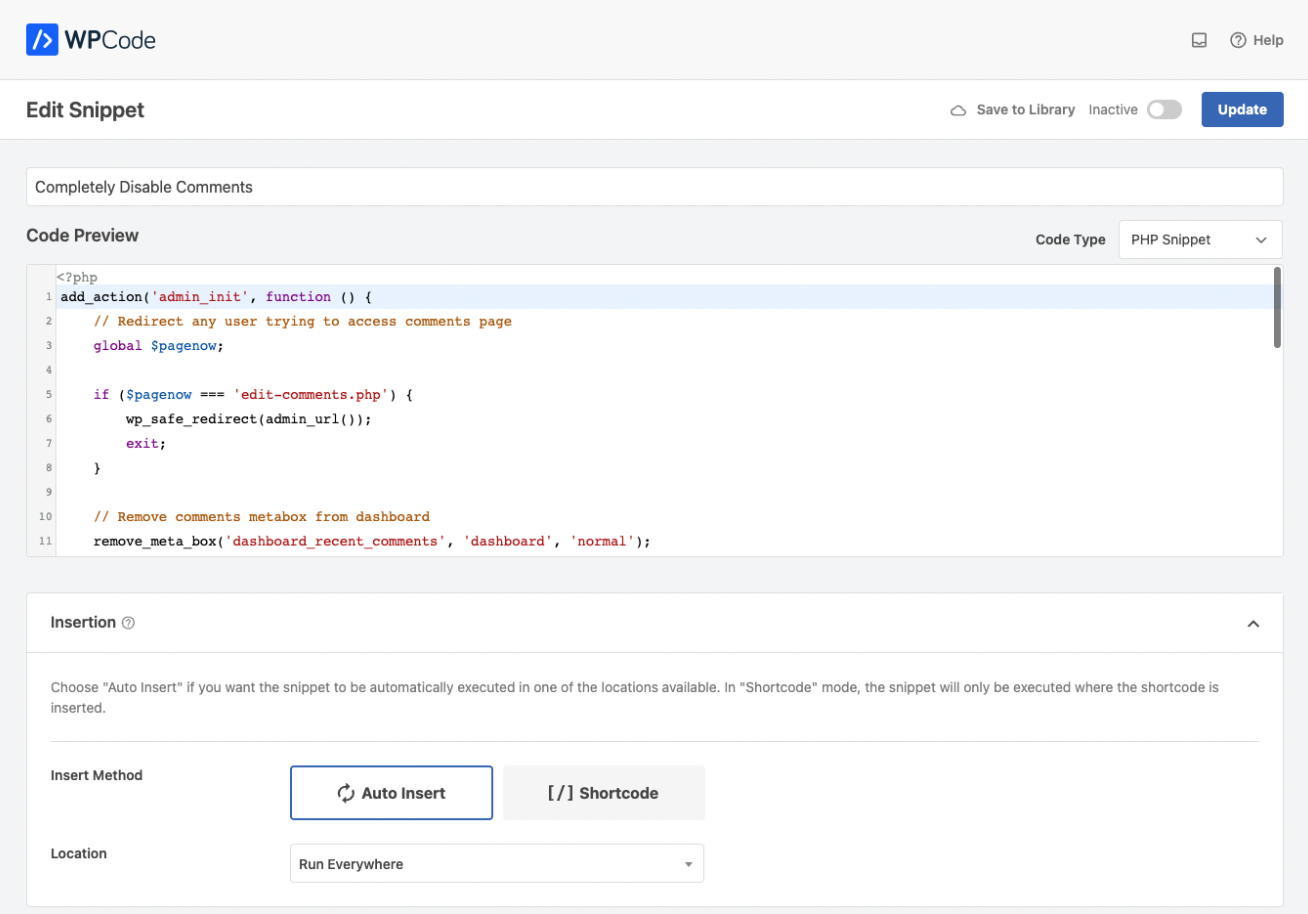-
Dear team,
We have two problems with our sitemap under sensitive data.
1) We have have more than 75 posts so far but the site map is only reflecting 55 URL under post, and;
2) While we updating the post everyday but we saw the last modified date under post on the site map is 2 Oct 2024.We have checked and confirmed that:
– All posts didn’t set as “no index”;
– We are using cache plugin but we believe that we have exclude the sitemap from caching.Please help, thank you.
Viewing 4 replies - 1 through 4 (of 4 total)
Viewing 4 replies - 1 through 4 (of 4 total)
You must be logged in to reply to this ticket.