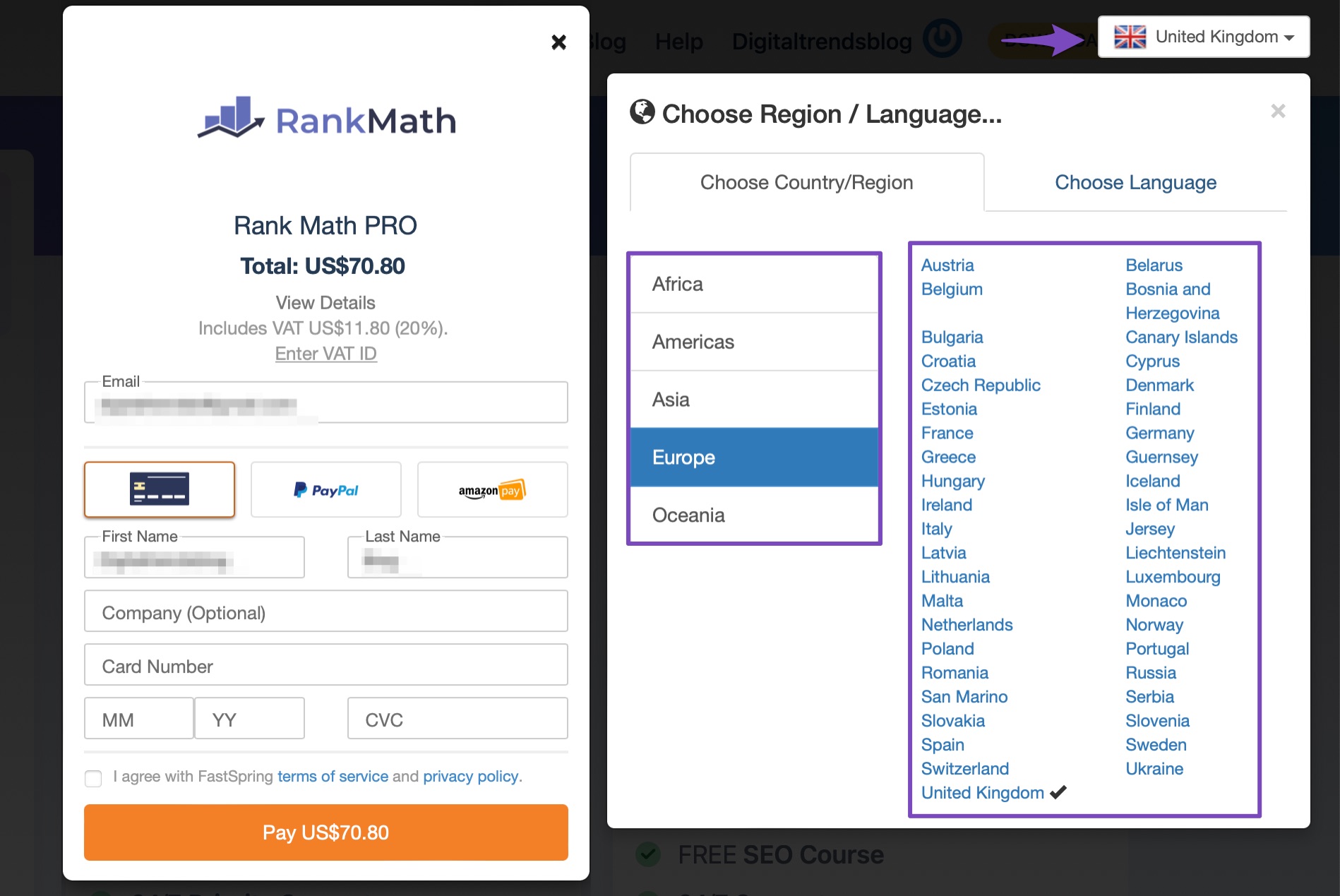Hello,
We apologize for the issue you are facing with the verification of your VAT ID. It can be frustrating when such problems arise during the checkout process.
If your VAT ID is valid and can be verified on the European Commission portal, there are a few steps you can take:
- Disable any Proxy or VPN: Sometimes, using a proxy or VPN can interfere with the verification process. Please ensure that these services are turned off.
- Select the Correct Region: Make sure that you have selected the correct region and country in the dropdown menu at the top-right corner of the checkout page. This can affect the VAT ID verification process.
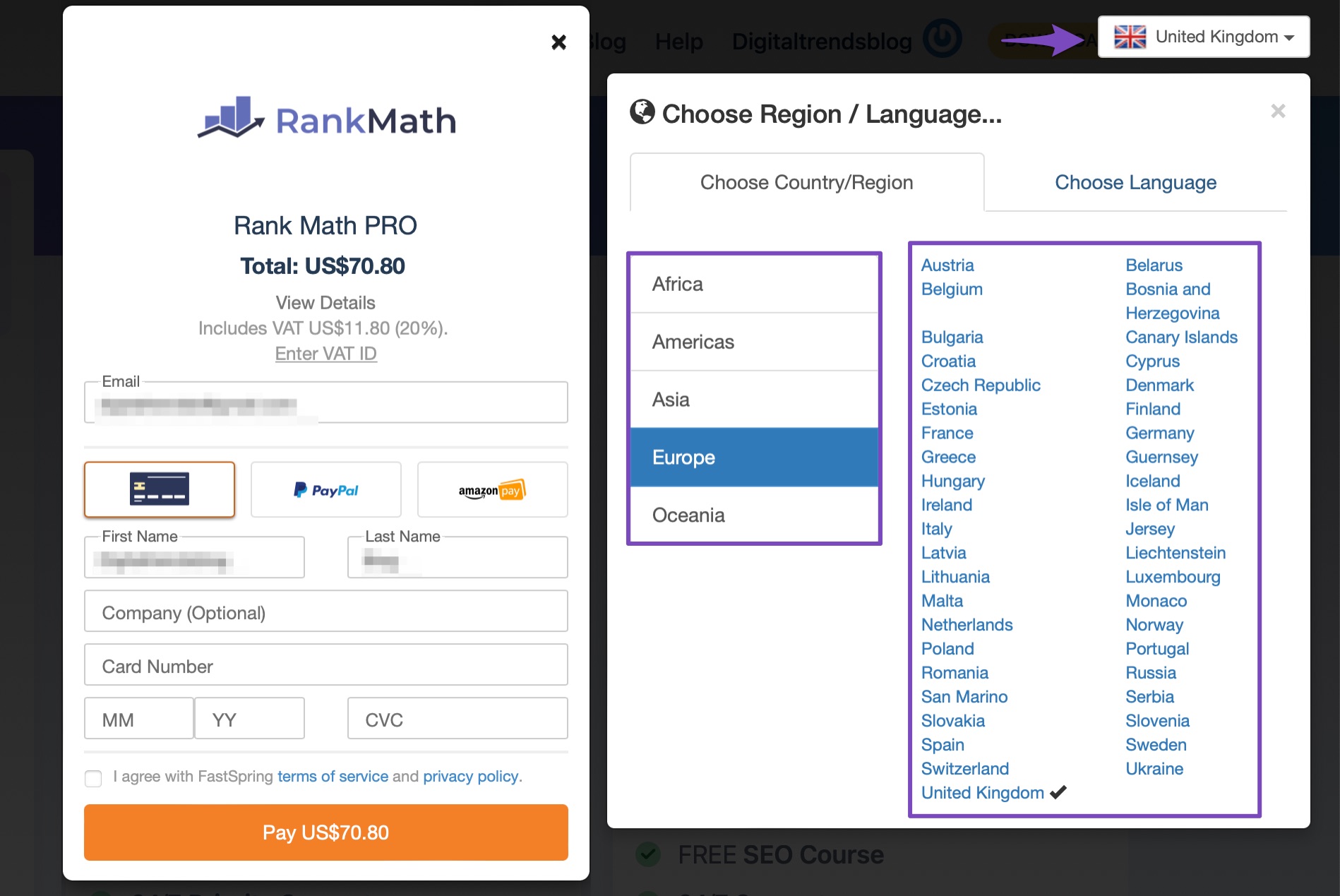
- Re-enter Your VAT ID: After ensuring the above steps, try entering your VAT ID again to see if it gets verified this time.
If you continue to experience issues, we recommend replying to this ticket with your VAT ID details, and a human agent from our support team will assist you further.
Thank you for bringing this concern to our attention, and we appreciate your patience as we work to resolve it!
Sources:
Why Does Rank Math Charge VAT/GST? » Rank Math
Hello,
Thank you for your query and we are so sorry about the trouble this must have caused.
VAT information is controlled by our payment provider and only they can make adjustments to this data.
Please get in touch with them via this form to get assistance in changing the data of the invoice: https://fastspring.com/consumer-support-form/
Or via this email address: s******@f*************
Don’t hesitate to get in touch if you have any other questions.
Turn off NordVPN help to switch to the Czech Republic and verify my VAT ID.
Problem is resolved, now.
I thank you.
Hello,
Glad that everything has been sorted out.
Please feel free to reach out to us again in case you need any other assistance.
We are here to help.
Thank you.