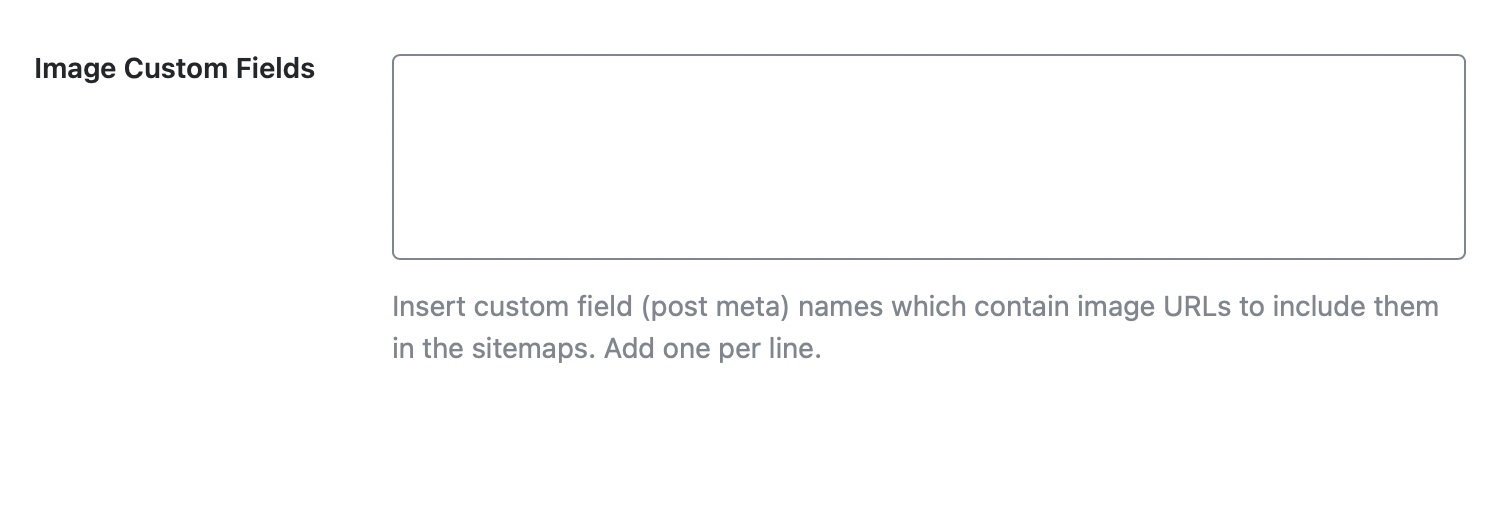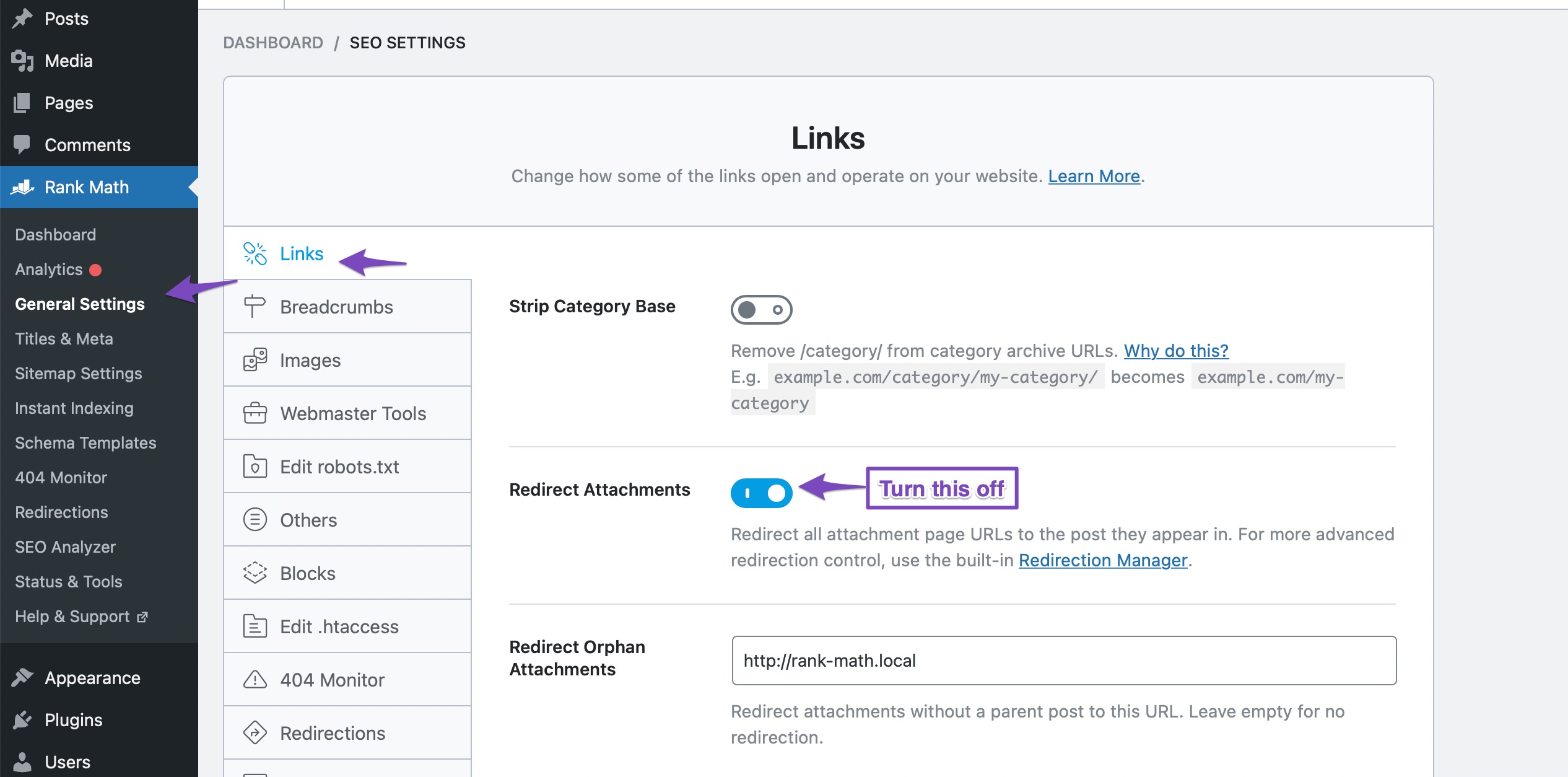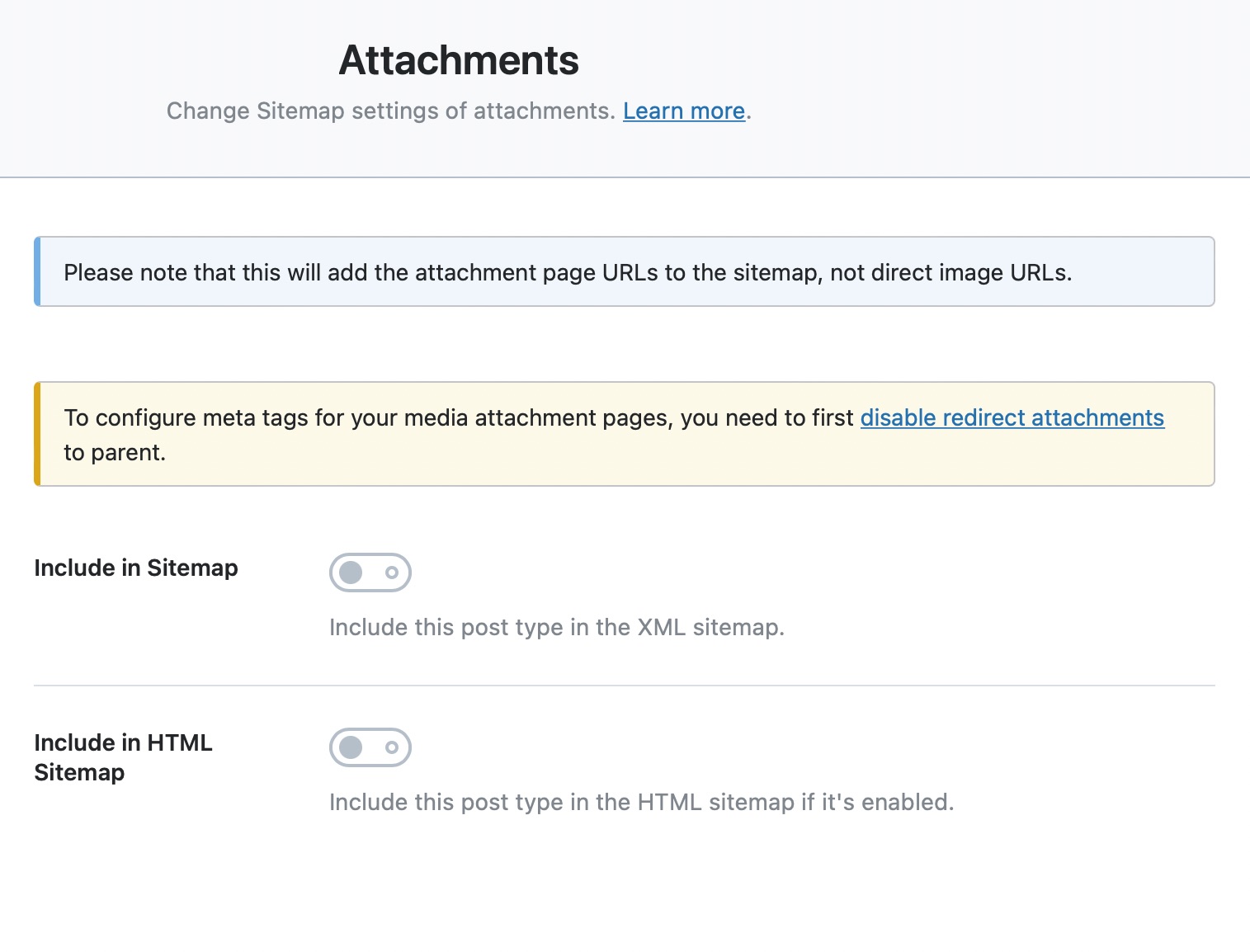Hello,
We apologize for the issue you are facing with the images in your galleries not indexing in the sitemap. Thank you for raising this concern.
To ensure that images in your galleries are included in the sitemap, you may need to check a few settings in Rank Math:
-
Custom Fields: If your gallery images are added via custom fields, make sure to include those custom field names in the sitemap settings. You can do this by navigating to Rank Math SEO → Sitemap Settings and adding the custom field names under the Image Custom Fields section. Make sure to add only one entry per line.
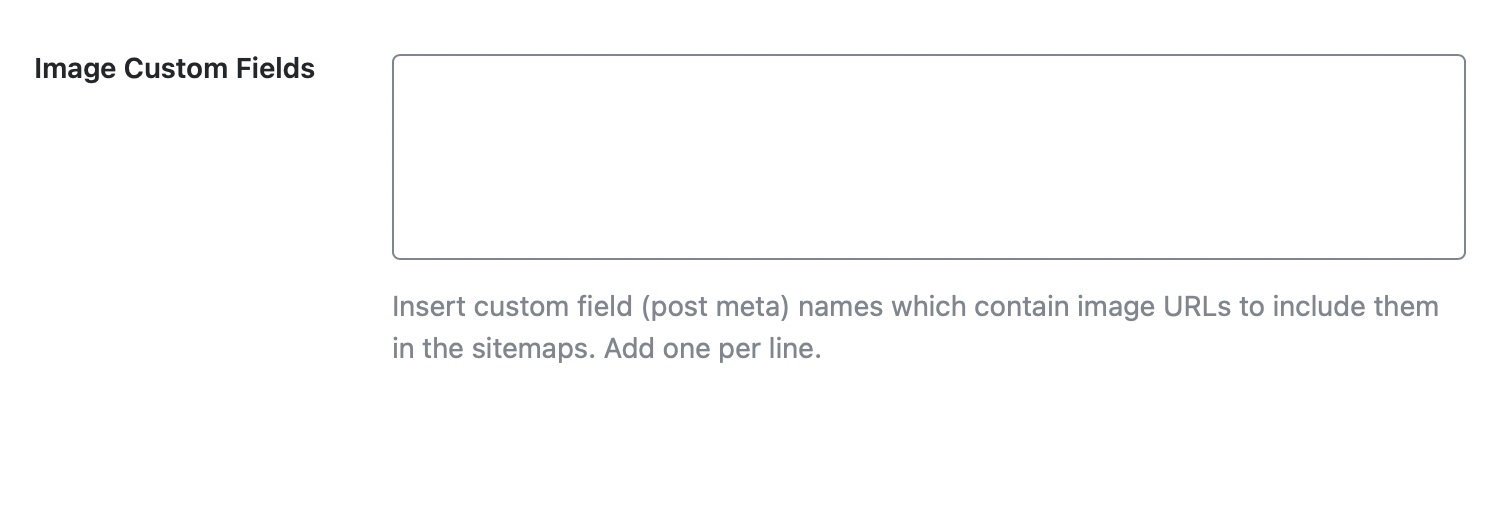
-
Attachment Pages: Ensure that your attachment pages are not set to redirect. If they are, the images may not be indexed properly. You can check this setting under Rank Math SEO → General Settings → Links Section. Look for the setting about Redirecting Attachments and turn it off if necessary.
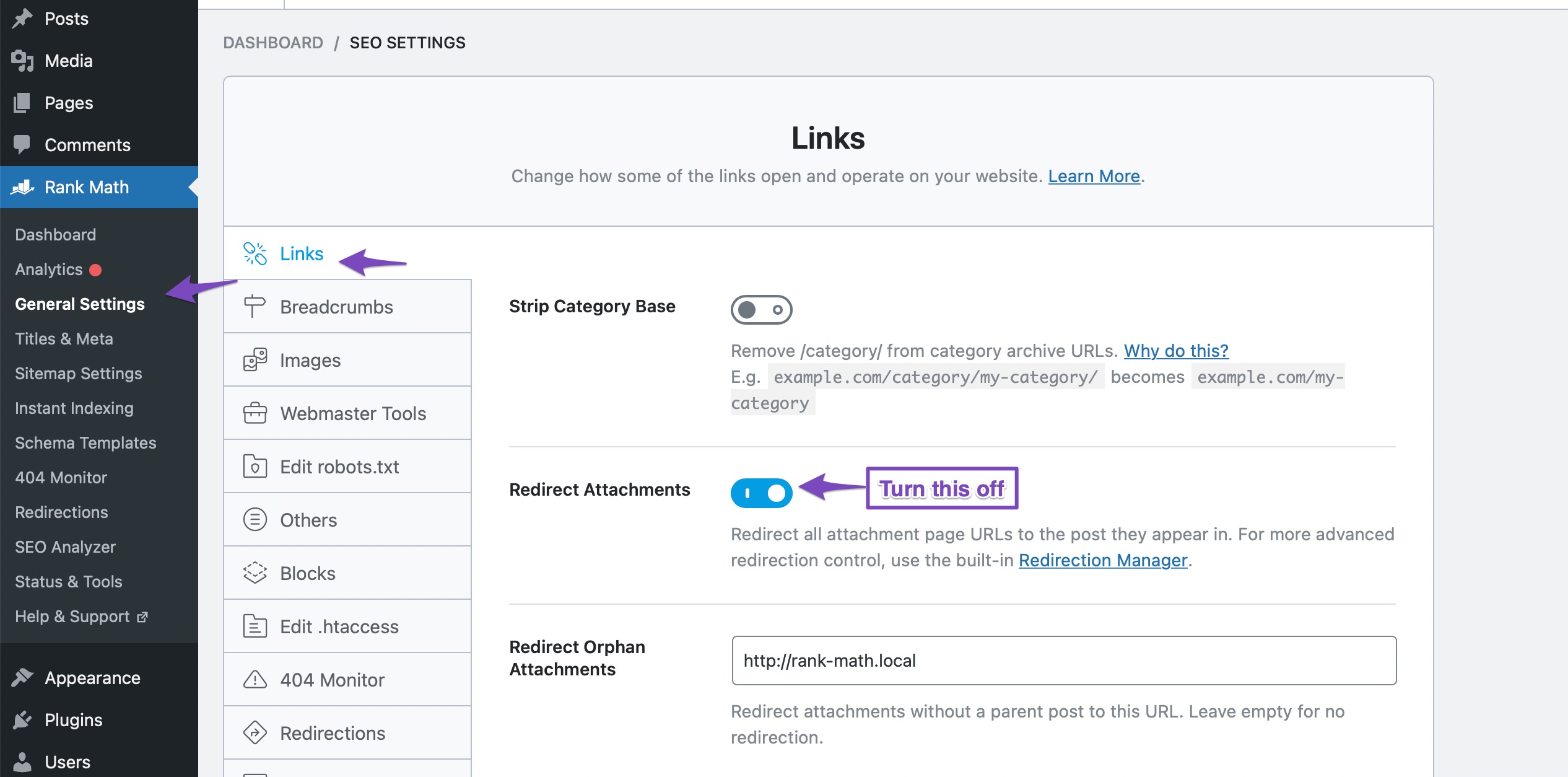
-
Image Sitemaps: Make sure that your images are included in the sitemap by checking the Media Sitemap settings. You can enable it if it’s not already enabled.
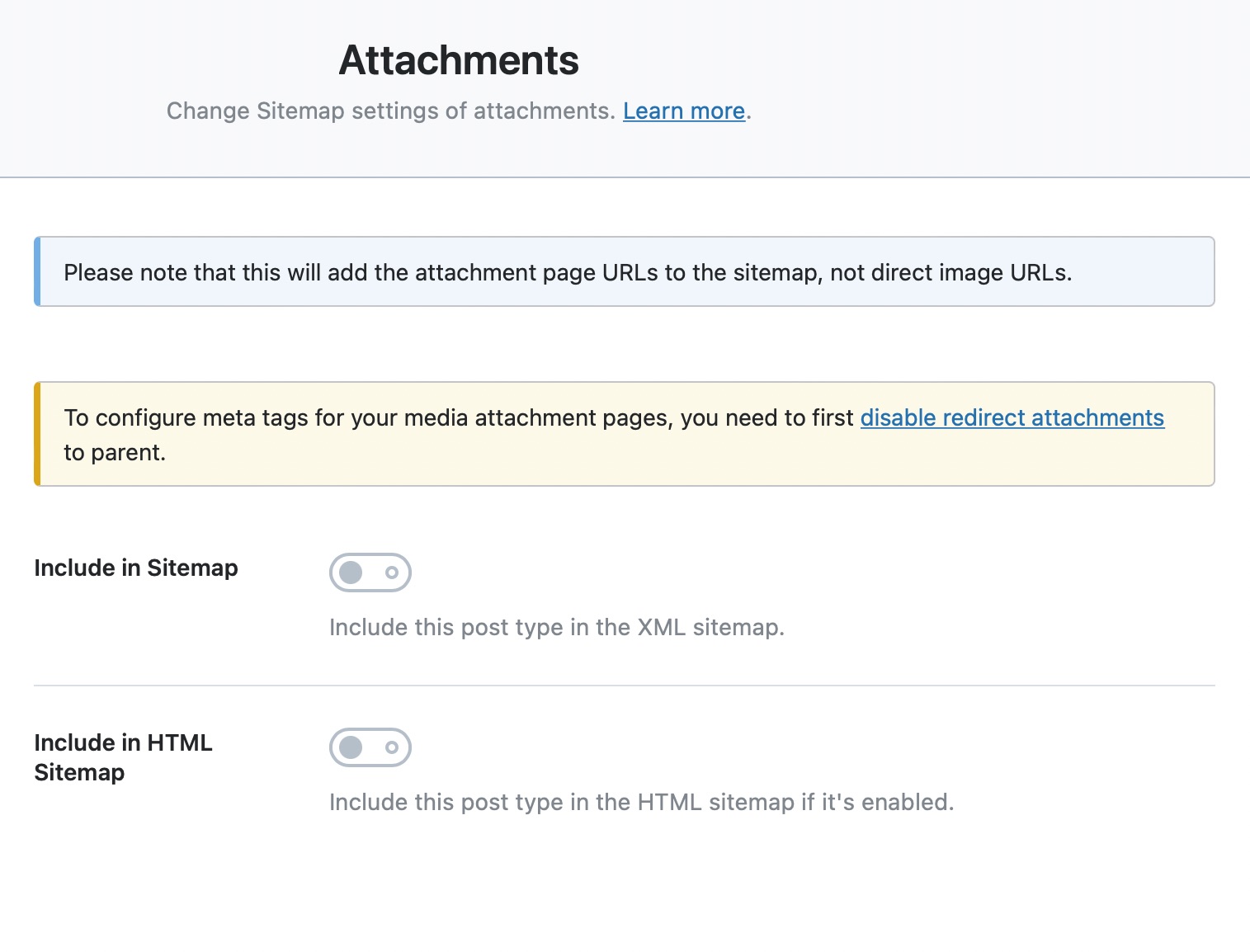
If you have already checked these settings and the issue persists, please reply to this ticket with more details about how your gallery is set up or any specific configurations you have made. A human agent from our support team will take over and assist you further.
Thank you for your patience, and we hope to resolve this issue for you soon!
This is an automated reply from Rank Math Support Bot. If you need further assistance, please reply to this topic and a human support agent will reply to you shortly.
Hello,
Since we did not hear back from you for 15 days, we are assuming that you found the solution. We are closing this support ticket.
If you still need assistance or any other help, please feel free to open a new support ticket, and we will be more than happy to assist.
Thank you.