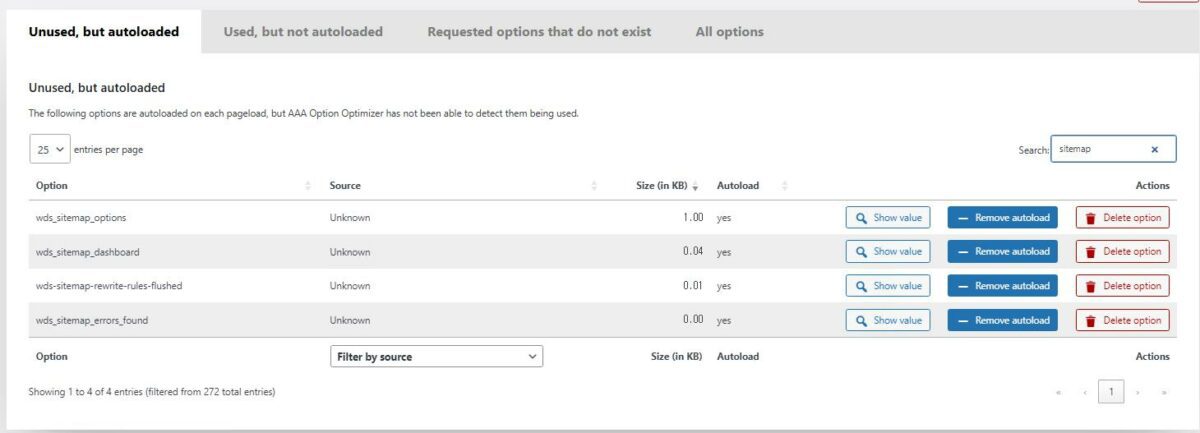Hello,
We apologize for the issues you are facing with the autoload option and the sitemap errors. If you want to disable sitemaps that are not created by Rank Math SEO, you can do so by ensuring that only the Rank Math sitemap feature is enabled.
To manage your sitemaps in Rank Math, follow these steps:
- Go to Rank Math SEO → Sitemap Settings in your WordPress dashboard.
- Ensure that the sitemap feature is enabled for Rank Math and that any other sitemap plugins are disabled to avoid conflicts.
- If you have custom sitemaps generated by other plugins, you may need to deactivate those plugins or adjust their settings to prevent them from creating sitemaps.
If you continue to experience errors or need further assistance, please reply to this ticket with your site URL, and a human agent from our support team will assist you further. Thank you for raising this concern!
Sources:
Rank Math Sitemap Issues and Their Fixes » Rank Math
How to Fix "Incorrect HTTP Header Content-Type" Error in Sitemaps » Rank Math
I will stop if the 4 site map auto option in the above screenshot is not rank seo. Please let me know if it is rank seo or not
Is there any problem with using them even if I deactivate them all?
Hello,
Thank you for your query and we are so sorry about the trouble this must have caused.
Those options are unknown to us, can you please confirm if you have an old sitemap generator on your website before Rank Math?
Looking forward to helping you.
Hello,
Since we did not hear back from you for 15 days, we are assuming that you found the solution. We are closing this support ticket.
If you still need assistance or any other help, please feel free to open a new support ticket, and we will be more than happy to assist.
Thank you.